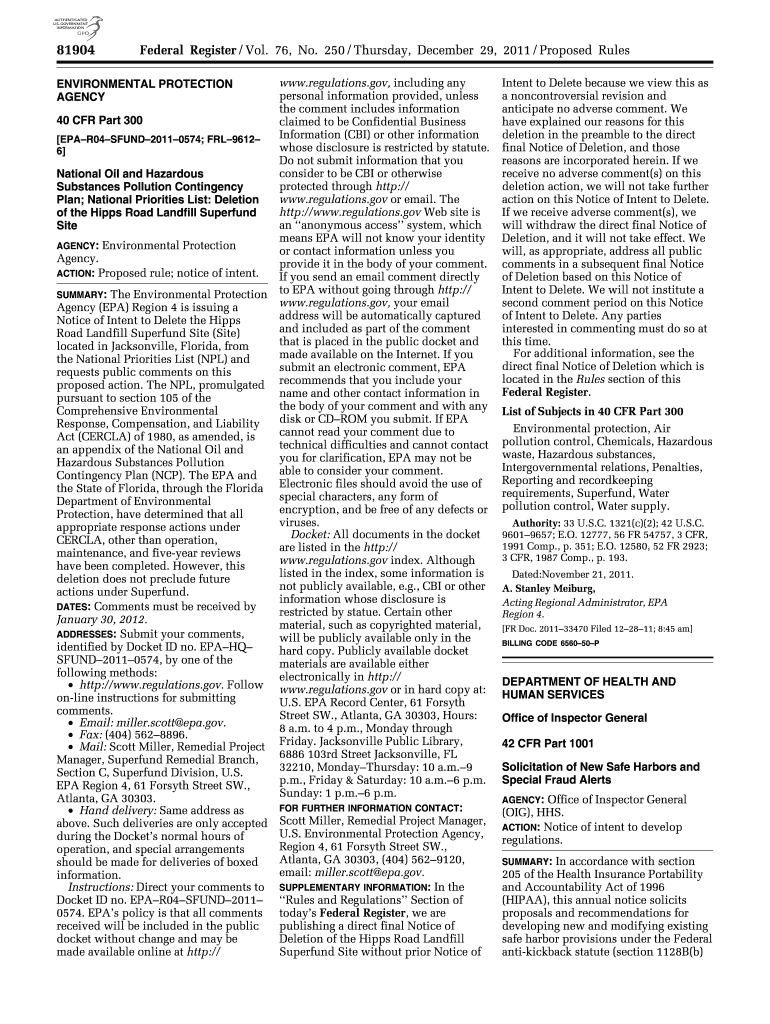
National Oil and Hazardous Form


What is the National Oil And Hazardous
The National Oil And Hazardous form is a crucial document used in the United States for reporting and managing oil and hazardous materials. It is primarily designed for businesses and organizations involved in the handling, storage, and transportation of these materials. The form helps ensure compliance with federal and state regulations aimed at protecting the environment and public health. By providing detailed information about operations, the form assists regulatory agencies in monitoring potential risks and implementing necessary safety measures.
How to use the National Oil And Hazardous
Using the National Oil And Hazardous form involves several key steps. First, gather all relevant information regarding your operations, including types and quantities of oil and hazardous materials handled. Next, complete the form accurately, ensuring that all sections are filled out as required. Once the form is completed, it must be submitted to the appropriate regulatory agency. This submission can often be done electronically, which streamlines the process and ensures timely compliance. Familiarizing yourself with the guidelines for filling out the form will help avoid common errors.
Steps to complete the National Oil And Hazardous
Completing the National Oil And Hazardous form requires careful attention to detail. Start by reviewing the instructions provided with the form to understand the requirements. Follow these steps:
- Collect necessary documentation, including records of materials handled.
- Fill out the form, providing accurate details about your operations.
- Double-check all entries for accuracy and completeness.
- Submit the form to the designated agency, either online or by mail.
By following these steps, you can ensure that your submission is compliant with regulations and reduces the risk of penalties.
Legal use of the National Oil And Hazardous
The legal use of the National Oil And Hazardous form is essential for businesses that manage oil and hazardous materials. Compliance with federal and state laws is mandatory to avoid legal repercussions. The form serves as a formal declaration of your operations and is often used in inspections and audits by regulatory agencies. Understanding the legal implications of the information provided is crucial, as inaccuracies can lead to significant penalties or legal action.
Required Documents
When preparing to complete the National Oil And Hazardous form, several documents are typically required. These may include:
- Inventory records of oil and hazardous materials.
- Safety data sheets for each material handled.
- Previous inspection reports, if applicable.
- Permits or licenses related to the handling of hazardous materials.
Having these documents on hand will facilitate the accurate completion of the form and ensure compliance with regulatory requirements.
Penalties for Non-Compliance
Failure to comply with the requirements associated with the National Oil And Hazardous form can result in serious penalties. These may include fines, legal action, and even the suspension of business operations. Regulatory agencies take non-compliance seriously, as it poses risks to public health and the environment. It is essential for businesses to understand the importance of timely and accurate submissions to avoid these consequences.
Eligibility Criteria
Eligibility to file the National Oil And Hazardous form typically depends on the nature of your business operations. Entities that handle, store, or transport oil and hazardous materials must complete the form. This includes a wide range of businesses, from large industrial facilities to smaller operations. Understanding whether your business falls under these criteria is crucial for compliance and regulatory reporting.
Quick guide on how to complete national oil and hazardous
Effortlessly Prepare [SKS] on Any Device
Digital document management has become increasingly popular among businesses and individuals. It offers a suitable eco-friendly alternative to traditional printed and signed forms, enabling you to access the correct template and securely store it online. airSlate SignNow equips you with all the resources necessary to create, modify, and electronically sign your documents swiftly without delays. Manage [SKS] on any platform using airSlate SignNow's Android or iOS applications and streamline any document-related process today.
How to Edit and Electronically Sign [SKS] with Ease
- Locate [SKS] and click on Get Form to begin.
- Utilize the tools we offer to complete your form.
- Emphasize relevant parts of the documents or obscure sensitive information using specialized tools provided by airSlate SignNow.
- Create your signature with the Sign feature, which takes moments and carries the same legal validity as a conventional wet ink signature.
- Review the details and click the Done button to save your changes.
- Select your preferred method of delivering the form, be it via email, SMS, or invitation link, or download it to your computer.
Eliminate concerns about lost or misplaced documents, tedious form searches, or mistakes that necessitate printing new document versions. airSlate SignNow addresses your document management needs in just a few clicks from any device you choose. Edit and eSign [SKS] and maintain excellent communication throughout your form preparation process with airSlate SignNow.
Create this form in 5 minutes or less
Related searches to National Oil And Hazardous
Create this form in 5 minutes!
How to create an eSignature for the national oil and hazardous
How to create an electronic signature for a PDF online
How to create an electronic signature for a PDF in Google Chrome
How to create an e-signature for signing PDFs in Gmail
How to create an e-signature right from your smartphone
How to create an e-signature for a PDF on iOS
How to create an e-signature for a PDF on Android
People also ask
-
What is airSlate SignNow and how does it relate to National Oil And Hazardous?
airSlate SignNow is a powerful eSignature solution that enables businesses to send and sign documents efficiently. For companies in the National Oil And Hazardous sector, it provides a streamlined way to manage contracts and compliance documents, ensuring that all signatures are legally binding and secure.
-
How does airSlate SignNow ensure compliance for National Oil And Hazardous documents?
airSlate SignNow is designed with compliance in mind, particularly for industries like National Oil And Hazardous. It adheres to legal standards and regulations, ensuring that all eSignatures are valid and that your documents meet industry-specific requirements.
-
What are the pricing options for airSlate SignNow for National Oil And Hazardous businesses?
airSlate SignNow offers flexible pricing plans tailored to the needs of businesses in the National Oil And Hazardous sector. Whether you are a small company or a large enterprise, you can choose a plan that fits your budget while providing the necessary features for document management.
-
What features does airSlate SignNow offer for National Oil And Hazardous companies?
airSlate SignNow includes features such as customizable templates, bulk sending, and advanced security options, all of which are essential for National Oil And Hazardous companies. These features help streamline the document signing process and enhance operational efficiency.
-
Can airSlate SignNow integrate with other tools used in the National Oil And Hazardous industry?
Yes, airSlate SignNow offers integrations with various tools commonly used in the National Oil And Hazardous industry, such as CRM systems and project management software. This allows for seamless workflows and improved productivity across your business operations.
-
What are the benefits of using airSlate SignNow for National Oil And Hazardous documentation?
Using airSlate SignNow for your National Oil And Hazardous documentation can signNowly reduce turnaround times and improve accuracy. The platform's user-friendly interface ensures that all team members can easily navigate the signing process, leading to faster approvals and enhanced collaboration.
-
Is airSlate SignNow secure for handling National Oil And Hazardous documents?
Absolutely, airSlate SignNow prioritizes security, employing advanced encryption and authentication measures to protect your National Oil And Hazardous documents. This ensures that sensitive information remains confidential and secure throughout the signing process.
Get more for National Oil And Hazardous
- Va form 22 8864 training agreement for apprenticeship and other on the job training programs
- 2007 form va 21 8940 fill online printable fillable
- Expiration date 01312023 form
- Va form 22 0976 application for approval of a programin a foreign country
- Restrictive covenants and title claimselliott ampamp company appraisers form
- Va form 26 8736a nonsupervised lenders nomination and recommendation of credit underwriter
- Fillable online water and wastewater tap fee and rate form
- 22 0989 education benefit entitlement restoration request due to school closure program suspension or withdrawal form
Find out other National Oil And Hazardous
- How To Electronic signature Michigan Real Estate Form
- How To Electronic signature Arizona Police PDF
- Help Me With Electronic signature New Hampshire Real Estate PDF
- Can I Electronic signature New Hampshire Real Estate Form
- Can I Electronic signature New Mexico Real Estate Form
- How Can I Electronic signature Ohio Real Estate Document
- How To Electronic signature Hawaii Sports Presentation
- How To Electronic signature Massachusetts Police Form
- Can I Electronic signature South Carolina Real Estate Document
- Help Me With Electronic signature Montana Police Word
- How To Electronic signature Tennessee Real Estate Document
- How Do I Electronic signature Utah Real Estate Form
- How To Electronic signature Utah Real Estate PPT
- How Can I Electronic signature Virginia Real Estate PPT
- How Can I Electronic signature Massachusetts Sports Presentation
- How To Electronic signature Colorado Courts PDF
- How To Electronic signature Nebraska Sports Form
- How To Electronic signature Colorado Courts Word
- How To Electronic signature Colorado Courts Form
- How To Electronic signature Colorado Courts Presentation