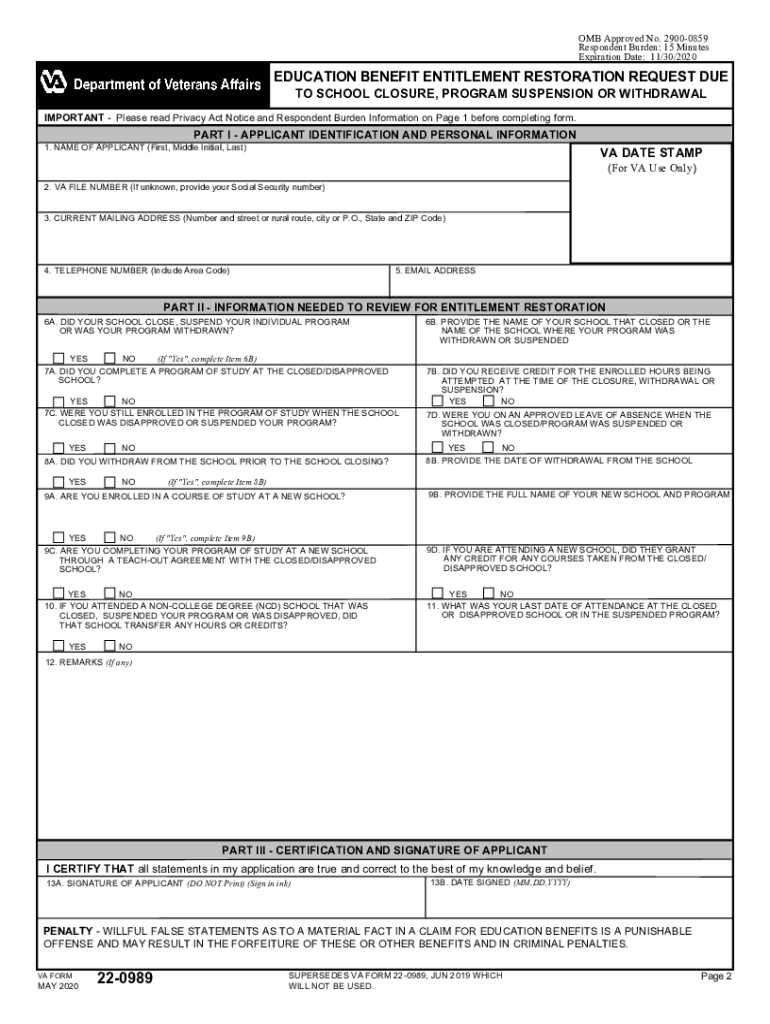
22 0989 Education Benefit Entitlement Restoration Request Due to School Closure, Program Suspension or Withdrawal 2020


Understanding the 22-0989 Education Benefit Entitlement Restoration Request
The 22-0989 form is essential for individuals seeking to restore their education benefits due to circumstances such as school closure, program suspension, or withdrawal. This form allows veterans and eligible dependents to request the reinstatement of their educational benefits that may have been affected by these disruptions. Understanding its purpose is crucial for ensuring that you can continue your educational journey without financial setbacks.
Steps to Complete the 22-0989 Education Benefit Entitlement Restoration Request
Completing the 22-0989 restoration request form involves several key steps to ensure accuracy and compliance. Begin by gathering all necessary personal information, including your Social Security number and details about your educational program. Next, clearly state the reason for your request, providing any relevant documentation that supports your case, such as letters from the educational institution. Finally, review the form for completeness and accuracy before submitting it to the appropriate authority.
Legal Use of the 22-0989 Education Benefit Entitlement Restoration Request
The 22-0989 form must be completed in accordance with federal regulations governing education benefits for veterans. It is important to ensure that all information provided is truthful and accurate, as any discrepancies may lead to delays or denials of your request. The legal framework surrounding this form is designed to protect the rights of veterans and their dependents, ensuring they receive the benefits they are entitled to in the event of educational disruptions.
Eligibility Criteria for the 22-0989 Education Benefit Entitlement Restoration Request
To be eligible for the restoration of education benefits using the 22-0989 form, applicants must meet specific criteria. This typically includes being a veteran or an eligible dependent who has experienced a disruption in their education due to school closure, program suspension, or withdrawal. It is essential to verify your eligibility before completing the form to avoid unnecessary complications in the application process.
Required Documents for the 22-0989 Education Benefit Entitlement Restoration Request
When submitting the 22-0989 form, applicants must include several supporting documents to substantiate their request. These may include proof of enrollment in the affected educational program, official correspondence from the institution regarding the closure or suspension, and any other relevant records that demonstrate the impact on your education. Ensuring that all required documents are included will facilitate a smoother review process.
Form Submission Methods for the 22-0989 Education Benefit Entitlement Restoration Request
The 22-0989 form can be submitted through various methods, depending on the preferences of the applicant. Options typically include online submission through the designated government portal, mailing a physical copy to the appropriate office, or delivering it in person. Each method has its own processing times and requirements, so it is advisable to choose the one that best suits your needs while ensuring compliance with submission guidelines.
Quick guide on how to complete 22 0989 education benefit entitlement restoration request due to school closure program suspension or withdrawal
Finish 22 0989 Education Benefit Entitlement Restoration Request Due To School Closure, Program Suspension Or Withdrawal effortlessly on any gadget
Digital document management has become increasingly favored by businesses and individuals. It offers an ideal eco-friendly substitute for conventional printed and signed documents, enabling you to locate the appropriate form and securely store it online. airSlate SignNow equips you with all the tools necessary to create, modify, and electronically sign your documents swiftly without delays. Manage 22 0989 Education Benefit Entitlement Restoration Request Due To School Closure, Program Suspension Or Withdrawal on any gadget with airSlate SignNow Android or iOS applications and simplify any document-related task today.
The simplest method to modify and electronically sign 22 0989 Education Benefit Entitlement Restoration Request Due To School Closure, Program Suspension Or Withdrawal hassle-free
- Obtain 22 0989 Education Benefit Entitlement Restoration Request Due To School Closure, Program Suspension Or Withdrawal and then click Get Form to begin.
- Utilize the tools we provide to complete your document.
- Highlight pertinent sections of the documents or redact sensitive information using tools specifically offered by airSlate SignNow for that purpose.
- Create your electronic signature with the Sign feature, which takes mere seconds and has the same legal authority as a conventional wet ink signature.
- Review the details and then click the Done button to save your changes.
- Select how you want to share your form, through email, SMS, or invitation link, or download it to your computer.
Eliminate concerns about lost or misfiled documents, tedious form hunting, or mistakes that necessitate reprinting new document copies. airSlate SignNow addresses your document management requirements in just a few clicks from any device you prefer. Modify and electronically sign 22 0989 Education Benefit Entitlement Restoration Request Due To School Closure, Program Suspension Or Withdrawal and guarantee excellent communication at any stage of the form preparation process with airSlate SignNow.
Create this form in 5 minutes or less
Find and fill out the correct 22 0989 education benefit entitlement restoration request due to school closure program suspension or withdrawal
Create this form in 5 minutes!
How to create an eSignature for the 22 0989 education benefit entitlement restoration request due to school closure program suspension or withdrawal
The best way to make an eSignature for your PDF file online
The best way to make an eSignature for your PDF file in Google Chrome
The way to make an eSignature for signing PDFs in Gmail
The best way to generate an electronic signature from your mobile device
How to make an electronic signature for a PDF file on iOS
The best way to generate an electronic signature for a PDF file on Android devices
People also ask
-
What is a restoration request form and how does it work with airSlate SignNow?
A restoration request form is a document used to initiate the process of restoring access or information, and with airSlate SignNow, you can easily create, send, and eSign these forms. Our platform simplifies the workflow, allowing you to customize the request form to suit your needs and track its progress in real time.
-
How much does it cost to use the restoration request form on airSlate SignNow?
airSlate SignNow offers flexible pricing plans that allow you to access the restoration request form and other features at various budget levels. Our pricing is designed to accommodate teams of all sizes, ensuring you get the best value for your eSigning and document management needs.
-
What features are available in the restoration request form function?
The restoration request form on airSlate SignNow includes customizable templates, secure eSigning capabilities, and real-time tracking features. You can also integrate it with other applications to streamline your restoration process and ensure all necessary information is captured efficiently.
-
Is the restoration request form legally binding?
Yes, documents signed using the airSlate SignNow platform, including the restoration request form, are legally binding and comply with eSignature laws. This ensures that your agreements are recognized by law, providing peace of mind when handling sensitive restoration requests.
-
How can I integrate the restoration request form with my existing systems?
Integrating the restoration request form with your existing systems is easy with airSlate SignNow’s API and pre-built integrations. Our platform supports various applications, enabling seamless data transfer and streamlining your workflow for restoration requests.
-
Can I customize the restoration request form to fit my business needs?
Absolutely! airSlate SignNow allows you to fully customize the restoration request form by adding your branding, modifying fields, and creating workflows that match your business processes. This flexibility helps ensure that the form captures all necessary information for your specific use case.
-
What are the benefits of using airSlate SignNow for my restoration request forms?
Using airSlate SignNow for your restoration request forms offers numerous benefits, including improved efficiency, faster turnaround times, and enhanced security. Our intuitive platform helps you manage and process requests effortlessly, saving you time and resources.
Get more for 22 0989 Education Benefit Entitlement Restoration Request Due To School Closure, Program Suspension Or Withdrawal
Find out other 22 0989 Education Benefit Entitlement Restoration Request Due To School Closure, Program Suspension Or Withdrawal
- How Can I Electronic signature Ohio Real Estate Document
- How To Electronic signature Hawaii Sports Presentation
- How To Electronic signature Massachusetts Police Form
- Can I Electronic signature South Carolina Real Estate Document
- Help Me With Electronic signature Montana Police Word
- How To Electronic signature Tennessee Real Estate Document
- How Do I Electronic signature Utah Real Estate Form
- How To Electronic signature Utah Real Estate PPT
- How Can I Electronic signature Virginia Real Estate PPT
- How Can I Electronic signature Massachusetts Sports Presentation
- How To Electronic signature Colorado Courts PDF
- How To Electronic signature Nebraska Sports Form
- How To Electronic signature Colorado Courts Word
- How To Electronic signature Colorado Courts Form
- How To Electronic signature Colorado Courts Presentation
- Can I Electronic signature Connecticut Courts PPT
- Can I Electronic signature Delaware Courts Document
- How Do I Electronic signature Illinois Courts Document
- How To Electronic signature Missouri Courts Word
- How Can I Electronic signature New Jersey Courts Document