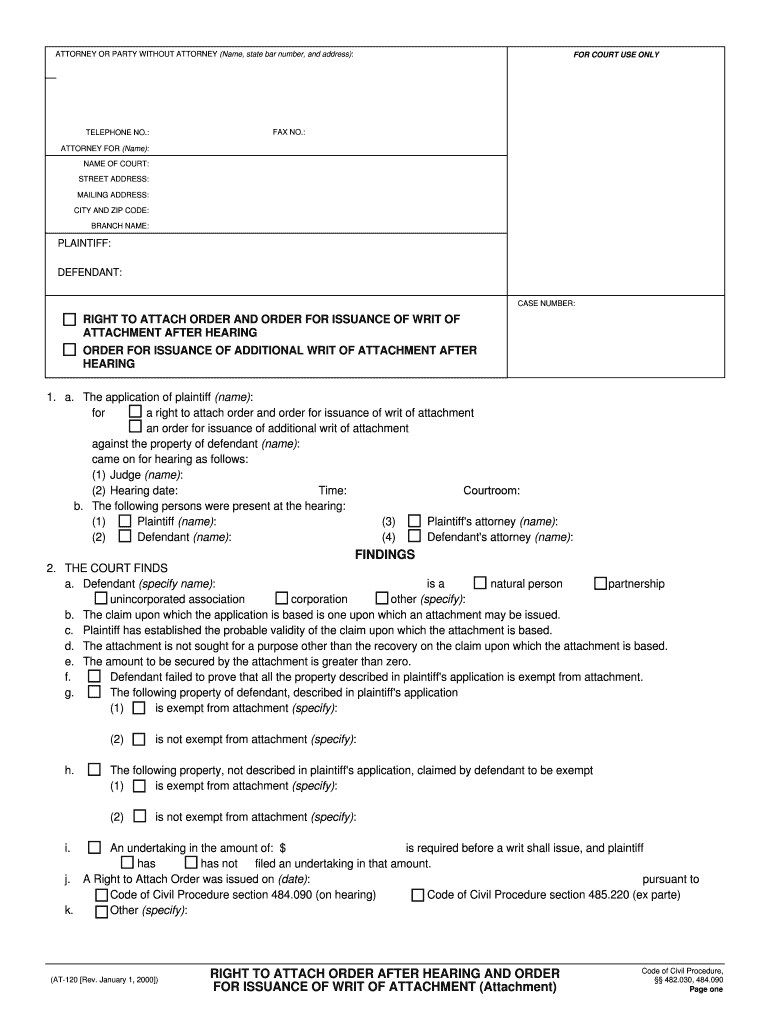
at 120 2018-2026


What is the At-120?
The At-120 is a legal form used in the Central District of California, specifically designed for obtaining a writ of attachment. This document allows a creditor to secure a claim against a debtor's property before a judgment is rendered. The At-120 serves as a crucial tool in ensuring that a debtor's assets are available to satisfy a potential judgment, thereby protecting the creditor's interests during the legal process.
How to use the At-120
Using the At-120 involves several steps to ensure compliance with legal requirements. First, the creditor must fill out the form accurately, providing detailed information about the debt and the debtor. The form requires specifics such as the amount owed, the basis for the claim, and a description of the property to be attached. Once completed, the At-120 must be filed with the appropriate court in the Central District of California, along with any necessary supporting documents to substantiate the claim.
Steps to complete the At-120
Completing the At-120 involves a systematic approach:
- Gather necessary information about the debtor and the debt.
- Download the At-120 form from a reliable source.
- Fill out the form, ensuring all fields are completed accurately.
- Attach any required documents that support your claim.
- File the completed form with the court, either in person or electronically.
- Pay any applicable filing fees as required by the court.
Legal use of the At-120
The At-120 is legally binding and must be used in accordance with California law. It is essential for creditors to understand the legal implications of filing this form. Misuse or improper filing can lead to penalties or dismissal of the claim. Therefore, it is advisable to consult with a legal professional to ensure that all requirements are met and that the form is used appropriately within the context of the legal system.
Key elements of the At-120
Several key elements must be included in the At-120 for it to be valid:
- The name and address of the creditor and debtor.
- A detailed description of the debt and the basis for the claim.
- A description of the property to be attached.
- Signature of the creditor or their representative.
- Any relevant supporting documentation that substantiates the claim.
State-specific rules for the At-120
In California, specific rules govern the use of the At-120. These include requirements for notice to the debtor, timelines for filing, and stipulations regarding the type of property that can be attached. It is important for creditors to familiarize themselves with these state-specific regulations to ensure compliance and to avoid potential legal issues. Understanding these rules can significantly impact the effectiveness of the writ of attachment process.
Quick guide on how to complete right to attach fillable form 2018 2019
Complete and submit your At 120 swiftly
Reliable tools for digital document exchange and validation are crucial for optimizing processes and the ongoing enhancement of your forms. When handling official documents and signing a At 120, the appropriate signature solution can conserve substantial time and resources with every submission.
Search, fill out, modify, sign, and distribute your legal documents with airSlate SignNow. This platform encompasses everything necessary for creating efficient paper submission operations. Its extensive library of legal forms and easy navigation will assist you in locating your At 120 promptly, and the editor featuring our signature capability will enable you to finalize and endorse it instantly.
Sign your At 120 in a few straightforward steps
- Locate the At 120 you need in our library using the search function or catalog pages.
- Review the form specifications and preview it to ensure it meets your requirements and state regulations.
- Click Get form to access it for modification.
- Fill out the form utilizing the comprehensive toolbar.
- Double-check the information you provided and click the Sign tool to validate your document.
- Choose one of three options to affix your signature.
- Complete the editing and save the document in your files, then download it to your device or share it right away.
Optimize every phase of your document preparation and validation with airSlate SignNow. Experience a more effective online solution that has every aspect of managing your paperwork meticulously planned.
Create this form in 5 minutes or less
Find and fill out the correct right to attach fillable form 2018 2019
FAQs
-
Which ITR form should an NRI fill out for AY 2018–2019 to claim the TDS deducted by banks only?
ITR form required to be submitted depends upon nature of income. As a NRI shall generally have income from other sources like interest, rental income therefore s/he should file ITR 2.
-
I'm trying to fill out a free fillable tax form. It won't let me click "done with this form" or "efile" which?
From https://www.irs.gov/pub/irs-utl/... (emphasis mine):DONE WITH THIS FORM — Select this button to save and close the form you are currently viewing and return to your 1040 form. This button is disabled when you are in your 1040 formSo, it appears, and without them mentioning it while you're working on it, that button is for all forms except 1040. Thank you to the other response to this question. I would never have thought of just clicking the Step 2 tab.
-
Is there a service that will allow me to create a fillable form on a webpage, and then email a PDF copy of each form filled out?
You can use Fill which is has a free forever plan.You can use Fill to turn your PDF document into an online document which can be completed, signed and saved as a PDF, online.You will end up with a online fillable PDF like this:w9 || FillWhich can be embedded in your website should you wish.InstructionsStep 1: Open an account at Fill and clickStep 2: Check that all the form fields are mapped correctly, if not drag on the text fields.Step 3: Save it as a templateStep 4: Goto your templates and find the correct form. Then click on the embed settings to grab your form URL.
Create this form in 5 minutes!
How to create an eSignature for the right to attach fillable form 2018 2019
How to generate an electronic signature for your Right To Attach Fillable Form 2018 2019 online
How to create an electronic signature for the Right To Attach Fillable Form 2018 2019 in Chrome
How to make an electronic signature for putting it on the Right To Attach Fillable Form 2018 2019 in Gmail
How to create an eSignature for the Right To Attach Fillable Form 2018 2019 from your smartphone
How to make an eSignature for the Right To Attach Fillable Form 2018 2019 on iOS
How to generate an electronic signature for the Right To Attach Fillable Form 2018 2019 on Android
People also ask
-
What is airSlate SignNow and how does it work at 120 fill?
airSlate SignNow is an eSignature platform that allows businesses to easily send and sign documents. At 120 fill, users can quickly create, edit, and manage documents, ensuring a seamless signing experience for all parties involved.
-
How much does airSlate SignNow cost at 120 fill?
The pricing for airSlate SignNow varies based on the plan you choose. At 120 fill, you’ll find competitive pricing options that cater to small and large businesses, ensuring you get the best value for your eSigning needs.
-
What features does airSlate SignNow offer at 120 fill?
At 120 fill, airSlate SignNow includes various features such as customizable templates, in-person signing, and advanced security options. These features streamline the signing process, making it efficient and user-friendly.
-
Can I integrate airSlate SignNow with other applications at 120 fill?
Yes, airSlate SignNow offers integration with numerous applications at 120 fill, including CRM systems and document management tools. This compatibility enhances workflow efficiency, allowing you to automate document processes effortlessly.
-
Is airSlate SignNow secure when signing documents at 120 fill?
Absolutely! At 120 fill, airSlate SignNow prioritizes security, offering bank-level encryption and compliant signing processes. This ensures that your documents are protected and that your signers' information remains confidential.
-
How can airSlate SignNow improve my business efficiency at 120 fill?
Implementing airSlate SignNow at 120 fill can signNowly boost your business efficiency by reducing turnaround time on document signatures. This allows your team to focus on more critical tasks, eliminating unnecessary delays in paperwork.
-
What customer support options does airSlate SignNow provide at 120 fill?
At 120 fill, airSlate SignNow offers various customer support options, including live chat, email support, and a comprehensive knowledge base. This ensures that you have access to assistance whenever you need it, making your experience smoother.
Get more for At 120
- Application for credit fresno oxygen barnes welding form
- Department of neurosurgery new patient intake form physician date please complete this questionnaire and bring it with you to
- Employee interview form
- Ct 641 form
- Membership application amsn convention form
- Cash handling procedures template pvamu form
- Office of trademark licensing royalty waiver request form fresnostate
Find out other At 120
- eSignature Washington Insurance Work Order Fast
- eSignature Utah High Tech Warranty Deed Free
- How Do I eSignature Utah High Tech Warranty Deed
- eSignature Arkansas Legal Affidavit Of Heirship Fast
- Help Me With eSignature Colorado Legal Cease And Desist Letter
- How To eSignature Connecticut Legal LLC Operating Agreement
- eSignature Connecticut Legal Residential Lease Agreement Mobile
- eSignature West Virginia High Tech Lease Agreement Template Myself
- How To eSignature Delaware Legal Residential Lease Agreement
- eSignature Florida Legal Letter Of Intent Easy
- Can I eSignature Wyoming High Tech Residential Lease Agreement
- eSignature Connecticut Lawers Promissory Note Template Safe
- eSignature Hawaii Legal Separation Agreement Now
- How To eSignature Indiana Legal Lease Agreement
- eSignature Kansas Legal Separation Agreement Online
- eSignature Georgia Lawers Cease And Desist Letter Now
- eSignature Maryland Legal Quitclaim Deed Free
- eSignature Maryland Legal Lease Agreement Template Simple
- eSignature North Carolina Legal Cease And Desist Letter Safe
- How Can I eSignature Ohio Legal Stock Certificate