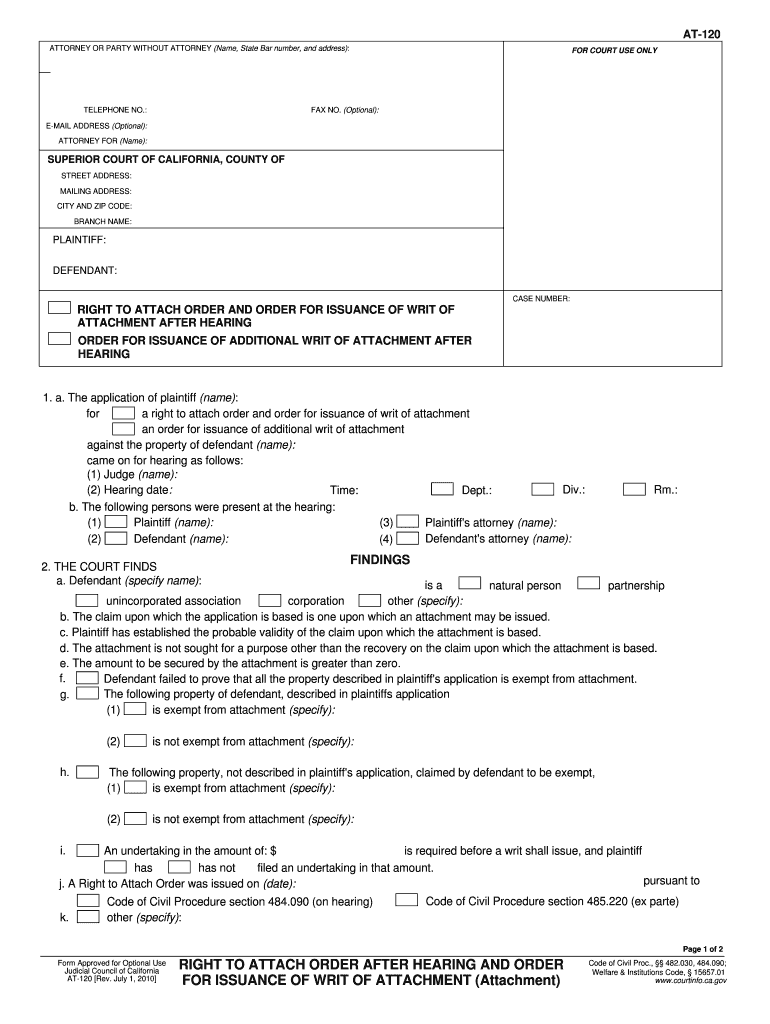
Right to Attach Fillable Form 2010


What is the Right To Attach Fillable Form
The Right To Attach Fillable Form is a legal document that allows individuals or entities to claim certain rights over property or assets. This form is commonly used in various legal and financial contexts, such as securing loans or establishing liens. It serves as a formal declaration of intent to attach a claim to specific assets, ensuring that the rights of the claimant are recognized and protected under the law.
How to use the Right To Attach Fillable Form
Using the Right To Attach Fillable Form involves several key steps. First, ensure you have the correct version of the form applicable to your jurisdiction. Next, gather all necessary information, including details about the property or assets in question. Fill out the form accurately, providing all required information, such as names, addresses, and descriptions of the assets. Once completed, the form must be signed and dated before submission to the appropriate authority, such as a court or government agency.
Steps to complete the Right To Attach Fillable Form
Completing the Right To Attach Fillable Form requires careful attention to detail. Follow these steps:
- Obtain the latest version of the form from a reliable source.
- Read the instructions thoroughly to understand the requirements.
- Fill in all required fields, ensuring accuracy and completeness.
- Review the form for any errors or omissions.
- Sign and date the form in the designated areas.
- Submit the completed form to the appropriate authority, either online, by mail, or in person.
Legal use of the Right To Attach Fillable Form
The Right To Attach Fillable Form must be used in accordance with applicable laws and regulations. It is essential to ensure that the form is filled out correctly and submitted to the right entity to avoid legal complications. Misuse of the form can lead to penalties or the invalidation of claims. Therefore, understanding the legal framework surrounding the form's use is crucial for protecting one's rights and interests.
Key elements of the Right To Attach Fillable Form
Several key elements are essential for the Right To Attach Fillable Form to be valid. These include:
- Claimant Information: The name and contact details of the individual or entity making the claim.
- Property Description: A detailed description of the property or assets being claimed.
- Legal Basis: The legal grounds for the attachment, including any relevant statutes or regulations.
- Signatures: Required signatures from the claimant and any necessary witnesses or notaries.
Examples of using the Right To Attach Fillable Form
There are various scenarios where the Right To Attach Fillable Form may be utilized. For instance, a lender may use the form to secure a loan by attaching a lien to a borrower's property. Similarly, a contractor may file the form to claim payment for services rendered by attaching a claim to the property of the client. These examples illustrate the practical applications of the form in protecting financial interests and legal rights.
Quick guide on how to complete right to attach fillable form
Complete and submit your Right To Attach Fillable Form swiftly
Efficient resources for digital document sharing and validation are now essential for enhancing processes and the ongoing improvement of your forms. When handling legal documents and signing a Right To Attach Fillable Form, the correct signing solution can conserve substantial time and resources with every submission.
Locate, complete, modify, sign, and distribute your legal paperwork with airSlate SignNow. This platform provides everything necessary to create streamlined paper submission workflows. Its extensive collection of legal forms and intuitive navigation will assist you in obtaining your Right To Attach Fillable Form quickly, and the editor equipped with our signing feature will enable you to fill out and authorize it on-site.
Authorize your Right To Attach Fillable Form in a few easy steps
- Locate the Right To Attach Fillable Form you need in our collection using the search or catalog sections.
- Examine the form details and preview it to confirm it meets your requirements and state specifications.
- Click Obtain form to open it for modification.
- Complete the form using the detailed toolbar.
- Verify the information you've provided and click the Sign feature to validate your document.
- Select one of three options to append your signature.
- Finalize your edits and save the record in your files, then download it to your device or share it directly.
Streamline every phase of your document preparation and validation with airSlate SignNow. Explore a more effective online solution that covers all aspects of managing your paperwork.
Create this form in 5 minutes or less
Find and fill out the correct right to attach fillable form
FAQs
-
How do I make a PDF a fillable form?
1. Open it with Foxit PhantomPDF and choose Form > Form Recognition > Run Form Field Recognition . All fillable fields in the document will be recognized and highlighted.2. Add form fields from Form > Form Fields > click a type of form field button and the cursor changes to crosshair . And the Designer Assistant is selected automatically.3. All the corresponding type of form fields will be automatically named with the text near the form fields (Take the text fields for an example as below).4. Click the place you want to add the form field. To edit the form field further, please refer to the properties of different buttons from “Buttons”.
-
I'm trying to fill out a free fillable tax form. It won't let me click "done with this form" or "efile" which?
From https://www.irs.gov/pub/irs-utl/... (emphasis mine):DONE WITH THIS FORM — Select this button to save and close the form you are currently viewing and return to your 1040 form. This button is disabled when you are in your 1040 formSo, it appears, and without them mentioning it while you're working on it, that button is for all forms except 1040. Thank you to the other response to this question. I would never have thought of just clicking the Step 2 tab.
-
Is there a service that will allow me to create a fillable form on a webpage, and then email a PDF copy of each form filled out?
You can use Fill which is has a free forever plan.You can use Fill to turn your PDF document into an online document which can be completed, signed and saved as a PDF, online.You will end up with a online fillable PDF like this:w9 || FillWhich can be embedded in your website should you wish.InstructionsStep 1: Open an account at Fill and clickStep 2: Check that all the form fields are mapped correctly, if not drag on the text fields.Step 3: Save it as a templateStep 4: Goto your templates and find the correct form. Then click on the embed settings to grab your form URL.
-
How do I transfer data from Google Sheets cells to a PDF fillable form?
I refer you a amazing pdf editor, her name is Puspita, She work in fiverr, She is just amazing, Several time I am use her services. You can contact with her.puspitasaha : I will create fillable pdf form or edit pdf file for $5 on www.fiverr.com
-
What is the simplest way to create PDF fillable forms on a Mac?
A really easy (and FREE) way is using Open Office, an open source alternative to Microsoft Office Suite. It has an export to PDF option that I have found very useful. Here is a blurb from their website...OpenOffice.org 3 is the leading open-sourceoffice software suite for word processing,spreadsheets, presentations, graphics, databasesand more. It is available in many languages and works on all common computers. It stores all your data in an international open standard format and can also read and write files from other common office software packages. It can be downloaded and used completely free of charge for any purpose. You can download it at http://download.openoffice.org/If you need any additional assistance, send me a message in my inbox.
Create this form in 5 minutes!
How to create an eSignature for the right to attach fillable form
How to create an eSignature for your Right To Attach Fillable Form online
How to create an eSignature for the Right To Attach Fillable Form in Chrome
How to create an eSignature for putting it on the Right To Attach Fillable Form in Gmail
How to create an eSignature for the Right To Attach Fillable Form from your mobile device
How to make an electronic signature for the Right To Attach Fillable Form on iOS devices
How to create an electronic signature for the Right To Attach Fillable Form on Android
People also ask
-
What is the Right To Attach Fillable Form feature in airSlate SignNow?
The Right To Attach Fillable Form feature in airSlate SignNow allows users to create customizable templates with fillable fields for easy document completion. This feature enhances efficiency by facilitating electronic signatures while ensuring all necessary information is captured. It streamlines the signing process, making it ideal for businesses of all sizes.
-
How does the Right To Attach Fillable Form improve document workflows?
Utilizing the Right To Attach Fillable Form feature streamlines document workflows by automating the process of data collection and signatures. Users can create predefined forms that recipients can fill out and sign electronically, signNowly reducing turnaround times. This leads to faster approvals and a more organized document management system.
-
Is there an additional cost for the Right To Attach Fillable Form feature?
The Right To Attach Fillable Form feature is included in the standard pricing plans of airSlate SignNow, providing exceptional value for businesses. Different subscription tiers are available, allowing you to choose one that fits your budget and needs. With no hidden costs, you can leverage this powerful functionality to enhance your document processing.
-
Can I integrate the Right To Attach Fillable Form with other applications?
Yes, airSlate SignNow allows seamless integration of the Right To Attach Fillable Form with various third-party applications, including CRM systems and cloud storage services. This integration capability enhances your workflow and ensures that your document processes remain efficient and organized. You will benefit from enhanced productivity as the forms can easily sync with your existing tools.
-
What types of documents can I create with the Right To Attach Fillable Form?
With the Right To Attach Fillable Form feature, you can create a wide range of documents, including contracts, agreements, and onboarding forms. The customizable fields allow you to tailor each document to meet specific business needs. This versatility makes it easy to generate professional and legally binding documents quickly.
-
How secure is the information collected through the Right To Attach Fillable Form?
Security is a top priority at airSlate SignNow. Information collected through the Right To Attach Fillable Form is protected with state-of-the-art encryption and complies with industry standards for data protection. This ensures that sensitive information remains confidential and secure throughout the document signing process.
-
What benefits can businesses expect from using the Right To Attach Fillable Form?
Businesses can expect improved efficiency, reduced paperwork, and faster processing times when using the Right To Attach Fillable Form feature. This functionality also enhances customer experience by providing a user-friendly way to complete and sign documents. Additionally, it saves time and resources, allowing teams to focus on core business activities.
Get more for Right To Attach Fillable Form
- Gym membership reimbursement form atrio health plans
- Child care immunization form minnesota dept of health form to record your childs immunizations or exemptions for your child
- Formulario informe para el manejo de caso oat rama
- Form adv example
- Form st 7 virginia business consumer s use tax return tax virginia
- Vin correction form us bank
- Check in check out forms
- Journal of dual diagnosis author form taylor amp francis tandf co
Find out other Right To Attach Fillable Form
- Can I Electronic signature Kentucky Residential lease contract
- Can I Electronic signature Nebraska Residential lease contract
- Electronic signature Utah New hire forms Now
- Electronic signature Texas Tenant contract Now
- How Do I Electronic signature Florida Home rental application
- Electronic signature Illinois Rental application Myself
- How Can I Electronic signature Georgia Rental lease form
- Electronic signature New York Rental lease form Safe
- Electronic signature Kentucky Standard rental application Fast
- Electronic signature Arkansas Real estate document Online
- Electronic signature Oklahoma Real estate document Mobile
- Electronic signature Louisiana Real estate forms Secure
- Electronic signature Louisiana Real estate investment proposal template Fast
- Electronic signature Maine Real estate investment proposal template Myself
- eSignature Alabama Pet Addendum to Lease Agreement Simple
- eSignature Louisiana Pet Addendum to Lease Agreement Safe
- eSignature Minnesota Pet Addendum to Lease Agreement Fast
- Electronic signature South Carolina Real estate proposal template Fast
- Electronic signature Rhode Island Real estate investment proposal template Computer
- How To Electronic signature Virginia Real estate investment proposal template