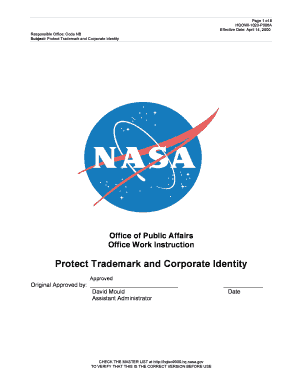
Protect Trademark and Corporate Identity Form


Understanding the Protect Trademark and Corporate Identity
The Protect Trademark and Corporate Identity process is essential for businesses aiming to safeguard their brand and intellectual property. This legal framework helps companies maintain their unique identity in the marketplace, ensuring that their trademarks are not used without permission. A trademark can include logos, brand names, and slogans that distinguish a business from its competitors. By protecting these elements, companies can prevent unauthorized use that could confuse consumers or dilute their brand value.
Steps to Complete the Protect Trademark and Corporate Identity
Completing the Protect Trademark and Corporate Identity involves several key steps:
- Conduct a trademark search: Before applying, it is crucial to ensure that your trademark is unique and not already in use by another entity.
- Prepare your application: Gather all necessary information, including a clear description of the trademark and the goods or services it represents.
- File your application: Submit your application to the United States Patent and Trademark Office (USPTO) online, ensuring all details are accurate.
- Monitor the application status: After submission, keep track of your application’s progress through the USPTO website.
- Respond to any office actions: If the USPTO raises concerns about your application, address these promptly to avoid delays.
- Receive your trademark registration: Once approved, you will receive a certificate of registration, granting you exclusive rights to your trademark.
Legal Use of the Protect Trademark and Corporate Identity
Legally using the Protect Trademark and Corporate Identity means adhering to the guidelines set forth by the USPTO. This includes using the registered trademark in commerce and ensuring it does not become generic. Regularly monitoring the market for potential infringements is also vital. If you discover unauthorized use of your trademark, taking swift legal action can help maintain your rights and prevent dilution of your brand.
Required Documents for Protecting Trademark and Corporate Identity
To successfully protect your trademark and corporate identity, you will need to prepare and submit specific documents:
- Trademark application form: This form requires detailed information about the trademark and its intended use.
- Specimen of use: A sample showing how the trademark is used in commerce, such as product labels or advertising materials.
- Fee payment: Payment of the required filing fee, which varies depending on the type of application submitted.
Examples of Using the Protect Trademark and Corporate Identity
Examples of effective use of the Protect Trademark and Corporate Identity can be seen in various industries. For instance:
- A technology company may trademark its logo and product names, ensuring that competitors cannot use similar branding.
- A restaurant may protect its unique name and slogan, preventing others from using similar identifiers that could mislead customers.
- A clothing brand may register its designs and logos, safeguarding its creative expressions from unauthorized reproduction.
Eligibility Criteria for Protecting Trademark and Corporate Identity
To be eligible for trademark protection, certain criteria must be met:
- Distinctiveness: The trademark must be distinctive enough to identify the source of goods or services.
- Use in commerce: The trademark must be used in the marketplace to qualify for registration.
- Non-conflict: The trademark must not conflict with existing trademarks that are already registered or in use.
Quick guide on how to complete protect trademark and corporate identity
Effortlessly Prepare [SKS] on Any Device
Digital document management has become increasingly favored by both businesses and individuals. It serves as an excellent eco-friendly alternative to traditional printed and signed documents, allowing you to locate the necessary form and securely store it online. airSlate SignNow equips you with all the tools required to create, modify, and electronically sign your documents promptly without any hold-ups. Manage [SKS] on any device using the airSlate SignNow apps for Android or iOS and streamline any document-related task today.
How to Modify and Electronically Sign [SKS] with Ease
- Locate [SKS] and click Get Form to commence.
- Utilize the tools we offer to complete your document.
- Emphasize important sections of your documents or obscure sensitive information with tools provided by airSlate SignNow specifically for that purpose.
- Generate your electronic signature using the Sign tool, which takes mere seconds and carries the same legal validity as a conventional wet ink signature.
- Review the information and then click on the Done button to preserve your updates.
- Select your preferred method to share your form, whether by email, text message (SMS), invitation link, or download it to your computer.
Eliminate concerns over lost or misplaced documents, the hassle of searching for forms, or mistakes that require reprinting new document copies. airSlate SignNow satisfies your document management needs in just a few clicks from your chosen device. Edit and electronically sign [SKS] to ensure exceptional communication at every stage of the form preparation process with airSlate SignNow.
Create this form in 5 minutes or less
Related searches to Protect Trademark And Corporate Identity
Create this form in 5 minutes!
How to create an eSignature for the protect trademark and corporate identity
How to create an electronic signature for a PDF online
How to create an electronic signature for a PDF in Google Chrome
How to create an e-signature for signing PDFs in Gmail
How to create an e-signature right from your smartphone
How to create an e-signature for a PDF on iOS
How to create an e-signature for a PDF on Android
People also ask
-
How can airSlate SignNow help me protect my trademark and corporate identity?
airSlate SignNow provides a secure platform for eSigning documents, ensuring that your trademark and corporate identity are protected during transactions. By using legally binding electronic signatures, you can maintain the integrity of your brand while streamlining your document processes.
-
What features does airSlate SignNow offer to protect my trademark and corporate identity?
airSlate SignNow includes features such as customizable templates, secure storage, and audit trails that help protect your trademark and corporate identity. These features ensure that all signed documents are compliant and verifiable, safeguarding your business interests.
-
Is airSlate SignNow a cost-effective solution for protecting my trademark and corporate identity?
Yes, airSlate SignNow is designed to be a cost-effective solution for businesses of all sizes. By reducing the need for paper documents and streamlining the signing process, you can save money while effectively protecting your trademark and corporate identity.
-
Can I integrate airSlate SignNow with other tools to enhance trademark protection?
Absolutely! airSlate SignNow offers integrations with various business tools, allowing you to enhance your workflow and protect your trademark and corporate identity. By connecting with CRM systems, project management tools, and more, you can ensure a seamless process.
-
What are the benefits of using airSlate SignNow for my business?
Using airSlate SignNow helps you protect your trademark and corporate identity while improving efficiency. The platform allows for quick document turnaround, reduces errors, and provides a secure environment for all your signing needs, making it an essential tool for modern businesses.
-
How does airSlate SignNow ensure the security of my trademark and corporate identity?
airSlate SignNow employs advanced encryption and security protocols to protect your trademark and corporate identity. With features like two-factor authentication and secure cloud storage, you can trust that your sensitive documents are safe from unauthorized access.
-
What types of documents can I sign to protect my trademark and corporate identity?
You can use airSlate SignNow to sign a variety of documents, including contracts, NDAs, and partnership agreements, all crucial for protecting your trademark and corporate identity. The platform supports multiple document formats, making it versatile for your business needs.
Get more for Protect Trademark And Corporate Identity
Find out other Protect Trademark And Corporate Identity
- Electronic signature Tennessee Agreement contract template Mobile
- How To Electronic signature Florida Basic rental agreement or residential lease
- Electronic signature California Business partnership agreement Myself
- Electronic signature Wisconsin Business associate agreement Computer
- eSignature Colorado Deed of Indemnity Template Safe
- Electronic signature New Mexico Credit agreement Mobile
- Help Me With Electronic signature New Mexico Credit agreement
- How Do I eSignature Maryland Articles of Incorporation Template
- How Do I eSignature Nevada Articles of Incorporation Template
- How Do I eSignature New Mexico Articles of Incorporation Template
- How To Electronic signature Georgia Home lease agreement
- Can I Electronic signature South Carolina Home lease agreement
- Can I Electronic signature Wisconsin Home lease agreement
- How To Electronic signature Rhode Island Generic lease agreement
- How Can I eSignature Florida Car Lease Agreement Template
- How To eSignature Indiana Car Lease Agreement Template
- How Can I eSignature Wisconsin Car Lease Agreement Template
- Electronic signature Tennessee House rent agreement format Myself
- How To Electronic signature Florida House rental agreement
- eSignature Connecticut Retainer Agreement Template Myself