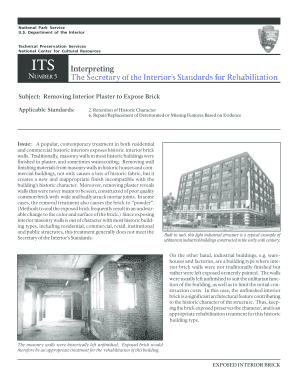
The Secretary of the Interiors Standards for Rehabilitation Form


Understanding The Secretary Of The Interiors Standards For Rehabilitation
The Secretary of the Interiors Standards for Rehabilitation provides guidelines for preserving and restoring historic buildings in the United States. These standards aim to ensure that any rehabilitation work maintains the historical integrity of the property while allowing for necessary updates. The guidelines cover various aspects, including the preservation of original materials, the importance of maintaining the building's character, and the need for compatible new construction. Understanding these standards is crucial for property owners, architects, and contractors involved in rehabilitation projects.
Key Elements of The Secretary Of The Interiors Standards For Rehabilitation
The standards consist of ten key principles that guide the rehabilitation process. These include:
- Retain historic materials: Preserve the original materials and features of the building whenever possible.
- Repair rather than replace: Focus on repairing existing features instead of replacing them, which helps maintain authenticity.
- Compatible new construction: Ensure that any new additions or alterations are compatible with the historic character of the building.
- Document changes: Keep thorough records of any modifications made during the rehabilitation process.
- Use appropriate materials: Select materials that are suitable for the building’s historic context.
These principles serve as a foundation for responsible rehabilitation practices that honor the building's history while accommodating modern needs.
Steps to Complete The Secretary Of The Interiors Standards For Rehabilitation
Completing a project in line with the Secretary of the Interiors Standards involves several steps:
- Assessment: Evaluate the current condition of the property, identifying which elements are historic and which may need repair or replacement.
- Planning: Develop a rehabilitation plan that outlines the proposed work and how it aligns with the standards.
- Consultation: Engage with preservation professionals or local historic preservation boards for guidance and approval.
- Implementation: Begin the rehabilitation work, ensuring that all actions adhere to the established standards.
- Review: Conduct a final review to ensure compliance with the standards and document the completed work.
Following these steps helps ensure that the rehabilitation project is both successful and respectful of the building's historical significance.
Legal Use of The Secretary Of The Interiors Standards For Rehabilitation
Compliance with the Secretary of the Interiors Standards is often a requirement for federal and state tax incentives related to historic preservation. Property owners seeking these benefits must demonstrate that their rehabilitation projects adhere to the established guidelines. Additionally, local preservation laws may mandate compliance with these standards, especially for properties listed on the National Register of Historic Places. Understanding the legal implications is essential for anyone involved in rehabilitation projects.
Examples of Using The Secretary Of The Interiors Standards For Rehabilitation
Practical applications of the Secretary of the Interiors Standards can be seen in various rehabilitation projects across the country. For instance:
- Adaptive reuse: Transforming an old factory into residential lofts while preserving original brickwork and windows.
- Historic storefronts: Restoring a historic downtown facade by repairing original signage and storefront features.
- Residential renovations: Updating a historic home’s interior while maintaining original floor plans and architectural details.
These examples illustrate how the standards can guide successful projects that honor the past while meeting contemporary needs.
Quick guide on how to complete the secretary of the interiors standards for rehabilitation
Complete [SKS] effortlessly on any gadget
Digital document administration has become increasingly favored by both companies and individuals. It offers an ideal environmentally-friendly substitute for conventional printed and signed paperwork, as you can easily locate the right form and securely archive it online. airSlate SignNow equips you with all the resources you require to create, modify, and electronically sign your documents swiftly without delays. Manage [SKS] on any gadget using airSlate SignNow Android or iOS applications and enhance any document-centric procedure today.
The easiest method to modify and eSign [SKS] without any hassle
- Obtain [SKS] and click Get Form to begin.
- Make use of the tools we provide to complete your document.
- Emphasize pertinent sections of the documents or redact sensitive details with tools that airSlate SignNow specifically provides for that purpose.
- Create your signature using the Sign tool, which takes mere moments and holds the same legal authority as a conventional wet ink signature.
- Review all the details and click on the Done button to store your modifications.
- Select how you wish to share your form, via email, text message (SMS), or invitation link, or download it to your computer.
Eliminate concerns about lost or misplaced files, tedious form searching, or mistakes that necessitate printing new document copies. airSlate SignNow addresses all your document management needs in just a few clicks from any gadget you prefer. Modify and eSign [SKS] and guarantee excellent communication at every stage of your form preparation journey with airSlate SignNow.
Create this form in 5 minutes or less
Related searches to The Secretary Of The Interiors Standards For Rehabilitation
Create this form in 5 minutes!
How to create an eSignature for the the secretary of the interiors standards for rehabilitation
How to create an electronic signature for a PDF online
How to create an electronic signature for a PDF in Google Chrome
How to create an e-signature for signing PDFs in Gmail
How to create an e-signature right from your smartphone
How to create an e-signature for a PDF on iOS
How to create an e-signature for a PDF on Android
People also ask
-
What are The Secretary Of The Interiors Standards For Rehabilitation?
The Secretary Of The Interiors Standards For Rehabilitation are guidelines established to ensure that rehabilitation projects maintain the historic integrity of buildings. These standards provide a framework for making changes while preserving the character and significance of historic properties. Understanding these standards is crucial for anyone involved in restoration or renovation projects.
-
How can airSlate SignNow assist with compliance to The Secretary Of The Interiors Standards For Rehabilitation?
airSlate SignNow offers tools that streamline the documentation process, making it easier to manage compliance with The Secretary Of The Interiors Standards For Rehabilitation. By providing a secure platform for eSigning and document management, businesses can ensure that all necessary approvals and records are maintained efficiently. This helps in adhering to the standards while saving time and resources.
-
What features does airSlate SignNow offer for document management related to The Secretary Of The Interiors Standards For Rehabilitation?
airSlate SignNow includes features such as customizable templates, secure eSigning, and document tracking, which are essential for managing projects that adhere to The Secretary Of The Interiors Standards For Rehabilitation. These features allow users to create, send, and store documents securely, ensuring that all project documentation is organized and accessible. This enhances collaboration among stakeholders involved in rehabilitation projects.
-
Is airSlate SignNow cost-effective for businesses focusing on The Secretary Of The Interiors Standards For Rehabilitation?
Yes, airSlate SignNow is designed to be a cost-effective solution for businesses, including those focusing on The Secretary Of The Interiors Standards For Rehabilitation. With flexible pricing plans, organizations can choose a package that fits their budget while still accessing essential features for document management and eSigning. This affordability makes it an attractive option for businesses of all sizes.
-
Can airSlate SignNow integrate with other tools for projects related to The Secretary Of The Interiors Standards For Rehabilitation?
Absolutely! airSlate SignNow offers integrations with various tools and platforms that can enhance project management for The Secretary Of The Interiors Standards For Rehabilitation. Whether you need to connect with project management software or CRM systems, airSlate SignNow ensures seamless integration, allowing for a more cohesive workflow. This integration capability helps streamline processes and improve efficiency.
-
What benefits does airSlate SignNow provide for teams working on The Secretary Of The Interiors Standards For Rehabilitation?
Teams working on projects related to The Secretary Of The Interiors Standards For Rehabilitation benefit from airSlate SignNow's user-friendly interface and robust features. The platform simplifies the eSigning process, reduces paperwork, and enhances collaboration among team members. This leads to faster project completion and ensures that all documentation complies with the necessary standards.
-
How does airSlate SignNow ensure the security of documents related to The Secretary Of The Interiors Standards For Rehabilitation?
airSlate SignNow prioritizes document security, which is vital for projects adhering to The Secretary Of The Interiors Standards For Rehabilitation. The platform employs advanced encryption and secure storage solutions to protect sensitive information. Additionally, audit trails and user authentication features ensure that only authorized personnel can access and manage documents.
Get more for The Secretary Of The Interiors Standards For Rehabilitation
Find out other The Secretary Of The Interiors Standards For Rehabilitation
- How To Integrate Sign in Banking
- How To Use Sign in Banking
- Help Me With Use Sign in Banking
- Can I Use Sign in Banking
- How Do I Install Sign in Banking
- How To Add Sign in Banking
- How Do I Add Sign in Banking
- How Can I Add Sign in Banking
- Can I Add Sign in Banking
- Help Me With Set Up Sign in Government
- How To Integrate eSign in Banking
- How To Use eSign in Banking
- How To Install eSign in Banking
- How To Add eSign in Banking
- How To Set Up eSign in Banking
- How To Save eSign in Banking
- How To Implement eSign in Banking
- How To Set Up eSign in Construction
- How To Integrate eSign in Doctors
- How To Use eSign in Doctors