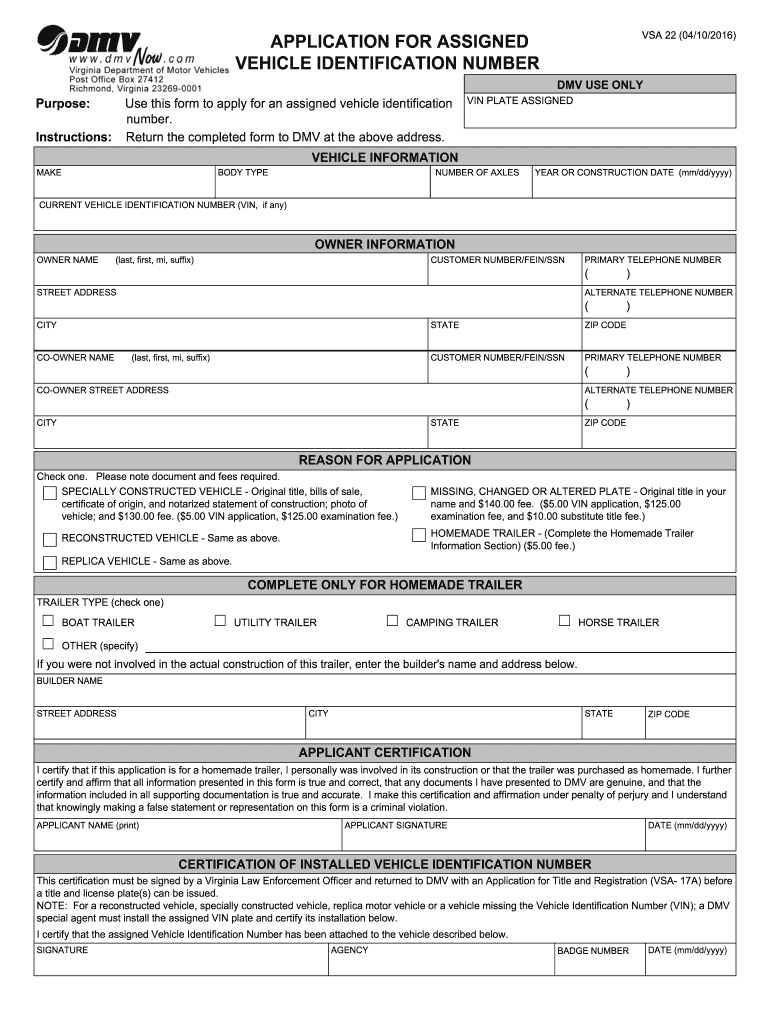
Application for Assigned Vehicle Identification Number Plate Reg 124 Form 2016


What is the Application for Assigned Vehicle Identification Number Plate Reg 124 Form
The Application for Assigned Vehicle Identification Number Plate Reg 124 form is a crucial document used in the state of California for individuals seeking to obtain a unique identification number for their vehicle. This form is particularly relevant for vehicles that do not have a standard vehicle identification number (VIN) or for those that have been modified in a way that requires a new identification number. The purpose of this form is to ensure that vehicles are properly registered and identified within the California Department of Motor Vehicles (DMV) system.
How to Use the Application for Assigned Vehicle Identification Number Plate Reg 124 Form
Using the Application for Assigned Vehicle Identification Number Plate Reg 124 form involves several key steps. First, gather all necessary information about the vehicle, including its make, model, year, and any modifications made. Next, fill out the form accurately, ensuring that all fields are completed with precise details. After completing the form, submit it to the California DMV, either online or by mail, depending on your preference. It is essential to keep a copy of the submitted form for your records.
Steps to Complete the Application for Assigned Vehicle Identification Number Plate Reg 124 Form
Completing the Application for Assigned Vehicle Identification Number Plate Reg 124 form requires attention to detail. Follow these steps for successful completion:
- Obtain the form from the California DMV website or at a local DMV office.
- Provide your personal information, including your name, address, and contact details.
- Fill in the vehicle information, such as the make, model, and year.
- Detail any modifications made to the vehicle that necessitate a new identification number.
- Sign and date the form to validate your application.
Legal Use of the Application for Assigned Vehicle Identification Number Plate Reg 124 Form
The Application for Assigned Vehicle Identification Number Plate Reg 124 form is legally binding once submitted to the DMV. It is essential to ensure that all information provided is accurate and truthful, as any discrepancies may lead to legal issues or delays in processing. The form is designed to comply with state regulations, ensuring that vehicles are registered correctly and can be identified by law enforcement and other agencies.
Eligibility Criteria for the Application for Assigned Vehicle Identification Number Plate Reg 124 Form
To be eligible to use the Application for Assigned Vehicle Identification Number Plate Reg 124 form, applicants must meet specific criteria. The vehicle must either lack a standard VIN or require a new identification number due to modifications. Additionally, the applicant must be the legal owner of the vehicle and able to provide proof of ownership, such as a bill of sale or previous registration documents. Meeting these criteria is essential for a smooth application process.
Form Submission Methods for the Application for Assigned Vehicle Identification Number Plate Reg 124 Form
The Application for Assigned Vehicle Identification Number Plate Reg 124 form can be submitted through various methods. Applicants have the option to submit the form online via the California DMV website, which offers a streamlined process. Alternatively, individuals can print the completed form and mail it to the appropriate DMV office. In-person submissions are also accepted at local DMV offices, allowing for direct interaction with DMV staff for any questions or clarifications.
Quick guide on how to complete california dmv form reg 124 2016 2019
Simplify your existence by validating Application For Assigned Vehicle Identification Number Plate Reg 124 Form with airSlate SignNow
Whether you need to register a new vehicle, request a driver’s license, change ownership, or undertake any other task associated with automobiles, managing such RMV documents as Application For Assigned Vehicle Identification Number Plate Reg 124 Form is an unavoidable necessity.
There are multiple methods through which you can acquire them: by postal service, at the RMV assistance center, or by downloading them online via your local RMV website and printing them. Each of these methods consumes time. If you’re searching for a faster way to complete and endorse them with a legally-recognized signature, airSlate SignNow is the optimal selection.
How to complete Application For Assigned Vehicle Identification Number Plate Reg 124 Form effortlessly
- Click on Show details to read a brief summary of the form you are interested in.
- Select Get form to initiate and access the document.
- Follow the green label indicating the mandatory fields if applicable.
- Utilize the top toolbar and leverage our advanced feature set to modify, comment, and enhance your document.
- Add text, your initials, shapes, images, and other elements.
- Choose Sign in in the same toolbar to generate a legally-recognized signature.
- Examine the document content to ensure it’s free of mistakes and inconsistencies.
- Click on Done to complete the document processing.
Employing our solution to fill out your Application For Assigned Vehicle Identification Number Plate Reg 124 Form and other related documents will save you a signNow amount of time and stress. Enhance your RMV form completion process from day one!
Create this form in 5 minutes or less
Find and fill out the correct california dmv form reg 124 2016 2019
FAQs
-
How many forms are filled out in the JEE Main 2019 to date?
You should wait till last date to get these type of statistics .NTA will release how much application is received by them.
-
Which forms do I fill out for taxes in California? I have a DBA/sole proprietorship company with less than $1000 in profit. How many forms do I fill out? This is really overwhelming. Do I need to fill the Form 1040-ES? Did the deadline pass?
You need to file two tax returns- one Federal Tax Form and another California State income law.My answer to your questions are for Tax Year 2018The limitation date for tax year 15.04.2018Federal Tax return for Individual is Form 1040 . Since you are carrying on proprietorship business, you will need to fill the Schedule C in Form 1040Form 1040 -ES , as the name suggests is for paying estimated tax for the current year. This is not the actual tax return form. Please note that while Form 1040, which is the return form for individuals, relates to the previous year, the estimated tax form (Form 1040-EZ ) calculates taxes for the current year.As far as , the tax return under tax laws of Californa State is concerned, the Schedule CA (540) Form is to be used for filing state income tax return . You use your federal information (forms 1040) to fill out your 540 FormPrashanthttp://irstaxapp.com
Create this form in 5 minutes!
How to create an eSignature for the california dmv form reg 124 2016 2019
How to generate an eSignature for the California Dmv Form Reg 124 2016 2019 in the online mode
How to generate an eSignature for the California Dmv Form Reg 124 2016 2019 in Google Chrome
How to make an eSignature for signing the California Dmv Form Reg 124 2016 2019 in Gmail
How to make an eSignature for the California Dmv Form Reg 124 2016 2019 right from your smartphone
How to generate an electronic signature for the California Dmv Form Reg 124 2016 2019 on iOS devices
How to make an electronic signature for the California Dmv Form Reg 124 2016 2019 on Android
People also ask
-
What is vsa 22 and how does it relate to airSlate SignNow?
VSA 22 is a designation that highlights the innovative features of airSlate SignNow. This platform allows businesses to streamline their document signing processes efficiently while ensuring compliance and security. Understanding vsa 22 can help users leverage the full potential of this eSigning solution.
-
What pricing options are available for vsa 22 on airSlate SignNow?
airSlate SignNow offers flexible pricing plans for vsa 22, catering to businesses of all sizes. You can choose from monthly or annual subscription models that provide cost-effective solutions. The various tiers include different features, allowing you to select the best fit for your needs.
-
What features does the vsa 22 implementation include?
The vsa 22 implementation on airSlate SignNow includes advanced document management features such as templates, document tracking, and secure eSigning. Users also benefit from integrations with popular applications, enhancing workflow efficiency. This makes vsa 22 a comprehensive solution for businesses looking to digitize their document processes.
-
How can vsa 22 improve workflow efficiency for my business?
VSA 22 enhances workflow efficiency by enabling seamless document collaboration and quick electronic signatures. With features like automated reminders and progress tracking, it minimizes delays in document processing. Implementing vsa 22 can signNowly reduce the time spent on manual paperwork and administrative tasks.
-
Are there mobile options available for vsa 22?
Yes, airSlate SignNow offers mobile compatibility for vsa 22, allowing you to eSign documents on the go. The mobile app provides access to all necessary features, ensuring that users can send, sign, and manage documents from their smartphones or tablets. This flexibility makes vsa 22 particularly convenient for remote teams.
-
What are the security measures in place for vsa 22?
AirSlate SignNow ensures robust security for vsa 22 by using encryption protocols to protect sensitive data. The platform complies with industry standards and regulations, providing users with peace of mind. Additionally, features like audit trails and secure access controls enhance the overall safety of document transactions.
-
Can vsa 22 integrate with other tools and software?
Absolutely, vsa 22 supports integrations with various tools and software, including CRM systems, project management apps, and cloud storage solutions. This interoperability allows businesses to create a cohesive working environment that enhances productivity. Utilizing vsa 22 alongside your existing tools maximizes the benefits of the electronic signing process.
Get more for Application For Assigned Vehicle Identification Number Plate Reg 124 Form
- Kronos cps timekeeper form
- Srg2199 form
- Bulk density worksheet weber school district form
- Rw2 form cefas
- Vfs eicr form
- Sc4868 sc department of revenue form
- Instructions for form 990 pf instructions for form 990 pf return of private foundation or section 4947a1 nonexempt charitable
- Individual income tax instructions form
Find out other Application For Assigned Vehicle Identification Number Plate Reg 124 Form
- Sign South Carolina High Tech Moving Checklist Now
- Sign South Carolina High Tech Limited Power Of Attorney Free
- Sign West Virginia High Tech Quitclaim Deed Myself
- Sign Delaware Insurance Claim Online
- Sign Delaware Insurance Contract Later
- Sign Hawaii Insurance NDA Safe
- Sign Georgia Insurance POA Later
- How Can I Sign Alabama Lawers Lease Agreement
- How Can I Sign California Lawers Lease Agreement
- Sign Colorado Lawers Operating Agreement Later
- Sign Connecticut Lawers Limited Power Of Attorney Online
- Sign Hawaii Lawers Cease And Desist Letter Easy
- Sign Kansas Insurance Rental Lease Agreement Mobile
- Sign Kansas Insurance Rental Lease Agreement Free
- Sign Kansas Insurance Rental Lease Agreement Fast
- Sign Kansas Insurance Rental Lease Agreement Safe
- How To Sign Kansas Insurance Rental Lease Agreement
- How Can I Sign Kansas Lawers Promissory Note Template
- Sign Kentucky Lawers Living Will Free
- Sign Kentucky Lawers LLC Operating Agreement Mobile