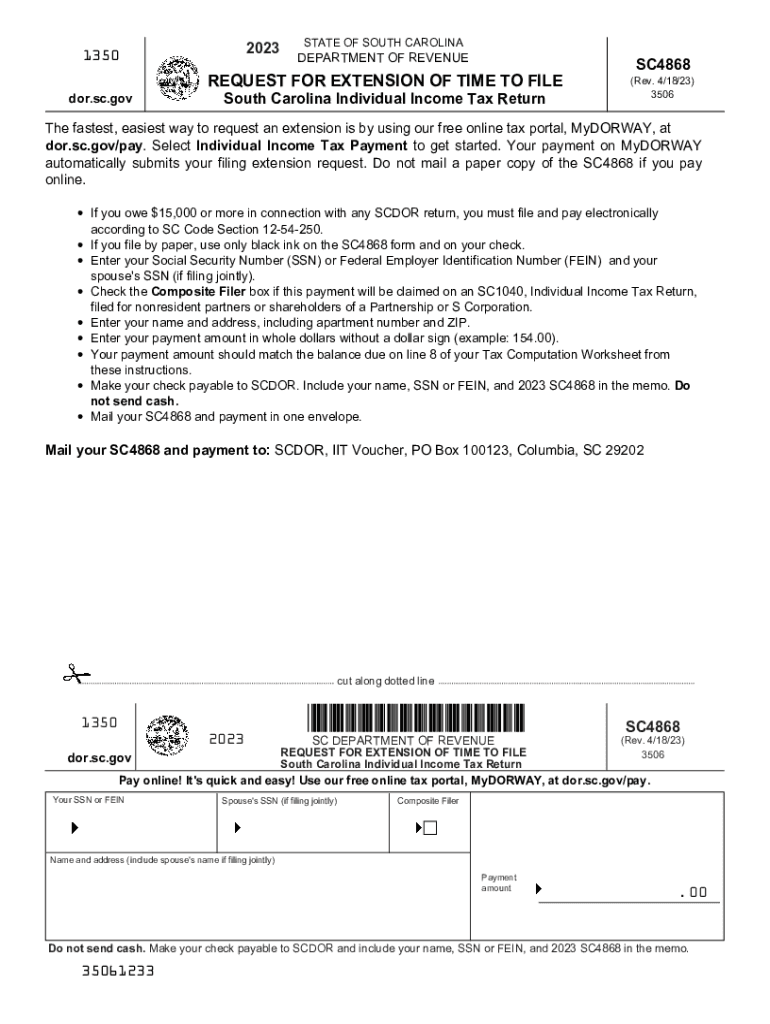
SC4868 SC Department of Revenue 2018


What is the SC4868 SC Department Of Revenue
The SC4868 form is a request for an extension of time to file individual income tax returns in South Carolina. This form is issued by the South Carolina Department of Revenue and allows taxpayers to extend their filing deadline for up to six months. It is important to note that while this extension provides additional time to file, it does not extend the time to pay any taxes owed. Taxpayers must estimate their tax liability and pay any amount due by the original filing deadline to avoid penalties and interest.
Steps to complete the SC4868 SC Department Of Revenue
Completing the SC4868 form involves several straightforward steps:
- Begin by entering your personal information, including your name, address, and Social Security number.
- Indicate the tax year for which you are requesting the extension.
- Estimate your total tax liability for the year and enter this amount on the form.
- If you owe taxes, calculate the payment amount and include it with your form submission.
- Sign and date the form to certify that the information provided is accurate.
Required Documents
When filing the SC4868 form, you should have the following documents ready:
- Your previous year’s tax return for reference.
- Any relevant income documents, such as W-2s or 1099s.
- Records of any estimated tax payments made during the year.
Form Submission Methods (Online / Mail / In-Person)
The SC4868 form can be submitted using various methods:
- Online: Use the South Carolina Department of Revenue’s online portal to submit your form electronically.
- By Mail: Print the completed form and send it to the appropriate address provided on the form.
- In-Person: Visit a local South Carolina Department of Revenue office to submit your form directly.
Filing Deadlines / Important Dates
It is crucial to be aware of the filing deadlines associated with the SC4868 form:
- The SC4868 form must be filed by the original due date of your tax return, typically April fifteenth.
- If the deadline falls on a weekend or holiday, it may be extended to the next business day.
Penalties for Non-Compliance
Failing to file the SC4868 form or not paying the estimated taxes owed can result in penalties:
- Late filing penalties may apply if the form is not submitted on time.
- Interest will accrue on any unpaid tax amounts from the original due date until payment is made.
Quick guide on how to complete sc4868 sc department of revenue
Effortlessly complete SC4868 SC Department Of Revenue on any device
Digital document management has gained signNow traction among businesses and individuals. It serves as an ideal eco-conscious alternative to conventional printed and signed paperwork, allowing you to locate the necessary form and securely store it online. airSlate SignNow equips you with all the tools you need to create, edit, and electronically sign your documents swiftly without delays. Handle SC4868 SC Department Of Revenue on any device using airSlate SignNow's Android or iOS applications and simplify any document-related process today.
The simplest way to modify and electronically sign SC4868 SC Department Of Revenue with ease
- Obtain SC4868 SC Department Of Revenue and click on Get Form to begin.
- Use the tools we offer to fill out your form.
- Emphasize key sections of the documents or obscure sensitive details with tools specifically provided by airSlate SignNow for that purpose.
- Create your electronic signature using the Sign tool, which takes moments and holds the same legal validity as a handwritten signature.
- Verify the information and click on the Done button to save your updates.
- Choose how you wish to send your form, whether by email, SMS, invite link, or download it to your computer.
Say goodbye to lost or misplaced documents, tedious form navigation, and errors that require printing new document copies. airSlate SignNow addresses all your document management needs in just a few clicks from any device of your choice. Edit and electronically sign SC4868 SC Department Of Revenue and ensure outstanding communication at any stage of the form preparation process with airSlate SignNow.
Create this form in 5 minutes or less
Find and fill out the correct sc4868 sc department of revenue
Create this form in 5 minutes!
How to create an eSignature for the sc4868 sc department of revenue
How to create an electronic signature for a PDF online
How to create an electronic signature for a PDF in Google Chrome
How to create an e-signature for signing PDFs in Gmail
How to create an e-signature right from your smartphone
How to create an e-signature for a PDF on iOS
How to create an e-signature for a PDF on Android
People also ask
-
What is due extension sc in the context of airSlate SignNow?
The due extension sc refers to the time frame given for executing and submitting signed documents using airSlate SignNow. This allows businesses to manage their deadlines effectively while ensuring that all necessary documents are properly signed and processed.
-
How does airSlate SignNow facilitate due extensions?
With airSlate SignNow, users can easily request and manage due extensions sc directly within the platform. This feature allows for efficient document processing, ensuring that users can handle time-sensitive agreements without the worry of missing deadlines.
-
Is airSlate SignNow cost-effective in managing due extension sc?
Yes, airSlate SignNow offers a cost-effective solution for managing due extension sc. The platform provides flexible pricing plans that accommodate businesses of all sizes, ensuring that managing document deadlines is both affordable and efficient.
-
What features does airSlate SignNow offer for handling due extension sc?
AirSlate SignNow offers several features tailored to support due extension sc, including automated reminders, document tracking, and mobile access. These tools streamline the signing process and help maintain compliance with all due dates.
-
Can airSlate SignNow integrate with other tools for better due extension sc management?
Absolutely, airSlate SignNow integrates with various tools and platforms, enhancing the management of due extension sc. This includes CRM systems, cloud storage services, and other productivity applications that facilitate seamless workflows.
-
What are the benefits of using airSlate SignNow for due extension sc?
Using airSlate SignNow for due extension sc can greatly improve efficiency and accuracy in document management. Businesses benefit from quicker turnaround times, reduced paperwork, and improved collaboration among team members.
-
How does airSlate SignNow ensure compliance with due extension sc requirements?
AirSlate SignNow ensures compliance with due extension sc requirements by providing secure, legally-binding eSignatures and comprehensive audit trails. This guarantees that all signed documents are in line with legal standards and company policies.
Get more for SC4868 SC Department Of Revenue
Find out other SC4868 SC Department Of Revenue
- eSignature Hawaii Managed services contract template Online
- How Can I eSignature Colorado Real estate purchase contract template
- How To eSignature Mississippi Real estate purchase contract template
- eSignature California Renter's contract Safe
- eSignature Florida Renter's contract Myself
- eSignature Florida Renter's contract Free
- eSignature Florida Renter's contract Fast
- eSignature Vermont Real estate sales contract template Later
- Can I eSignature Texas New hire forms
- How Can I eSignature California New hire packet
- How To eSignature South Carolina Real estate document
- eSignature Florida Real estate investment proposal template Free
- How To eSignature Utah Real estate forms
- How Do I eSignature Washington Real estate investment proposal template
- Can I eSignature Kentucky Performance Contract
- eSignature Nevada Performance Contract Safe
- eSignature California Franchise Contract Secure
- How To eSignature Colorado Sponsorship Proposal Template
- eSignature Alabama Distributor Agreement Template Secure
- eSignature California Distributor Agreement Template Later