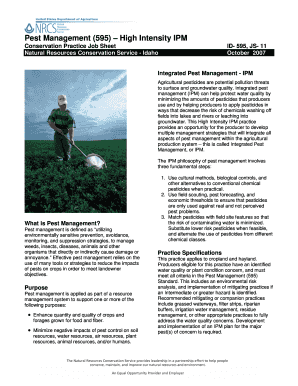
Pest Management 595 High Intensity IPM Efotg Nrcs Usda Form


Understanding Pest Management 595 High Intensity IPM Efotg Nrcs Usda
The Pest Management 595 High Intensity Integrated Pest Management (IPM) is a specialized form designed to assist agricultural producers in managing pests effectively while minimizing environmental impact. This form is part of the Environmental Quality Incentives Program (EQIP) administered by the Natural Resources Conservation Service (NRCS) under the United States Department of Agriculture (USDA). It emphasizes sustainable practices that integrate biological, cultural, physical, and chemical tools to control pest populations.
The primary goal of this program is to promote practices that lead to reduced pesticide use, improved crop health, and enhanced environmental quality. By adopting these practices, farmers can achieve better yields while protecting beneficial organisms and natural resources.
Steps to Complete the Pest Management 595 High Intensity IPM Efotg Nrcs Usda
Completing the Pest Management 595 form involves several key steps to ensure that all necessary information is accurately provided. First, gather relevant data about your farming operation, including crop types, pest issues, and current management practices. Next, fill out the form by detailing your specific pest management strategies, including any integrated approaches you plan to implement.
It is essential to provide documentation that supports your pest management plan, such as soil tests, pest monitoring records, and previous pesticide use. Once the form is completed, review it for accuracy before submission. This careful preparation helps facilitate the approval process and ensures compliance with USDA guidelines.
How to Obtain the Pest Management 595 High Intensity IPM Efotg Nrcs Usda
The Pest Management 595 form can be obtained through the NRCS website or by visiting your local NRCS office. It is advisable to consult with an NRCS representative who can provide guidance on the form and the overall EQIP application process. Additionally, many agricultural extension services offer resources and assistance in completing the form.
Having access to these resources can help ensure that you understand the requirements and can effectively implement the IPM practices outlined in the form.
Key Elements of the Pest Management 595 High Intensity IPM Efotg Nrcs Usda
Several key elements are crucial in the Pest Management 595 form. These include:
- Integrated Pest Management Strategies: Outline the specific IPM practices you intend to use, such as crop rotation, biological control, and habitat manipulation.
- Pest Monitoring: Describe how you will monitor pest populations and assess the effectiveness of your management strategies.
- Environmental Considerations: Detail how your pest management practices will minimize negative impacts on non-target organisms and the environment.
- Documentation: Provide records of previous pest management efforts and any relevant research or data that supports your plan.
Legal Use of the Pest Management 595 High Intensity IPM Efotg Nrcs Usda
Utilizing the Pest Management 595 form is legally sanctioned under the USDA's EQIP program. Participants must adhere to the guidelines set forth by the NRCS to ensure compliance with federal regulations. This includes following best management practices and maintaining accurate records of pest management activities.
Failure to comply with these regulations can result in penalties or disqualification from receiving financial assistance through the EQIP program. Therefore, understanding the legal implications of the form is essential for all agricultural producers participating in this program.
Examples of Using the Pest Management 595 High Intensity IPM Efotg Nrcs Usda
Examples of effective use of the Pest Management 595 form include:
- A farmer implementing a crop rotation strategy to disrupt pest life cycles and reduce infestations.
- A vineyard owner using pheromone traps to monitor and control grape pests, thereby reducing chemical pesticide applications.
- An organic vegetable producer employing beneficial insects as a natural pest control method, documented through the Pest Management 595 form.
These examples illustrate how diverse agricultural practices can align with the principles of integrated pest management while fulfilling the requirements of the Pest Management 595 form.
Quick guide on how to complete pest management 595 high intensity ipm efotg nrcs usda
Complete [SKS] effortlessly on any device
Online document administration has become favored by organizations and individuals alike. It serves as an ideal eco-friendly alternative to traditional printed and signed documentation, allowing you to locate the appropriate form and securely store it online. airSlate SignNow provides all the tools you require to create, modify, and electronically sign your documents promptly without hold-ups. Manage [SKS] on any device with airSlate SignNow's Android or iOS applications and streamline any document-related procedure today.
The easiest way to modify and electronically sign [SKS] without hassle
- Find [SKS] and click Get Form to begin.
- Use the tools we offer to complete your form.
- Emphasize important sections of the paperwork or obscure sensitive information using tools provided by airSlate SignNow specifically for that purpose.
- Create your signature with the Sign feature, which takes seconds and carries the same legal validity as a conventional wet ink signature.
- Review all the details and click the Done button to save your changes.
- Choose how you wish to deliver your form, via email, text message (SMS), or invitation link, or download it to your computer.
Say goodbye to lost or misplaced files, cumbersome form searching, or mistakes that necessitate printing new document copies. airSlate SignNow meets your needs in document management with just a few clicks from any device you prefer. Edit and eSign [SKS] and guarantee excellent communication at every stage of the form preparation process with airSlate SignNow.
Create this form in 5 minutes or less
Related searches to Pest Management 595 High Intensity IPM Efotg Nrcs Usda
Create this form in 5 minutes!
How to create an eSignature for the pest management 595 high intensity ipm efotg nrcs usda
How to create an electronic signature for a PDF online
How to create an electronic signature for a PDF in Google Chrome
How to create an e-signature for signing PDFs in Gmail
How to create an e-signature right from your smartphone
How to create an e-signature for a PDF on iOS
How to create an e-signature for a PDF on Android
People also ask
-
What is Pest Management 595 High Intensity IPM Efotg Nrcs Usda?
Pest Management 595 High Intensity IPM Efotg Nrcs Usda is a comprehensive approach to managing pests using Integrated Pest Management (IPM) principles. This method emphasizes the use of environmentally friendly practices and sustainable techniques to control pest populations effectively. By implementing this strategy, businesses can enhance their pest control efforts while minimizing environmental impact.
-
How can Pest Management 595 High Intensity IPM Efotg Nrcs Usda benefit my business?
Implementing Pest Management 595 High Intensity IPM Efotg Nrcs Usda can lead to signNow cost savings and improved pest control outcomes. This approach not only reduces the reliance on chemical pesticides but also promotes healthier environments for employees and customers. Additionally, it can enhance your business's reputation by demonstrating a commitment to sustainability.
-
What features are included in Pest Management 595 High Intensity IPM Efotg Nrcs Usda?
Pest Management 595 High Intensity IPM Efotg Nrcs Usda includes features such as pest monitoring, identification, and control strategies tailored to specific environments. It also provides guidelines for implementing best practices in pest management, ensuring compliance with regulatory standards. These features help businesses effectively manage pest issues while adhering to sustainable practices.
-
Is Pest Management 595 High Intensity IPM Efotg Nrcs Usda suitable for all types of businesses?
Yes, Pest Management 595 High Intensity IPM Efotg Nrcs Usda is designed to be adaptable for various industries, including agriculture, food service, and commercial facilities. Its flexible approach allows businesses of all sizes to implement effective pest management strategies tailored to their specific needs. This versatility makes it an ideal choice for diverse operational environments.
-
What are the costs associated with Pest Management 595 High Intensity IPM Efotg Nrcs Usda?
The costs of implementing Pest Management 595 High Intensity IPM Efotg Nrcs Usda can vary based on the size of your operation and the specific services required. Generally, businesses can expect a cost-effective solution that reduces long-term pest management expenses. Investing in this approach can lead to savings by minimizing the need for chemical treatments and enhancing operational efficiency.
-
How does Pest Management 595 High Intensity IPM Efotg Nrcs Usda integrate with existing systems?
Pest Management 595 High Intensity IPM Efotg Nrcs Usda can be seamlessly integrated with existing pest control systems and practices. This integration allows businesses to enhance their current strategies without overhauling their entire pest management framework. By incorporating IPM principles, companies can improve their pest control effectiveness while maintaining operational continuity.
-
What training is required for implementing Pest Management 595 High Intensity IPM Efotg Nrcs Usda?
Implementing Pest Management 595 High Intensity IPM Efotg Nrcs Usda typically requires training for staff on IPM principles and practices. This training ensures that employees understand how to monitor, identify, and manage pests effectively. Many resources are available to assist businesses in providing this training, ensuring a smooth transition to sustainable pest management practices.
Get more for Pest Management 595 High Intensity IPM Efotg Nrcs Usda
Find out other Pest Management 595 High Intensity IPM Efotg Nrcs Usda
- eSign Alabama Real Estate Quitclaim Deed Mobile
- eSign Alabama Real Estate Affidavit Of Heirship Simple
- eSign California Real Estate Business Plan Template Free
- How Can I eSign Arkansas Real Estate Promissory Note Template
- eSign Connecticut Real Estate LLC Operating Agreement Later
- eSign Connecticut Real Estate LLC Operating Agreement Free
- eSign Real Estate Document Florida Online
- eSign Delaware Real Estate Quitclaim Deed Easy
- eSign Hawaii Real Estate Agreement Online
- Help Me With eSign Hawaii Real Estate Letter Of Intent
- eSign Florida Real Estate Residential Lease Agreement Simple
- eSign Florida Real Estate Limited Power Of Attorney Online
- eSign Hawaii Sports RFP Safe
- eSign Hawaii Sports Warranty Deed Myself
- eSign Louisiana Real Estate Last Will And Testament Easy
- eSign Louisiana Real Estate Work Order Now
- eSign Maine Real Estate LLC Operating Agreement Simple
- eSign Maine Real Estate Memorandum Of Understanding Mobile
- How To eSign Michigan Real Estate Business Plan Template
- eSign Minnesota Real Estate Living Will Free