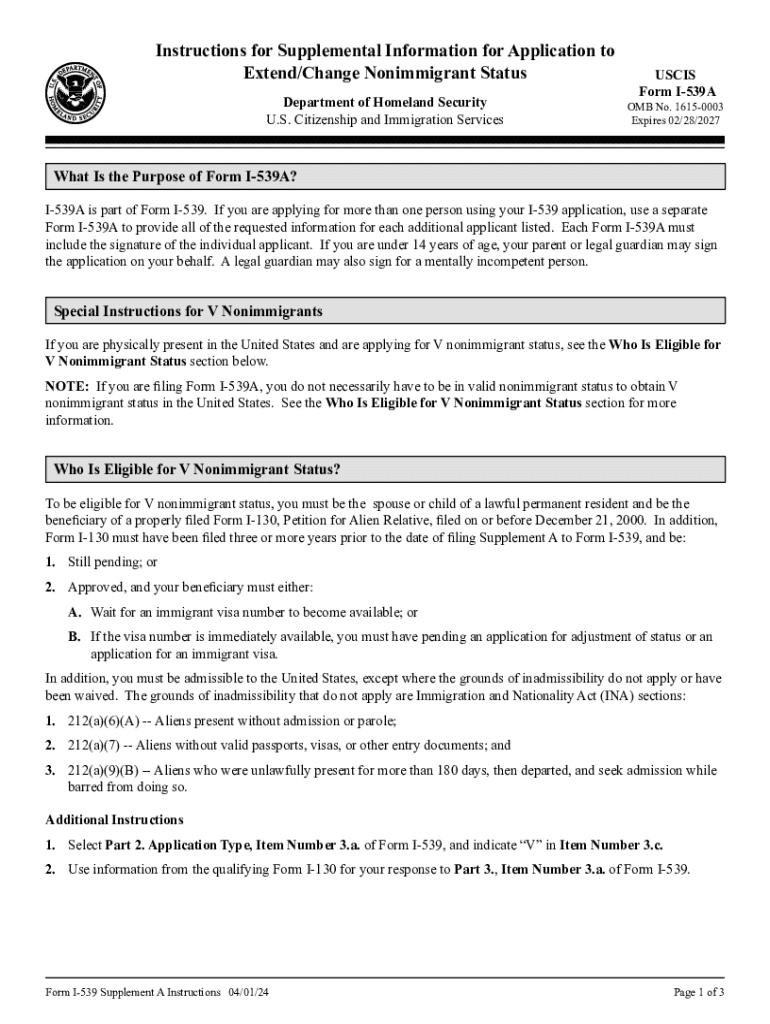
Form I 539A, Instructions for Supplemental Information for Application to ExtendChange Nonimmigrant Status


What is the Form I-539A?
The Form I-539A, also known as the Instructions for Supplemental Information for Application to Extend/Change Nonimmigrant Status, is a critical document used by nonimmigrants in the United States. This form is specifically designed for individuals who are applying to extend or change their nonimmigrant status. It serves as a supplemental form to the primary Form I-539, allowing applicants to provide additional information about their circumstances. Understanding the purpose and details of the I-539A is essential for ensuring a complete and accurate application process.
Steps to Complete the Form I-539A
Completing the Form I-539A involves several key steps to ensure that all necessary information is accurately provided. The following steps outline the process:
- Gather Required Information: Collect personal details, including your current immigration status, passport information, and any previous applications.
- Fill Out the Form: Carefully complete each section of the form, ensuring that all information is truthful and up to date.
- Review for Accuracy: Double-check all entries for errors or omissions, as inaccuracies can lead to delays or denials.
- Sign and Date: Ensure that you sign and date the form where indicated, as unsigned applications will not be processed.
How to Obtain the Form I-539A
The Form I-539A can be obtained through the United States Citizenship and Immigration Services (USCIS) website. Applicants can download the form directly in PDF format, which allows for easy printing and completion. Additionally, the USCIS provides detailed instructions alongside the form to assist applicants in understanding the requirements and process. It is advisable to always use the most current version of the form to avoid any complications during submission.
Required Documents for the Form I-539A
When submitting the Form I-539A, specific supporting documents must accompany the application to ensure its completeness. These documents typically include:
- Copy of Your Current Immigration Document: This may include your Form I-94 or visa.
- Proof of Payment: Include a copy of the payment receipt for the application fee.
- Personal Identification: A copy of your passport or other government-issued identification.
- Additional Supporting Evidence: Any documents that support your request for extension or change of status, such as employment letters or school enrollment verification.
Filing Deadlines for the Form I-539A
It is important to be aware of the filing deadlines associated with the Form I-539A to avoid potential issues with your immigration status. Generally, applicants should file the form at least forty-five days before their current status expires. However, it is advisable to check for any specific deadlines that may apply to your situation, as they can vary based on individual circumstances and changes in immigration policy.
Eligibility Criteria for the Form I-539A
To successfully file the Form I-539A, applicants must meet certain eligibility criteria. These criteria include:
- Current Nonimmigrant Status: Applicants must be in a valid nonimmigrant status at the time of application.
- Intent to Remain in the U.S.: Applicants should demonstrate a legitimate reason for extending or changing their status, such as continued education or employment.
- Compliance with Previous Terms: Applicants must have adhered to the terms of their current status without violations.
Quick guide on how to complete form i 539a instructions for supplemental information for application to extendchange nonimmigrant status
Complete Form I 539A, Instructions For Supplemental Information For Application To ExtendChange Nonimmigrant Status effortlessly on any device
Online document management has become increasingly favored by businesses and individuals alike. It serves as an excellent environmentally friendly substitute for traditional printed and signed documents, allowing you to access the necessary form and securely store it online. airSlate SignNow provides all the resources you require to create, modify, and eSign your documents swiftly without delays. Handle Form I 539A, Instructions For Supplemental Information For Application To ExtendChange Nonimmigrant Status on any platform with the airSlate SignNow Android or iOS applications and simplify any document-driven task today.
How to alter and eSign Form I 539A, Instructions For Supplemental Information For Application To ExtendChange Nonimmigrant Status with ease
- Locate Form I 539A, Instructions For Supplemental Information For Application To ExtendChange Nonimmigrant Status and click on Get Form to initiate.
- Utilize the tools we offer to fill out your form.
- Highlight important sections of the documents or obscure sensitive information with tools that airSlate SignNow provides specifically for this purpose.
- Create your eSignature using the Sign feature, which takes mere seconds and carries the same legal validity as a conventional wet ink signature.
- Review all the details and click on the Done button to finalize your edits.
- Choose how you want to send your form, whether by email, text message (SMS), invitation link, or download it to your computer.
Eliminate concerns about lost or misplaced files, tedious form searches, or errors that require printing new document copies. airSlate SignNow meets your document management needs in just a few clicks from any device you prefer. Modify and eSign Form I 539A, Instructions For Supplemental Information For Application To ExtendChange Nonimmigrant Status to ensure excellent communication at any stage of your form preparation process with airSlate SignNow.
Create this form in 5 minutes or less
Create this form in 5 minutes!
How to create an eSignature for the form i 539a instructions for supplemental information for application to extendchange nonimmigrant status
How to create an electronic signature for a PDF online
How to create an electronic signature for a PDF in Google Chrome
How to create an e-signature for signing PDFs in Gmail
How to create an e-signature right from your smartphone
How to create an e-signature for a PDF on iOS
How to create an e-signature for a PDF on Android
People also ask
-
What are the i 539a instructions for completing the form?
The i 539a instructions provide detailed guidance on how to fill out the form accurately. It is essential to follow these instructions closely to avoid delays in processing your application. Make sure to review each section carefully and provide all required information.
-
How can airSlate SignNow assist with i 539a instructions?
airSlate SignNow simplifies the process of completing the i 539a instructions by offering an intuitive platform for eSigning and document management. Our solution allows you to fill out forms electronically, ensuring that you adhere to the necessary guidelines. This streamlines your application process and reduces the risk of errors.
-
Are there any costs associated with using airSlate SignNow for i 539a instructions?
Yes, airSlate SignNow offers various pricing plans to suit different needs, including options for individuals and businesses. The cost is competitive and reflects the value of our user-friendly platform that helps you manage your i 539a instructions efficiently. You can choose a plan that fits your budget and requirements.
-
What features does airSlate SignNow offer for managing i 539a instructions?
airSlate SignNow provides features such as customizable templates, secure eSigning, and real-time tracking of document status. These tools enhance your ability to follow the i 539a instructions accurately and efficiently. Additionally, our platform ensures that your documents are stored securely and are easily accessible.
-
Can I integrate airSlate SignNow with other applications for i 539a instructions?
Absolutely! airSlate SignNow offers seamless integrations with various applications, allowing you to enhance your workflow while following the i 539a instructions. Whether you use CRM systems or cloud storage solutions, our platform can connect with them to streamline your document management process.
-
What are the benefits of using airSlate SignNow for i 539a instructions?
Using airSlate SignNow for your i 539a instructions offers numerous benefits, including increased efficiency, reduced paperwork, and enhanced security. Our platform allows you to complete and sign documents from anywhere, making it easier to manage your applications. This convenience can save you time and help you stay organized.
-
Is airSlate SignNow user-friendly for following i 539a instructions?
Yes, airSlate SignNow is designed with user-friendliness in mind, making it easy for anyone to follow the i 539a instructions. Our intuitive interface guides you through the process, ensuring that you can complete your forms without any hassle. You don’t need to be tech-savvy to use our platform effectively.
Get more for Form I 539A, Instructions For Supplemental Information For Application To ExtendChange Nonimmigrant Status
- Petitioner 1 full name form
- 2019 colorado supreme court decisions colorado case form
- Pursuant to 19 5 2031d form
- I certify that i am the birth father mother of name of form
- I have received a copy of the petition for adoption petition to terminate child legal relationship and the form
- And waive any and all notices required by law form
- What is the name of the birth mother of the child form
- Supreme court of colorado findlaw cases and codes form
Find out other Form I 539A, Instructions For Supplemental Information For Application To ExtendChange Nonimmigrant Status
- eSign Hawaii Postnuptial Agreement Template Later
- eSign Kentucky Postnuptial Agreement Template Online
- eSign Maryland Postnuptial Agreement Template Mobile
- How Can I eSign Pennsylvania Postnuptial Agreement Template
- eSign Hawaii Prenuptial Agreement Template Secure
- eSign Michigan Prenuptial Agreement Template Simple
- eSign North Dakota Prenuptial Agreement Template Safe
- eSign Ohio Prenuptial Agreement Template Fast
- eSign Utah Prenuptial Agreement Template Easy
- eSign Utah Divorce Settlement Agreement Template Online
- eSign Vermont Child Custody Agreement Template Secure
- eSign North Dakota Affidavit of Heirship Free
- How Do I eSign Pennsylvania Affidavit of Heirship
- eSign New Jersey Affidavit of Residence Free
- eSign Hawaii Child Support Modification Fast
- Can I eSign Wisconsin Last Will and Testament
- eSign Wisconsin Cohabitation Agreement Free
- How To eSign Colorado Living Will
- eSign Maine Living Will Now
- eSign Utah Living Will Now