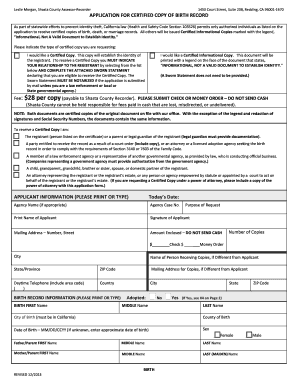
Birth Certificate Redding Ca 2013-2026


What is the Birth Certificate Redding Ca
A birth certificate in Redding, California, is an official document that records the birth of an individual. It serves as a vital record that includes essential information such as the individual's full name, date of birth, place of birth, and the names of the parents. This document is crucial for various legal, personal, and administrative purposes, including obtaining identification, applying for government benefits, and enrolling in school.
How to obtain the Birth Certificate Redding Ca
To obtain a birth certificate in Redding, California, individuals must follow a specific process. The first step is to determine eligibility, which typically includes being the individual named on the certificate, a parent, or a legal guardian. Requests can be made through the Shasta County Clerk's office, either in person, by mail, or online. It is important to provide necessary identification and any required fees when submitting the request.
Steps to complete the Birth Certificate Redding Ca
Completing the process for obtaining a birth certificate involves several key steps:
- Gather required information, such as the full name of the individual, date of birth, and parents' names.
- Prepare valid identification, which may include a driver's license or state ID.
- Complete the application form available at the Shasta County Clerk's office or online.
- Submit the application along with the required fees, either in person, by mail, or through an online service.
Legal use of the Birth Certificate Redding Ca
A birth certificate serves multiple legal purposes. It is often required for obtaining a driver's license, passport, or social security card. Additionally, it may be necessary for legal proceedings such as custody cases or inheritance claims. Understanding its legal significance is essential for individuals who may need to present this document in various situations.
Key elements of the Birth Certificate Redding Ca
The key elements of a birth certificate in Redding include:
- Full Name: The complete name of the individual as recorded at birth.
- Date of Birth: The exact date when the individual was born.
- Place of Birth: The city and county where the birth took place.
- Parents' Names: The names of the mother and father, which are crucial for establishing lineage.
Required Documents
When applying for a birth certificate in Redding, applicants must provide specific documents to verify their identity and relationship to the individual named on the certificate. Required documents may include:
- A government-issued photo ID, such as a driver's license or passport.
- Proof of relationship, such as a marriage certificate or court order if applicable.
- Payment for any applicable fees, which can vary based on the type of request.
Quick guide on how to complete birth certificate redding ca
Complete Birth Certificate Redding Ca effortlessly on any gadget
Online document management has gained traction among businesses and individuals. It offers an ideal environmentally friendly substitute for conventional printed and signed documents, as you can access the correct form and securely store it online. airSlate SignNow provides you with all the necessary tools to create, modify, and eSign your documents swiftly without any delays. Handle Birth Certificate Redding Ca on any platform using airSlate SignNow Android or iOS applications and enhance any document-based task today.
The simplest way to modify and eSign Birth Certificate Redding Ca with ease
- Find Birth Certificate Redding Ca and click Get Form to begin.
- Use the tools we offer to complete your form.
- Emphasize important sections of your documents or conceal sensitive information with tools that airSlate SignNow provides specifically for that purpose.
- Create your eSignature with the Sign tool, which takes mere seconds and carries the same legal validity as a traditional wet ink signature.
- Review all the details and click on the Done button to save your changes.
- Choose how you want to send your form, whether by email, SMS, or invite link, or download it to your computer.
Forget about lost or misfiled documents, tedious form searches, or mistakes that require printing new document copies. airSlate SignNow meets your document management needs with just a few clicks from any device of your choice. Modify and eSign Birth Certificate Redding Ca and ensure seamless communication at every stage of your form preparation process with airSlate SignNow.
Create this form in 5 minutes or less
Find and fill out the correct birth certificate redding ca
Create this form in 5 minutes!
How to create an eSignature for the birth certificate redding ca
How to create an electronic signature for a PDF online
How to create an electronic signature for a PDF in Google Chrome
How to create an e-signature for signing PDFs in Gmail
How to create an e-signature right from your smartphone
How to create an e-signature for a PDF on iOS
How to create an e-signature for a PDF on Android
People also ask
-
How can I obtain a birth certificate in Redding, CA?
To obtain a birth certificate in Redding, CA, you can request it through the Shasta County Clerk's office. You will need to provide identification and complete an application form. Using airSlate SignNow can streamline the document signing process for your application.
-
What is the cost of obtaining a birth certificate in Redding, CA?
The cost for a birth certificate in Redding, CA typically ranges from $20 to $30, depending on the type of certificate you need. Additional fees may apply for expedited services. Utilizing airSlate SignNow can help you manage and eSign any related documents efficiently.
-
What features does airSlate SignNow offer for managing birth certificate requests?
airSlate SignNow offers features such as document templates, eSignature capabilities, and secure cloud storage. These tools make it easy to manage your birth certificate requests in Redding, CA, ensuring that all necessary documents are signed and stored securely.
-
Can I track the status of my birth certificate application in Redding, CA?
Yes, you can track the status of your birth certificate application in Redding, CA, by contacting the Shasta County Clerk's office directly. Additionally, using airSlate SignNow allows you to keep track of all your document submissions and their statuses in one place.
-
What benefits does airSlate SignNow provide for businesses handling birth certificate requests?
airSlate SignNow provides businesses with a cost-effective solution to manage document workflows, including birth certificate requests. The platform enhances efficiency by allowing for quick eSigning and secure document sharing, which is essential for timely processing in Redding, CA.
-
Is airSlate SignNow compliant with legal standards for document signing?
Yes, airSlate SignNow is compliant with legal standards for electronic signatures, ensuring that your birth certificate documents are signed legally and securely. This compliance is crucial for any official documents processed in Redding, CA.
-
What integrations does airSlate SignNow offer for managing birth certificate documents?
airSlate SignNow integrates seamlessly with various applications such as Google Drive, Dropbox, and Microsoft Office. These integrations allow you to manage your birth certificate documents more effectively while working within your preferred tools in Redding, CA.
Get more for Birth Certificate Redding Ca
Find out other Birth Certificate Redding Ca
- Can I Sign Missouri Doctors Last Will And Testament
- Sign New Mexico Doctors Living Will Free
- Sign New York Doctors Executive Summary Template Mobile
- Sign New York Doctors Residential Lease Agreement Safe
- Sign New York Doctors Executive Summary Template Fast
- How Can I Sign New York Doctors Residential Lease Agreement
- Sign New York Doctors Purchase Order Template Online
- Can I Sign Oklahoma Doctors LLC Operating Agreement
- Sign South Dakota Doctors LLC Operating Agreement Safe
- Sign Texas Doctors Moving Checklist Now
- Sign Texas Doctors Residential Lease Agreement Fast
- Sign Texas Doctors Emergency Contact Form Free
- Sign Utah Doctors Lease Agreement Form Mobile
- Sign Virginia Doctors Contract Safe
- Sign West Virginia Doctors Rental Lease Agreement Free
- Sign Alabama Education Quitclaim Deed Online
- Sign Georgia Education Business Plan Template Now
- Sign Louisiana Education Business Plan Template Mobile
- Sign Kansas Education Rental Lease Agreement Easy
- Sign Maine Education Residential Lease Agreement Later