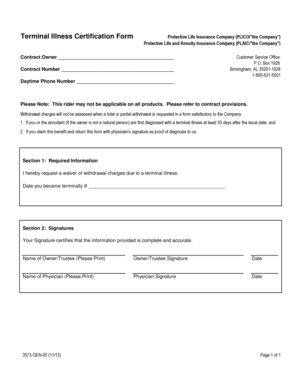
Certificate of Terminal Illness Template Form


What is the certificate of terminal illness template
The certificate of terminal illness template is a formal document used to certify that an individual is suffering from a terminal illness. This document typically includes essential information such as the patient's name, diagnosis, and prognosis, along with the attending physician's details. It serves as an official statement that can be utilized for various purposes, including insurance claims, legal matters, and eligibility for certain benefits. The template ensures that all necessary elements are included, making it easier for healthcare providers and patients to navigate these sensitive situations.
How to use the certificate of terminal illness template
Using the certificate of terminal illness template involves several straightforward steps. First, ensure that you have the correct version of the template, which may vary based on state regulations or specific institutional requirements. Next, fill in the required fields with accurate information, including patient details and medical history. It is crucial to have the attending physician review and sign the document to validate its authenticity. Once completed, the certificate can be submitted to relevant parties, such as insurance companies or legal entities, as needed.
Key elements of the certificate of terminal illness template
The certificate of terminal illness template should contain several key elements to be effective and legally binding. These include:
- Patient Information: Full name, date of birth, and contact details.
- Diagnosis: A clear statement of the terminal illness, including the specific medical condition.
- Prognosis: An estimation of the remaining life expectancy, often expressed in months.
- Physician Information: Name, contact details, and medical license number of the attending physician.
- Signature and Date: The physician's signature and the date of completion to confirm the document's validity.
Steps to complete the certificate of terminal illness template
Completing the certificate of terminal illness template involves a systematic approach to ensure accuracy and compliance. Follow these steps:
- Obtain the appropriate template from a reliable source.
- Fill in the patient's personal information accurately.
- Provide a detailed diagnosis and prognosis, ensuring clarity.
- Have the attending physician review the document for correctness.
- Secure the physician's signature and date the document.
- Make copies for your records and distribute as necessary.
Legal use of the certificate of terminal illness template
The legal use of the certificate of terminal illness template is significant, particularly in the context of insurance claims and estate planning. This document can serve as proof of a patient's condition, allowing for the activation of benefits or the execution of legal documents such as wills. It is essential to ensure that the template complies with state laws and regulations regarding medical documentation. Properly executed, this certificate can hold substantial legal weight in various proceedings.
State-specific rules for the certificate of terminal illness template
State-specific rules for the certificate of terminal illness template can vary significantly. Each state may have different requirements regarding the format, necessary information, and the qualifications of the physician who must sign the document. It is crucial to consult local regulations or legal counsel to ensure compliance with state laws. This attention to detail helps avoid potential legal issues and ensures that the certificate is accepted by relevant authorities.
Quick guide on how to complete certificate of terminal illness template
Effortlessly Prepare Certificate Of Terminal Illness Template on Any Device
Digital document management has gained popularity among businesses and individuals alike. It offers an ideal eco-conscious alternative to traditional printed and signed papers, enabling you to access the right form and securely store it online. airSlate SignNow provides all the tools necessary to create, edit, and electronically sign your documents quickly and without delays. Manage Certificate Of Terminal Illness Template on any device using the airSlate SignNow apps for Android or iOS and enhance your document-based processes today.
How to Edit and Electronically Sign Certificate Of Terminal Illness Template with Ease
- Obtain Certificate Of Terminal Illness Template and click on Get Form to begin.
- Utilize the tools we offer to complete your form.
- Emphasize relevant sections of the documents or redact sensitive information with tools specifically provided by airSlate SignNow for that purpose.
- Create your signature using the Sign feature, which takes mere seconds and has the same legal validity as a conventional wet ink signature.
- Review the information and click on the Done button to preserve your adjustments.
- Select your preferred method to share your form, via email, SMS, invite link, or download it to your computer.
Eliminate concerns about lost or misplaced files, tedious form searches, or mistakes that require printing new document copies. airSlate SignNow addresses your document management needs with just a few clicks from your chosen device. Edit and electronically sign Certificate Of Terminal Illness Template to ensure effective communication at every stage of your form preparation process using airSlate SignNow.
Create this form in 5 minutes or less
Create this form in 5 minutes!
People also ask
-
What is a certificate of terminal illness template?
A certificate of terminal illness template is a standardized document used to signNow that a patient has a terminal illness, typically required for insurance claims or end-of-life planning. This template helps streamline the process of obtaining necessary medical documentation with clarity and precision.
-
How can I create a certificate of terminal illness template using airSlate SignNow?
Creating a certificate of terminal illness template using airSlate SignNow is straightforward. Simply choose the pre-designed template from our library, customize it with specific patient details, and add any required signatures. This efficient process ensures a quick creation of essential documents.
-
Is there a cost associated with using the certificate of terminal illness template on airSlate SignNow?
Yes, while airSlate SignNow offers various pricing plans, the cost of using a certificate of terminal illness template falls under the subscription model. We provide flexible pricing options to suit different business needs, ensuring you get great value for efficient document management.
-
What features does the airSlate SignNow certificate of terminal illness template include?
The certificate of terminal illness template in airSlate SignNow comes with features like customizable fields, electronic signatures, and real-time tracking. Additionally, you can share the template securely with healthcare professionals or family members, enhancing collaboration during critical moments.
-
How does the certificate of terminal illness template benefit users?
Using a certificate of terminal illness template signNowly benefits users by simplifying the documentation process during a stressful time. It ensures that all necessary information is captured correctly and efficiently, relieving emotional burdens while facilitating timely insurance claims and medical decisions.
-
Can I integrate the certificate of terminal illness template with other software?
Yes, airSlate SignNow allows for integration with various third-party applications and software, enhancing the usability of the certificate of terminal illness template. This integration ensures that you can streamline processes, store documents efficiently, and maintain compliance seamlessly.
-
Is the certificate of terminal illness template legally binding?
Yes, when completed and signed through airSlate SignNow, the certificate of terminal illness template becomes a legally binding document. Our platform conforms to e-signature laws, ensuring that signed documents are valid and enforceable in legal contexts.
Get more for Certificate Of Terminal Illness Template
Find out other Certificate Of Terminal Illness Template
- Can I Sign Washington Lawers Quitclaim Deed
- Sign West Virginia Lawers Arbitration Agreement Secure
- Sign Wyoming Lawers Lease Agreement Now
- How To Sign Alabama Legal LLC Operating Agreement
- Sign Alabama Legal Cease And Desist Letter Now
- Sign Alabama Legal Cease And Desist Letter Later
- Sign California Legal Living Will Online
- How Do I Sign Colorado Legal LLC Operating Agreement
- How Can I Sign California Legal Promissory Note Template
- How Do I Sign North Dakota Insurance Quitclaim Deed
- How To Sign Connecticut Legal Quitclaim Deed
- How Do I Sign Delaware Legal Warranty Deed
- Sign Delaware Legal LLC Operating Agreement Mobile
- Sign Florida Legal Job Offer Now
- Sign Insurance Word Ohio Safe
- How Do I Sign Hawaii Legal Business Letter Template
- How To Sign Georgia Legal Cease And Desist Letter
- Sign Georgia Legal Residential Lease Agreement Now
- Sign Idaho Legal Living Will Online
- Sign Oklahoma Insurance Limited Power Of Attorney Now