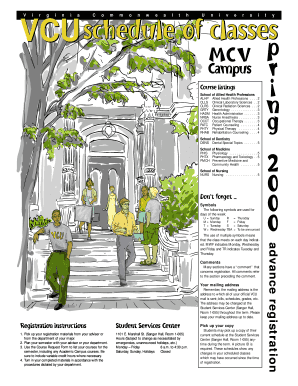
VCU Advance Registration Virginia Commonwealth University Form


What is the VCU Advance Registration Virginia Commonwealth University
The VCU Advance Registration is a crucial process for students at Virginia Commonwealth University, allowing them to secure their course schedules before the official registration period begins. This system is designed to help students plan their academic paths effectively, ensuring they can enroll in the classes they need to progress in their studies. Advance registration typically includes selecting courses, confirming schedules, and addressing any prerequisites or holds on student accounts.
How to use the VCU Advance Registration Virginia Commonwealth University
To use the VCU Advance Registration, students must first log into their VCU student portal. Once logged in, they can navigate to the registration section, where they will find options to view available courses and their respective schedules. Students should review their degree requirements and select courses accordingly. After making their selections, they can proceed to finalize their registration by confirming their choices and ensuring that all necessary prerequisites are met.
Steps to complete the VCU Advance Registration Virginia Commonwealth University
Completing the VCU Advance Registration involves several key steps:
- Log into the VCU student portal using your credentials.
- Navigate to the registration section and review available courses.
- Select courses based on your degree requirements and personal schedule.
- Check for any holds on your account that may prevent registration.
- Confirm your selections and submit your registration.
- Review your schedule to ensure all courses are correctly listed.
Key elements of the VCU Advance Registration Virginia Commonwealth University
Several key elements are essential for the VCU Advance Registration process:
- Eligibility: Only students who meet specific criteria, such as academic standing and completed prerequisites, can participate.
- Course Availability: Not all courses may be available during advance registration; students should check for restrictions.
- Registration Dates: Advance registration dates are set by the university and vary by semester.
- Confirmation: Students must confirm their registration to ensure their selected courses are secured.
Legal use of the VCU Advance Registration Virginia Commonwealth University
The VCU Advance Registration is governed by university policies and regulations, ensuring that all students have fair access to course offerings. It is important for students to understand their rights and responsibilities during this process. This includes adhering to deadlines, maintaining eligibility, and complying with any academic integrity policies set forth by the university. Misuse of the registration system can lead to penalties, including loss of registration privileges.
Required Documents
While the VCU Advance Registration process is primarily digital, students may need to provide certain documents to complete their registration. These may include:
- Proof of prerequisites for specific courses.
- Verification of academic standing or status.
- Any required forms for students with special circumstances, such as disabilities.
Form Submission Methods (Online / Mail / In-Person)
The VCU Advance Registration is predominantly conducted online through the VCU student portal. This method allows for a streamlined and efficient registration process. In some cases, students may need to submit additional documentation in person or via mail, particularly if they are addressing specific issues such as holds on their accounts or submitting forms related to special circumstances.
Quick guide on how to complete vcu advance registration virginia commonwealth university
Complete [SKS] effortlessly on any device
Digital document management has gained increased popularity among businesses and individuals. It offers an ideal ecologically friendly alternative to conventional printed and signed paperwork, allowing you to locate the appropriate form and securely keep it online. airSlate SignNow equips you with all the resources necessary to create, alter, and eSign your documents rapidly without delays. Manage [SKS] on any platform using airSlate SignNow Android or iOS applications and streamline any document-related task today.
How to edit and eSign [SKS] effortlessly
- Obtain [SKS] and click on Get Form to begin.
- Utilize the tools we provide to fill out your form.
- Select important sections of your documents or redact sensitive information using tools that airSlate SignNow offers specifically for that purpose.
- Generate your signature with the Sign tool, which takes mere seconds and carries the same legal validity as a conventional wet ink signature.
- Review all the details and hit the Done button to save your modifications.
- Choose how you wish to send your form, via email, text message (SMS), or invitation link, or download it to your computer.
Say goodbye to lost or misplaced documents, tedious form searches, or mistakes that require printing new document copies. airSlate SignNow meets all your document management needs in just a few clicks from your preferred device. Edit and eSign [SKS] and ensure excellent communication at every stage of the form preparation process with airSlate SignNow.
Create this form in 5 minutes or less
Create this form in 5 minutes!
How to create an eSignature for the vcu advance registration virginia commonwealth university
How to create an electronic signature for a PDF online
How to create an electronic signature for a PDF in Google Chrome
How to create an e-signature for signing PDFs in Gmail
How to create an e-signature right from your smartphone
How to create an e-signature for a PDF on iOS
How to create an e-signature for a PDF on Android
People also ask
-
What is VCU Advance Registration at Virginia Commonwealth University?
VCU Advance Registration at Virginia Commonwealth University is a streamlined process that allows students to register for classes efficiently. This system ensures that students can secure their desired courses while managing their schedules effectively. It is designed to enhance the overall registration experience for all students.
-
How does VCU Advance Registration benefit students?
The VCU Advance Registration system benefits students by providing a user-friendly interface that simplifies the registration process. It allows students to view available courses, check prerequisites, and register at their convenience. This efficiency helps students focus more on their studies rather than administrative tasks.
-
What features are included in VCU Advance Registration?
VCU Advance Registration includes features such as course search, schedule planning, and real-time updates on course availability. Additionally, it offers personalized notifications to remind students of important registration dates. These features collectively enhance the registration experience at Virginia Commonwealth University.
-
Is there a cost associated with VCU Advance Registration?
There is no additional cost for using the VCU Advance Registration system at Virginia Commonwealth University. It is included as part of the student services provided by the university. This ensures that all students have equal access to the registration process without financial barriers.
-
Can VCU Advance Registration integrate with other university systems?
Yes, VCU Advance Registration can integrate with other university systems to provide a seamless experience for students. This integration allows for easy access to academic records, financial aid information, and more. Such connectivity enhances the overall functionality of the registration process.
-
How can students get support for VCU Advance Registration?
Students can access support for VCU Advance Registration through the university's help desk and online resources. The university provides tutorials, FAQs, and direct assistance to help students navigate the registration process. This support ensures that students can resolve any issues they encounter promptly.
-
What should students do if they encounter issues during VCU Advance Registration?
If students encounter issues during VCU Advance Registration, they should first consult the online help resources provided by Virginia Commonwealth University. If the problem persists, they can contact the help desk for immediate assistance. Prompt support is available to ensure a smooth registration experience.
Get more for VCU Advance Registration Virginia Commonwealth University
Find out other VCU Advance Registration Virginia Commonwealth University
- eSignature Arizona Contract of employment Online
- eSignature Texas Contract of employment Online
- eSignature Florida Email Contracts Free
- eSignature Hawaii Managed services contract template Online
- How Can I eSignature Colorado Real estate purchase contract template
- How To eSignature Mississippi Real estate purchase contract template
- eSignature California Renter's contract Safe
- eSignature Florida Renter's contract Myself
- eSignature Florida Renter's contract Free
- eSignature Florida Renter's contract Fast
- eSignature Vermont Real estate sales contract template Later
- Can I eSignature Texas New hire forms
- How Can I eSignature California New hire packet
- How To eSignature South Carolina Real estate document
- eSignature Florida Real estate investment proposal template Free
- How To eSignature Utah Real estate forms
- How Do I eSignature Washington Real estate investment proposal template
- Can I eSignature Kentucky Performance Contract
- eSignature Nevada Performance Contract Safe
- eSignature California Franchise Contract Secure