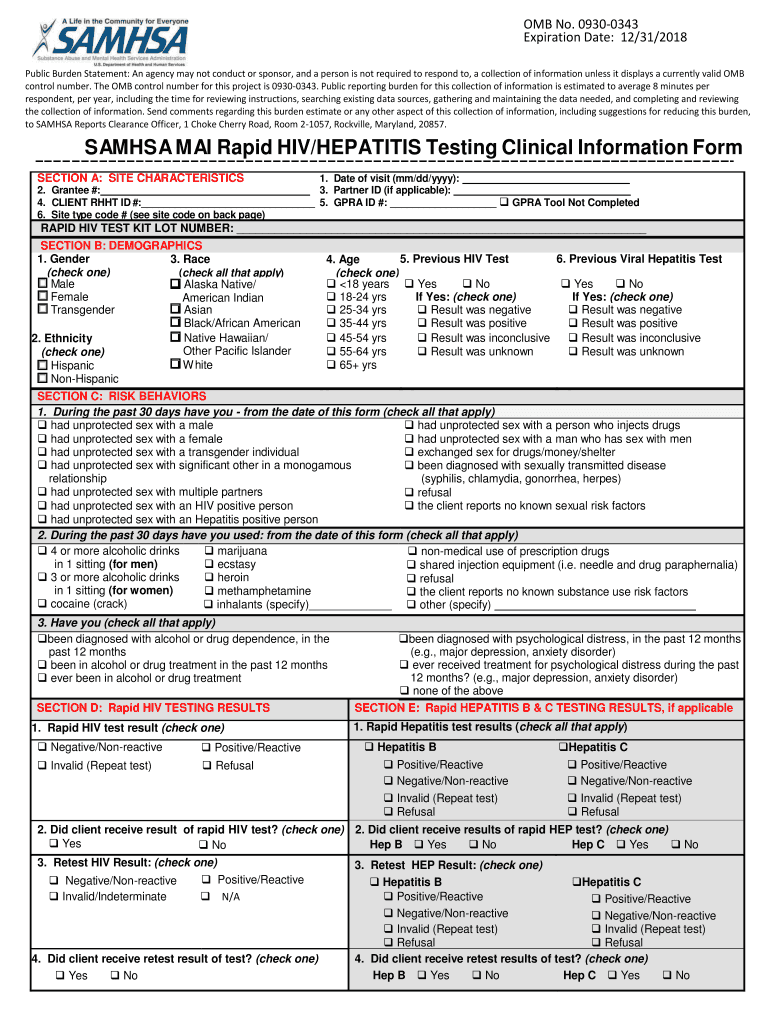
Mai Form 2018-2026


What is the Mai Form
The Mai Form, often referred to as the rapid testing form, is a critical document used in various health and clinical settings. It is primarily designed for the collection of essential information regarding individuals undergoing testing for conditions such as hepatitis. This form is utilized by healthcare providers to ensure that all necessary data is accurately captured, which is vital for effective diagnosis and treatment.
How to Use the Mai Form
Using the Mai Form involves several straightforward steps. First, individuals must provide personal information, including name, date of birth, and contact details. Next, specific questions related to health history and potential exposure to hepatitis must be answered. It is essential to complete all sections of the form to ensure comprehensive data collection. After filling out the form, it should be submitted to the healthcare provider overseeing the testing process.
Key Elements of the Mai Form
The Mai Form contains several key elements that are crucial for its effectiveness. These include:
- Personal Information: Basic details such as name, address, and date of birth.
- Health History: Questions regarding previous medical conditions and treatments.
- Exposure Risks: Information about potential exposure to hepatitis.
- Signature: A section for the individual to sign, confirming the accuracy of the information provided.
Steps to Complete the Mai Form
Completing the Mai Form is a simple process. Follow these steps:
- Gather necessary personal information.
- Read each question carefully to ensure accurate responses.
- Fill out the form completely, addressing all sections.
- Review the information for accuracy before submission.
- Sign the form to validate the information provided.
Legal Use of the Mai Form
The Mai Form is legally recognized as a valid document when completed correctly. To ensure its legal standing, it must comply with relevant regulations, including the Health Insurance Portability and Accountability Act (HIPAA), which protects patient privacy. Additionally, the form must be signed by the individual, affirming that the information is truthful and complete.
Form Submission Methods
The Mai Form can be submitted through various methods, depending on the healthcare provider's preferences. Common submission methods include:
- Online Submission: Many providers allow for electronic submission through secure portals.
- Mail: The completed form can be printed and mailed to the healthcare facility.
- In-Person: Individuals may also submit the form directly at the healthcare provider's office.
Quick guide on how to complete mai form
Complete Mai Form effortlessly on any device
Online document management has gained popularity among organizations and individuals. It serves as an ideal eco-friendly alternative to traditional printed and signed papers, allowing you to access the necessary form and securely store it online. airSlate SignNow equips you with all the resources required to create, amend, and electronically sign your documents swiftly and efficiently. Manage Mai Form across any platform using airSlate SignNow's Android or iOS applications and streamline any document-related process today.
The optimal way to modify and electronically sign Mai Form with ease
- Obtain Mai Form and click Get Form to begin.
- Utilize the tools provided to complete your form.
- Emphasize important sections of your documents or obscure sensitive details with the tools that airSlate SignNow offers specifically for this purpose.
- Create your signature using the Sign tool, which takes mere seconds and holds the same legal validity as a conventional wet ink signature.
- Review the information and click the Done button to save your modifications.
- Select your preferred method of delivering your form, whether by email, SMS, invite link, or download it to your computer.
Eliminate the hassle of lost or misplaced files, tedious form searching, or mistakes that require printing new copies of documents. airSlate SignNow addresses your document management needs in just a few clicks from any device of your choice. Edit and electronically sign Mai Form and ensure superb communication at every stage of your form preparation process with airSlate SignNow.
Create this form in 5 minutes or less
Find and fill out the correct mai form
Create this form in 5 minutes!
How to create an eSignature for the mai form
The best way to make an electronic signature for your PDF document in the online mode
The best way to make an electronic signature for your PDF document in Chrome
The best way to make an electronic signature for putting it on PDFs in Gmail
The best way to generate an eSignature from your mobile device
How to generate an electronic signature for a PDF document on iOS devices
The best way to generate an eSignature for a PDF file on Android devices
People also ask
-
What is a rapid testing form and how can airSlate SignNow help?
A rapid testing form is a document used to record test results quickly and efficiently. airSlate SignNow provides businesses with an easy-to-use platform to create, send, and eSign rapid testing forms, streamlining the documentation process and ensuring accuracy.
-
How does airSlate SignNow ensure the security of my rapid testing forms?
Security is a top priority for airSlate SignNow. Our platform employs advanced encryption methods and complies with industry standards to safeguard your rapid testing forms, ensuring that sensitive information remains confidential and protected throughout the signing process.
-
Can I customize my rapid testing form using airSlate SignNow?
Yes, airSlate SignNow allows users to fully customize their rapid testing forms. You can add fields, logos, and specific instructions, tailoring the document to meet your business needs and ensure that all relevant information is captured effectively.
-
What are the pricing options available for using airSlate SignNow?
airSlate SignNow offers flexible pricing plans to fit various budgets. Users can choose from individual or team plans that provide full access to features for creating and managing rapid testing forms, ensuring that businesses of all sizes can find a suitable option.
-
What features does airSlate SignNow offer for rapid testing forms?
airSlate SignNow includes a range of features for rapid testing forms, such as eSigning, automated workflows, and document templates. These tools help users efficiently manage their documentation processes and ensure timely completion of important forms.
-
How can I integrate rapid testing forms with other applications using airSlate SignNow?
airSlate SignNow supports integrations with various applications, including CRM and project management tools. This allows users to automate workflows involving rapid testing forms, improving productivity and ensuring seamless document handling across platforms.
-
How can airSlate SignNow help streamline the rapid testing process?
By utilizing airSlate SignNow, companies can efficiently create, distribute, and track rapid testing forms. This reduces administrative overhead and minimizes the time spent on manual processes, resulting in faster response times and improved overall efficiency.
Get more for Mai Form
Find out other Mai Form
- eSignature West Virginia Healthcare / Medical Claim Free
- How To eSignature Kansas High Tech Business Plan Template
- eSignature Kansas High Tech Lease Agreement Template Online
- eSignature Alabama Insurance Forbearance Agreement Safe
- How Can I eSignature Arkansas Insurance LLC Operating Agreement
- Help Me With eSignature Michigan High Tech Emergency Contact Form
- eSignature Louisiana Insurance Rental Application Later
- eSignature Maryland Insurance Contract Safe
- eSignature Massachusetts Insurance Lease Termination Letter Free
- eSignature Nebraska High Tech Rental Application Now
- How Do I eSignature Mississippi Insurance Separation Agreement
- Help Me With eSignature Missouri Insurance Profit And Loss Statement
- eSignature New Hampshire High Tech Lease Agreement Template Mobile
- eSignature Montana Insurance Lease Agreement Template Online
- eSignature New Hampshire High Tech Lease Agreement Template Free
- How To eSignature Montana Insurance Emergency Contact Form
- eSignature New Jersey High Tech Executive Summary Template Free
- eSignature Oklahoma Insurance Warranty Deed Safe
- eSignature Pennsylvania High Tech Bill Of Lading Safe
- eSignature Washington Insurance Work Order Fast