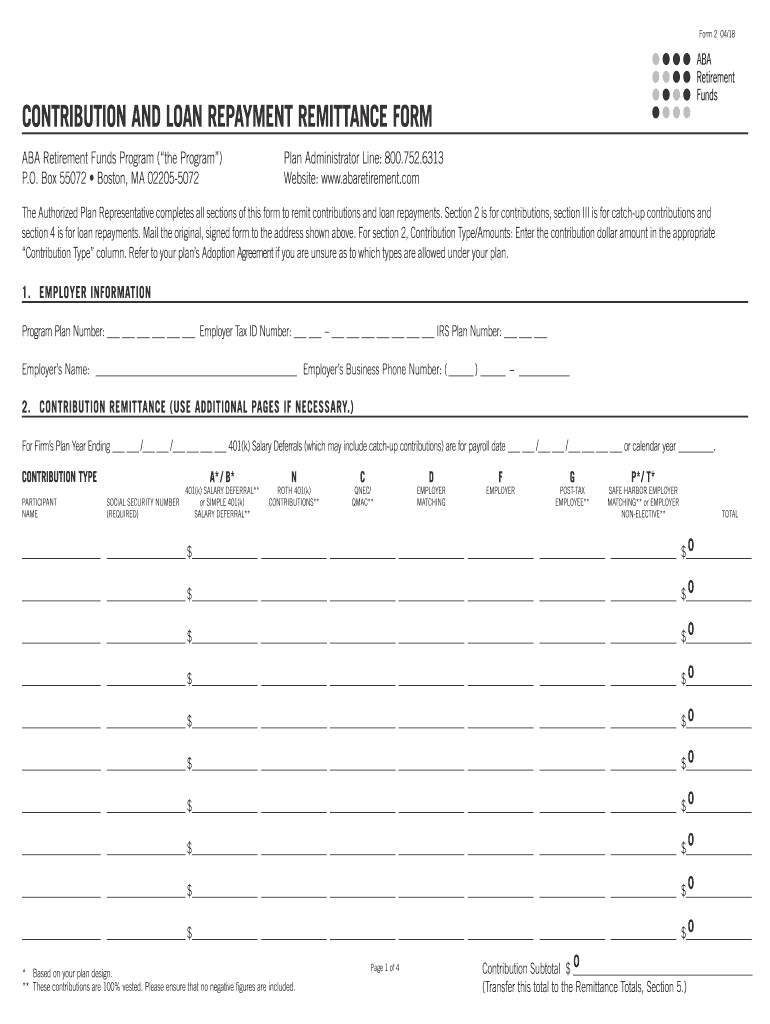
Retirement Form 2 2018-2026


What is the Retirement Form 2
The Retirement Form 2, often referred to as the form 2 remittance, is a crucial document used in the retirement process for individuals participating in specific retirement plans. This form is typically required for remitting contributions to retirement accounts, ensuring that the funds are properly allocated and managed. It serves as a formal declaration of contributions made by employees or employers, providing essential information for record-keeping and compliance with tax regulations.
Steps to complete the Retirement Form 2
Completing the Retirement Form 2 involves several key steps to ensure accuracy and compliance. First, gather all necessary information, including personal identification details and contribution amounts. Next, fill out the form meticulously, ensuring that all required fields are completed. Be attentive to any specific instructions related to the remittance process. After filling out the form, review it for errors before submitting it. Finally, retain a copy of the completed form for your records, as this may be necessary for future reference or audits.
How to obtain the Retirement Form 2
The Retirement Form 2 can typically be obtained through your employer’s human resources department or the retirement plan administrator. Many organizations provide these forms electronically, allowing for easy access and completion. Additionally, official government or financial institution websites may offer downloadable versions of the form. Ensure that you are using the most current version to avoid any compliance issues.
Legal use of the Retirement Form 2
The legal use of the Retirement Form 2 is governed by various federal and state regulations. It is essential to understand that this form must be filled out accurately and submitted within specified deadlines to ensure compliance with tax laws. Misuse of the form or failure to submit it correctly can lead to penalties or issues with retirement account management. Always consult with a tax professional or legal advisor if there are uncertainties regarding its use.
Key elements of the Retirement Form 2
Several key elements are essential when filling out the Retirement Form 2. These include the contributor's name, Social Security number, the amount being remitted, and the specific retirement plan details. Additionally, the form may require signatures from both the contributor and an authorized representative of the retirement plan. Accurate completion of these elements is crucial for ensuring that contributions are processed correctly and in a timely manner.
Form Submission Methods (Online / Mail / In-Person)
The Retirement Form 2 can be submitted through various methods, depending on the requirements of the retirement plan. Common submission methods include online submission via a secure portal, mailing the completed form to the designated address, or delivering it in person to the appropriate department. Each method has its own set of guidelines and deadlines, so it is important to choose the one that best fits your situation and to follow the instructions carefully.
Filing Deadlines / Important Dates
Filing deadlines for the Retirement Form 2 can vary based on the specific retirement plan and the type of contributions being made. Generally, it is advisable to submit the form as early as possible to avoid any late fees or penalties. Important dates may include the end of the fiscal year, quarterly contribution deadlines, or specific dates set by the employer or plan administrator. Keeping track of these dates is essential for maintaining compliance and ensuring that contributions are credited appropriately.
Quick guide on how to complete form 2 0418
The optimal method to obtain and authorize Retirement Form 2
Across the expanse of an entire organization, ineffective procedures concerning paper approval can consume a signNow amount of working hours. Executing documents such as Retirement Form 2 is an inherent function in any organization, which is why the efficacy of each agreement’s lifespan impacts the overall performance of the company. Utilizing airSlate SignNow, endorsing your Retirement Form 2 is as straightforward and swift as it can be. You will discover with this platform the latest version of nearly every form. Even better, you may sign it instantly without needing to install additional software on your computer or printing any physical copies.
Steps to obtain and authorize your Retirement Form 2
- Explore our collection by category or use the search bar to find the form you require.
- Examine the form preview by clicking Learn more to confirm it is the correct one.
- Select Get form to commence editing immediately.
- Fill out your form and input any required details using the toolbar.
- Once finished, click the Sign tool to endorse your Retirement Form 2.
- Choose the signature method that is most suitable for you: Draw, Create initials, or upload a photo of your handwritten signature.
- Click Done to finalize editing and move on to document-sharing options as necessary.
With airSlate SignNow, you possess everything necessary to handle your documents efficiently. You can locate, fill out, modify, and even transmit your Retirement Form 2 in a single tab without any complications. Simplify your workflows by employing one, intelligent eSignature solution.
Create this form in 5 minutes or less
Find and fill out the correct form 2 0418
Create this form in 5 minutes!
How to create an eSignature for the form 2 0418
How to make an eSignature for your Form 2 0418 online
How to generate an electronic signature for your Form 2 0418 in Chrome
How to create an electronic signature for putting it on the Form 2 0418 in Gmail
How to generate an electronic signature for the Form 2 0418 right from your smartphone
How to generate an eSignature for the Form 2 0418 on iOS
How to generate an electronic signature for the Form 2 0418 on Android
People also ask
-
What is a form remittance get in airSlate SignNow?
A form remittance get in airSlate SignNow refers to the process of collecting payments and signatures electronically through customizable forms. This feature allows businesses to streamline their payment collection, making it more efficient and secure. By using airSlate SignNow, you can easily manage transactions and ensure compliance.
-
How does airSlate SignNow enhance the form remittance get process?
airSlate SignNow enhances the form remittance get process by providing a user-friendly interface and robust features for document signing and payment collection. Users can create, send, and track forms seamlessly while ensuring that all transactions are safely stored and easily accessible. This efficiency helps businesses save time and resources.
-
What are the pricing options for using the form remittance get feature in airSlate SignNow?
airSlate SignNow offers flexible pricing plans that cater to different business needs. The pricing typically depends on the number of users and features required for form remittance get, such as advanced integrations and customization options. You can choose a plan that fits your budget while enhancing your document management processes.
-
Can I integrate airSlate SignNow with other applications for the form remittance get?
Yes, airSlate SignNow supports integrations with various third-party applications, which makes the form remittance get process even easier. This allows you to connect with CRM systems, payment processors, and more to streamline your workflow. Such integrations help optimize your operations and enhance user experience.
-
What security features does airSlate SignNow offer for form remittance get?
airSlate SignNow ensures the highest level of security for your form remittance get with features such as data encryption, secure access controls, and compliance with regulations like GDPR. This commitment to security ensures that your sensitive information and transactions remain protected. Trust in airSlate SignNow for a safe digital signature experience.
-
Is there a mobile app to facilitate form remittance get?
Yes, airSlate SignNow provides a mobile app that allows users to initiate form remittance get processes on the go. With this app, businesses can send documents for signature and collect payments from anywhere, making it a very convenient tool for busy users. The mobile app ensures that you never miss an opportunity to secure signatures and payments.
-
What benefits can my business expect from using form remittance get with airSlate SignNow?
By using form remittance get in airSlate SignNow, your business can expect increased efficiency, reduced paperwork, and faster turnaround times for contracts and payments. This feature not only simplifies the payment collection process but also enhances customer satisfaction through a smoother transaction experience. Overall, it helps improve your business workflow signNowly.
Get more for Retirement Form 2
- Umsl unofficial transcript form
- Presentation feedback form peer review docushare3 dcc
- Statement of service and order for payment of court appointed representative form
- Air force magazine pdf form
- Clep name change request directions this form should be used only for clep test takers who require changes ie spelling adding
- H1817 form
- Order re custody visitation support after vep hawaii state courts state hi form
- Video production contract template form
Find out other Retirement Form 2
- How Can I eSignature Wisconsin Plumbing Document
- Can I eSignature Massachusetts Real Estate PDF
- How Can I eSignature New Jersey Police Document
- How Can I eSignature New Jersey Real Estate Word
- Can I eSignature Tennessee Police Form
- How Can I eSignature Vermont Police Presentation
- How Do I eSignature Pennsylvania Real Estate Document
- How Do I eSignature Texas Real Estate Document
- How Can I eSignature Colorado Courts PDF
- Can I eSignature Louisiana Courts Document
- How To Electronic signature Arkansas Banking Document
- How Do I Electronic signature California Banking Form
- How Do I eSignature Michigan Courts Document
- Can I eSignature Missouri Courts Document
- How Can I Electronic signature Delaware Banking PDF
- Can I Electronic signature Hawaii Banking Document
- Can I eSignature North Carolina Courts Presentation
- Can I eSignature Oklahoma Courts Word
- How To Electronic signature Alabama Business Operations Form
- Help Me With Electronic signature Alabama Car Dealer Presentation