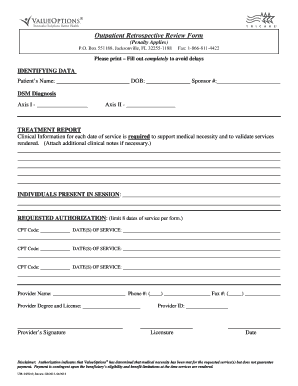
Outpatient Retrospective 2014-2026


What is the Outpatient Retrospective
The outpatient retrospective review form is a document used to evaluate and analyze the care provided to patients during outpatient visits. This form helps healthcare providers assess treatment effectiveness, patient outcomes, and adherence to clinical guidelines. It typically includes sections for patient demographics, treatment details, and outcomes, allowing for a comprehensive review of the patient's journey through outpatient care.
Steps to Complete the Outpatient Retrospective
Completing the outpatient retrospective review form involves several key steps:
- Gather patient information: Collect all relevant data, including patient demographics, medical history, and treatment details.
- Fill out the form: Enter the required information in the designated fields, ensuring accuracy and completeness.
- Review for compliance: Ensure that the completed form adheres to any applicable guidelines and regulations.
- Submit the form: Depending on the requirements, submit the form electronically or via mail to the appropriate department or agency.
Legal Use of the Outpatient Retrospective
The outpatient retrospective review form must be used in accordance with federal and state regulations. Compliance with laws such as HIPAA is essential to protect patient privacy and confidentiality. Additionally, the form should be completed accurately to avoid legal repercussions, such as penalties for misrepresentation or non-compliance with healthcare standards.
Key Elements of the Outpatient Retrospective
Essential components of the outpatient retrospective review form include:
- Patient information: Name, date of birth, and contact details.
- Treatment details: Description of the services provided, including dates and types of treatments.
- Outcomes: Assessment of the patient's response to treatment and any follow-up actions needed.
- Provider information: Details of the healthcare provider or facility conducting the review.
How to Obtain the Outpatient Retrospective
The outpatient retrospective review form can typically be obtained through healthcare providers, hospitals, or relevant regulatory bodies. Many organizations provide the form in a downloadable format, such as PDF, which can be filled out electronically or printed for manual completion. It is important to ensure that the correct version of the form is used, as variations may exist based on specific requirements or updates.
Examples of Using the Outpatient Retrospective
Healthcare providers utilize the outpatient retrospective review form in various scenarios, including:
- Quality improvement initiatives: Analyzing patient outcomes to enhance care quality.
- Insurance claims: Documenting treatment details for reimbursement purposes.
- Regulatory compliance: Ensuring adherence to healthcare regulations and standards.
Quick guide on how to complete tricare retro outpatient treatment report 2014 2019 form
The simplest method to obtain and endorse Outpatient Retrospective
At the level of an entire organization, ineffective workflows surrounding paper approvals can consume a signNow amount of work hours. Authorizing documents such as Outpatient Retrospective is an inherent aspect of operations in any enterprise, which is why the efficiency of each agreement's lifecycle has a substantial impact on the overall productivity of the company. With airSlate SignNow, endorsing your Outpatient Retrospective is as straightforward and quick as it can be. You will discover on this platform the latest version of nearly any form. Even better, you can endorse it immediately without the need to install external software on your computer or printing anything as physical copies.
Steps to obtain and endorse your Outpatient Retrospective
- Explore our catalog by category or use the search bar to find the document you require.
- Review the form preview by clicking on Learn more to verify it’s the correct one.
- Click Get form to start editing right away.
- Fill in your form and add any required information using the toolbar.
- Once finished, click the Sign tool to endorse your Outpatient Retrospective.
- Select the signature option that suits you best: Draw, Generate initials, or upload an image of your handwritten signature.
- Click Done to complete editing and proceed to document-sharing options as necessary.
With airSlate SignNow, you possess everything needed to manage your documents efficiently. You can find, complete, edit, and even send your Outpatient Retrospective all in one tab with no complications. Enhance your workflows with a single, intelligent eSignature solution.
Create this form in 5 minutes or less
Find and fill out the correct tricare retro outpatient treatment report 2014 2019 form
FAQs
-
How many forms are filled out in the JEE Main 2019 to date?
You should wait till last date to get these type of statistics .NTA will release how much application is received by them.
-
Startup I am no longer working with is requesting that I fill out a 2014 w9 form. Is this standard, could someone please provide any insight as to why a startup may be doing this and how would I go about handling it?
It appears that the company may be trying to reclassify you as an independent contractor rather than an employee.Based on the information provided, it appears that such reclassification (a) would be a violation of applicable law by the employer and (b) potentially could be disadvantageous for you (e.g., depriving you of unemployment compensation if you are fired without cause).The most prudent approach would be to retain a lawyer who represents employees in employment matters.In any event, it appears that you would be justified in refusing to complete and sign the W-9, telling the company that there is no business or legal reason for you to do so.Edit: After the foregoing answer was written, the OP added Q details concerning restricted stock repurchase being the reason for the W-9 request. As a result, the foregoing answer appears to be irrelevant. However, I will leave it, for now, in case Q details are changed yet again in a way that reestablishes the answer's relevance.
Create this form in 5 minutes!
How to create an eSignature for the tricare retro outpatient treatment report 2014 2019 form
How to generate an electronic signature for the Tricare Retro Outpatient Treatment Report 2014 2019 Form online
How to create an eSignature for your Tricare Retro Outpatient Treatment Report 2014 2019 Form in Chrome
How to create an eSignature for putting it on the Tricare Retro Outpatient Treatment Report 2014 2019 Form in Gmail
How to create an electronic signature for the Tricare Retro Outpatient Treatment Report 2014 2019 Form from your smart phone
How to make an electronic signature for the Tricare Retro Outpatient Treatment Report 2014 2019 Form on iOS devices
How to create an eSignature for the Tricare Retro Outpatient Treatment Report 2014 2019 Form on Android OS
People also ask
-
What is a retrospective review form and how can it benefit my business?
A retrospective review form is a vital tool that helps organizations evaluate and improve their processes. By utilizing a retrospective review form, businesses can gather feedback on past projects, assess performance, and identify areas for improvement. This leads to enhanced decision-making and operational efficiency, ultimately driving better outcomes.
-
How does airSlate SignNow facilitate the creation of a retrospective review form?
airSlate SignNow simplifies the process of creating a retrospective review form with its user-friendly interface. Users can easily customize templates, add necessary fields for data collection, and streamline the eSigning process. This allows teams to focus on gathering insights rather than getting bogged down in administrative tasks.
-
What are the pricing options for using airSlate SignNow for retrospective review forms?
airSlate SignNow offers various pricing plans to accommodate businesses of all sizes. Whether you're a small startup or a large enterprise, you can find a plan that fits your budget and needs for managing retrospective review forms. Additionally, free trials are available for potential users to explore the platform's features before making a commitment.
-
Can I integrate airSlate SignNow with other tools to enhance my retrospective review form process?
Yes, airSlate SignNow supports integrations with numerous third-party applications, making it easier to manage data related to your retrospective review forms. Whether you use project management software, CRM systems, or file storage solutions, you can seamlessly connect them to streamline workflows and enhance collaboration among teams.
-
What features does airSlate SignNow provide for managing retrospective review forms?
airSlate SignNow offers several features tailored for managing retrospective review forms, such as customizable templates, advanced authentication, and real-time tracking of document status. Additionally, the platform allows for easy collaboration and sharing, ensuring all stakeholders can access and contribute to the review process efficiently.
-
How secure are the retrospective review forms created with airSlate SignNow?
Security is a top priority for airSlate SignNow. The platform employs advanced encryption methods to ensure that your retrospective review forms and any associated data are protected from unauthorized access. Furthermore, airSlate SignNow complies with industry standards and regulations, providing peace of mind to users regarding data confidentiality.
-
What are the advantages of using airSlate SignNow for retrospective review forms compared to other solutions?
Using airSlate SignNow for your retrospective review forms offers unmatched ease of use, cost-effectiveness, and robust features. Unlike many alternatives, airSlate SignNow allows for real-time collaboration, easy customization, and seamless integrations, making it a comprehensive solution for businesses looking to enhance their review processes efficiently.
Get more for Outpatient Retrospective
- Certified crop adviser pdf american society of agronomy agronomy form
- Medical update form nks dental
- Nyls ecb appeals form
- Business credit application toyota motor clickmotive form
- Missy s goldendoodles invoice puppy agreement form
- Field level hazard assessment alberta form
- Order re custody visitation support after voluntary establishment of paternity form
- Video wedding contract template form
Find out other Outpatient Retrospective
- Can I eSignature Oregon Orthodontists LLC Operating Agreement
- How To eSignature Rhode Island Orthodontists LLC Operating Agreement
- Can I eSignature West Virginia Lawers Cease And Desist Letter
- eSignature Alabama Plumbing Confidentiality Agreement Later
- How Can I eSignature Wyoming Lawers Quitclaim Deed
- eSignature California Plumbing Profit And Loss Statement Easy
- How To eSignature California Plumbing Business Letter Template
- eSignature Kansas Plumbing Lease Agreement Template Myself
- eSignature Louisiana Plumbing Rental Application Secure
- eSignature Maine Plumbing Business Plan Template Simple
- Can I eSignature Massachusetts Plumbing Business Plan Template
- eSignature Mississippi Plumbing Emergency Contact Form Later
- eSignature Plumbing Form Nebraska Free
- How Do I eSignature Alaska Real Estate Last Will And Testament
- Can I eSignature Alaska Real Estate Rental Lease Agreement
- eSignature New Jersey Plumbing Business Plan Template Fast
- Can I eSignature California Real Estate Contract
- eSignature Oklahoma Plumbing Rental Application Secure
- How Can I eSignature Connecticut Real Estate Quitclaim Deed
- eSignature Pennsylvania Plumbing Business Plan Template Safe