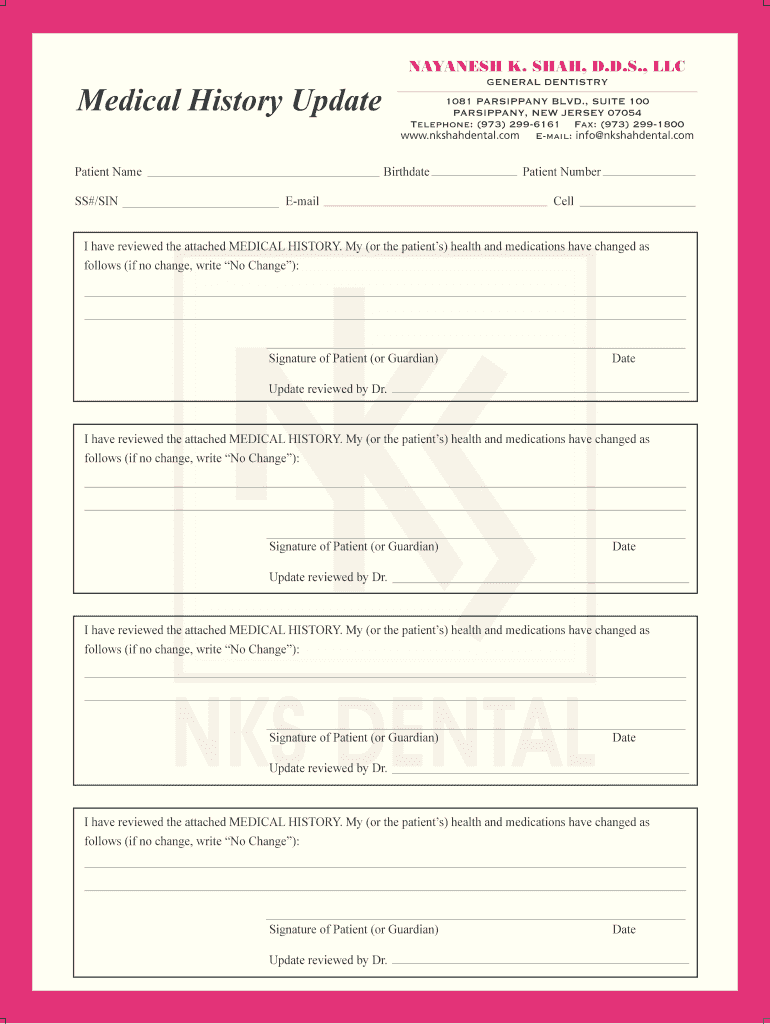
Medical Update Form NKS Dental


What is the Medical Update Form NKS Dental
The Medical Update Form NKS Dental is a crucial document used by dental practices to gather updated health information from patients. This form ensures that dental professionals have the most current data regarding a patient's medical history, medications, and any allergies. By maintaining accurate records, dental providers can deliver safe and effective care tailored to each patient's unique health needs.
How to use the Medical Update Form NKS Dental
Using the Medical Update Form NKS Dental involves a straightforward process. Patients can typically access the form through their dental provider's website or request a physical copy during their visit. Once obtained, patients should fill out the form with accurate and detailed information regarding their medical history, including any recent changes. After completing the form, it can be submitted electronically or returned to the dental office as instructed, ensuring that the dental team has the necessary information for optimal care.
Steps to complete the Medical Update Form NKS Dental
Completing the Medical Update Form NKS Dental requires careful attention to detail. Here are the steps to ensure accuracy:
- Begin by entering your personal information, including your name, date of birth, and contact details.
- Provide a comprehensive list of any medications you are currently taking, including dosages and frequency.
- Indicate any allergies you may have, whether to medications, foods, or other substances.
- Detail any recent medical procedures or changes in your health status.
- Review the completed form for accuracy before submission.
Legal use of the Medical Update Form NKS Dental
The Medical Update Form NKS Dental is legally recognized when completed in accordance with relevant regulations. For electronic submissions, compliance with eSignature laws such as the ESIGN Act and UETA is essential. These laws ensure that electronic signatures are considered valid and enforceable, provided that the signer has consented to use electronic records and signatures. This legal framework helps protect both patients and dental providers during the documentation process.
Key elements of the Medical Update Form NKS Dental
Several key elements are essential for the Medical Update Form NKS Dental to serve its purpose effectively:
- Patient Identification: Clear identification of the patient is crucial for accurate record-keeping.
- Medical History: A thorough account of the patient's medical history helps inform dental treatment decisions.
- Medication List: An up-to-date list of medications ensures that dental professionals are aware of potential interactions.
- Allergy Information: Documenting allergies is vital for patient safety during dental procedures.
Examples of using the Medical Update Form NKS Dental
The Medical Update Form NKS Dental can be utilized in various scenarios. For instance, a patient may need to complete the form before a routine dental check-up to inform the dentist of any new medications or health changes. Additionally, if a patient has undergone surgery or received a new diagnosis, updating their medical information through this form is essential for safe and effective dental care. These examples illustrate the form's role in maintaining comprehensive patient records and enhancing communication between patients and dental providers.
Quick guide on how to complete medical update form nks dental
Complete Medical Update Form NKS Dental seamlessly on any gadget
Digital document management has become favored among companies and individuals. It offers an ideal eco-friendly substitute to traditional printed and signed documents, as you can locate the necessary form and securely store it online. airSlate SignNow equips you with all the resources you require to create, modify, and electronically sign your documents swiftly without any downtime. Manage Medical Update Form NKS Dental on any gadget with airSlate SignNow Android or iOS applications and simplify any document-related process today.
How to modify and electronically sign Medical Update Form NKS Dental effortlessly
- Obtain Medical Update Form NKS Dental and then click Get Form to begin.
- Use the tools we offer to complete your form.
- Emphasize important sections of the documents or obscure sensitive information with tools that airSlate SignNow offers specifically for that purpose.
- Create your eSignature with the Sign feature, which takes seconds and carries the same legal validity as a conventional ink signature.
- Review all the details and then click on the Done button to save your changes.
- Choose how you want to send your form, via email, SMS, or invite link, or download it to your computer.
Forget about lost or misplaced documents, tiring form searches, or mistakes that necessitate printing new document copies. airSlate SignNow meets your document management needs in just a few clicks from a device of your choice. Modify and electronically sign Medical Update Form NKS Dental and guarantee excellent communication at any step of the form preparation process with airSlate SignNow.
Create this form in 5 minutes or less
Create this form in 5 minutes!
How to create an eSignature for the medical update form nks dental
How to create an electronic signature for a PDF online
How to create an electronic signature for a PDF in Google Chrome
How to create an e-signature for signing PDFs in Gmail
How to create an e-signature right from your smartphone
How to create an e-signature for a PDF on iOS
How to create an e-signature for a PDF on Android
People also ask
-
What is the Medical Update Form NKS Dental used for?
The Medical Update Form NKS Dental is designed to collect essential health information from patients to ensure they receive appropriate dental care. This document helps dental providers assess any medical conditions that could affect treatment. Completing the form helps enhance patient safety and care quality.
-
How does airSlate SignNow simplify the Medical Update Form NKS Dental process?
airSlate SignNow streamlines the Medical Update Form NKS Dental process by allowing users to fill out and sign documents electronically. This eliminates paper clutter and reduces the time spent on administrative tasks. Additionally, it ensures secure storage and easy access for both patients and dental staff.
-
Is there a cost associated with using the Medical Update Form NKS Dental through airSlate SignNow?
AirSlate SignNow offers a variety of pricing plans that can fit different business needs, including options for using the Medical Update Form NKS Dental. The plans are designed to be cost-effective, providing features that enhance productivity without breaking the bank. You can visit our pricing page for more details.
-
What features does the Medical Update Form NKS Dental offer?
The Medical Update Form NKS Dental available through airSlate SignNow includes features such as electronic signatures, customizable templates, and real-time document tracking. These features improve the efficiency of paperwork handling while ensuring compliance with healthcare regulations. The form can be customized to meet specific practice needs.
-
Can the Medical Update Form NKS Dental integrate with other software?
Yes, the Medical Update Form NKS Dental can easily integrate with various practice management and electronic health record systems. This integration streamlines patient information management and enhances data consistency. With airSlate SignNow, users can ensure their workflows are efficient and interconnected.
-
What are the benefits of using the Medical Update Form NKS Dental?
Using the Medical Update Form NKS Dental facilitates quicker patient onboarding and improves communication between dental staff and patients. This ensures that patients' medical histories are accurately recorded, thereby reducing risks during treatment. Additionally, eSigning the document saves time and increases patient satisfaction.
-
How secure is the Medical Update Form NKS Dental on airSlate SignNow?
AirSlate SignNow prioritizes security by using industry-standard encryption to protect the Medical Update Form NKS Dental and sensitive patient information. The platform complies with HIPAA regulations, ensuring that all patient data is handled securely. Our commitment to security not only protects your practice but also builds trust with your patients.
Get more for Medical Update Form NKS Dental
- Mt corporation 497316449 form
- Montana dissolve form
- Danger assessment by jacquelyn c campbell phd rn montana form
- Mt victim form
- Living trust for husband and wife with no children montana form
- Living trust for individual who is single divorced or widow or widower with no children montana form
- Living trust individual 497316455 form
- Living trust for husband and wife with one child montana form
Find out other Medical Update Form NKS Dental
- How To eSign Pennsylvania Independent Contractor Agreement Template
- eSignature Arkansas Affidavit of Heirship Secure
- How Can I eSign Alaska Emergency Contact Form
- Can I eSign Montana Employee Incident Report
- eSign Hawaii CV Form Template Online
- eSign Idaho CV Form Template Free
- How To eSign Kansas CV Form Template
- eSign Nevada CV Form Template Online
- eSign New Hampshire CV Form Template Safe
- eSign Indiana New Hire Onboarding Online
- eSign Delaware Software Development Proposal Template Free
- eSign Nevada Software Development Proposal Template Mobile
- Can I eSign Colorado Mobile App Design Proposal Template
- How Can I eSignature California Cohabitation Agreement
- How Do I eSignature Colorado Cohabitation Agreement
- How Do I eSignature New Jersey Cohabitation Agreement
- Can I eSign Utah Mobile App Design Proposal Template
- eSign Arkansas IT Project Proposal Template Online
- eSign North Dakota IT Project Proposal Template Online
- eSignature New Jersey Last Will and Testament Online