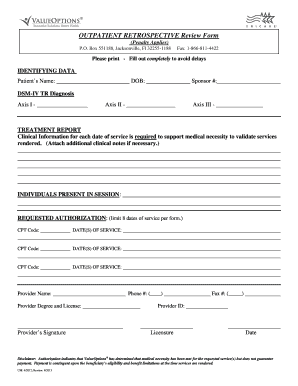
Tricare Retro Outpatient Treatment Report Form 2013


What is the Tricare Retro Outpatient Treatment Report Form
The Tricare Retro Outpatient Treatment Report Form is a crucial document used by beneficiaries of the Tricare program to report outpatient treatment services that occurred in the past. This form is essential for ensuring that claims for medical services rendered are processed accurately and that beneficiaries receive the appropriate reimbursement for their healthcare expenses. The form captures vital information about the patient, the services provided, and the dates of treatment, allowing for proper evaluation and processing by Tricare administrators.
How to use the Tricare Retro Outpatient Treatment Report Form
Using the Tricare Retro Outpatient Treatment Report Form involves several steps to ensure that all necessary information is accurately reported. Beneficiaries should first gather all relevant documentation, including treatment dates, provider information, and any previous claims submitted. Once the form is obtained, users should carefully fill in each section, ensuring that all details are complete and accurate. After completing the form, it can be submitted electronically or via mail, depending on the specific requirements outlined by Tricare.
Steps to complete the Tricare Retro Outpatient Treatment Report Form
Completing the Tricare Retro Outpatient Treatment Report Form requires attention to detail. The following steps can help guide beneficiaries through the process:
- Obtain the form from a reliable source, such as the Tricare website or a healthcare provider.
- Fill in personal information, including the beneficiary's name, address, and Tricare ID number.
- Document the details of the outpatient treatments, including dates, types of services received, and provider information.
- Review the completed form for accuracy and completeness.
- Submit the form according to Tricare’s specified submission methods, whether online or by mail.
Key elements of the Tricare Retro Outpatient Treatment Report Form
The Tricare Retro Outpatient Treatment Report Form includes several key elements that must be accurately filled out to ensure proper processing. These elements typically include:
- Beneficiary identification information, such as name and Tricare ID.
- Details of the outpatient treatment, including service dates and types of care received.
- Provider information, including the name and contact details of the healthcare provider.
- Any relevant insurance information, if applicable.
Legal use of the Tricare Retro Outpatient Treatment Report Form
The Tricare Retro Outpatient Treatment Report Form must be used in compliance with federal regulations governing healthcare and insurance claims. This includes adhering to privacy laws such as HIPAA, which protects patient information. Proper use of the form ensures that beneficiaries can claim reimbursement for eligible services without risking legal complications. It is important to ensure that all information provided is truthful and accurate to avoid potential penalties for fraud or misrepresentation.
Form Submission Methods
Beneficiaries can submit the Tricare Retro Outpatient Treatment Report Form through various methods. Common submission methods include:
- Online submission through the Tricare portal, which may allow for quicker processing.
- Mailing the completed form to the designated Tricare claims processing address.
- In-person submission at a local Tricare office, if available.
Quick guide on how to complete tricare retro outpatient treatment report 2013 form
The optimal method to locate and approve Tricare Retro Outpatient Treatment Report Form
On a company-wide scale, ineffective workflows concerning document authorization can consume a considerable amount of work hours. Signing documents like Tricare Retro Outpatient Treatment Report Form is an inherent aspect of operations in any organization, which is why the effectiveness of each agreement’s lifecycle signNowly impacts the organization’s overall productivity. With airSlate SignNow, signing your Tricare Retro Outpatient Treatment Report Form is as simple and quick as possible. This platform provides you with the latest version of nearly any form. Even better, you can sign it instantly without needing to install external applications on your device or printing out physical copies.
Steps to obtain and sign your Tricare Retro Outpatient Treatment Report Form
- Browse our collection by category or utilize the search bar to find the document you require.
- View the form preview by clicking on Learn more to confirm it is the correct one.
- Press Get form to start editing immediately.
- Fill in your form and provide any necessary information using the toolbar.
- Once completed, click the Sign tool to sign your Tricare Retro Outpatient Treatment Report Form.
- Select the signature option that works best for you: Draw, Create initials, or upload a photo of your handwritten signature.
- Click Done to finish editing and move on to document-sharing options as required.
With airSlate SignNow, you have everything you need to handle your documents efficiently. You can find, fill out, modify, and even send your Tricare Retro Outpatient Treatment Report Form all in one tab without any difficulty. Enhance your workflows with a single, intelligent eSignature solution.
Create this form in 5 minutes or less
Find and fill out the correct tricare retro outpatient treatment report 2013 form
Create this form in 5 minutes!
How to create an eSignature for the tricare retro outpatient treatment report 2013 form
How to make an electronic signature for the Tricare Retro Outpatient Treatment Report 2013 Form in the online mode
How to generate an eSignature for the Tricare Retro Outpatient Treatment Report 2013 Form in Chrome
How to make an eSignature for signing the Tricare Retro Outpatient Treatment Report 2013 Form in Gmail
How to make an electronic signature for the Tricare Retro Outpatient Treatment Report 2013 Form right from your mobile device
How to create an electronic signature for the Tricare Retro Outpatient Treatment Report 2013 Form on iOS devices
How to make an electronic signature for the Tricare Retro Outpatient Treatment Report 2013 Form on Android
People also ask
-
What is the Tricare Retro Outpatient Treatment Report Form?
The Tricare Retro Outpatient Treatment Report Form is a vital document used by healthcare providers to report outpatient treatment provided to patients covered by Tricare. This form helps in documenting care that was provided retroactively. Understanding its usage is crucial for ensuring accurate billing and compliance with Tricare regulations.
-
How can airSlate SignNow help with the Tricare Retro Outpatient Treatment Report Form?
airSlate SignNow streamlines the process of completing and eSigning the Tricare Retro Outpatient Treatment Report Form. Our platform allows for easy document management, enabling prompt entry and sharing of necessary information. This not only saves time but also enhances efficiency in handling crucial paperwork.
-
Is there a cost associated with using the Tricare Retro Outpatient Treatment Report Form through airSlate SignNow?
Yes, while using the Tricare Retro Outpatient Treatment Report Form through airSlate SignNow incurs a subscription cost, we offer competitive pricing plans suited for various business needs. Each plan includes access to our comprehensive eSigning features and document management tools. It's designed to provide excellent value for organizations looking to streamline their document processes.
-
What features does airSlate SignNow offer for the Tricare Retro Outpatient Treatment Report Form?
airSlate SignNow provides several powerful features for the Tricare Retro Outpatient Treatment Report Form, including customizable templates, secure eSigning, and real-time tracking of document status. These tools help ensure that your form is correctly filled out and submitted promptly. Additionally, our platform integrates easily with other software you may already be using.
-
How can airSlate SignNow improve efficiency for submitting the Tricare Retro Outpatient Treatment Report Form?
With airSlate SignNow, submitting the Tricare Retro Outpatient Treatment Report Form becomes a seamless process. Users can fill out, sign, and send forms directly from the platform, reducing the need for physical paperwork. This electronic solution minimizes errors and delays, ultimately improving the turnaround time for patient treatment and billing.
-
Are there any integrations available with airSlate SignNow for the Tricare Retro Outpatient Treatment Report Form?
Absolutely! airSlate SignNow offers several integrations that can enhance the experience with the Tricare Retro Outpatient Treatment Report Form. You can integrate with popular software solutions like Google Drive, Dropbox, and various CRM systems to streamline your workflow. This interoperability allows you to leverage existing tools to manage your forms effectively.
-
What benefits do users gain from using the Tricare Retro Outpatient Treatment Report Form on airSlate SignNow?
Users of the Tricare Retro Outpatient Treatment Report Form on airSlate SignNow benefit from increased efficiency, reduced errors, and improved compliance. Our platform's user-friendly interface ensures that all users, regardless of tech-savviness, can navigate it easily. Overall, it simplifies an otherwise complex process, making healthcare administration less cumbersome.
Get more for Tricare Retro Outpatient Treatment Report Form
Find out other Tricare Retro Outpatient Treatment Report Form
- Electronic signature Kentucky Charity Living Will Safe
- Electronic signature Construction Form California Fast
- Help Me With Electronic signature Colorado Construction Rental Application
- Electronic signature Connecticut Construction Business Plan Template Fast
- Electronic signature Delaware Construction Business Letter Template Safe
- Electronic signature Oklahoma Business Operations Stock Certificate Mobile
- Electronic signature Pennsylvania Business Operations Promissory Note Template Later
- Help Me With Electronic signature North Dakota Charity Resignation Letter
- Electronic signature Indiana Construction Business Plan Template Simple
- Electronic signature Wisconsin Charity Lease Agreement Mobile
- Can I Electronic signature Wisconsin Charity Lease Agreement
- Electronic signature Utah Business Operations LLC Operating Agreement Later
- How To Electronic signature Michigan Construction Cease And Desist Letter
- Electronic signature Wisconsin Business Operations LLC Operating Agreement Myself
- Electronic signature Colorado Doctors Emergency Contact Form Secure
- How Do I Electronic signature Georgia Doctors Purchase Order Template
- Electronic signature Doctors PDF Louisiana Now
- How To Electronic signature Massachusetts Doctors Quitclaim Deed
- Electronic signature Minnesota Doctors Last Will And Testament Later
- How To Electronic signature Michigan Doctors LLC Operating Agreement