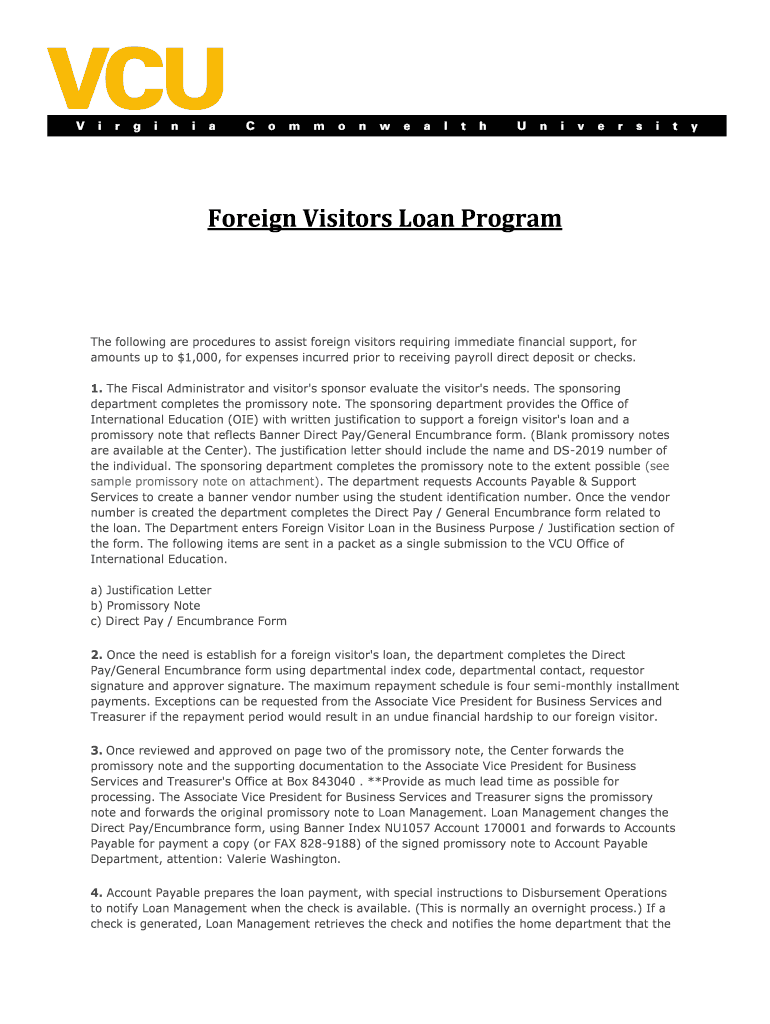
Course Registration Form EPID AI


What is the Course Registration Form EPID ai
The Course Registration Form EPID ai is a specialized document designed for individuals or organizations looking to enroll in courses offered by educational institutions. This form typically collects essential information such as the applicant's name, contact details, course selection, and payment information. It is crucial for streamlining the registration process and ensuring that all necessary data is captured efficiently. The form may also include sections for prerequisites, course schedules, and any specific requirements that need to be fulfilled prior to enrollment.
How to use the Course Registration Form EPID ai
Using the Course Registration Form EPID ai involves several straightforward steps. First, ensure you have the latest version of the form, which can typically be downloaded from the educational institution's website. Next, fill out the required fields accurately, including personal information and course preferences. After completing the form, review it for any errors or omissions. Finally, submit the form according to the instructions provided, which may include online submission, mailing, or in-person delivery.
Steps to complete the Course Registration Form EPID ai
Completing the Course Registration Form EPID ai requires careful attention to detail. Follow these steps for a successful submission:
- Download the form: Access the latest version from the institution's website.
- Fill in personal details: Provide your full name, address, phone number, and email.
- Select courses: Indicate your preferred courses and any alternatives.
- Provide payment information: Include details for processing any required fees.
- Review your form: Check for accuracy and completeness.
- Submit the form: Follow the specified submission method.
Key elements of the Course Registration Form EPID ai
The Course Registration Form EPID ai contains several key elements that facilitate the registration process. These include:
- Personal Information: Essential details about the applicant.
- Course Selection: Options for courses the applicant wishes to enroll in.
- Payment Information: Details required for processing any associated fees.
- Prerequisites: Information on any requirements that must be met before enrolling.
- Signature: A section for the applicant to sign, confirming the accuracy of the information provided.
Form Submission Methods
The Course Registration Form EPID ai can typically be submitted through various methods, depending on the institution's guidelines. Common submission methods include:
- Online: Many institutions allow for digital submission via their website.
- Mail: Applicants can print the completed form and send it to the designated address.
- In-Person: Submitting the form directly at the institution's admissions office is often an option.
Eligibility Criteria
Eligibility criteria for enrolling through the Course Registration Form EPID ai may vary by institution and course. Generally, applicants must meet specific requirements, such as:
- Age: Some courses may have minimum age requirements.
- Prerequisites: Completion of certain courses or qualifications may be necessary.
- Residency: Some programs may prioritize local or state residents.
Quick guide on how to complete course registration form epid ai
Complete [SKS] effortlessly on any device
Digital document management has become increasingly popular among businesses and individuals. It serves as an ideal environmentally friendly alternative to conventional printed and signed papers, as you can easily locate the right form and securely keep it online. airSlate SignNow provides you with all the resources needed to create, edit, and eSign your documents swiftly without any holdups. Manage [SKS] on any device using airSlate SignNow's Android or iOS applications and enhance any document-based workflow today.
How to modify and eSign [SKS] with ease
- Find [SKS] and click Get Form to begin.
- Utilize the tools we offer to complete your form.
- Highlight relevant sections of your documents or redact sensitive information using tools that airSlate SignNow provides specifically for that purpose.
- Generate your signature with the Sign tool, which takes only seconds and holds the same legal validity as a traditional hand-written signature.
- Review the details and click the Done button to save your changes.
- Choose how you want to submit your form, via email, SMS, or invitation link, or download it to your computer.
Eliminate issues with lost or misplaced documents, tedious form searching, or mistakes that require printing new copies. airSlate SignNow meets your document management needs in just a few clicks from any device you prefer. Edit and eSign [SKS] to ensure excellent communication at every step of your form preparation process with airSlate SignNow.
Create this form in 5 minutes or less
Related searches to Course Registration Form EPID ai
Create this form in 5 minutes!
How to create an eSignature for the course registration form epid ai
How to create an electronic signature for a PDF online
How to create an electronic signature for a PDF in Google Chrome
How to create an e-signature for signing PDFs in Gmail
How to create an e-signature right from your smartphone
How to create an e-signature for a PDF on iOS
How to create an e-signature for a PDF on Android
People also ask
-
What is the Course Registration Form EPID ai?
The Course Registration Form EPID ai is a digital solution designed to streamline the process of enrolling students in courses. It allows educational institutions to create customizable forms that can be easily filled out and submitted online, enhancing the overall registration experience.
-
How does the Course Registration Form EPID ai improve efficiency?
By utilizing the Course Registration Form EPID ai, institutions can automate the registration process, reducing manual data entry and minimizing errors. This efficiency not only saves time but also allows staff to focus on more critical tasks, ultimately improving operational productivity.
-
What features are included in the Course Registration Form EPID ai?
The Course Registration Form EPID ai includes features such as customizable templates, electronic signatures, and real-time tracking of submissions. These features ensure that the registration process is user-friendly and efficient for both students and administrators.
-
Is the Course Registration Form EPID ai cost-effective?
Yes, the Course Registration Form EPID ai is designed to be a cost-effective solution for educational institutions. By reducing paperwork and streamlining processes, it helps organizations save on administrative costs while providing a modern registration experience.
-
Can the Course Registration Form EPID ai integrate with other systems?
Absolutely! The Course Registration Form EPID ai can seamlessly integrate with various educational management systems and CRM platforms. This integration ensures that all data collected through the registration forms is easily accessible and manageable within existing workflows.
-
What are the benefits of using the Course Registration Form EPID ai for students?
For students, the Course Registration Form EPID ai offers a convenient and straightforward way to register for courses online. It eliminates the need for paper forms and allows students to complete their registrations from anywhere, making the process faster and more accessible.
-
How secure is the Course Registration Form EPID ai?
The Course Registration Form EPID ai prioritizes security by implementing robust encryption and data protection measures. This ensures that all personal information submitted through the forms is kept safe and confidential, giving users peace of mind.
Get more for Course Registration Form EPID ai
Find out other Course Registration Form EPID ai
- eSignature Maryland Courts Rental Application Now
- eSignature Michigan Courts Affidavit Of Heirship Simple
- eSignature Courts Word Mississippi Later
- eSignature Tennessee Sports Last Will And Testament Mobile
- How Can I eSignature Nevada Courts Medical History
- eSignature Nebraska Courts Lease Agreement Online
- eSignature Nebraska Courts LLC Operating Agreement Easy
- Can I eSignature New Mexico Courts Business Letter Template
- eSignature New Mexico Courts Lease Agreement Template Mobile
- eSignature Courts Word Oregon Secure
- Electronic signature Indiana Banking Contract Safe
- Electronic signature Banking Document Iowa Online
- Can I eSignature West Virginia Sports Warranty Deed
- eSignature Utah Courts Contract Safe
- Electronic signature Maine Banking Permission Slip Fast
- eSignature Wyoming Sports LLC Operating Agreement Later
- Electronic signature Banking Word Massachusetts Free
- eSignature Wyoming Courts Quitclaim Deed Later
- Electronic signature Michigan Banking Lease Agreement Computer
- Electronic signature Michigan Banking Affidavit Of Heirship Fast