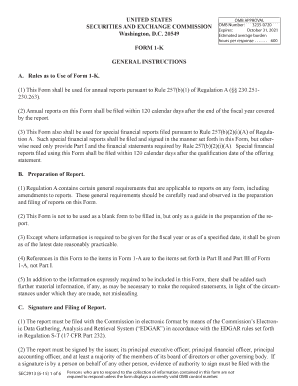
K Sec Form


What is the K Sec?
The K Sec, or Form 1 K, is a regulatory document required by the U.S. Securities and Exchange Commission (SEC) for certain companies. This form is primarily used by publicly traded companies to disclose important financial information to investors. It provides a comprehensive overview of a company's financial health, including details about its assets, liabilities, and equity. The K Sec is essential for maintaining transparency in the financial markets and helps investors make informed decisions.
Steps to Complete the K Sec
Completing the K Sec involves several key steps to ensure accuracy and compliance with SEC regulations. Here is a simplified process:
- Gather Financial Information: Collect all necessary financial data, including balance sheets, income statements, and cash flow statements.
- Review SEC Guidelines: Familiarize yourself with the specific instructions and requirements outlined by the SEC for the K Sec.
- Fill Out the Form: Complete the form accurately, ensuring that all sections are filled out according to the guidelines.
- Consult with Professionals: If necessary, seek advice from financial advisors or legal counsel to ensure compliance.
- Submit the Form: File the completed K Sec with the SEC by the specified deadline.
Legal Use of the K Sec
The K Sec must be completed in compliance with U.S. securities laws. This means that the information provided must be truthful and not misleading. Companies are legally obligated to disclose material information that could affect an investor's decision. Failing to comply with these regulations can result in penalties, including fines and legal action. It is crucial for companies to ensure that their K Sec filings are accurate and submitted on time to avoid any legal repercussions.
Filing Deadlines / Important Dates
Filing deadlines for the K Sec are critical to ensure compliance with SEC regulations. Typically, the K Sec must be filed within a specific timeframe after the end of the fiscal year. Companies should be aware of the following important dates:
- Annual Filing Deadline: Generally, the K Sec is due 60 to 90 days after the fiscal year-end.
- Quarterly Updates: Companies may also need to provide quarterly updates to keep investors informed of significant changes.
- Amendments: If errors are discovered after submission, companies must file amendments promptly to correct any inaccuracies.
Required Documents
To complete the K Sec accurately, several documents are required. These include:
- Financial Statements: Comprehensive financial reports, including balance sheets and income statements.
- Management Discussion and Analysis: An analysis by management discussing the financial results and future outlook.
- Corporate Governance Information: Details about the company's governance practices and board of directors.
- Auditor Reports: Independent auditor assessments of the financial statements.
Who Issues the Form?
The K Sec is issued by the U.S. Securities and Exchange Commission (SEC). This regulatory body is responsible for enforcing federal securities laws and ensuring that companies provide accurate and timely information to investors. The SEC sets the guidelines for completing and submitting the K Sec, making it essential for companies to adhere to these regulations to maintain compliance and avoid penalties.
Quick guide on how to complete k sec
Complete K Sec effortlessly on any device
Web-based document management has become increasingly popular among organizations and individuals. It serves as an ideal eco-friendly alternative to conventional printed and signed documents, allowing you to access the necessary forms and securely store them online. airSlate SignNow equips you with all the resources required to generate, modify, and electronically sign your documents quickly without delays. Handle K Sec on any platform using airSlate SignNow's Android or iOS applications and streamline any document-related tasks today.
How to edit and electronically sign K Sec with ease
- Locate K Sec and click Get Form to begin.
- Utilize the tools we offer to fill out your document.
- Select important sections of the documents or blackout sensitive information with tools specifically provided by airSlate SignNow for this purpose.
- Create your eSignature using the Sign feature, which takes seconds and carries the same legal validity as a conventional handwritten signature.
- Review all the information and click on the Done button to save your changes.
- Select your preferred method of delivering your form, whether by email, text message (SMS), invitation link, or download it to your computer.
Eliminate the concern of lost or misplaced documents, tedious form searching, or errors that require printing new copies. airSlate SignNow meets your document management needs in just a few clicks from any device you choose. Modify and electronically sign K Sec and ensure excellent communication at every stage of your form preparation process with airSlate SignNow.
Create this form in 5 minutes or less
Create this form in 5 minutes!
How to create an eSignature for the k sec
The way to generate an eSignature for a PDF in the online mode
The way to generate an eSignature for a PDF in Chrome
How to create an eSignature for putting it on PDFs in Gmail
The best way to generate an eSignature right from your smart phone
The way to create an eSignature for a PDF on iOS devices
The best way to generate an eSignature for a PDF on Android OS
People also ask
-
What is 1k sec. in the context of airSlate SignNow?
1k sec. refers to the ability to manage up to 1,000 seconds of document signing and eSigning transactions efficiently. With airSlate SignNow, this feature enables users to streamline their document workflows signNowly, ensuring they can send and receive signed documents quickly.
-
How much does airSlate SignNow cost for 1k sec. usage?
The pricing for airSlate SignNow is designed to offer great value for 1k sec. features. While specific costs may vary based on your business needs, you can expect a cost-effective solution that scales with your requirements, making it an ideal choice for both small and large enterprises.
-
What features does airSlate SignNow offer for 1k sec. document signing?
For 1k sec. document signing, airSlate SignNow provides features like customizable templates, a secure signing environment, and real-time notifications. These functionalities help streamline the entire signing process, ensuring that your team can collaborate without delays or confusion.
-
How does airSlate SignNow enhance workflow with 1k sec. capabilities?
airSlate SignNow enhances workflow by allowing users to automate document processes within 1k sec. With its intuitive interface, you can easily send documents for signing, track statuses, and manage multiple signers, ultimately increasing your team's productivity.
-
Can I integrate airSlate SignNow with other tools using 1k sec. features?
Yes, airSlate SignNow offers seamless integration with various tools, enhancing your 1k sec. experience. Whether it’s CRM systems, project management software, or cloud storage solutions, you can easily incorporate SignNow into your existing workflows without hassle.
-
What benefits does airSlate SignNow provide with 1k sec. functionality?
The benefits of using airSlate SignNow with 1k sec. functionality include faster turnaround times, reduced paperwork, and improved document accuracy. This solution empowers businesses to focus on their core operations while ensuring that the signing process is straightforward and effective.
-
Is it secure to use airSlate SignNow for transactions involving 1k sec.?
Absolutely! airSlate SignNow prioritizes security, especially for transactions involving 1k sec. documents. With advanced encryption and compliance with industry regulations, your documents are safeguarded against unauthorized access, ensuring peace of mind.
Get more for K Sec
Find out other K Sec
- How To Electronic signature Tennessee Healthcare / Medical Word
- Can I Electronic signature Hawaii Insurance PDF
- Help Me With Electronic signature Colorado High Tech Form
- How To Electronic signature Indiana Insurance Document
- Can I Electronic signature Virginia Education Word
- How To Electronic signature Louisiana Insurance Document
- Can I Electronic signature Florida High Tech Document
- Can I Electronic signature Minnesota Insurance PDF
- How Do I Electronic signature Minnesota Insurance Document
- How To Electronic signature Missouri Insurance Form
- How Can I Electronic signature New Jersey Insurance Document
- How To Electronic signature Indiana High Tech Document
- How Do I Electronic signature Indiana High Tech Document
- How Can I Electronic signature Ohio Insurance Document
- Can I Electronic signature South Dakota Insurance PPT
- How Can I Electronic signature Maine Lawers PPT
- How To Electronic signature Maine Lawers PPT
- Help Me With Electronic signature Minnesota Lawers PDF
- How To Electronic signature Ohio High Tech Presentation
- How Can I Electronic signature Alabama Legal PDF