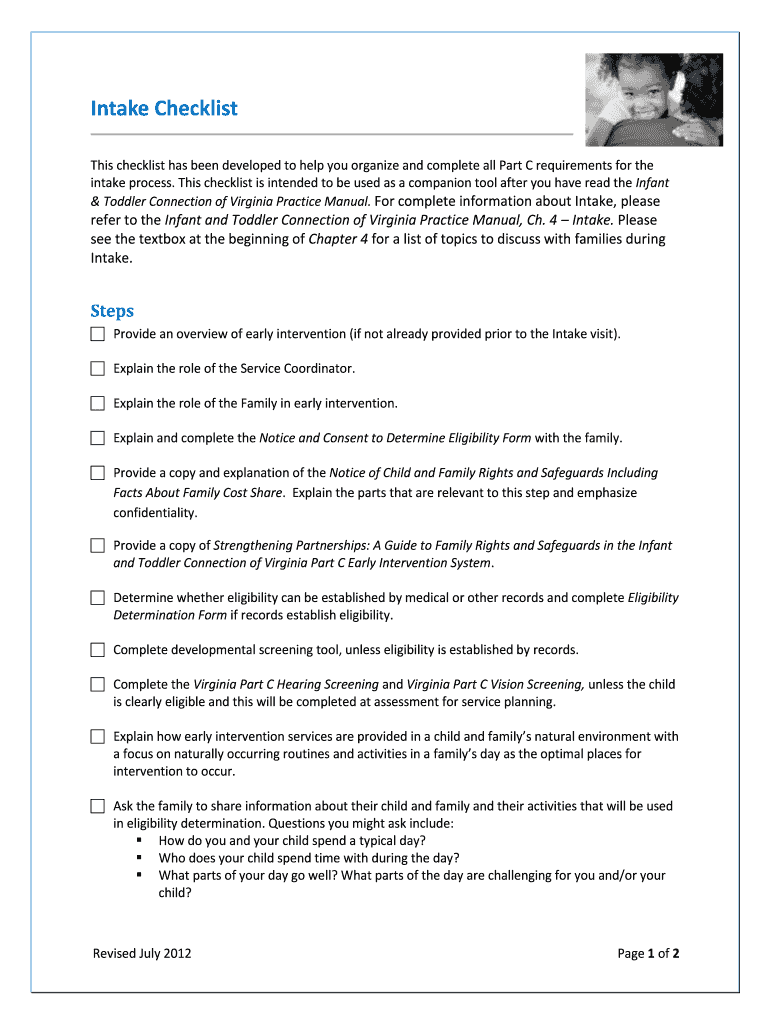
Intake Checklist Form


What is the Intake Checklist
The Intake Checklist is a crucial document used primarily in various professional settings, such as legal, medical, and business environments. It serves as a comprehensive guide to gather essential information from clients or patients before initiating a service or process. This checklist ensures that all necessary details are collected systematically, reducing the risk of oversight and facilitating a smoother workflow. By using the Intake Checklist, organizations can enhance their efficiency and improve client satisfaction.
How to use the Intake Checklist
Using the Intake Checklist involves several straightforward steps. First, ensure that the checklist is tailored to the specific needs of your organization. Next, present the checklist to the client or patient, guiding them through each item to ensure clarity and completeness. As they fill out the checklist, be available to answer any questions they may have. Once completed, review the checklist for accuracy and completeness before proceeding with the next steps in your process. This methodical approach helps maintain high standards of service delivery.
Key elements of the Intake Checklist
The Intake Checklist typically includes several key elements that are vital for effective information gathering. Common components are personal identification details, contact information, relevant medical or legal history, and specific service requirements. Additionally, it may contain sections for consent and acknowledgment, ensuring that clients understand their rights and responsibilities. Tailoring these elements to your specific industry can enhance the effectiveness of the checklist.
Required Documents
When using the Intake Checklist, it is essential to identify and request any required documents from clients or patients. These documents may include identification cards, insurance information, previous medical records, or legal documents relevant to the service being provided. Clearly listing these requirements on the checklist can help clients prepare in advance, ensuring a smoother intake process and reducing delays.
Steps to complete the Intake Checklist
Completing the Intake Checklist involves a series of organized steps. Begin by reviewing the checklist to familiarize yourself with the required information. Next, gather all necessary documents to support your responses. As you fill out the checklist, take your time to ensure accuracy. After completion, double-check your answers and the attached documents to confirm everything is in order. Finally, submit the checklist according to the specified submission methods, whether online, by mail, or in person.
Legal use of the Intake Checklist
The legal use of the Intake Checklist is paramount in ensuring compliance with regulations and protecting client rights. It is important to maintain confidentiality and secure handling of the information collected. Organizations should ensure that the checklist complies with relevant laws, such as privacy regulations and professional standards. By adhering to these legal guidelines, organizations can build trust with their clients and mitigate potential legal risks.
Quick guide on how to complete intake checklist
Effortlessly complete [SKS] on any device
The management of online documents has gained traction among organizations and individuals. It offers an ideal eco-friendly alternative to traditional printed and signed papers, allowing you to obtain the appropriate form and securely store it online. airSlate SignNow equips you with all the resources necessary to create, modify, and eSign your documents swiftly, without any delays. Manage [SKS] on any platform using airSlate SignNow’s Android or iOS applications and enhance any document-focused workflow today.
The easiest method to modify and eSign [SKS] seamlessly
- Find [SKS] and then click Get Form to begin.
- Utilize the tools we provide to complete your document.
- Select relevant sections of the documents or obscure sensitive information using tools that airSlate SignNow offers specifically for this purpose.
- Create your eSignature with the Sign tool, which takes mere seconds and carries the same legal validity as a conventional wet ink signature.
- Review the information and then click on the Done button to save your modifications.
- Decide how you would like to send your form, whether via email, text message (SMS), or an invitation link, or download it to your computer.
Eliminate concerns about lost or misfiled documents, tedious form searches, or mistakes that necessitate printing new copies. airSlate SignNow meets your document management needs in just a few clicks from any device you choose. Modify and eSign [SKS] to ensure smooth communication at every stage of the form preparation process with airSlate SignNow.
Create this form in 5 minutes or less
Related searches to Intake Checklist
Create this form in 5 minutes!
How to create an eSignature for the intake checklist
How to create an electronic signature for a PDF online
How to create an electronic signature for a PDF in Google Chrome
How to create an e-signature for signing PDFs in Gmail
How to create an e-signature right from your smartphone
How to create an e-signature for a PDF on iOS
How to create an e-signature for a PDF on Android
People also ask
-
What is an Intake Checklist in airSlate SignNow?
An Intake Checklist in airSlate SignNow is a structured document that helps streamline the process of gathering necessary information from clients. It ensures that all required data is collected efficiently, reducing the chances of missing critical details. This feature enhances the overall client onboarding experience.
-
How does the Intake Checklist improve my workflow?
The Intake Checklist improves your workflow by providing a clear framework for collecting information, which minimizes back-and-forth communication. By using this checklist, you can ensure that all necessary documents are completed and signed promptly. This leads to faster processing times and increased productivity.
-
Is there a cost associated with using the Intake Checklist feature?
The Intake Checklist feature is included in the airSlate SignNow subscription plans, which are designed to be cost-effective for businesses of all sizes. Pricing varies based on the features and number of users, but the value gained from streamlined processes often outweighs the costs. You can choose a plan that best fits your business needs.
-
Can I customize the Intake Checklist for my specific needs?
Yes, airSlate SignNow allows you to customize the Intake Checklist to fit your specific requirements. You can add or remove fields, adjust the layout, and tailor the checklist to suit your business processes. This flexibility ensures that you gather the most relevant information from your clients.
-
What are the benefits of using an Intake Checklist?
Using an Intake Checklist offers numerous benefits, including improved accuracy in data collection, enhanced client satisfaction, and reduced administrative workload. It helps ensure that all necessary information is gathered upfront, which can lead to quicker decision-making and better service delivery. Overall, it contributes to a more organized and efficient workflow.
-
Does the Intake Checklist integrate with other tools?
Yes, the Intake Checklist in airSlate SignNow integrates seamlessly with various third-party applications and tools. This allows you to connect your existing systems and automate workflows, enhancing overall efficiency. Integration options include CRM systems, project management tools, and more.
-
How secure is the information collected through the Intake Checklist?
The information collected through the Intake Checklist is secured with industry-standard encryption and compliance measures. airSlate SignNow prioritizes data security, ensuring that sensitive client information is protected throughout the signing process. You can trust that your data is safe and secure.
Get more for Intake Checklist
- Transit claim form
- Packed promise form
- Daily excavation checklist form
- Warranty retailer return log xikar form
- 2019 leadership clinic application form
- General human resources truckee meadows community form
- Search page 1520 family history of cardiac disease form
- Kaiser permanente release of medical information services
Find out other Intake Checklist
- eSign Hawaii Doctors Claim Later
- eSign Idaho Construction Arbitration Agreement Easy
- eSign Iowa Construction Quitclaim Deed Now
- How Do I eSign Iowa Construction Quitclaim Deed
- eSign Louisiana Doctors Letter Of Intent Fast
- eSign Maine Doctors Promissory Note Template Easy
- eSign Kentucky Construction Claim Online
- How Can I eSign Maine Construction Quitclaim Deed
- eSign Colorado Education Promissory Note Template Easy
- eSign North Dakota Doctors Affidavit Of Heirship Now
- eSign Oklahoma Doctors Arbitration Agreement Online
- eSign Oklahoma Doctors Forbearance Agreement Online
- eSign Oregon Doctors LLC Operating Agreement Mobile
- eSign Hawaii Education Claim Myself
- eSign Hawaii Education Claim Simple
- eSign Hawaii Education Contract Simple
- eSign Hawaii Education NDA Later
- How To eSign Hawaii Education NDA
- How Do I eSign Hawaii Education NDA
- eSign Hawaii Education Arbitration Agreement Fast