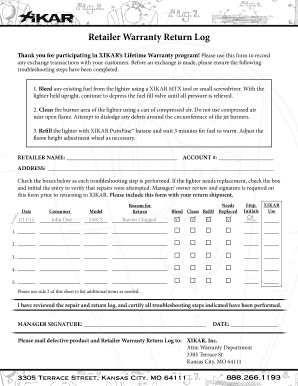
Warranty Retailer Return Log Xikar Form


Understanding the Xikar Warranty Return Log
The Xikar warranty return log is a crucial document for customers seeking to return products under warranty. This log serves as a formal record of the return process, ensuring that all necessary information is captured for proper handling. It typically includes details such as the product's serial number, the reason for the return, and customer contact information. By maintaining a comprehensive log, both the retailer and the customer can track the return status and ensure compliance with warranty terms.
Steps to Complete the Xikar Warranty Return Log
Filling out the Xikar warranty return log involves several key steps to ensure accuracy and completeness. First, gather all relevant information, including the product details and purchase receipt. Next, clearly state the reason for the return, as this helps the retailer process your request efficiently. Ensure that all fields in the log are filled out completely. Once completed, review the log for any errors before submission. This careful approach minimizes delays in processing your return.
Legal Use of the Xikar Warranty Return Log
The Xikar warranty return log holds legal significance as it documents the return process and the customer's compliance with warranty terms. To ensure its legal validity, the log must be completed accurately and submitted in accordance with the retailer's guidelines. This includes adhering to any specified timeframes for returns. Proper documentation can protect both the customer and the retailer in case of disputes regarding the warranty claim.
Key Elements of the Xikar Warranty Return Log
Several key elements must be included in the Xikar warranty return log to facilitate a smooth return process. Essential information typically encompasses:
- Product Information: Serial number, model, and description.
- Customer Information: Name, address, and contact details.
- Purchase Information: Date of purchase and retailer details.
- Return Reason: A clear explanation of why the product is being returned.
- Signature: Customer signature to validate the return request.
How to Obtain the Xikar Warranty Return Log
Customers can obtain the Xikar warranty return log through various methods. Typically, it is available directly from the retailer where the product was purchased. Many retailers also provide downloadable versions on their websites, allowing customers to fill them out electronically. Additionally, contacting Xikar customer service can provide guidance on how to access the log. Ensuring you have the correct version of the log is essential for a successful return process.
Examples of Using the Xikar Warranty Return Log
Using the Xikar warranty return log can vary based on the specific circumstances of the return. For instance, if a customer receives a defective product, they would fill out the log indicating the defect and include any supporting documentation, such as photos or descriptions. In another case, if a customer simply changes their mind about a purchase, the log would reflect that reason. These examples illustrate the log's versatility in documenting various return scenarios, ensuring clarity for both the customer and the retailer.
Quick guide on how to complete warranty retailer return log xikar
Effortlessly Manage Warranty Retailer Return Log Xikar on Any Device
Digital document management has surged in popularity among businesses and individuals alike. It offers an ideal environmentally-friendly alternative to traditional paper documents, allowing you to access the correct form and securely store it online. airSlate SignNow equips you with all the necessary tools to create, edit, and electronically sign your documents swiftly and seamlessly. Manage Warranty Retailer Return Log Xikar on any device using the airSlate SignNow applications for Android or iOS and enhance any document-centric procedure today.
The easiest method to modify and eSign Warranty Retailer Return Log Xikar with ease
- Find Warranty Retailer Return Log Xikar and click Access Form to begin.
- Utilize the tools we offer to fill in your document.
- Emphasize key sections of the documents or obscure sensitive details using features specifically designed for that purpose by airSlate SignNow.
- Craft your eSignature using the Sign feature, which takes mere seconds and holds the same legal validity as a conventional wet ink signature.
- Review all the details and click on the Complete button to save your modifications.
- Select your preferred method for sharing your form, whether by email, text message (SMS), invitation link, or download it to your computer.
Put an end to lost or misplaced documents, tedious form searching, and errors that require reprinting new copies. airSlate SignNow fulfills your document management requirements in just a few clicks from any device you choose. Modify and eSign Warranty Retailer Return Log Xikar to ensure outstanding communication throughout the document preparation process with airSlate SignNow.
Create this form in 5 minutes or less
Create this form in 5 minutes!
How to create an eSignature for the warranty retailer return log xikar
How to create an electronic signature for your PDF document in the online mode
How to create an electronic signature for your PDF document in Chrome
How to make an electronic signature for putting it on PDFs in Gmail
The best way to create an electronic signature right from your mobile device
How to create an electronic signature for a PDF document on iOS devices
The best way to create an electronic signature for a PDF on Android devices
People also ask
-
What is the xikar warranty return form?
The xikar warranty return form is a document that customers need to fill out to return their xikar products under warranty. This form helps streamline the return process and ensures that customers can get the necessary support for their defective items.
-
How do I access the xikar warranty return form?
You can easily access the xikar warranty return form on the official xikar website. Simply navigate to the warranty section, where you'll find the form available for download or online submission to initiate your return.
-
Are there any fees associated with using the xikar warranty return form?
There are generally no fees associated with submitting the xikar warranty return form if your product is covered under warranty. However, shipping costs may apply when returning the item, depending on the terms outlined in the warranty policy.
-
What information is required on the xikar warranty return form?
The xikar warranty return form typically requires your personal details, purchase information, and a description of the issue with the product. Providing accurate information ensures a smoother return process and timely resolution.
-
How long does it take to process the xikar warranty return form?
Processing the xikar warranty return form usually takes a few business days once it is received by the warranty department. After reviewing your submission, they will contact you regarding the next steps in the return or exchange process.
-
Can I track my xikar product return after submitting the warranty return form?
Yes, once you submit your xikar warranty return form and return your product, you should receive a tracking number. This allows you to monitor the status of your return, ensuring transparency throughout the process.
-
Is there a time limit for submitting the xikar warranty return form?
Yes, there is typically a specified time frame for submitting the xikar warranty return form, usually within the warranty period of the product. It's important to review the warranty terms to ensure your return is eligible.
Get more for Warranty Retailer Return Log Xikar
- Direction for crossword puzzle activity form
- Pir formular
- Request for registry information iowa sex offender
- Land tax clearance certificate form
- Employer designation and authorization form 3 08 br 002a doc
- Ac17 provider credentialing application 3 docx form
- Community service verification form 07 01 11 doc
- Soc 839 form
Find out other Warranty Retailer Return Log Xikar
- Electronic signature Michigan Lawers Stock Certificate Mobile
- How Can I Electronic signature Ohio High Tech Job Offer
- How To Electronic signature Missouri Lawers Job Description Template
- Electronic signature Lawers Word Nevada Computer
- Can I Electronic signature Alabama Legal LLC Operating Agreement
- How To Electronic signature North Dakota Lawers Job Description Template
- Electronic signature Alabama Legal Limited Power Of Attorney Safe
- How To Electronic signature Oklahoma Lawers Cease And Desist Letter
- How To Electronic signature Tennessee High Tech Job Offer
- Electronic signature South Carolina Lawers Rental Lease Agreement Online
- How Do I Electronic signature Arizona Legal Warranty Deed
- How To Electronic signature Arizona Legal Lease Termination Letter
- How To Electronic signature Virginia Lawers Promissory Note Template
- Electronic signature Vermont High Tech Contract Safe
- Electronic signature Legal Document Colorado Online
- Electronic signature Washington High Tech Contract Computer
- Can I Electronic signature Wisconsin High Tech Memorandum Of Understanding
- How Do I Electronic signature Wisconsin High Tech Operating Agreement
- How Can I Electronic signature Wisconsin High Tech Operating Agreement
- Electronic signature Delaware Legal Stock Certificate Later