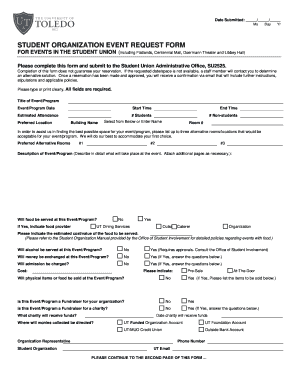
Date Submitted Account Form Utoledo


What is the Date Submitted Account Form Utoledo
The Date Submitted Account Form Utoledo is a specific document used by students and staff at the University of Toledo to formalize the submission of various requests or applications related to their accounts. This form typically includes essential details such as the applicant's name, identification number, and the specific purpose for which the form is being submitted. It serves as a record of the date on which the request was made, ensuring that all submissions are documented and processed in a timely manner.
How to use the Date Submitted Account Form Utoledo
Using the Date Submitted Account Form Utoledo involves several straightforward steps. First, download the form from the university's official website or access it through your student portal. Next, fill in the required fields accurately, ensuring that all information is complete. Once the form is filled out, review it for any errors before submitting it. Depending on the type of request, you may need to submit the form online, via mail, or in person at the appropriate office. Always keep a copy for your records.
Steps to complete the Date Submitted Account Form Utoledo
Completing the Date Submitted Account Form Utoledo requires attention to detail. Follow these steps:
- Access the form from the University of Toledo's website or student portal.
- Enter your personal information, including your full name and student ID number.
- Specify the purpose of your submission clearly.
- Indicate the date of submission accurately.
- Review the completed form for any mistakes or missing information.
- Submit the form according to the guidelines provided, either online, by mail, or in person.
Required Documents
When submitting the Date Submitted Account Form Utoledo, certain documents may be required to support your request. These documents can include:
- A government-issued identification, such as a driver's license or passport.
- Proof of enrollment or employment at the University of Toledo.
- Any additional documentation relevant to the specific request being made.
Ensure that all supporting documents are current and clearly legible to avoid delays in processing your submission.
Form Submission Methods
The Date Submitted Account Form Utoledo can typically be submitted through various methods, depending on the university's guidelines. These methods include:
- Online Submission: Upload the completed form through the university's designated portal.
- Mail: Send the form to the appropriate department using the address provided on the form.
- In-Person: Deliver the form directly to the relevant office at the university.
It is advisable to check the specific submission method required for your particular request to ensure compliance.
Legal use of the Date Submitted Account Form Utoledo
The Date Submitted Account Form Utoledo is used within a legal framework that governs the handling of student and staff requests at the university. Proper completion and submission of this form help maintain accurate records and ensure compliance with institutional policies. It is important to understand that any false information provided on the form may lead to disciplinary actions or denial of the request.
Quick guide on how to complete date submitted account form utoledo
Complete [SKS] effortlessly on any device
Web-based document management has become increasingly favored by businesses and individuals. It serves as an ideal eco-friendly alternative to traditional printed and signed documents, allowing you to obtain the correct form and securely save it online. airSlate SignNow provides you with all the tools necessary to create, modify, and electronically sign your documents quickly and without delays. Manage [SKS] on any device using airSlate SignNow's Android or iOS applications and streamline your document-related tasks today.
How to modify and eSign [SKS] with ease
- Locate [SKS] and click Get Form to begin.
- Use the tools we provide to complete your document.
- Emphasize important sections of your documents or redact sensitive information with tools specifically designed for that purpose by airSlate SignNow.
- Create your electronic signature using the Sign feature, which takes mere seconds and carries the same legal validity as a conventional handwritten signature.
- Review all the details and click on the Done button to save your modifications.
- Choose how you want to share your form, whether by email, SMS, an invitation link, or download it to your computer.
Eliminate concerns about lost or misplaced documents, tedious form searches, or errors that necessitate printing new copies. airSlate SignNow addresses all your document management needs in just a few clicks from any device you prefer. Modify and eSign [SKS] to ensure efficient communication throughout your form preparation process with airSlate SignNow.
Create this form in 5 minutes or less
Related searches to Date Submitted Account Form Utoledo
Create this form in 5 minutes!
How to create an eSignature for the date submitted account form utoledo
How to create an electronic signature for a PDF online
How to create an electronic signature for a PDF in Google Chrome
How to create an e-signature for signing PDFs in Gmail
How to create an e-signature right from your smartphone
How to create an e-signature for a PDF on iOS
How to create an e-signature for a PDF on Android
People also ask
-
What is the Date Submitted Account Form Utoledo?
The Date Submitted Account Form Utoledo is a specific document required for account creation at the University of Toledo. This form helps streamline the registration process and ensures that all necessary information is collected efficiently.
-
How can I submit the Date Submitted Account Form Utoledo?
You can submit the Date Submitted Account Form Utoledo electronically through the airSlate SignNow platform. This allows for a quick and secure submission process, ensuring that your form is received promptly.
-
What features does airSlate SignNow offer for the Date Submitted Account Form Utoledo?
airSlate SignNow provides features such as eSignature capabilities, document tracking, and templates specifically for the Date Submitted Account Form Utoledo. These features enhance the user experience and ensure that your documents are handled efficiently.
-
Is there a cost associated with using airSlate SignNow for the Date Submitted Account Form Utoledo?
Yes, airSlate SignNow offers various pricing plans that cater to different needs. The cost is competitive and provides excellent value for the features available, especially for managing documents like the Date Submitted Account Form Utoledo.
-
What are the benefits of using airSlate SignNow for the Date Submitted Account Form Utoledo?
Using airSlate SignNow for the Date Submitted Account Form Utoledo simplifies the signing process, reduces paperwork, and speeds up the submission time. This efficiency can save you time and help you focus on other important tasks.
-
Can I integrate airSlate SignNow with other applications for the Date Submitted Account Form Utoledo?
Absolutely! airSlate SignNow offers integrations with various applications, allowing you to manage the Date Submitted Account Form Utoledo alongside your other tools. This seamless integration enhances productivity and workflow.
-
How secure is the submission of the Date Submitted Account Form Utoledo through airSlate SignNow?
Security is a top priority for airSlate SignNow. The platform uses advanced encryption and security protocols to ensure that your Date Submitted Account Form Utoledo is submitted safely and confidentially.
Get more for Date Submitted Account Form Utoledo
Find out other Date Submitted Account Form Utoledo
- Electronic signature Kentucky Government Promissory Note Template Fast
- Electronic signature Kansas Government Last Will And Testament Computer
- Help Me With Electronic signature Maine Government Limited Power Of Attorney
- How To Electronic signature Massachusetts Government Job Offer
- Electronic signature Michigan Government LLC Operating Agreement Online
- How To Electronic signature Minnesota Government Lease Agreement
- Can I Electronic signature Minnesota Government Quitclaim Deed
- Help Me With Electronic signature Mississippi Government Confidentiality Agreement
- Electronic signature Kentucky Finance & Tax Accounting LLC Operating Agreement Myself
- Help Me With Electronic signature Missouri Government Rental Application
- Can I Electronic signature Nevada Government Stock Certificate
- Can I Electronic signature Massachusetts Education Quitclaim Deed
- Can I Electronic signature New Jersey Government LLC Operating Agreement
- Electronic signature New Jersey Government Promissory Note Template Online
- Electronic signature Michigan Education LLC Operating Agreement Myself
- How To Electronic signature Massachusetts Finance & Tax Accounting Quitclaim Deed
- Electronic signature Michigan Finance & Tax Accounting RFP Now
- Electronic signature Oklahoma Government RFP Later
- Electronic signature Nebraska Finance & Tax Accounting Business Plan Template Online
- Electronic signature Utah Government Resignation Letter Online