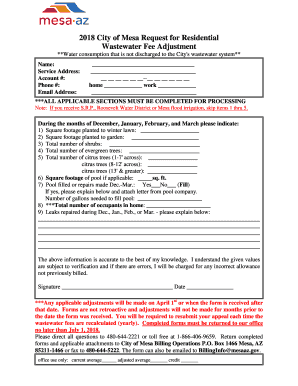
City of Mesa Wastewater Adjustment Form 2018


What is the City Of Mesa Wastewater Adjustment Form
The City of Mesa Wastewater Adjustment Form is a document used by residents to request adjustments to their wastewater fees. This form is essential for those who believe their charges do not accurately reflect their usage or circumstances. It allows residents to present their case for a fee adjustment based on specific criteria set by the city. Understanding this form is crucial for ensuring that residents are not overcharged for wastewater services.
How to use the City Of Mesa Wastewater Adjustment Form
Using the City of Mesa Wastewater Adjustment Form involves several straightforward steps. First, residents should gather all necessary information regarding their wastewater usage and any relevant circumstances that support their request for an adjustment. Next, they need to complete the form accurately, providing all required details, including personal information and the reasons for the adjustment. Once filled out, the form can be submitted through the designated channels outlined by the city.
Steps to complete the City Of Mesa Wastewater Adjustment Form
Completing the City of Mesa Wastewater Adjustment Form requires careful attention to detail. Here are the steps to follow:
- Obtain the form from the official City of Mesa website or local government office.
- Fill in your personal information, including your name, address, and account number.
- Clearly state the reason for the adjustment request, providing any supporting documentation.
- Review the form for accuracy and completeness before submission.
- Submit the form via the specified method, whether online, by mail, or in person.
Legal use of the City Of Mesa Wastewater Adjustment Form
The legal use of the City of Mesa Wastewater Adjustment Form is governed by local regulations regarding utility billing and adjustments. To ensure that your request is valid, it is important to adhere to the guidelines provided by the city. This includes submitting the form within the designated time frame and providing accurate information. Proper use of the form helps protect residents' rights and ensures fair billing practices.
Key elements of the City Of Mesa Wastewater Adjustment Form
Several key elements must be included in the City of Mesa Wastewater Adjustment Form to ensure its validity. These elements include:
- Personal Information: Name, address, and account number.
- Reason for Adjustment: A clear explanation of why the adjustment is being requested.
- Supporting Documentation: Any evidence that supports the request, such as bills or usage records.
- Signature: A signature is required to validate the request.
Form Submission Methods
The City of Mesa Wastewater Adjustment Form can be submitted through multiple methods, ensuring convenience for residents. Options typically include:
- Online Submission: Residents can fill out and submit the form electronically through the city’s official website.
- Mail: The completed form can be printed and sent to the appropriate city department via postal mail.
- In-Person: Residents may also choose to deliver the form directly to a city office for immediate processing.
Quick guide on how to complete city of mesa 2016 waste wat form 2018 2019
Effortlessly Prepare City Of Mesa Wastewater Adjustment Form on Any Device
Digital document management has gained traction among businesses and individuals. It offers an excellent eco-friendly substitute for traditional printed and signed documents, allowing you to find the right form and securely store it online. airSlate SignNow equips you with all the necessary tools to create, modify, and electronically sign your documents quickly and without delays. Manage City Of Mesa Wastewater Adjustment Form on any device using the airSlate SignNow Android or iOS applications and streamline any document-related process today.
Edit and Electronically Sign City Of Mesa Wastewater Adjustment Form with Ease
- Find City Of Mesa Wastewater Adjustment Form and click on Get Form to begin.
- Utilize the tools available to fill out your form.
- Emphasize important sections of the documents or obscure sensitive data with tools specifically designed for that purpose by airSlate SignNow.
- Create your signature using the Sign feature, which takes mere seconds and holds the same legal status as a conventional wet ink signature.
- Review the information and click the Done button to save your changes.
- Select your preferred method to send your form, whether by email, text message (SMS), invite link, or download it to your computer.
Eliminate concerns about lost or misplaced files, tedious form searches, or mistakes that necessitate printing new copies. airSlate SignNow fulfills all your document management needs with just a few clicks from any device you choose. Edit and electronically sign City Of Mesa Wastewater Adjustment Form to ensure excellent communication at every stage of your form preparation process with airSlate SignNow.
Create this form in 5 minutes or less
Find and fill out the correct city of mesa 2016 waste wat form 2018 2019
FAQs
-
How can I fill out the FY 2015-16 and 2016-17 ITR forms after the 31st of March 2018?
As you know the last date of filling income tax retruns has been gone for the financial year 2015–16 and 2016–17. and if you haven’t done it before 31–03–2018. then i don’t think it is possible according to the current guidlines of IT Department. it may possible that they can send you the notice to answer for not filling the retrun and they may charge penalty alsoif your income was less than taxable limit then its ok it is a valid reson but you don’t need file ITR for those years but if your income was more than the limit then, i think you have to write the lette to your assessing officer with a genuine reason that why didn’t you file the ITR.This was only suggestion not adviceyou can also go through the professional chartered accountant
-
How should I fill out the preference form for the IBPS PO 2018 to get a posting in an urban city?
When you get selected as bank officer of psb you will have to serve across the country. Banks exist not just in urban areas but also in semi urban and rural areas also. Imagine every employee in a bank got posting in urban areas as their wish as a result bank have to shut down all rural and semi urban branches as there is no people to serve. People in other areas deprived of banking service. This makes no sense. Being an officer you will be posted across the country and transferred every three years. You have little say of your wish. Every three year urban posting followed by three years rural and vice versa. If you want your career to grow choose Canara bank followed by union bank . These banks have better growth potentials and better promotion scope
Create this form in 5 minutes!
How to create an eSignature for the city of mesa 2016 waste wat form 2018 2019
How to generate an eSignature for your City Of Mesa 2016 Waste Wat Form 2018 2019 in the online mode
How to create an electronic signature for the City Of Mesa 2016 Waste Wat Form 2018 2019 in Google Chrome
How to make an eSignature for putting it on the City Of Mesa 2016 Waste Wat Form 2018 2019 in Gmail
How to generate an electronic signature for the City Of Mesa 2016 Waste Wat Form 2018 2019 right from your mobile device
How to create an eSignature for the City Of Mesa 2016 Waste Wat Form 2018 2019 on iOS devices
How to create an electronic signature for the City Of Mesa 2016 Waste Wat Form 2018 2019 on Android devices
People also ask
-
What is wastewater adjustment mesa and how can it benefit my business?
Wastewater adjustment mesa refers to tailored solutions that help manage and treat wastewater efficiently in mesa regions. Implementing these adjustments can lead to improved regulatory compliance, reduced costs, and enhanced environmental protection. By utilizing effective wastewater treatment strategies, your business can achieve signNow long-term savings and sustainability.
-
How much does the wastewater adjustment mesa service cost?
Pricing for wastewater adjustment mesa services varies based on factors such as the size of the operation and the specific adjustments needed. Typically, businesses can expect competitive pricing that reflects the quality and effectiveness of the service. For personalized quotes, it's best to consult with our experts to assess your unique requirements.
-
What features are included in the wastewater adjustment mesa package?
The wastewater adjustment mesa package includes comprehensive assessment, customized treatment plans, and continuous monitoring. It is designed to optimize your wastewater management, ensuring compliance with local regulations. Additionally, users benefit from expert support and guidance throughout the process.
-
Are there any integration options for the wastewater adjustment mesa services?
Yes, the wastewater adjustment mesa services can integrate with various existing systems in your business. This includes compatibility with monitoring software and environmental management systems. Our team will work with you to ensure seamless integration for maximum efficiency.
-
What benefits can I expect from using wastewater adjustment mesa solutions?
By utilizing wastewater adjustment mesa solutions, you can expect enhanced efficiency in wastewater treatment and management. Benefits include cost savings, improved compliance with environmental regulations, and better overall sustainability. These solutions not only reduce risks but also contribute to a cleaner community.
-
How do I get started with wastewater adjustment mesa services?
Getting started with wastewater adjustment mesa services is simple. signNow out to our team for an initial consultation where we'll evaluate your specific needs. From there, we can develop a tailored plan that suits your requirements and helps you achieve optimal wastewater management.
-
Can wastewater adjustment mesa services help with regulatory compliance?
Absolutely! Wastewater adjustment mesa services are designed to ensure that your operations meet the necessary environmental regulations. By implementing tailored adjustments, your business will maintain compliance, reducing the risk of penalties while promoting a sustainable approach to wastewater management.
Get more for City Of Mesa Wastewater Adjustment Form
- Alberta blue cross form
- John deere jx90 manual form
- National states insurance company form
- United states export regulations end useruse statement integrated form
- Form 73a181 kentucky department of revenue revenue ky
- Maricopa county quit claim deed form pdf
- Glms caps form
- Worker contract template form
Find out other City Of Mesa Wastewater Adjustment Form
- eSign Delaware Termination of Employment Worksheet Safe
- Can I eSign New Jersey Job Description Form
- Can I eSign Hawaii Reference Checking Form
- Help Me With eSign Hawaii Acknowledgement Letter
- eSign Rhode Island Deed of Indemnity Template Secure
- eSign Illinois Car Lease Agreement Template Fast
- eSign Delaware Retainer Agreement Template Later
- eSign Arkansas Attorney Approval Simple
- eSign Maine Car Lease Agreement Template Later
- eSign Oregon Limited Power of Attorney Secure
- How Can I eSign Arizona Assignment of Shares
- How To eSign Hawaii Unlimited Power of Attorney
- How To eSign Louisiana Unlimited Power of Attorney
- eSign Oklahoma Unlimited Power of Attorney Now
- How To eSign Oregon Unlimited Power of Attorney
- eSign Hawaii Retainer for Attorney Easy
- How To eSign Texas Retainer for Attorney
- eSign Hawaii Standstill Agreement Computer
- How Can I eSign Texas Standstill Agreement
- How To eSign Hawaii Lease Renewal