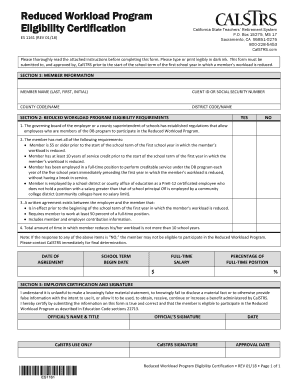
Es 1161 2018-2026


What is the ES 1161?
The ES 1161 is a form associated with the California State Teachers' Retirement System (CalSTRS) that is used to certify eligibility for the reduced workload program. This program allows eligible educators to reduce their workload while still maintaining their retirement benefits. The form is essential for individuals seeking to participate in the program, as it outlines the necessary information to establish eligibility and ensure compliance with CalSTRS regulations.
How to Use the ES 1161
Using the ES 1161 involves completing the form accurately to reflect your current employment status and desired workload reduction. It is important to provide all required information, including your personal details, employment history, and the specific terms of your reduced workload request. Once completed, the form must be submitted to the appropriate CalSTRS office for processing. Ensuring that the form is filled out correctly will help avoid delays in approval.
Steps to Complete the ES 1161
Completing the ES 1161 requires careful attention to detail. Follow these steps for successful submission:
- Gather necessary personal and employment information.
- Fill out the form, ensuring all sections are complete and accurate.
- Review the form for any errors or omissions.
- Submit the completed form to CalSTRS via the designated method.
Taking these steps will help ensure that your application for the reduced workload program is processed efficiently.
Eligibility Criteria
To qualify for the reduced workload program under CalSTRS, applicants must meet specific eligibility criteria. Generally, these criteria include being an active member of CalSTRS, having a minimum number of years of service, and submitting the ES 1161 form within the required time frame. It is crucial to review the detailed eligibility requirements provided by CalSTRS to ensure compliance and successful application.
Required Documents
When submitting the ES 1161, certain documents may be required to support your application. These typically include proof of employment, documentation of your current workload, and any other relevant information that verifies your eligibility for the reduced workload program. Ensuring that all required documents are included with your submission can facilitate a smoother review process.
Legal Use of the ES 1161
The ES 1161 must be used in compliance with CalSTRS regulations and applicable state laws. The information provided on the form is legally binding, and any inaccuracies or misrepresentations can lead to penalties or denial of benefits. It is essential to understand the legal implications of the information submitted and to ensure that all statements made on the form are truthful and verifiable.
Quick guide on how to complete calstrs es 1161 2018 2019 form
Effortlessly Prepare Es 1161 on Any Device
Digital document management has gained popularity among businesses and individuals alike. It offers an ideal green substitute to traditional printed and signed papers, as you can access the appropriate form and securely store it online. airSlate SignNow provides you with all the tools you need to create, modify, and eSign your documents swiftly without delays. Handle Es 1161 on any platform using airSlate SignNow Android or iOS applications and simplify any document-related process today.
The Easiest Way to Edit and eSign Es 1161 Without Difficulty
- Find Es 1161 and click on Get Form to begin.
- Utilize the tools we offer to complete your document.
- Emphasize relevant sections of the documents or redact sensitive information with tools that airSlate SignNow offers specifically for that purpose.
- Create your signature using the Sign tool, which takes mere seconds and holds the same legal validity as a conventional wet ink signature.
- Review all the details and click on the Done button to save your modifications.
- Select how you wish to send your form, via email, SMS, or invitation link, or download it to your computer.
Forget about lost or misplaced documents, tedious form searches, or errors that require printing new document copies. airSlate SignNow addresses all your requirements in document management with just a few clicks from any device you choose. Edit and eSign Es 1161 to ensure outstanding communication at any stage of your form preparation process with airSlate SignNow.
Create this form in 5 minutes or less
Find and fill out the correct calstrs es 1161 2018 2019 form
FAQs
-
Which ITR form should an NRI fill out for AY 2018–2019 to claim the TDS deducted by banks only?
ITR form required to be submitted depends upon nature of income. As a NRI shall generally have income from other sources like interest, rental income therefore s/he should file ITR 2.
-
Which ITR form should an NRI fill out for AY 2018–2019 for salary income?
File ITR 2 and for taking credit of foreign taxes fill form 67 before filling ITR.For specific clarifications / legal advice feel free to write to dsssvtax[at]gmail or call/WhatsApp: 9052535440.
-
Can I fill the form for the SSC CGL 2018 which will be held in June 2019 and when will the form for 2019 come out?
No, you can’t fill the form for SSC CGL 2018 as application process has been long over.SSC CGL 2019 : No concrete information at this time. Some update should come by August-September 2019.Like Exambay on facebook for all latest updates on SSC CGL 2018 , SSC CGL 2019 and other upcoming exams
-
How do I fill out the IIFT 2018 application form?
Hi!IIFT MBA (IB) Application Form 2018 – The last date to submit the Application Form of IIFT 2018 has been extended. As per the initial notice, the last date to submit the application form was September 08, 2017. However, now the candidates may submit it untill September 15, 2017. The exam date for IIFT 2018 has also been shifted to December 03, 2017. The candidates will only be issued the admit card, if they will submit IIFT application form and fee in the prescribed format. Before filling the IIFT application form, the candidates must check the eligibility criteria because ineligible candidates will not be granted admission. The application fee for candidates is Rs. 1550, however, the candidates belonging to SC/STPWD category only need to pay Rs. 775. Check procedure to submit IIFT Application Form 2018, fee details and more information from the article below.Latest – Last date to submit IIFT application form extended until September 15, 2017.IIFT 2018 Application FormThe application form of IIFT MBA 2018 has only be released online, on http://tedu.iift.ac.in. The candidates must submit it before the laps of the deadline, which can be checked from the table below.Application form released onJuly 25, 2017Last date to submit Application form(for national candidates)September 08, 2017 September 15, 2017Last date to submit the application form(by Foreign National and NRI)February 15, 2018IIFT MBA IB entrance exam will be held onNovember 26, 2017 December 03, 2017IIFT 2018 Application FeeThe candidates should take note of the application fee before submitting the application form. The fee amount is as given below and along with it, the medium to submit the fee are also mentioned.Fee amount for IIFT 2018 Application Form is as given below:General/OBC candidatesRs 1550SC/ST/PH candidatesRs 775Foreign National/NRI/Children of NRI candidatesUS$ 80 (INR Rs. 4500)The medium to submit the application fee of IIFT 2018 is as below:Credit CardsDebit Cards (VISA/Master)Demand Draft (DD)Candidates who will submit the application fee via Demand Draft will be required to submit a DD, in favour of Indian Institute of Foreign Trade, payable at New Delhi.Procedure to Submit IIFT MBA Application Form 2018Thank you & Have a nice day! :)
-
How do I fill out a CLAT 2019 application form?
Hi thereFirst of all, let me tell you some important points:CLAT 2019 has gone OFFLINE this yearBut the application forms for CLAT 2019 have to be filled ONLINEThe payment of the application fees also should be made onlineNow, kindly note the important dates:Note the details regarding the application fees:Here, if you want the Previous Year Question papers, Rs.500 would be added to the application fees.Apart from this, there would be bank transaction charges added to the application fees.The application fees is non-refundable.Note one important point here that before you fill the application form, check for your eligibility.To know the complete details of filling the application form along with other information like the eligibility - in terms of age, educational qualification, list of NLUs participating and the seats offered under each category, CLAT Reservation policies, CLAT exam pattern, marking scheme, syllabus, important documents required to be kept ready before filling the form, kindly go to the link below:How to fill CLAT 2019 Application form? Registration OPEN | All you need to knowTo know how to prepare for one of the very important section of CLAT exam, GK and Current Affairs, kindly go to the link below:How to prepare GK & Current Affairs for CLAT 2019To practice, daily MCQs on Current Affairs, kindly go to the link below:#CLAT2019 | #AILET2019 | #DULLB2019 | GK and Current Affairs Series: 5 in 10 Series: Day 12For any other queries, kindly write to us at mailateasyway@gmail.comThanks & Regards!
Create this form in 5 minutes!
How to create an eSignature for the calstrs es 1161 2018 2019 form
How to generate an electronic signature for the Calstrs Es 1161 2018 2019 Form online
How to generate an eSignature for your Calstrs Es 1161 2018 2019 Form in Chrome
How to make an electronic signature for signing the Calstrs Es 1161 2018 2019 Form in Gmail
How to create an electronic signature for the Calstrs Es 1161 2018 2019 Form from your smart phone
How to make an eSignature for the Calstrs Es 1161 2018 2019 Form on iOS
How to make an electronic signature for the Calstrs Es 1161 2018 2019 Form on Android
People also ask
-
What is the CalSTRS program and how does it work?
The CalSTRS program is designed to provide streamlined document management for California State Teachers’ Retirement System members. It simplifies the eSigning process, allowing users to send, sign, and manage documents securely. By utilizing airSlate SignNow, participants of the CalSTRS program can effectively enhance their productivity and save time.
-
How can I integrate airSlate SignNow with the CalSTRS program?
Integrating airSlate SignNow with the CalSTRS program is straightforward, allowing users to automate their eSigning processes seamlessly. By using our API and integration tools, businesses can ensure that their document workflows align perfectly with the CalSTRS program's requirements. This supports a more efficient and organized document management system.
-
What are the key features of airSlate SignNow for CalSTRS program members?
Key features of airSlate SignNow for CalSTRS program members include cloud storage, advanced security options, and customizable templates. These features empower users to manage their documentation with ease while ensuring compliance with regulatory standards. With airSlate SignNow, members can enhance their workflow efficiency and document accuracy.
-
What are the pricing options for using airSlate SignNow with the CalSTRS program?
airSlate SignNow offers various pricing plans tailored to meet the needs of CalSTRS program members, ensuring accessibility for all. Users can choose from flexible subscription models that provide features aligned with their document management needs. By choosing airSlate SignNow, members benefit from a cost-effective solution without compromising on quality.
-
How does airSlate SignNow improve workflow for the CalSTRS program?
airSlate SignNow dramatically improves workflow for the CalSTRS program by reducing the time spent on document preparation and signing. The platform's intuitive interface allows for quick sending and signing of documents electronically. This leads to faster turnaround times, enabling members to focus more on their essential duties and responsibilities.
-
Is airSlate SignNow secure for documents associated with the CalSTRS program?
Yes, airSlate SignNow implements robust security measures that ensure all documents linked to the CalSTRS program are protected. Our platform uses encryption and complies with industry standards to safeguard sensitive information. Users can have peace of mind knowing that their documents are secure during the entire eSigning process.
-
Can I customize templates for the CalSTRS program using airSlate SignNow?
Absolutely! airSlate SignNow allows users to create and customize templates specifically for the CalSTRS program. This feature enables program members to standardize their document processes while ensuring compliance with their unique requirements. Tailoring templates also saves time and ensures consistency across all documents.
Get more for Es 1161
- Timesheet correction form
- Personal restraint petition printable form
- Dcf f cfs2179 e new protective plan form 7th grade dcf wisconsin
- You can type document form
- California 540 amp 540a personal income tax booklet 540 540a 3519 3885a schedule ca schedule d 3506 540 es ftb ca form
- Eastie boyz paintball form
- Well woman exam san jose city college sjcc form
- Worker invoice contract template form
Find out other Es 1161
- eSignature New York Police NDA Now
- eSignature North Carolina Police Claim Secure
- eSignature New York Police Notice To Quit Free
- eSignature North Dakota Real Estate Quitclaim Deed Later
- eSignature Minnesota Sports Rental Lease Agreement Free
- eSignature Minnesota Sports Promissory Note Template Fast
- eSignature Minnesota Sports Forbearance Agreement Online
- eSignature Oklahoma Real Estate Business Plan Template Free
- eSignature South Dakota Police Limited Power Of Attorney Online
- How To eSignature West Virginia Police POA
- eSignature Rhode Island Real Estate Letter Of Intent Free
- eSignature Rhode Island Real Estate Business Letter Template Later
- eSignature South Dakota Real Estate Lease Termination Letter Simple
- eSignature Tennessee Real Estate Cease And Desist Letter Myself
- How To eSignature New Mexico Sports Executive Summary Template
- Can I eSignature Utah Real Estate Operating Agreement
- eSignature Vermont Real Estate Warranty Deed Online
- eSignature Vermont Real Estate Operating Agreement Online
- eSignature Utah Real Estate Emergency Contact Form Safe
- eSignature Washington Real Estate Lease Agreement Form Mobile