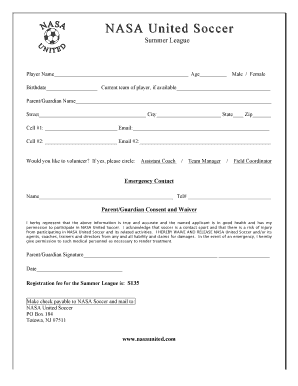
Registration Form Summer League


What is the Registration Form Summer League
The Registration Form Summer League is a document designed for individuals or teams wishing to participate in summer sports leagues across the United States. This form collects essential information such as participant names, contact details, and team affiliations. It serves as a formal request for entry into the league, ensuring that all participants meet eligibility criteria and understand the league's rules and regulations.
How to use the Registration Form Summer League
To use the Registration Form Summer League, individuals or team representatives should first obtain the form from the league's official website or designated distribution points. After accessing the form, fill in all required fields accurately, including personal information, emergency contacts, and any relevant medical information. Once completed, the form can be submitted according to the league's specified submission methods, which may include online submission, mailing, or in-person delivery.
Steps to complete the Registration Form Summer League
Completing the Registration Form Summer League involves several key steps:
- Obtain the form from the league's official source.
- Read the instructions carefully to understand the requirements.
- Fill in personal details, including name, age, and contact information.
- Provide any necessary medical information or waivers as required.
- Review the form for accuracy before submission.
- Submit the form through the designated method outlined by the league.
Key elements of the Registration Form Summer League
The key elements of the Registration Form Summer League typically include:
- Participant's full name and date of birth.
- Contact information, including phone number and email address.
- Team name or affiliation, if applicable.
- Emergency contact details.
- Medical information or allergies that may affect participation.
- Signature or acknowledgment of the league's rules and regulations.
Eligibility Criteria
Eligibility criteria for the Registration Form Summer League may vary by league but generally include:
- Age requirements, often categorized by divisions such as youth, adult, or senior.
- Residency requirements, which may necessitate participants to live within specific geographic areas.
- Previous participation status, where returning players may have different requirements than new participants.
- Compliance with any league-specific rules regarding conduct and sportsmanship.
Form Submission Methods
The Registration Form Summer League can typically be submitted through various methods, including:
- Online submission via the league's official website, often through a secure portal.
- Mailing the completed form to the league's designated address.
- In-person submission at league offices or designated registration events.
Quick guide on how to complete registration form summer league
Complete Registration Form Summer League seamlessly on any device
Online document management has gained popularity among businesses and individuals. It serves as an ideal green alternative to conventional printed and signed documents, as you can obtain the correct form and securely keep it online. airSlate SignNow provides you with all the tools necessary to create, modify, and eSign your documents quickly without delays. Manage Registration Form Summer League on any device using airSlate SignNow Android or iOS applications and simplify any document-related process today.
The simplest way to edit and eSign Registration Form Summer League effortlessly
- Obtain Registration Form Summer League and then click Get Form to begin.
- Utilize the tools we provide to fill out your form.
- Emphasize pertinent sections of the documents or obscure sensitive information with tools that airSlate SignNow offers specifically for that purpose.
- Create your eSignature using the Sign feature, which only takes seconds and has the same legal validity as a conventional wet ink signature.
- Review the details and then click the Done button to save your modifications.
- Choose how you want to share your form, whether by email, text message (SMS), or invite link, or download it to your computer.
Forget about lost or mislaid documents, monotonous form navigation, or mistakes that require printing new document copies. airSlate SignNow addresses your document management needs in just a few clicks from any device you prefer. Modify and eSign Registration Form Summer League and ensure outstanding communication at every stage of the form preparation process with airSlate SignNow.
Create this form in 5 minutes or less
Create this form in 5 minutes!
How to create an eSignature for the registration form summer league
How to create an electronic signature for a PDF online
How to create an electronic signature for a PDF in Google Chrome
How to create an e-signature for signing PDFs in Gmail
How to create an e-signature right from your smartphone
How to create an e-signature for a PDF on iOS
How to create an e-signature for a PDF on Android
People also ask
-
What is the Registration Form Summer League?
The Registration Form Summer League is a digital solution that allows organizations to efficiently collect participant information for summer league events. With airSlate SignNow, you can create customizable registration forms that streamline the sign-up process, ensuring a smooth experience for both organizers and participants.
-
How much does the Registration Form Summer League cost?
Pricing for the Registration Form Summer League varies based on the features and number of users required. airSlate SignNow offers flexible pricing plans to accommodate different budgets, making it a cost-effective solution for managing registrations for summer leagues.
-
What features are included in the Registration Form Summer League?
The Registration Form Summer League includes features such as customizable templates, eSignature capabilities, and real-time tracking of submissions. These features help ensure that your registration process is efficient and user-friendly, allowing you to focus on organizing a successful summer league.
-
How can the Registration Form Summer League benefit my organization?
Using the Registration Form Summer League can signNowly reduce administrative workload by automating the registration process. This allows your organization to save time and resources while providing a seamless experience for participants, ultimately leading to higher registration rates.
-
Can I integrate the Registration Form Summer League with other tools?
Yes, the Registration Form Summer League can be easily integrated with various third-party applications, including CRM systems and payment processors. This flexibility allows you to manage your registrations and participant data more effectively, enhancing your overall operational efficiency.
-
Is the Registration Form Summer League mobile-friendly?
Absolutely! The Registration Form Summer League is designed to be mobile-friendly, ensuring that participants can easily register from their smartphones or tablets. This accessibility helps increase participation rates and makes it convenient for users to complete their registrations on the go.
-
How secure is the Registration Form Summer League?
The Registration Form Summer League prioritizes security by employing advanced encryption and data protection measures. With airSlate SignNow, you can trust that your participants' information is safe and secure throughout the registration process.
Get more for Registration Form Summer League
Find out other Registration Form Summer League
- Can I Electronic signature South Dakota Engineering Proposal Template
- How Do I Electronic signature Arizona Proforma Invoice Template
- Electronic signature California Proforma Invoice Template Now
- Electronic signature New York Equipment Purchase Proposal Now
- How Do I Electronic signature New York Proforma Invoice Template
- How Can I Electronic signature Oklahoma Equipment Purchase Proposal
- Can I Electronic signature New Jersey Agreement
- How To Electronic signature Wisconsin Agreement
- Electronic signature Tennessee Agreement contract template Mobile
- How To Electronic signature Florida Basic rental agreement or residential lease
- Electronic signature California Business partnership agreement Myself
- Electronic signature Wisconsin Business associate agreement Computer
- eSignature Colorado Deed of Indemnity Template Safe
- Electronic signature New Mexico Credit agreement Mobile
- Help Me With Electronic signature New Mexico Credit agreement
- How Do I eSignature Maryland Articles of Incorporation Template
- How Do I eSignature Nevada Articles of Incorporation Template
- How Do I eSignature New Mexico Articles of Incorporation Template
- How To Electronic signature Georgia Home lease agreement
- Can I Electronic signature South Carolina Home lease agreement