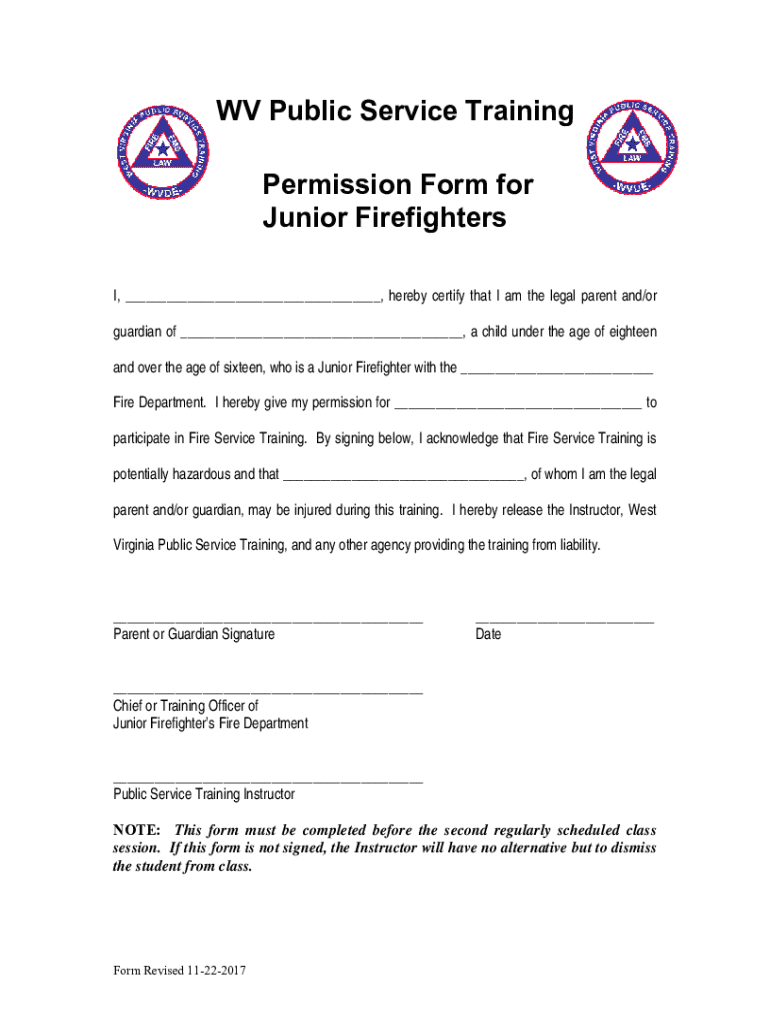
WV Public Service Training Permission Form for Junior 2017-2026


What is the WV Public Service Training Permission Form For Junior
The WV Public Service Training Permission Form For Junior is a document designed to grant permission for minors to participate in public service training programs in West Virginia. This form ensures that parents or guardians acknowledge and consent to the involvement of their children in activities that may include training in various public service roles. It is essential for compliance with state regulations regarding the participation of minors in such programs.
How to use the WV Public Service Training Permission Form For Junior
To use the WV Public Service Training Permission Form For Junior, parents or guardians must first obtain the form from the appropriate authority, such as a school or public service organization. Once the form is acquired, it should be filled out with accurate information regarding the minor, including their name, age, and the specific training program they will participate in. After completing the form, it must be signed by the parent or guardian to validate the consent.
Steps to complete the WV Public Service Training Permission Form For Junior
Completing the WV Public Service Training Permission Form For Junior involves several straightforward steps:
- Obtain the form from the relevant organization or authority.
- Fill in the minor's personal details, including full name and date of birth.
- Provide information about the public service training program.
- Sign the form as a parent or guardian to indicate consent.
- Submit the completed form to the designated authority or organization.
Key elements of the WV Public Service Training Permission Form For Junior
The key elements of the WV Public Service Training Permission Form For Junior typically include:
- Minor's full name and date of birth.
- Details of the public service training program.
- Parent or guardian's contact information.
- Signature of the parent or guardian.
- Date of signature.
Eligibility Criteria
Eligibility to use the WV Public Service Training Permission Form For Junior generally requires that the individual is a minor, typically defined as someone under the age of eighteen. Additionally, the minor must be enrolled in or selected for a specific public service training program that necessitates parental consent. The form must be completed and signed by a parent or legal guardian to ensure that all legal requirements are met.
Form Submission Methods
The WV Public Service Training Permission Form For Junior can typically be submitted through various methods, including:
- Online submission via the organization’s designated portal.
- Mailing the completed form to the relevant authority.
- In-person submission at the organization’s office or designated location.
State-specific rules for the WV Public Service Training Permission Form For Junior
State-specific rules regarding the WV Public Service Training Permission Form For Junior may include regulations about the age of consent, required signatures, and the types of training programs that require such a form. It is important for parents and guardians to be aware of these rules to ensure compliance and to facilitate their child's participation in public service training activities.
Quick guide on how to complete wv public service training permission form for junior
Effortlessly create WV Public Service Training Permission Form For Junior on any device
Web-based document management has become increasingly popular among businesses and individuals alike. It offers an ideal environmentally friendly alternative to traditional printed and signed documents, allowing you to obtain the necessary form and securely store it online. airSlate SignNow provides all the tools you need to design, revise, and electronically sign your documents swiftly without any delays. Handle WV Public Service Training Permission Form For Junior on any platform using the airSlate SignNow Android or iOS applications, and streamline any document-related process today.
How to edit and electronically sign WV Public Service Training Permission Form For Junior with ease
- Locate WV Public Service Training Permission Form For Junior and click Get Form to begin.
- Use the tools we provide to fill out your document.
- Emphasize important sections of the documents or obscure sensitive details with the tools specifically provided by airSlate SignNow.
- Create your electronic signature using the Sign tool, which takes seconds and has the same legal validity as a conventional wet ink signature.
- Review all the details and then click the Done button to save your changes.
- Select how you want to send your form, whether by email, SMS, or invite link, or download it to your computer.
Say goodbye to lost or misplaced papers, tedious document searching, or errors that require reprinting new document copies. airSlate SignNow meets all your document management needs in just a few clicks from your preferred device. Edit and electronically sign WV Public Service Training Permission Form For Junior to ensure effective communication at every step of the form preparation process with airSlate SignNow.
Create this form in 5 minutes or less
Find and fill out the correct wv public service training permission form for junior
Create this form in 5 minutes!
How to create an eSignature for the wv public service training permission form for junior
How to create an electronic signature for a PDF online
How to create an electronic signature for a PDF in Google Chrome
How to create an e-signature for signing PDFs in Gmail
How to create an e-signature right from your smartphone
How to create an e-signature for a PDF on iOS
How to create an e-signature for a PDF on Android
People also ask
-
What is the WV Public Service Training Permission Form For Junior?
The WV Public Service Training Permission Form For Junior is a document designed to grant permission for junior participants to engage in public service training activities. This form ensures that all necessary approvals are obtained from guardians or parents, making it a crucial step in the enrollment process.
-
How can I access the WV Public Service Training Permission Form For Junior?
You can easily access the WV Public Service Training Permission Form For Junior through the airSlate SignNow platform. Simply visit our website, navigate to the forms section, and download the form directly to your device for completion.
-
Is there a cost associated with the WV Public Service Training Permission Form For Junior?
The WV Public Service Training Permission Form For Junior is available at no cost when using airSlate SignNow. Our platform provides a cost-effective solution for managing and eSigning documents, ensuring that you can complete the form without any financial burden.
-
What features does airSlate SignNow offer for the WV Public Service Training Permission Form For Junior?
airSlate SignNow offers a range of features for the WV Public Service Training Permission Form For Junior, including easy eSigning, document tracking, and secure storage. These features streamline the process, making it simple for users to manage their forms efficiently.
-
How does the WV Public Service Training Permission Form For Junior benefit users?
The WV Public Service Training Permission Form For Junior benefits users by simplifying the permission process for junior participants. With airSlate SignNow, users can quickly obtain signatures and approvals, ensuring a smooth and efficient enrollment experience.
-
Can I integrate the WV Public Service Training Permission Form For Junior with other applications?
Yes, airSlate SignNow allows for seamless integration of the WV Public Service Training Permission Form For Junior with various applications. This capability enhances workflow efficiency by enabling users to connect with tools they already use, such as CRM systems and email platforms.
-
What security measures are in place for the WV Public Service Training Permission Form For Junior?
airSlate SignNow prioritizes security for the WV Public Service Training Permission Form For Junior by implementing advanced encryption and secure access protocols. This ensures that all documents are protected and that user data remains confidential throughout the signing process.
Get more for WV Public Service Training Permission Form For Junior
Find out other WV Public Service Training Permission Form For Junior
- Electronic signature Delaware Construction Business Letter Template Safe
- Electronic signature Oklahoma Business Operations Stock Certificate Mobile
- Electronic signature Pennsylvania Business Operations Promissory Note Template Later
- Help Me With Electronic signature North Dakota Charity Resignation Letter
- Electronic signature Indiana Construction Business Plan Template Simple
- Electronic signature Wisconsin Charity Lease Agreement Mobile
- Can I Electronic signature Wisconsin Charity Lease Agreement
- Electronic signature Utah Business Operations LLC Operating Agreement Later
- How To Electronic signature Michigan Construction Cease And Desist Letter
- Electronic signature Wisconsin Business Operations LLC Operating Agreement Myself
- Electronic signature Colorado Doctors Emergency Contact Form Secure
- How Do I Electronic signature Georgia Doctors Purchase Order Template
- Electronic signature Doctors PDF Louisiana Now
- How To Electronic signature Massachusetts Doctors Quitclaim Deed
- Electronic signature Minnesota Doctors Last Will And Testament Later
- How To Electronic signature Michigan Doctors LLC Operating Agreement
- How Do I Electronic signature Oregon Construction Business Plan Template
- How Do I Electronic signature Oregon Construction Living Will
- How Can I Electronic signature Oregon Construction LLC Operating Agreement
- How To Electronic signature Oregon Construction Limited Power Of Attorney