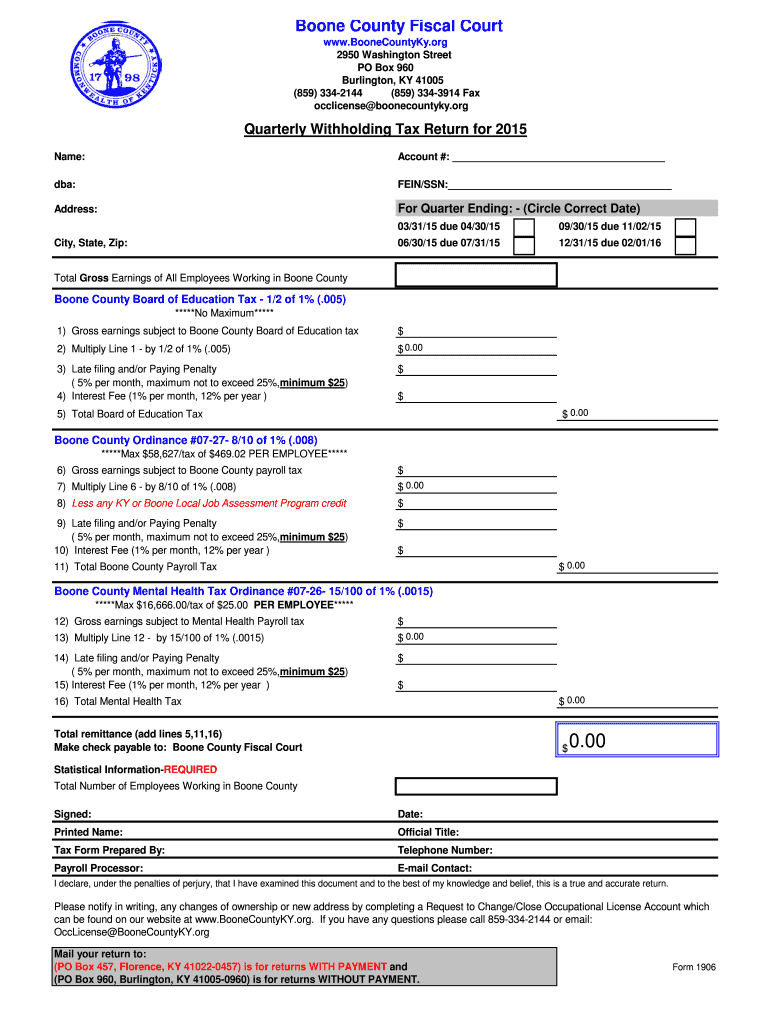
Ky Return Form 2020


What is the Ky Return Form
The Ky Return Form is a tax document used by residents of Kentucky to report their income and calculate their state tax obligations. This form is essential for individuals and businesses to comply with state tax laws. It collects information on various income sources, deductions, and credits that may apply to the taxpayer's situation. Understanding the purpose and requirements of the Ky Return Form is crucial for accurate tax filing and avoiding potential penalties.
How to use the Ky Return Form
Using the Ky Return Form involves several steps to ensure accurate completion and submission. First, gather all necessary financial documents, including W-2s, 1099s, and any other relevant income statements. Next, carefully fill out the form, ensuring that all information is accurate and complete. It is important to review the form for any errors before submission. Finally, choose a submission method, whether online, by mail, or in person, to file the form with the Kentucky Department of Revenue.
Steps to complete the Ky Return Form
Completing the Ky Return Form requires attention to detail and adherence to specific guidelines. Follow these steps:
- Gather all necessary documents, including income statements and previous tax returns.
- Fill in personal information, including name, address, and Social Security number.
- Report all sources of income, including wages, self-employment income, and investment earnings.
- Claim deductions and credits applicable to your situation, such as education credits or business expenses.
- Calculate the total tax owed or refund due based on the information provided.
- Review the completed form for accuracy before submission.
Legal use of the Ky Return Form
The Ky Return Form is legally binding when filled out correctly and submitted in accordance with Kentucky tax laws. To ensure its legal standing, taxpayers must provide accurate information and comply with all relevant regulations. Digital submissions of the form are recognized as legally valid, provided they meet the requirements set forth by the Electronic Signatures in Global and National Commerce Act (ESIGN) and other applicable laws.
Filing Deadlines / Important Dates
Filing deadlines for the Ky Return Form are crucial for compliance. Typically, the form must be submitted by April 15 of each year for the previous tax year. However, extensions may be available under certain circumstances. It is important to stay informed about any changes to deadlines, especially during tax season, to avoid penalties for late filing.
Required Documents
To complete the Ky Return Form accurately, several documents are necessary. These typically include:
- W-2 forms from employers
- 1099 forms for other income sources
- Records of any deductions or credits claimed
- Previous year’s tax return for reference
Having these documents ready will facilitate a smoother filing process and help ensure compliance with state tax laws.
Form Submission Methods
The Ky Return Form can be submitted through various methods, providing flexibility for taxpayers. Options include:
- Online submission via the Kentucky Department of Revenue’s e-filing system
- Mailing a paper copy to the appropriate tax office
- In-person submission at designated tax offices
Each method has its own advantages, and taxpayers should choose the one that best suits their needs and preferences.
Quick guide on how to complete 2015 ky return form
Effortlessly Prepare Ky Return Form on Any Device
Digital document management has gained traction among businesses and individuals. It serves as an ideal eco-friendly substitute for conventional printed and signed papers, allowing you to obtain the necessary form and securely store it online. airSlate SignNow equips you with all the tools needed to create, edit, and electronically sign your documents quickly and without delays. Manage Ky Return Form on any device using the airSlate SignNow apps for Android or iOS and enhance any document-centric process today.
Seamless Modification and eSigning of Ky Return Form
- Find Ky Return Form and click on Obtain Form to begin.
- Utilize the tools we offer to complete your form.
- Emphasize important sections of your documents or obscure sensitive information with the tools that airSlate SignNow provides specifically for that purpose.
- Generate your eSignature using the Sign tool, which takes mere seconds and holds the same legal validity as a conventional handwritten signature.
- Review all the details and click on the Finish button to save your changes.
- Select your preferred method of sending your form, whether by email, SMS, invite link, or download it to your computer.
Eliminate the hassle of lost or misplaced documents, tedious searches for forms, or mistakes that necessitate printing new copies. airSlate SignNow addresses all your document management needs in just a few clicks from any device of your choice. Modify and eSign Ky Return Form while ensuring effective communication at every step of the document preparation process with airSlate SignNow.
Create this form in 5 minutes or less
Find and fill out the correct 2015 ky return form
Create this form in 5 minutes!
How to create an eSignature for the 2015 ky return form
The best way to generate an electronic signature for a PDF document online
The best way to generate an electronic signature for a PDF document in Google Chrome
The way to generate an eSignature for signing PDFs in Gmail
The way to make an electronic signature right from your smart phone
The way to make an eSignature for a PDF document on iOS
The way to make an electronic signature for a PDF on Android OS
People also ask
-
What is the Ky Return Form?
The Ky Return Form is a specific tax form used for filing state income taxes in Kentucky. It allows individuals and businesses to report their income and calculate their tax obligations efficiently. Understanding how to complete the Ky Return Form is essential for ensuring compliance with state tax regulations.
-
How does airSlate SignNow facilitate the completion of the Ky Return Form?
airSlate SignNow offers a streamlined process for filling out and signing the Ky Return Form electronically. With its user-friendly interface, users can input their information, eSign the document, and send it securely to the Kentucky Department of Revenue. This eliminates the hassle of paper forms and mailing.
-
What are the pricing options for using airSlate SignNow to manage the Ky Return Form?
airSlate SignNow provides flexible pricing plans to accommodate businesses of all sizes. Users can choose from various subscription tiers, each offering access to features necessary for managing the Ky Return Form. Additionally, you can try it free for a limited time to evaluate its benefits.
-
What features does airSlate SignNow offer for the Ky Return Form?
Key features of airSlate SignNow include template creation, electronic signatures, and document sharing. Users can also access real-time tracking for the Ky Return Form, ensuring they stay updated on its status. These tools help streamline the tax filing process and improve accuracy.
-
Can I integrate airSlate SignNow with other software for managing the Ky Return Form?
Yes, airSlate SignNow seamlessly integrates with various popular software applications, enhancing productivity. You can connect it with accounting tools and document management systems to simplify the process of completing the Ky Return Form. Integration allows for a more organized workflow and better data management.
-
What are the benefits of using airSlate SignNow for the Ky Return Form?
Using airSlate SignNow for the Ky Return Form provides numerous benefits, including increased efficiency and reduced turnaround time. The digital platform ensures that your documents are stored securely and are easily accessible. Moreover, the eSigning feature speeds up the approval process, making tax filing less stressful.
-
Is it secure to use airSlate SignNow for sending the Ky Return Form?
Absolutely, airSlate SignNow employs advanced security measures to protect your data when sending the Ky Return Form. All documents are encrypted, and users can take advantage of authentication features to ensure that only authorized individuals can access sensitive information. Your privacy and security are a top priority.
Get more for Ky Return Form
Find out other Ky Return Form
- Can I eSignature Nevada Non-disclosure agreement PDF
- eSignature New Mexico Non-disclosure agreement PDF Online
- Can I eSignature Utah Non-disclosure agreement PDF
- eSignature Rhode Island Rental agreement lease Easy
- eSignature New Hampshire Rental lease agreement Simple
- eSignature Nebraska Rental lease agreement forms Fast
- eSignature Delaware Rental lease agreement template Fast
- eSignature West Virginia Rental lease agreement forms Myself
- eSignature Michigan Rental property lease agreement Online
- Can I eSignature North Carolina Rental lease contract
- eSignature Vermont Rental lease agreement template Online
- eSignature Vermont Rental lease agreement template Now
- eSignature Vermont Rental lease agreement template Free
- eSignature Nebraska Rental property lease agreement Later
- eSignature Tennessee Residential lease agreement Easy
- Can I eSignature Washington Residential lease agreement
- How To eSignature Vermont Residential lease agreement form
- How To eSignature Rhode Island Standard residential lease agreement
- eSignature Mississippi Commercial real estate contract Fast
- eSignature Arizona Contract of employment Online