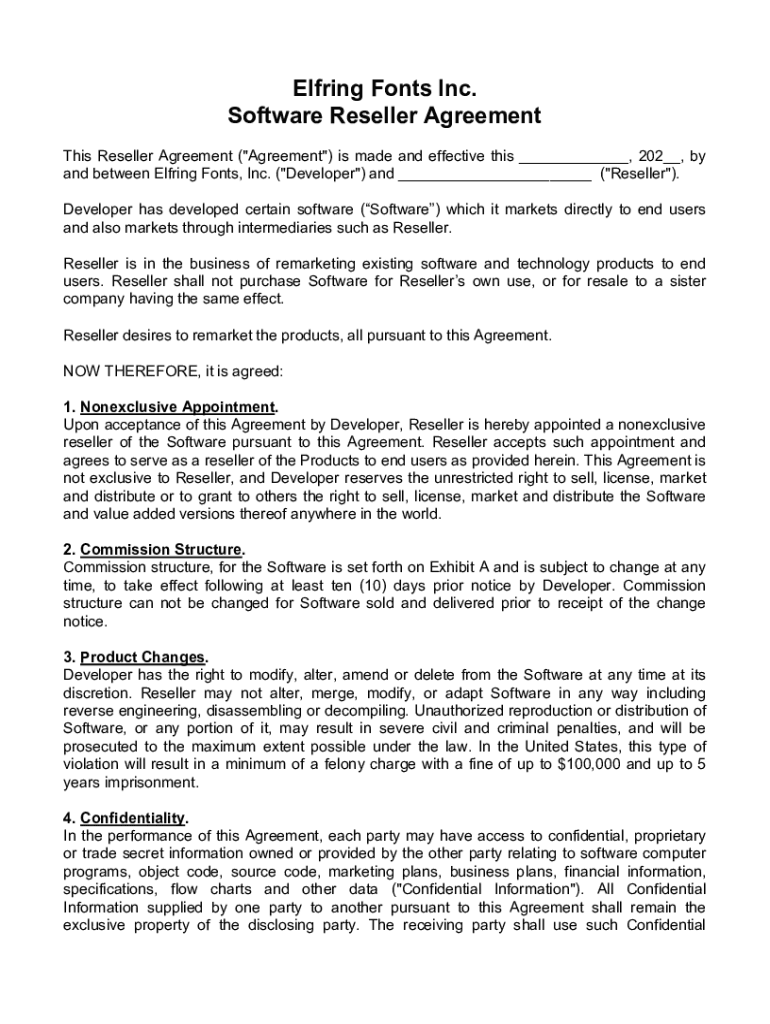
Top Fonts Order Form 2022-2026


What is the Top Fonts Order Form
The Top Fonts Order Form is a specialized document used to request and order various fonts for design and publishing purposes. This form is essential for graphic designers, marketing teams, and businesses looking to enhance their branding through typography. It allows users to specify font styles, sizes, and quantities, ensuring that they receive the exact typefaces needed for their projects. The form typically includes sections for contact information, font selection, and payment details, streamlining the ordering process and facilitating efficient communication between the customer and the font provider.
How to use the Top Fonts Order Form
Using the Top Fonts Order Form is a straightforward process. Begin by downloading the form from the designated source. Once you have the form, fill in your contact information accurately to ensure timely delivery. Next, navigate to the font selection section, where you can browse available options. Indicate your preferred fonts by checking the corresponding boxes or writing in the names if necessary. After completing the selection, review your entries for accuracy, and provide payment information as required. Finally, submit the form via the specified method, whether online or by mail, to complete your order.
Steps to complete the Top Fonts Order Form
Completing the Top Fonts Order Form involves several key steps:
- Download the form from the official website or source.
- Fill in your personal and business contact information in the appropriate fields.
- Review the list of available fonts and select your desired options.
- Specify the quantity for each font selected.
- Provide payment details, ensuring that all information is accurate.
- Review the entire form for any errors or omissions.
- Submit the completed form according to the instructions provided.
Key elements of the Top Fonts Order Form
The Top Fonts Order Form includes several key elements that facilitate a smooth ordering process. These elements typically consist of:
- Contact Information: Required details such as name, email, and phone number.
- Font Selection: A list of available fonts with checkboxes or fields for user input.
- Quantity: A section to specify how many of each font are needed.
- Payment Information: Fields for credit card details or billing information.
- Submission Method: Instructions on how to send the completed form.
Legal use of the Top Fonts Order Form
When using the Top Fonts Order Form, it is important to adhere to legal guidelines regarding font licensing. Fonts are typically protected by copyright laws, and users must ensure that they have the right to use the selected fonts for their intended purposes. This may involve reviewing licensing agreements associated with each font. By completing the form, users agree to comply with these legal requirements, thereby avoiding potential penalties or legal issues related to unauthorized use of copyrighted materials.
Form Submission Methods (Online / Mail / In-Person)
The Top Fonts Order Form can be submitted through various methods, providing flexibility for users. Common submission options include:
- Online Submission: Many providers offer a digital platform where users can fill out and submit the form electronically.
- Mail: Users can print the completed form and send it via postal service to the specified address.
- In-Person: Some businesses may allow users to submit the form directly at their physical location.
Quick guide on how to complete top fonts order form
Prepare Top Fonts Order Form effortlessly on any device
Online document management has gained increased traction among businesses and individuals. It offers an ideal eco-friendly substitute for traditional printed and signed documents, allowing you to obtain the appropriate form and securely store it online. airSlate SignNow equips you with all the necessary tools to create, modify, and electronically sign your documents quickly without hurdles. Handle Top Fonts Order Form on any device using airSlate SignNow's Android or iOS applications and enhance any document-related process today.
How to modify and electronically sign Top Fonts Order Form with ease
- Find Top Fonts Order Form and click Get Form to begin.
- Utilize the tools we provide to fill out your form.
- Select important sections of the documents or redact sensitive information using tools that airSlate SignNow specifically provides for this purpose.
- Generate your signature with the Sign tool, which takes mere seconds and holds the same legal validity as a conventional wet ink signature.
- Review the information and click the Done button to save your modifications.
- Choose your preferred method to submit your form, whether by email, SMS, invitation link, or download it to your computer.
Say goodbye to lost or mismanaged files, tedious form navigation, or errors that necessitate reprinting new document copies. airSlate SignNow addresses all your document management needs in just a few clicks from any device you choose. Modify and electronically sign Top Fonts Order Form to ensure seamless communication throughout the document preparation process with airSlate SignNow.
Create this form in 5 minutes or less
Find and fill out the correct top fonts order form
Create this form in 5 minutes!
How to create an eSignature for the top fonts order form
How to create an electronic signature for a PDF online
How to create an electronic signature for a PDF in Google Chrome
How to create an e-signature for signing PDFs in Gmail
How to create an e-signature right from your smartphone
How to create an e-signature for a PDF on iOS
How to create an e-signature for a PDF on Android
People also ask
-
What is the Top Fonts Order Form?
The Top Fonts Order Form is a streamlined tool designed to help businesses easily select and order fonts for their projects. With this form, users can quickly browse through a variety of font options and make selections that best fit their branding needs.
-
How does the Top Fonts Order Form integrate with airSlate SignNow?
The Top Fonts Order Form seamlessly integrates with airSlate SignNow, allowing users to eSign their font orders directly within the platform. This integration enhances the user experience by simplifying the process of finalizing font purchases with legally binding signatures.
-
What are the pricing options for the Top Fonts Order Form?
Pricing for the Top Fonts Order Form varies based on the number of fonts selected and the licensing options chosen. Users can expect competitive rates that provide excellent value, especially when bundled with other airSlate SignNow services.
-
What features does the Top Fonts Order Form offer?
The Top Fonts Order Form includes features such as a user-friendly interface, customizable font selections, and instant previews. Additionally, it allows for easy collaboration among team members, ensuring everyone can contribute to the font selection process.
-
What are the benefits of using the Top Fonts Order Form?
Using the Top Fonts Order Form streamlines the font selection and ordering process, saving time and reducing errors. It also enhances team collaboration and ensures that all font choices align with your brand's identity.
-
Can I track my orders made through the Top Fonts Order Form?
Yes, users can easily track their orders made through the Top Fonts Order Form within the airSlate SignNow platform. This feature provides transparency and allows businesses to manage their font orders efficiently.
-
Is customer support available for the Top Fonts Order Form?
Absolutely! airSlate SignNow offers dedicated customer support for users of the Top Fonts Order Form. Whether you have questions about the ordering process or need assistance with integration, our support team is here to help.
Get more for Top Fonts Order Form
Find out other Top Fonts Order Form
- Sign South Dakota Working Time Control Form Now
- Sign Hawaii IT Project Proposal Template Online
- Sign Nebraska Operating Agreement Now
- Can I Sign Montana IT Project Proposal Template
- Sign Delaware Software Development Agreement Template Now
- How To Sign Delaware Software Development Agreement Template
- How Can I Sign Illinois Software Development Agreement Template
- Sign Arkansas IT Consulting Agreement Computer
- Can I Sign Arkansas IT Consulting Agreement
- Sign Iowa Agile Software Development Contract Template Free
- How To Sign Oregon IT Consulting Agreement
- Sign Arizona Web Hosting Agreement Easy
- How Can I Sign Arizona Web Hosting Agreement
- Help Me With Sign Alaska Web Hosting Agreement
- Sign Alaska Web Hosting Agreement Easy
- Sign Arkansas Web Hosting Agreement Simple
- Sign Indiana Web Hosting Agreement Online
- Sign Indiana Web Hosting Agreement Easy
- How To Sign Louisiana Web Hosting Agreement
- Sign Maryland Web Hosting Agreement Now