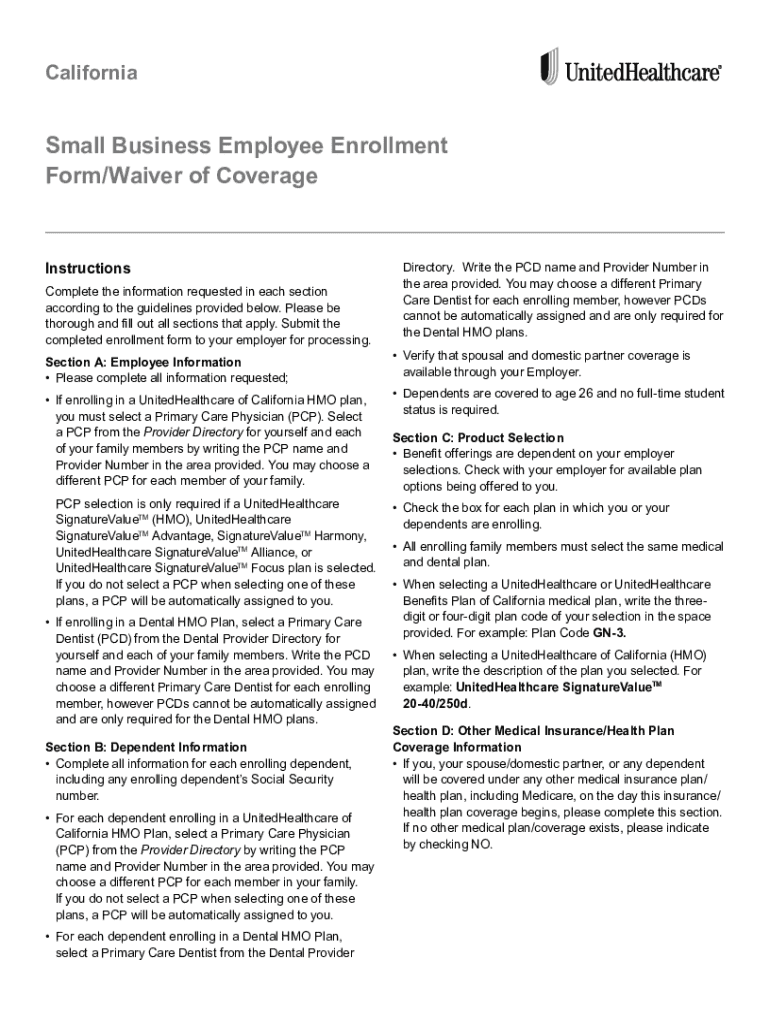
California Small Business Employee Enrollment Form 2019


What is the California Small Business Employee Enrollment Form
The California Small Business Employee Enrollment Form is a crucial document used by small businesses in California to enroll employees in various benefit programs. This form typically collects essential information about the employee, including personal details, employment status, and the specific benefits for which they are applying. It serves as a foundational tool for ensuring that employees receive the appropriate benefits and protections under state and federal laws.
How to use the California Small Business Employee Enrollment Form
Using the California Small Business Employee Enrollment Form involves several steps. First, employers must ensure they have the most current version of the form, which can usually be obtained from official state resources or through business support organizations. Next, employers should provide the form to new employees during the onboarding process. Employees must fill out the required fields accurately, ensuring that all information is complete. Once completed, the form should be submitted to the designated department within the business for processing.
Steps to complete the California Small Business Employee Enrollment Form
Completing the California Small Business Employee Enrollment Form requires attention to detail. Follow these steps:
- Obtain the latest version of the form from a reliable source.
- Fill in personal information, including name, address, and contact details.
- Provide employment details such as job title, start date, and department.
- Select the benefits you wish to enroll in, ensuring you meet eligibility criteria.
- Review the completed form for accuracy before submission.
- Submit the form to your employer’s HR department or designated personnel.
Key elements of the California Small Business Employee Enrollment Form
The California Small Business Employee Enrollment Form includes several key elements that are vital for proper enrollment. These elements typically consist of:
- Employee Information: Name, address, and Social Security number.
- Employment Details: Job title, department, and start date.
- Benefit Selections: Options for health insurance, retirement plans, and other benefits.
- Signature: Employee signature to confirm the accuracy of the information provided.
Legal use of the California Small Business Employee Enrollment Form
The legal use of the California Small Business Employee Enrollment Form is governed by both state and federal regulations. Employers must ensure that the form is filled out accurately to comply with the Employee Retirement Income Security Act (ERISA) and other relevant laws. Failure to use the form correctly can result in penalties for the business and may affect employees' access to benefits. It is essential for employers to maintain confidentiality and protect the personal information of employees as mandated by privacy laws.
Eligibility Criteria
Eligibility criteria for completing the California Small Business Employee Enrollment Form vary based on the specific benefits being offered. Generally, employees must be classified as full-time or part-time, depending on the business's policies. Additionally, some benefits may have waiting periods or require employees to meet certain conditions, such as a probationary period. Employers should clearly communicate these criteria to employees to ensure a smooth enrollment process.
Quick guide on how to complete california small business employee enrollmentform
Accomplish California Small Business Employee Enrollment Form seamlessly on any gadget
Digital document management has become favored by businesses and individuals alike. It offers an ideal environmentally friendly alternative to traditional printed and signed documents, allowing you to obtain the necessary form and securely keep it online. airSlate SignNow equips you with all the tools required to create, modify, and eSign your documents swiftly without holdups. Handle California Small Business Employee Enrollment Form on any device using airSlate SignNow's Android or iOS applications and enhance any document-centric workflow today.
How to alter and eSign California Small Business Employee Enrollment Form with ease
- Obtain California Small Business Employee Enrollment Form and click Get Form to begin.
- Utilize the tools we provide to complete your document.
- Emphasize important sections of your documents or redact sensitive information using tools specifically designed by airSlate SignNow for that purpose.
- Create your signature with the Sign feature, which takes just seconds and holds the same legal validity as a conventional wet ink signature.
- Verify the details, then click the Done button to save your edits.
- Select your preferred method to send your form, whether by email, SMS, invitation link, or download it to your computer.
Eliminate concerns about lost or disorganized files, tedious form navigation, or errors that necessitate printing new document versions. airSlate SignNow fulfills all your document management needs in just a few clicks from any device you choose. Modify and eSign California Small Business Employee Enrollment Form to ensure excellent communication throughout every stage of the form preparation process with airSlate SignNow.
Create this form in 5 minutes or less
Find and fill out the correct california small business employee enrollmentform
Create this form in 5 minutes!
How to create an eSignature for the california small business employee enrollmentform
How to create an electronic signature for a PDF online
How to create an electronic signature for a PDF in Google Chrome
How to create an e-signature for signing PDFs in Gmail
How to create an e-signature right from your smartphone
How to create an e-signature for a PDF on iOS
How to create an e-signature for a PDF on Android
People also ask
-
What is the California Small Business Employee Enrollment Form?
The California Small Business Employee Enrollment Form is a streamlined document designed to facilitate the enrollment of employees in various benefits programs. This form simplifies the process for small businesses in California, ensuring compliance with state regulations while making it easy for employees to enroll.
-
How does airSlate SignNow help with the California Small Business Employee Enrollment Form?
airSlate SignNow provides an intuitive platform that allows businesses to create, send, and eSign the California Small Business Employee Enrollment Form effortlessly. With its user-friendly interface, businesses can ensure that all necessary information is captured accurately and securely.
-
What are the pricing options for using airSlate SignNow for the California Small Business Employee Enrollment Form?
airSlate SignNow offers flexible pricing plans tailored to meet the needs of small businesses. You can choose from various subscription options that provide access to features specifically designed for managing the California Small Business Employee Enrollment Form and other essential documents.
-
What features does airSlate SignNow offer for the California Small Business Employee Enrollment Form?
airSlate SignNow includes features such as customizable templates, automated workflows, and secure eSigning capabilities for the California Small Business Employee Enrollment Form. These features enhance efficiency and ensure that the enrollment process is both quick and compliant.
-
What are the benefits of using airSlate SignNow for the California Small Business Employee Enrollment Form?
Using airSlate SignNow for the California Small Business Employee Enrollment Form offers numerous benefits, including reduced paperwork, faster processing times, and improved accuracy. This solution helps small businesses save time and resources while ensuring a smooth enrollment experience for employees.
-
Can airSlate SignNow integrate with other software for managing the California Small Business Employee Enrollment Form?
Yes, airSlate SignNow seamlessly integrates with various software applications, allowing businesses to manage the California Small Business Employee Enrollment Form alongside their existing systems. This integration enhances workflow efficiency and ensures that all employee data is synchronized across platforms.
-
Is the California Small Business Employee Enrollment Form secure with airSlate SignNow?
Absolutely! airSlate SignNow prioritizes security, employing advanced encryption and compliance measures to protect the California Small Business Employee Enrollment Form. Businesses can trust that their sensitive employee information is safeguarded throughout the enrollment process.
Get more for California Small Business Employee Enrollment Form
- 4892 corporate income tax amended return state of form
- Michigan wine tax report lcc 3890 state of michigan form
- Special fuel tax report and schedules special fuel tax report and schedules form
- 2019 michigan adjustments of capital gains and losses mi 1040d 2019 michigan adjustments of capital gains and losses mi 1040d form
- 2019 michigan homestead property tax credit claim for veterans form
- Topic no 502 medical and dental expensesinternal form
- 2019 michigan adjustments of capital gains and losses mi 1041d 2019 michigan adjustments of capital gains and losses mi 1041d form
- Does it matter whose name is listed first on tax return form
Find out other California Small Business Employee Enrollment Form
- How Can I eSign Hawaii LLC Operating Agreement
- eSign Indiana LLC Operating Agreement Fast
- eSign Michigan LLC Operating Agreement Fast
- eSign North Dakota LLC Operating Agreement Computer
- How To eSignature Louisiana Quitclaim Deed
- eSignature Maine Quitclaim Deed Now
- eSignature Maine Quitclaim Deed Myself
- eSignature Maine Quitclaim Deed Free
- eSignature Maine Quitclaim Deed Easy
- How Do I eSign South Carolina LLC Operating Agreement
- Can I eSign South Carolina LLC Operating Agreement
- How To eSignature Massachusetts Quitclaim Deed
- How To eSign Wyoming LLC Operating Agreement
- eSignature North Dakota Quitclaim Deed Fast
- How Can I eSignature Iowa Warranty Deed
- Can I eSignature New Hampshire Warranty Deed
- eSign Maryland Rental Invoice Template Now
- eSignature Utah Warranty Deed Free
- eSign Louisiana Assignment of intellectual property Fast
- eSign Utah Commercial Lease Agreement Template Online