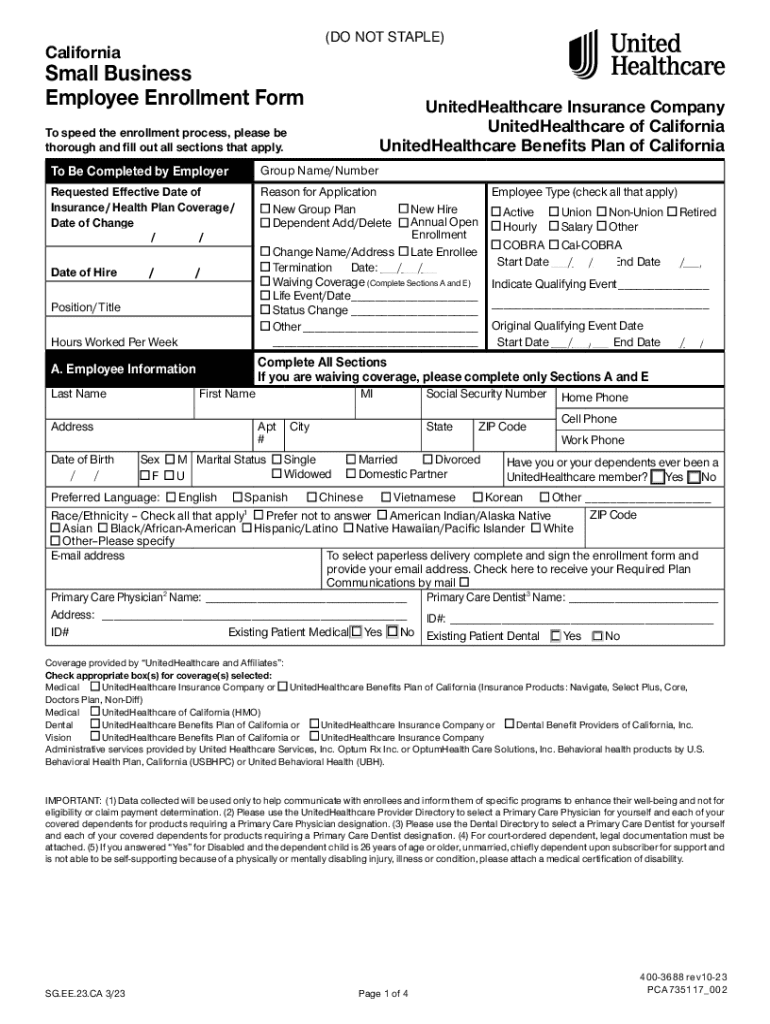
California Small Business Employee Enrollment Form 2023-2026


What is the small business employee enrollment form?
The small business employee enrollment form is a crucial document used by employers to gather essential information from new hires. This form facilitates the onboarding process by collecting personal details, tax information, and benefits enrollment choices. It ensures that employers comply with legal requirements while providing employees with the necessary information to access benefits and payroll services. The form typically includes sections for personal identification, employment information, and any applicable benefits selections.
How to use the small business employee enrollment form
Using the small business employee enrollment form involves several straightforward steps. First, employers should provide the form to new employees during the onboarding process. Employees need to fill out their personal information accurately, including their name, address, Social Security number, and tax withholding preferences. Once completed, the form should be reviewed for accuracy and signed by both the employee and an authorized representative of the business. This ensures that all information is correct and that the employee understands their rights and responsibilities regarding employment benefits.
Key elements of the small business employee enrollment form
The small business employee enrollment form contains several key elements that are essential for effective processing. These include:
- Personal Information: Name, address, Social Security number, and contact details.
- Employment Details: Job title, department, and start date.
- Tax Information: Federal and state tax withholding preferences, including W-4 information.
- Benefits Enrollment: Options for health insurance, retirement plans, and other employee benefits.
- Signature Section: Acknowledgment of understanding and agreement to the terms outlined in the form.
Steps to complete the small business employee enrollment form
Completing the small business employee enrollment form involves a series of organized steps:
- Obtain the Form: Ensure that the latest version of the form is available for new hires.
- Fill Out Personal Information: Employees should accurately enter their personal and employment details.
- Provide Tax Information: Complete the tax withholding section, referring to IRS guidelines if needed.
- Select Benefits: Choose applicable benefits and provide any necessary documentation.
- Review and Sign: Both the employee and employer should review the completed form for accuracy and then sign it.
Legal use of the small business employee enrollment form
The small business employee enrollment form serves a legal purpose in the employment process. It ensures compliance with federal and state employment laws, including tax regulations and benefits administration. Properly completed forms protect both the employer and employee by documenting the employee's choices and authorizations. Employers must retain these forms for record-keeping and may be required to present them during audits or compliance checks.
Form submission methods
Employers can submit the completed small business employee enrollment form through various methods, depending on their operational preferences:
- Online Submission: Many businesses utilize digital platforms to collect and store completed forms securely.
- Mail: Completed forms can be mailed to the human resources department for processing.
- In-Person Submission: Employees may also submit their forms directly to HR during their onboarding meeting.
Quick guide on how to complete california small business employee enrollment form
Complete California Small Business Employee Enrollment Form effortlessly on any device
Digital document management has gained traction among businesses and individuals alike. It serves as an ideal eco-friendly substitute for conventional printed and signed documents, allowing you to locate the correct form and securely store it online. airSlate SignNow equips you with all the necessary tools to create, edit, and electronically sign your documents quickly without hold-ups. Manage California Small Business Employee Enrollment Form on any platform with airSlate SignNow's Android or iOS applications and simplify any document-related task today.
The easiest method to edit and electronically sign California Small Business Employee Enrollment Form without hassle
- Obtain California Small Business Employee Enrollment Form and click Get Form to begin.
- Utilize the tools we offer to complete your form.
- Mark important parts of the documents or conceal sensitive details with tools provided by airSlate SignNow specifically for that purpose.
- Generate your eSignature using the Sign feature, which takes mere seconds and carries the same legal validity as a traditional handwritten signature.
- Review the information and then click the Done button to save your changes.
- Select how you wish to share your form, via email, SMS, or invitation link, or download it to your computer.
Forget about lost or disorganized documents, tedious form hunting, and mistakes that require you to print new document copies. airSlate SignNow meets your document management needs in just a few clicks from your chosen device. Edit and eSign California Small Business Employee Enrollment Form and guarantee outstanding communication at every stage of the form preparation process with airSlate SignNow.
Create this form in 5 minutes or less
Find and fill out the correct california small business employee enrollment form
Create this form in 5 minutes!
How to create an eSignature for the california small business employee enrollment form
How to create an electronic signature for a PDF online
How to create an electronic signature for a PDF in Google Chrome
How to create an e-signature for signing PDFs in Gmail
How to create an e-signature right from your smartphone
How to create an e-signature for a PDF on iOS
How to create an e-signature for a PDF on Android
People also ask
-
What is a small business employee enrollment form?
A small business employee enrollment form is a document that allows businesses to collect essential information from new employees. This form typically includes personal details, tax information, and benefits enrollment options. Using airSlate SignNow, you can easily create and manage these forms digitally, streamlining the onboarding process.
-
How can airSlate SignNow help with small business employee enrollment forms?
airSlate SignNow provides a user-friendly platform to create, send, and eSign small business employee enrollment forms. With its intuitive interface, you can customize forms to meet your specific needs and ensure compliance. This not only saves time but also enhances the overall employee onboarding experience.
-
What are the pricing options for using airSlate SignNow for employee enrollment forms?
airSlate SignNow offers flexible pricing plans tailored for small businesses. You can choose from various subscription tiers based on your needs, ensuring you only pay for the features you use. This cost-effective solution makes it easy to manage small business employee enrollment forms without breaking the bank.
-
Are there any integrations available for small business employee enrollment forms?
Yes, airSlate SignNow integrates seamlessly with various HR and payroll systems, enhancing the functionality of your small business employee enrollment forms. These integrations allow for automatic data transfer, reducing manual entry errors and saving time. You can connect with popular tools like Salesforce, Google Drive, and more.
-
What features does airSlate SignNow offer for small business employee enrollment forms?
airSlate SignNow includes features such as customizable templates, eSignature capabilities, and secure document storage for small business employee enrollment forms. Additionally, you can track the status of forms in real-time, ensuring that all necessary information is collected promptly. These features simplify the enrollment process for both employers and employees.
-
How secure is the information collected through small business employee enrollment forms?
Security is a top priority for airSlate SignNow. The platform uses advanced encryption and compliance measures to protect the information collected through small business employee enrollment forms. This ensures that sensitive employee data remains confidential and secure throughout the entire process.
-
Can I customize my small business employee enrollment forms?
Absolutely! airSlate SignNow allows you to fully customize your small business employee enrollment forms to fit your specific requirements. You can add your company logo, modify fields, and include any necessary instructions, ensuring that the forms align with your brand and meet your operational needs.
Get more for California Small Business Employee Enrollment Form
- Indiana bt form
- Application for visa family settlement or reunion form appendix 1
- Before mailing your individual income tax returngeorgia form
- Information return of non arms length transactions with non residents t106 summary form
- Annual report form 1 2020 annual report form 1 2020
- Form t5001 ampquotapplication for tax shelter identification
- Ifta quarterly tax form fill online printable fillable
- Balance sheet information 1998 and later tax years
Find out other California Small Business Employee Enrollment Form
- How Do I Electronic signature Nebraska Legal Form
- Help Me With Electronic signature Nevada Legal Word
- How Do I Electronic signature Nevada Life Sciences PDF
- How Can I Electronic signature New York Life Sciences Word
- How Can I Electronic signature North Dakota Legal Word
- How To Electronic signature Ohio Legal PDF
- How To Electronic signature Ohio Legal Document
- How To Electronic signature Oklahoma Legal Document
- How To Electronic signature Oregon Legal Document
- Can I Electronic signature South Carolina Life Sciences PDF
- How Can I Electronic signature Rhode Island Legal Document
- Can I Electronic signature South Carolina Legal Presentation
- How Can I Electronic signature Wyoming Life Sciences Word
- How To Electronic signature Utah Legal PDF
- How Do I Electronic signature Arkansas Real Estate Word
- How Do I Electronic signature Colorado Real Estate Document
- Help Me With Electronic signature Wisconsin Legal Presentation
- Can I Electronic signature Hawaii Real Estate PPT
- How Can I Electronic signature Illinois Real Estate Document
- How Do I Electronic signature Indiana Real Estate Presentation