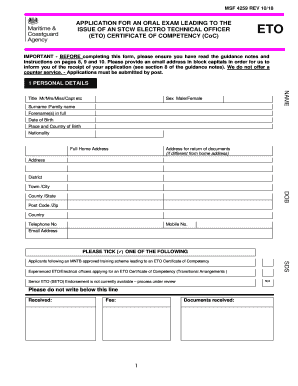
Uk Eto Coc 2018


What is the UK ETO COC?
The UK ETO COC, or the UK Export Trade Office Certificate of Compliance, is a crucial document that verifies compliance with specific trade regulations and standards. It is often required for businesses engaged in exporting goods from the United Kingdom to ensure that products meet the necessary legal and safety requirements. This certificate serves as a declaration that the exported items adhere to the relevant laws and regulations, making it essential for smooth international trade operations.
Steps to Complete the UK ETO COC
Completing the UK ETO COC involves several key steps to ensure accuracy and compliance. Follow these steps for a successful submission:
- Gather Required Information: Collect details about the goods being exported, including descriptions, quantities, and destination.
- Fill Out the Form: Accurately complete the UK ETO COC form, ensuring all sections are filled in correctly to avoid delays.
- Review for Accuracy: Double-check all information entered on the form to ensure it is correct and complete.
- Submit the Form: Submit the completed UK ETO COC through the appropriate channels, whether online or via mail.
How to Obtain the UK ETO COC
Obtaining the UK ETO COC requires a few straightforward steps. Businesses can typically request this certificate through their local trade office or relevant government agency. It is essential to provide all necessary documentation that demonstrates compliance with trade regulations. Additionally, businesses may need to pay a fee for processing the certificate request. Ensure that you check the specific requirements and procedures outlined by the issuing authority to avoid any complications.
Legal Use of the UK ETO COC
The UK ETO COC holds significant legal weight in international trade. It acts as proof that the exporter has complied with all relevant laws and regulations, thereby reducing the risk of legal disputes or penalties. This document is often required by customs authorities in the destination country and can be crucial for ensuring that goods are cleared for entry without issues. Understanding the legal implications of the UK ETO COC is vital for businesses to maintain compliance and protect their interests in international markets.
Key Elements of the UK ETO COC
Several key elements must be included in the UK ETO COC to ensure it meets legal standards and serves its purpose effectively. These elements typically include:
- Exporter Information: Name, address, and contact details of the exporting business.
- Product Details: Comprehensive descriptions of the goods, including quantity and specifications.
- Compliance Statements: Declarations confirming that the goods meet all relevant safety and regulatory standards.
- Signature and Date: The certificate must be signed by an authorized representative of the exporting company, along with the date of issuance.
Form Submission Methods
The UK ETO COC can be submitted through various methods, depending on the requirements set by the issuing authority. Common submission methods include:
- Online Submission: Many agencies allow for digital submission through their websites, making the process quicker and more efficient.
- Mail Submission: Businesses may also choose to send the completed form via postal mail, ensuring it is sent to the correct address.
- In-Person Submission: In certain cases, submitting the form in person at a local trade office may be required or preferred.
Examples of Using the UK ETO COC
Understanding practical applications of the UK ETO COC can help businesses navigate international trade more effectively. For instance, a company exporting machinery to a foreign market may need to present the UK ETO COC to customs officials to verify compliance with safety standards. Similarly, businesses exporting perishable goods might use the certificate to demonstrate adherence to health regulations, ensuring that their products can be imported without delay. These examples highlight the importance of the UK ETO COC in facilitating smooth trade operations.
Quick guide on how to complete uk eto coc
Complete Uk Eto Coc smoothly on any device
Online document management has become increasingly popular among businesses and individuals. It offers a perfect eco-friendly alternative to traditional printed and signed documents, allowing you to find the correct form and securely store it online. airSlate SignNow provides you with all the tools necessary to create, edit, and eSign your documents promptly without delays. Manage Uk Eto Coc on any platform using airSlate SignNow Android or iOS applications and simplify any document-centric process today.
How to edit and eSign Uk Eto Coc easily
- Locate Uk Eto Coc and click on Get Form to begin.
- Utilize the tools we provide to complete your document.
- Highlight pertinent sections of the documents or redact sensitive information with tools specifically offered by airSlate SignNow for that purpose.
- Create your signature using the Sign tool, which takes mere seconds and holds the same legal significance as a conventional wet ink signature.
- Review all the information and click on the Done button to save your changes.
- Choose how you want to send your form, via email, text message (SMS), or invitation link, or download it to your computer.
Eliminate concerns about lost or misplaced files, tedious form searches, or errors that necessitate printing new document copies. airSlate SignNow addresses your document management needs in just a few clicks from your preferred device. Edit and eSign Uk Eto Coc and ensure excellent communication at any stage of your form preparation process with airSlate SignNow.
Create this form in 5 minutes or less
Find and fill out the correct uk eto coc
Create this form in 5 minutes!
How to create an eSignature for the uk eto coc
How to create an eSignature for your PDF in the online mode
How to create an eSignature for your PDF in Chrome
The best way to generate an electronic signature for putting it on PDFs in Gmail
How to generate an eSignature right from your smart phone
How to generate an electronic signature for a PDF on iOS devices
How to generate an eSignature for a PDF on Android OS
People also ask
-
What is the gov uk msf 4259 form and its importance?
The gov uk msf 4259 form is a crucial document used for various administrative processes. It helps businesses ensure compliance with UK regulations. Understanding how to properly fill out this form can streamline operations and prevent costly errors.
-
How can airSlate SignNow assist with gov uk msf 4259 document signing?
airSlate SignNow simplifies the signing process for the gov uk msf 4259 by allowing users to eSign documents securely and efficiently. This digital solution saves time and ensures that your documents are legally binding. With an easy-to-use interface, managing your paperwork becomes straightforward.
-
Is there a pricing plan for using airSlate SignNow for gov uk msf 4259?
Yes, airSlate SignNow offers competitive pricing plans tailored to suit various business needs. Each plan includes features that support the completion and management of documents like the gov uk msf 4259. This cost-effective solution can signNowly reduce document processing time and costs.
-
What features does airSlate SignNow provide for the gov uk msf 4259?
airSlate SignNow provides features such as customizable templates, secure cloud storage, and robust tracking for documents like the gov uk msf 4259. These features enhance efficiency, reduce the likelihood of errors, and enable users to easily collaborate on important paperwork.
-
Can airSlate SignNow integrate with other tools for managing gov uk msf 4259?
Absolutely, airSlate SignNow can seamlessly integrate with various third-party applications. This allows users to manage gov uk msf 4259 and other documents within their preferred workflows. Such integrations can help automate processes and save valuable time.
-
What are the benefits of using airSlate SignNow for gov uk msf 4259?
Using airSlate SignNow for gov uk msf 4259 provides several benefits, including enhanced security for sensitive documents, reduced turnaround time, and increased convenience. The platform's user-friendly interface ensures that even those unfamiliar with eSigning can complete and manage their documents effortlessly.
-
Is airSlate SignNow compliant with UK regulations for gov uk msf 4259?
Yes, airSlate SignNow is designed to comply with UK regulations, ensuring that your signing processes for gov uk msf 4259 are legally valid. The platform continually updates its security measures to stay aligned with compliance requirements. This means you can trust that your documents are handled correctly.
Get more for Uk Eto Coc
- Privacy statement of owner of website 497328889 form
- Copyrights form
- Email subscription and option to unsubscribe form
- Posting boards form
- Privacy confidentiality form
- Advertising sales agreement form
- Sample letter refund form
- Sample letter for request for information concerning conclusion of matter
Find out other Uk Eto Coc
- How To Sign Alaska Insurance Promissory Note Template
- Sign Arizona Insurance Moving Checklist Secure
- Sign New Mexico High Tech Limited Power Of Attorney Simple
- Sign Oregon High Tech POA Free
- Sign South Carolina High Tech Moving Checklist Now
- Sign South Carolina High Tech Limited Power Of Attorney Free
- Sign West Virginia High Tech Quitclaim Deed Myself
- Sign Delaware Insurance Claim Online
- Sign Delaware Insurance Contract Later
- Sign Hawaii Insurance NDA Safe
- Sign Georgia Insurance POA Later
- How Can I Sign Alabama Lawers Lease Agreement
- How Can I Sign California Lawers Lease Agreement
- Sign Colorado Lawers Operating Agreement Later
- Sign Connecticut Lawers Limited Power Of Attorney Online
- Sign Hawaii Lawers Cease And Desist Letter Easy
- Sign Kansas Insurance Rental Lease Agreement Mobile
- Sign Kansas Insurance Rental Lease Agreement Free
- Sign Kansas Insurance Rental Lease Agreement Fast
- Sign Kansas Insurance Rental Lease Agreement Safe