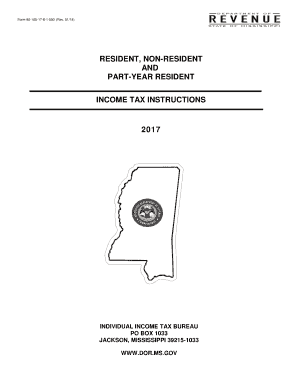
Mississippi Employee S Withholding Exemption Certificate Form


What is the Mississippi Employee's Withholding Exemption Certificate
The Mississippi Employee's Withholding Exemption Certificate is a crucial document used by employees to claim exemptions from state income tax withholding. This certificate allows individuals to indicate their eligibility for withholding exemptions based on specific criteria, such as income level or dependent status. By completing this form, employees can adjust the amount of state taxes withheld from their paychecks, potentially increasing their take-home pay.
How to use the Mississippi Employee's Withholding Exemption Certificate
To utilize the Mississippi Employee's Withholding Exemption Certificate effectively, employees should first determine their eligibility for exemptions. This involves assessing their tax situation, including factors like total income and number of dependents. Once eligibility is established, employees can fill out the certificate, providing necessary information such as their name, address, and Social Security number, along with the specific exemptions they wish to claim. After completing the form, it should be submitted to the employer to adjust withholding accordingly.
Steps to complete the Mississippi Employee's Withholding Exemption Certificate
Completing the Mississippi Employee's Withholding Exemption Certificate involves several straightforward steps:
- Obtain the form from your employer or download it from the appropriate state resources.
- Fill in your personal information, including your name, address, and Social Security number.
- Indicate the number of exemptions you are claiming based on your eligibility.
- Sign and date the form to certify the information provided is accurate.
- Submit the completed certificate to your employer for processing.
Eligibility Criteria
Eligibility for claiming exemptions on the Mississippi Employee's Withholding Exemption Certificate typically includes factors such as:
- Income level: Individuals whose income falls below a certain threshold may qualify for exemptions.
- Dependents: Employees with dependents may be eligible for additional exemptions.
- Tax status: Certain tax statuses, such as being a full-time student or retired, may influence eligibility.
Legal use of the Mississippi Employee's Withholding Exemption Certificate
The legal use of the Mississippi Employee's Withholding Exemption Certificate is governed by state tax laws. It is essential for employees to ensure that the information provided on the form is accurate and truthful. Misrepresentation or fraudulent claims can lead to penalties, including fines or additional tax liabilities. Employers are also responsible for maintaining the confidentiality of the submitted forms and ensuring compliance with state regulations regarding tax withholding.
Form Submission Methods
The Mississippi Employee's Withholding Exemption Certificate can be submitted through various methods, depending on employer preferences:
- Online: Some employers may offer electronic submission options through payroll systems.
- Mail: Employees can send the completed form via postal service if required by their employer.
- In-Person: Submitting the form directly to the HR or payroll department is also an option.
Quick guide on how to complete mississippi employee s withholding exemption certificate
Manage Mississippi Employee S Withholding Exemption Certificate effortlessly on any device
Digital document management has become increasingly popular among businesses and individuals. It offers an ideal eco-friendly substitute for traditional printed and signed forms, as you can easily find the correct document and securely store it online. airSlate SignNow provides all the tools you need to create, modify, and electronically sign your documents swiftly without delays. Handle Mississippi Employee S Withholding Exemption Certificate on any device with airSlate SignNow Android or iOS applications and enhance any document-centered workflow today.
How to modify and eSign Mississippi Employee S Withholding Exemption Certificate with ease
- Obtain Mississippi Employee S Withholding Exemption Certificate and click on Get Form to begin.
- Use the tools we offer to complete your document.
- Highlight important sections of your documents or obscure sensitive information with tools that airSlate SignNow provides specifically for that purpose.
- Create your eSignature with the Sign tool, which takes mere seconds and holds the same legal validity as a conventional wet ink signature.
- Review all the information and click on the Done button to save your changes.
- Choose how you want to share your form, via email, SMS, or invitation link, or download it to your computer.
Forget about lost or misplaced files, tedious form searching, or errors that require printing new document copies. airSlate SignNow meets your document management needs in just a few clicks from your chosen device. Modify and eSign Mississippi Employee S Withholding Exemption Certificate and ensure seamless communication at every stage of your form preparation process with airSlate SignNow.
Create this form in 5 minutes or less
FAQs
-
When employees work in a different state than they live, do they need to fill out state withholding certificates for both states?
Ohio borders on 5 states (MI, IN, KY, WV, PA). With each state there is an agreement that provides cross border employees are only taxed in one state. This makes it simpler for both employees and employers.I don’t know that this is true with all states but if Ohio and Michigan can get along on this, the other states have no excuse.
-
I am 2015 passed out CSE student, I am preparing for GATE2016 from a coaching, due to some reasons I do not have my provisional certificate, am I still eligible to fill application form? How?
Yes you are eligible. There is still time, application closes on October 1 this year. So if you get the provisional certificate in time you can just wait or if you know that you won't get it in time, just mail GATE organising institute at helpdesk@gate.iisc.ernet.in mentioning your problem. Hope it helps.
Create this form in 5 minutes!
How to create an eSignature for the mississippi employee s withholding exemption certificate
How to make an eSignature for your Mississippi Employee S Withholding Exemption Certificate online
How to create an eSignature for the Mississippi Employee S Withholding Exemption Certificate in Chrome
How to create an electronic signature for signing the Mississippi Employee S Withholding Exemption Certificate in Gmail
How to make an eSignature for the Mississippi Employee S Withholding Exemption Certificate right from your smart phone
How to create an electronic signature for the Mississippi Employee S Withholding Exemption Certificate on iOS devices
How to make an electronic signature for the Mississippi Employee S Withholding Exemption Certificate on Android
People also ask
-
What is a Mississippi employee's withholding exemption certificate?
A Mississippi employee's withholding exemption certificate is a form used by employees to claim exemptions from state income tax withholding. By submitting this certificate, employees can adjust the amount of tax withheld from their paychecks, ensuring they do not pay more than necessary throughout the year.
-
How can airSlate SignNow help with the Mississippi employee's withholding exemption certificate?
airSlate SignNow simplifies the process of completing and submitting the Mississippi employee's withholding exemption certificate. Our platform allows users to fill out, sign, and e-file this important document quickly and securely, reducing paperwork and streamlining compliance.
-
Are there any costs associated with using airSlate SignNow for the Mississippi employee's withholding exemption certificate?
Using airSlate SignNow offers a cost-effective solution for managing documents, including the Mississippi employee's withholding exemption certificate. Our subscription plans provide various features at competitive prices, ensuring value for businesses of all sizes.
-
What features does airSlate SignNow offer for managing withholding exemption certificates?
airSlate SignNow provides multiple features for managing Mississippi employee's withholding exemption certificates, including electronic signing, form templates, and secure document storage. These tools help streamline the workflow and ensure compliance with state regulations.
-
Is it easy to integrate airSlate SignNow with other software for processing tax documents?
Yes, airSlate SignNow integrates seamlessly with various software and tools, making it easy to manage documents related to the Mississippi employee's withholding exemption certificate. This integration enhances productivity by allowing users to access all necessary tools in one place.
-
What benefits does airSlate SignNow provide for handling tax documents?
Utilizing airSlate SignNow for handling tax documents, including the Mississippi employee's withholding exemption certificate, results in improved efficiency and accuracy. Our user-friendly platform minimizes the risks of errors and ensures that documents are processed in a timely manner.
-
Can I access my Mississippi employee's withholding exemption certificate from anywhere?
Yes, airSlate SignNow is cloud-based, allowing users to access their Mississippi employee's withholding exemption certificate from any device with internet connectivity. This flexibility is ideal for remote work and ensures that vital documents are always within signNow.
Get more for Mississippi Employee S Withholding Exemption Certificate
Find out other Mississippi Employee S Withholding Exemption Certificate
- eSign Minnesota Share Donation Agreement Simple
- Can I eSign Hawaii Collateral Debenture
- eSign Hawaii Business Credit Application Mobile
- Help Me With eSign California Credit Memo
- eSign Hawaii Credit Memo Online
- Help Me With eSign Hawaii Credit Memo
- How Can I eSign Hawaii Credit Memo
- eSign Utah Outsourcing Services Contract Computer
- How Do I eSign Maryland Interview Non-Disclosure (NDA)
- Help Me With eSign North Dakota Leave of Absence Agreement
- How To eSign Hawaii Acknowledgement of Resignation
- How Can I eSign New Jersey Resignation Letter
- How Do I eSign Ohio Resignation Letter
- eSign Arkansas Military Leave Policy Myself
- How To eSign Hawaii Time Off Policy
- How Do I eSign Hawaii Time Off Policy
- Help Me With eSign Hawaii Time Off Policy
- How To eSign Hawaii Addressing Harassement
- How To eSign Arkansas Company Bonus Letter
- eSign Hawaii Promotion Announcement Secure