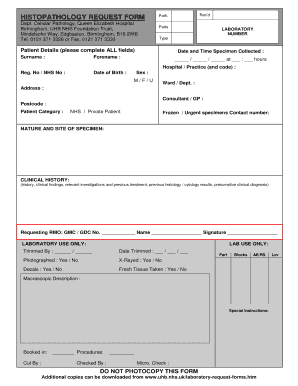
HISTOPATHOLOGY REQUEST FORM 2018-2026


Understanding the histopathology requisition form
The histopathology requisition form is a critical document used in the medical field to request laboratory analysis of tissue samples. This form facilitates the communication between healthcare providers and laboratories, ensuring that specimens are handled appropriately and that the necessary information is conveyed for accurate diagnosis. It typically includes patient details, specimen type, clinical history, and specific tests requested.
How to complete the histopathology requisition form
Filling out the histopathology requisition form requires attention to detail to ensure that all pertinent information is included. Start by entering the patient's demographic information, including name, date of birth, and contact details. Next, specify the type of specimen being submitted, such as biopsy or surgical resection. Include clinical information that may assist in diagnosis, such as symptoms or previous medical history. Finally, clearly indicate any specific tests or analyses that are required, as this will guide the laboratory in their examination.
Key components of the histopathology requisition form
Several key elements must be included in the histopathology requisition form to ensure proper processing. These components typically consist of:
- Patient Information: Essential details about the patient, including name, age, and medical record number.
- Specimen Information: Type of specimen, collection date, and any relevant clinical notes.
- Ordering Physician: Name and contact information of the healthcare provider requesting the analysis.
- Tests Requested: A clear list of the specific histological tests or examinations needed.
Legal considerations for the histopathology requisition form
When using the histopathology requisition form, it is important to adhere to legal guidelines to protect patient confidentiality and ensure compliance with healthcare regulations. The Health Insurance Portability and Accountability Act (HIPAA) mandates that patient information be handled with care, requiring secure transmission and storage of the requisition form. Additionally, the form must be signed by the ordering physician to validate the request and confirm that all information provided is accurate and complete.
Submitting the histopathology requisition form
The submission of the histopathology requisition form can typically be done through various methods, including online, mail, or in-person delivery to the laboratory. Each laboratory may have specific preferences for how forms should be submitted, so it is advisable to check with the respective facility. Digital submissions often streamline the process, allowing for quicker turnaround times and reducing the risk of lost paperwork.
Examples of histopathology requisition forms
Having access to a histopathology requisition form sample can be beneficial for understanding how to properly fill out the document. Samples are often available through medical institutions or online resources, providing a visual guide that highlights the required sections and information. Reviewing these examples can help ensure that all necessary details are included and formatted correctly, minimizing the chances of delays in processing the specimen.
Quick guide on how to complete histopathology request form 470559708
Complete HISTOPATHOLOGY REQUEST FORM effortlessly on any device
Managing documents online has gained popularity among businesses and individuals. It offers an ideal eco-friendly substitute for traditional printed and signed papers, allowing you to access the necessary form and secure its storage online. airSlate SignNow equips you with all the resources required to craft, modify, and electronically sign your documents swiftly without hindrances. Handle HISTOPATHOLOGY REQUEST FORM across any platform with the airSlate SignNow apps for Android or iOS and enhance your document-related tasks today.
How to modify and electronically sign HISTOPATHOLOGY REQUEST FORM effortlessly
- Locate HISTOPATHOLOGY REQUEST FORM and click on Get Form to commence.
- Make use of the features we provide to finalize your form.
- Emphasize relevant sections of your documents or conceal sensitive information using tools specifically designed by airSlate SignNow for this purpose.
- Create your signature with the Sign tool, which takes moments and holds the same legal validity as a conventional handwritten signature.
- Review all the details and click on the Done button to save your modifications.
- Select your preferred method of delivering your form, whether by email, SMS, or invitation link, or download it to your computer.
Eliminate the worry of misplaced documents, tedious form searches, or mistakes that require printing new copies. airSlate SignNow fulfills all your document management needs within a few clicks from any preferred device. Modify and electronically sign HISTOPATHOLOGY REQUEST FORM to ensure outstanding communication throughout the entire form preparation process with airSlate SignNow.
Create this form in 5 minutes or less
Find and fill out the correct histopathology request form 470559708
Create this form in 5 minutes!
How to create an eSignature for the histopathology request form 470559708
How to create an electronic signature for a PDF online
How to create an electronic signature for a PDF in Google Chrome
How to create an e-signature for signing PDFs in Gmail
How to create an e-signature right from your smartphone
How to create an e-signature for a PDF on iOS
How to create an e-signature for a PDF on Android
People also ask
-
What is a histopathology requisition form?
A histopathology requisition form is a document used to request histopathological examination of tissue samples. It typically includes patient information, specimen details, and clinical history. Using airSlate SignNow, you can easily create and manage these forms digitally, ensuring accuracy and compliance.
-
How can airSlate SignNow help with histopathology requisition forms?
airSlate SignNow streamlines the process of creating, sending, and signing histopathology requisition forms. Our platform allows for easy customization and secure electronic signatures, making it efficient for healthcare providers to manage their documentation. This reduces errors and speeds up the processing time for lab requests.
-
What are the pricing options for using airSlate SignNow for histopathology requisition forms?
airSlate SignNow offers flexible pricing plans tailored to meet the needs of different organizations. You can choose from monthly or annual subscriptions, with options that scale based on the number of users and features required. This ensures that you can efficiently manage your histopathology requisition forms without overspending.
-
Are there any integrations available for managing histopathology requisition forms?
Yes, airSlate SignNow integrates seamlessly with various healthcare management systems and electronic health records (EHR). This allows for easy transfer of data and ensures that your histopathology requisition forms are linked with patient records. These integrations enhance workflow efficiency and data accuracy.
-
What features does airSlate SignNow offer for histopathology requisition forms?
airSlate SignNow provides features such as customizable templates, electronic signatures, and real-time tracking for histopathology requisition forms. You can also automate reminders and notifications to ensure timely submissions. These features help streamline the documentation process in a clinical setting.
-
How secure is the data on histopathology requisition forms with airSlate SignNow?
Data security is a top priority at airSlate SignNow. We implement advanced encryption and compliance with HIPAA regulations to protect sensitive information on histopathology requisition forms. This ensures that patient data remains confidential and secure throughout the signing process.
-
Can I access my histopathology requisition forms on mobile devices?
Absolutely! airSlate SignNow is designed to be mobile-friendly, allowing you to access and manage your histopathology requisition forms from any device. This flexibility ensures that healthcare professionals can handle documentation on-the-go, improving efficiency and responsiveness.
Get more for HISTOPATHOLOGY REQUEST FORM
- General information florida department of revenue
- Tax due on sales subject to 2 form
- Local option transient rental tax rates dr 15tdt tourist form
- 2019 michigan fiduciary income tax return state of michigan form
- Form i 485 application to register permanent residenceor adjust status application to register permanent residenceor adjust
- Form gr 1040rindividual return
- 2019 michigan individual income tax return mi 1040 2019 michigan individual income tax return mi 1040 form
- Act 48qualified tax collectorsnewpacom pa dced form
Find out other HISTOPATHOLOGY REQUEST FORM
- How Can I Electronic signature Ohio Insurance Document
- Can I Electronic signature South Dakota Insurance PPT
- How Can I Electronic signature Maine Lawers PPT
- How To Electronic signature Maine Lawers PPT
- Help Me With Electronic signature Minnesota Lawers PDF
- How To Electronic signature Ohio High Tech Presentation
- How Can I Electronic signature Alabama Legal PDF
- How To Electronic signature Alaska Legal Document
- Help Me With Electronic signature Arkansas Legal PDF
- How Can I Electronic signature Arkansas Legal Document
- How Can I Electronic signature California Legal PDF
- Can I Electronic signature Utah High Tech PDF
- How Do I Electronic signature Connecticut Legal Document
- How To Electronic signature Delaware Legal Document
- How Can I Electronic signature Georgia Legal Word
- How Do I Electronic signature Alaska Life Sciences Word
- How Can I Electronic signature Alabama Life Sciences Document
- How Do I Electronic signature Idaho Legal Form
- Help Me With Electronic signature Arizona Life Sciences PDF
- Can I Electronic signature Colorado Non-Profit Form