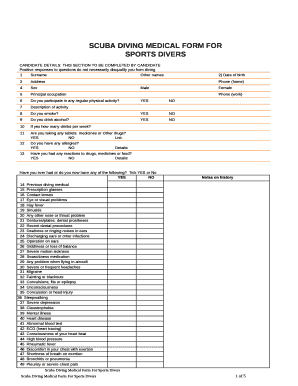
SCUBA DIVING MEDICAL FORM for


What is the SCUBA DIVING MEDICAL FORM FOR
The SCUBA DIVING MEDICAL FORM is a crucial document designed to assess an individual's fitness for diving activities. This form typically includes sections that inquire about medical history, current health status, and any pre-existing conditions that may affect a person's ability to safely participate in SCUBA diving. It aims to identify potential risks associated with diving, ensuring that divers are aware of their health status and can make informed decisions before engaging in underwater activities.
How to use the SCUBA DIVING MEDICAL FORM FOR
Using the SCUBA DIVING MEDICAL FORM involves several steps. First, individuals should carefully read all instructions provided with the form. Next, they need to fill out personal information, including name, contact details, and diving experience. The medical history section requires honest and thorough answers regarding past surgeries, medications, and any medical conditions. After completing the form, it is essential to review all information for accuracy before submitting it to a diving instructor or facility for evaluation.
Key elements of the SCUBA DIVING MEDICAL FORM FOR
Key elements of the SCUBA DIVING MEDICAL FORM include personal identification details, a comprehensive medical history section, and a declaration of fitness to dive. The medical history section typically covers questions about cardiovascular health, respiratory issues, and neurological conditions. Additionally, the form often requires a signature, confirming that the information provided is accurate and complete. This declaration is vital for ensuring the safety of the diver and compliance with diving regulations.
Steps to complete the SCUBA DIVING MEDICAL FORM FOR
Completing the SCUBA DIVING MEDICAL FORM involves a systematic approach. Start by gathering all necessary personal information and medical records. Next, accurately fill in each section of the form, paying close attention to the medical history questions. It is advisable to consult with a healthcare provider if there are any uncertainties regarding health conditions. Once the form is filled out, double-check for any errors or omissions. Finally, submit the completed form to the appropriate diving organization or instructor for review.
Eligibility Criteria
Eligibility criteria for completing the SCUBA DIVING MEDICAL FORM often include age restrictions, as many diving organizations require participants to be at least 10 years old. Additionally, individuals must not have any medical conditions that pose significant risks while diving. These conditions may include severe asthma, heart disease, or recent surgeries. It is essential for prospective divers to be honest about their health status to ensure safety during diving activities.
Legal use of the SCUBA DIVING MEDICAL FORM FOR
The SCUBA DIVING MEDICAL FORM serves a legal purpose by documenting an individual's health status and fitness to dive. This documentation can protect both the diver and the diving organization in case of accidents or health-related incidents during dives. By signing the form, divers acknowledge their understanding of the risks involved and confirm that they are fit to participate in diving activities, which can be critical in legal situations.
Quick guide on how to complete scuba diving medical form for
Effortlessly Prepare SCUBA DIVING MEDICAL FORM FOR on Any Device
Digital document administration has become increasingly popular among businesses and individuals. It presents an excellent eco-friendly substitute for conventional printed and signed papers, as you can easily access the necessary form and securely store it online. airSlate SignNow provides you with all the tools required to create, edit, and eSign your documents swiftly without delays. Manage SCUBA DIVING MEDICAL FORM FOR on any device using airSlate SignNow's Android or iOS applications and enhance any document-related process today.
How to Edit and eSign SCUBA DIVING MEDICAL FORM FOR Effortlessly
- Obtain SCUBA DIVING MEDICAL FORM FOR and click Get Form to begin.
- Utilize the tools we offer to fill out your form.
- Highlight important sections of your documents or obscure sensitive information with tools that airSlate SignNow specifically provides for this purpose.
- Create your signature using the Sign tool, which takes just seconds and carries the same legal validity as a traditional handwritten signature.
- Review all the details and click on the Done button to save your changes.
- Choose how you wish to deliver your form—via email, text message (SMS), invitation link, or download it to your computer.
Eliminate concerns about lost or misplaced files, tedious form navigation, or errors that necessitate printing new document copies. airSlate SignNow addresses your document management requirements in just a few clicks from your preferred device. Edit and eSign SCUBA DIVING MEDICAL FORM FOR and ensure excellent communication at every step of the form preparation process with airSlate SignNow.
Create this form in 5 minutes or less
Create this form in 5 minutes!
How to create an eSignature for the scuba diving medical form for
How to create an electronic signature for a PDF online
How to create an electronic signature for a PDF in Google Chrome
How to create an e-signature for signing PDFs in Gmail
How to create an e-signature right from your smartphone
How to create an e-signature for a PDF on iOS
How to create an e-signature for a PDF on Android
People also ask
-
What is the SCUBA DIVING MEDICAL FORM FOR?
The SCUBA DIVING MEDICAL FORM FOR is a crucial document that ensures divers are medically fit to participate in scuba diving activities. It helps identify any health issues that could pose risks while diving. Completing this form is essential for safety and compliance with diving regulations.
-
How can I obtain the SCUBA DIVING MEDICAL FORM FOR?
You can easily obtain the SCUBA DIVING MEDICAL FORM FOR through our airSlate SignNow platform. Simply visit our website, and you can download the form or request it directly. Our user-friendly interface makes it quick and convenient to access the necessary documents.
-
Is there a cost associated with the SCUBA DIVING MEDICAL FORM FOR?
The SCUBA DIVING MEDICAL FORM FOR is available at a competitive price through airSlate SignNow. We offer various pricing plans to suit different needs, ensuring that you get a cost-effective solution for your diving documentation. Check our pricing page for more details.
-
What features does the SCUBA DIVING MEDICAL FORM FOR include?
The SCUBA DIVING MEDICAL FORM FOR includes sections for personal information, medical history, and a declaration of fitness to dive. It is designed to be comprehensive yet straightforward, allowing divers to provide all necessary information efficiently. Our platform also allows for easy eSigning and document management.
-
How does the SCUBA DIVING MEDICAL FORM FOR benefit divers?
The SCUBA DIVING MEDICAL FORM FOR benefits divers by ensuring they are aware of their health status before diving. It promotes safety and helps prevent accidents related to medical conditions. Additionally, having this form completed can enhance your credibility with dive operators and instructors.
-
Can I integrate the SCUBA DIVING MEDICAL FORM FOR with other tools?
Yes, the SCUBA DIVING MEDICAL FORM FOR can be integrated with various tools and platforms through airSlate SignNow. Our solution supports integrations with popular applications, making it easier to manage your documents alongside other business processes. This flexibility enhances your workflow efficiency.
-
How secure is the SCUBA DIVING MEDICAL FORM FOR on airSlate SignNow?
The SCUBA DIVING MEDICAL FORM FOR is secured with advanced encryption and compliance measures on airSlate SignNow. We prioritize the privacy and security of your documents, ensuring that your personal information is protected. You can trust our platform for safe document handling.
Get more for SCUBA DIVING MEDICAL FORM FOR
Find out other SCUBA DIVING MEDICAL FORM FOR
- Electronic signature North Dakota Life Sciences Business Plan Template Now
- Electronic signature Oklahoma Legal Bill Of Lading Fast
- Electronic signature Oklahoma Legal Promissory Note Template Safe
- Electronic signature Oregon Legal Last Will And Testament Online
- Electronic signature Life Sciences Document Pennsylvania Simple
- Electronic signature Legal Document Pennsylvania Online
- How Can I Electronic signature Pennsylvania Legal Last Will And Testament
- Electronic signature Rhode Island Legal Last Will And Testament Simple
- Can I Electronic signature Rhode Island Legal Residential Lease Agreement
- How To Electronic signature South Carolina Legal Lease Agreement
- How Can I Electronic signature South Carolina Legal Quitclaim Deed
- Electronic signature South Carolina Legal Rental Lease Agreement Later
- Electronic signature South Carolina Legal Rental Lease Agreement Free
- How To Electronic signature South Dakota Legal Separation Agreement
- How Can I Electronic signature Tennessee Legal Warranty Deed
- Electronic signature Texas Legal Lease Agreement Template Free
- Can I Electronic signature Texas Legal Lease Agreement Template
- How To Electronic signature Texas Legal Stock Certificate
- How Can I Electronic signature Texas Legal POA
- Electronic signature West Virginia Orthodontists Living Will Online