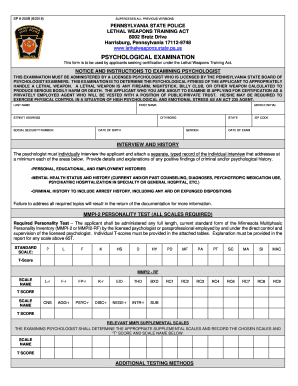
Pa 200b 2018


Understanding the PSP Psychological Form
The PSP psychological form, often referred to as the PA 200B, is a critical document used primarily in the context of psychological evaluations for law enforcement candidates in Pennsylvania. This form is designed to assess the psychological fitness of individuals applying for positions within state police departments. It includes various sections that require detailed responses regarding the applicant's mental health history, current psychological status, and any relevant behavioral patterns that may impact their suitability for law enforcement duties.
Steps to Complete the PSP Psychological Form
Completing the PSP psychological form involves several key steps to ensure accuracy and compliance with state regulations. Begin by carefully reading all instructions provided with the form. Gather necessary personal information, including identification details and medical history. Fill out each section thoughtfully, providing honest and comprehensive answers. It may be beneficial to consult with a mental health professional if any questions arise regarding the content. Once completed, review the form for any omissions or errors before submission.
Legal Use of the PSP Psychological Form
The legal use of the PSP psychological form is governed by specific regulations that ensure the protection of both the applicant and the evaluating agency. This form must be completed in accordance with the guidelines set forth by the Pennsylvania State Police and must comply with applicable federal and state laws regarding mental health evaluations. The results of the psychological assessment, derived from this form, can significantly influence hiring decisions and must be handled with confidentiality and care.
Required Documents for the PSP Psychological Form
When submitting the PSP psychological form, applicants may need to provide additional documentation to support their application. This may include proof of identification, previous psychological evaluations, and any relevant medical records. It is essential to check with the specific police department for any additional requirements that may vary by jurisdiction. Ensuring all required documents are included can facilitate a smoother evaluation process.
Obtaining the PSP Psychological Form
The PSP psychological form can typically be obtained from the Pennsylvania State Police website or directly through the police department where the application is being submitted. Some departments may provide the form in a downloadable PDF format, while others might require applicants to visit in person to receive a hard copy. It is advisable to ensure that the most current version of the form is being used to avoid any complications during the application process.
Examples of Using the PSP Psychological Form
Examples of using the PSP psychological form include situations where individuals are applying for law enforcement positions, such as state trooper or municipal police officer roles. The form is also utilized in various scenarios where psychological evaluations are necessary, such as for candidates in specialized units or those seeking to carry firearms. Understanding how to accurately complete the form can enhance the applicant's chances of a successful assessment.
Quick guide on how to complete act 235 psych exam 2018 2019 form
Finalize Pa 200b seamlessly on any device
Digital document management has become increasingly popular among businesses and individuals. It serves as an ideal environmentally-friendly alternative to traditional printed and signed paperwork, as you can find the necessary form and securely store it online. airSlate SignNow provides you with all the resources you need to generate, alter, and eSign your documents quickly without delays. Administer Pa 200b on any platform using the airSlate SignNow Android or iOS applications and streamline any document-related process today.
How to modify and eSign Pa 200b with ease
- Find Pa 200b and click Get Form to begin.
- Utilize the tools we offer to complete your document.
- Emphasize relevant sections of your documents or obscure sensitive information with tools that airSlate SignNow provides specifically for that purpose.
- Create your signature with the Sign feature, which takes mere seconds and carries the same legal validity as a conventional ink signature.
- Review the details and click on the Done button to save your modifications.
- Select your preferred method to deliver your form, via email, SMS, or invitation link, or download it to your computer.
Eliminate issues of lost or misplaced documents, tedious form hunting, or mistakes that require printing additional document copies. airSlate SignNow fulfills all your document management needs in a few clicks from a device of your choice. Modify and eSign Pa 200b and ensure effective communication at every stage of your form preparation process with airSlate SignNow.
Create this form in 5 minutes or less
Find and fill out the correct act 235 psych exam 2018 2019 form
FAQs
-
How do I fill out the JEE Main 2019 exam application form?
Steps to fill out the JEE Mains 2019 application form?How to Fill JEE Main 2019 Application FormJEE Main 2019 Registration Process to be followed on the NTA Website:Step 1: Visit the website of NTA or CLick here.Step 2: Click on NTA exams or on Joint Entrance Examination under the Engineering Section given on the same page.Step 3: You will see the registration button as shown in the image below. Read all the eligibility criteria and click on “Registration”Step 4: Candidates will be redirected to the JEE Main 2019 official website where they have to click on “Fill Application Form”.Step 5: Now, Click on “Apply for JEE Main 2019”. Read all instructions carefully and proceed to apply online by clicking on the button given at the end of the page.Step 6: Fill in all the details as asked. Submit the authentication form with correct details.Step 7: Upload the scanned images in correct specification given on the instructions page.Step 8: Pay the Application fee and take a print out of the filled up application form.Aadhar Card Required for JEE Main 2019 RegistrationFor the last two years, Aadhar card was made mandatory for each candidate to possess for the application form filling of JEE Main. However, since JEE Main 2019 is now to be conducted by NTA, they have asked the candidates to enter their Aadhar card number. The Aadhar card number is necessary for JEE Main 2019 Application form and candidates must be ready with their Aadhar card number to enter it in the application form.JEE main 2019 Application Form will be available twice, once in the month of September for the January 2019 exam and again in the month of February for the April exam. Thus, first, the candidates have to fill out the application form of January 2019 examination in the month of September 2018.
-
How will a student fill the JEE Main application form in 2018 if he has to give the improvement exam in 2019 in 2 subjects?
Now in the application form of JEE Main 2019, there will be an option to fill whether or not you are appearing in the improvement exam. This will be as follows:Whether appearing for improvement Examination of class 12th - select Yes or NO.If, yes, Roll Number of improvement Examination (if allotted) - if you have the roll number of improvement exam, enter it.Thus, you will be able to fill in the application form[1].Footnotes[1] How To Fill JEE Main 2019 Application Form - Step By Step Instructions | AglaSem
-
What is the last date to fill out the ICAR 2018 exam form?
Hii,The last date to fill out the ICAR 2018 exam form is in May 2018. Specific date is not yet released by the officials. But if you want to apply for the entrance exam then you can apply for it as soon as possible.Click here: ICAR application formYou can also fill your respective application form by visiting the official website.Or else you can click on the above mentioned link and get it filled easily.The application fee for the form is mentioned in the below attached picture.
Create this form in 5 minutes!
How to create an eSignature for the act 235 psych exam 2018 2019 form
How to generate an electronic signature for your Act 235 Psych Exam 2018 2019 Form online
How to make an eSignature for your Act 235 Psych Exam 2018 2019 Form in Google Chrome
How to generate an eSignature for signing the Act 235 Psych Exam 2018 2019 Form in Gmail
How to create an electronic signature for the Act 235 Psych Exam 2018 2019 Form straight from your smart phone
How to make an eSignature for the Act 235 Psych Exam 2018 2019 Form on iOS
How to generate an eSignature for the Act 235 Psych Exam 2018 2019 Form on Android OS
People also ask
-
What is the psp psychological form and how can it be used?
The psp psychological form is a standardized template designed for mental health professionals to assess and record patient information effectively. With airSlate SignNow, you can easily customize and share this form electronically, ensuring secure and efficient data management.
-
How does airSlate SignNow enhance the use of the psp psychological form?
AirSlate SignNow provides a user-friendly platform that allows you to send, eSign, and manage your psp psychological form with ease. This ensures that both providers and clients can fill out and sign the form securely from any device, streamlining the process.
-
What pricing options are available for using airSlate SignNow for the psp psychological form?
AirSlate SignNow offers flexible pricing plans suited for individuals and businesses looking to utilize the psp psychological form. Pricing is based on the number of users and features required, providing cost-effective solutions for all types of users.
-
Can I integrate the psp psychological form with other software?
Yes, airSlate SignNow allows for seamless integrations with various software applications, making it easy to incorporate the psp psychological form into your existing workflow. This means you can link with your favorite tools to enhance productivity and efficiency.
-
What features does airSlate SignNow offer for the psp psychological form?
AirSlate SignNow offers a variety of features for the psp psychological form, including customizable templates, eSigning capabilities, and secure cloud storage. These features enhance collaboration and ensure sensitive patient information remains confidential.
-
Is the psp psychological form compliant with data protection regulations?
Absolutely! AirSlate SignNow ensures that the psp psychological form complies with data protection regulations such as HIPAA. This guarantees that all patient information is handled securely and ethically, giving both providers and clients peace of mind.
-
Can I track the status of the psp psychological form once sent?
Yes, with airSlate SignNow, you can easily track the status of your sent psp psychological form. This feature allows you to see when the document is viewed and signed, keeping you informed of the progress in real-time.
Get more for Pa 200b
Find out other Pa 200b
- Electronic signature Nevada Employee Reference Request Mobile
- How To Electronic signature Washington Employee Reference Request
- Electronic signature New York Working Time Control Form Easy
- How To Electronic signature Kansas Software Development Proposal Template
- Electronic signature Utah Mobile App Design Proposal Template Fast
- Electronic signature Nevada Software Development Agreement Template Free
- Electronic signature New York Operating Agreement Safe
- How To eSignature Indiana Reseller Agreement
- Electronic signature Delaware Joint Venture Agreement Template Free
- Electronic signature Hawaii Joint Venture Agreement Template Simple
- Electronic signature Idaho Web Hosting Agreement Easy
- Electronic signature Illinois Web Hosting Agreement Secure
- Electronic signature Texas Joint Venture Agreement Template Easy
- How To Electronic signature Maryland Web Hosting Agreement
- Can I Electronic signature Maryland Web Hosting Agreement
- Electronic signature Michigan Web Hosting Agreement Simple
- Electronic signature Missouri Web Hosting Agreement Simple
- Can I eSignature New York Bulk Sale Agreement
- How Do I Electronic signature Tennessee Web Hosting Agreement
- Help Me With Electronic signature Hawaii Debt Settlement Agreement Template