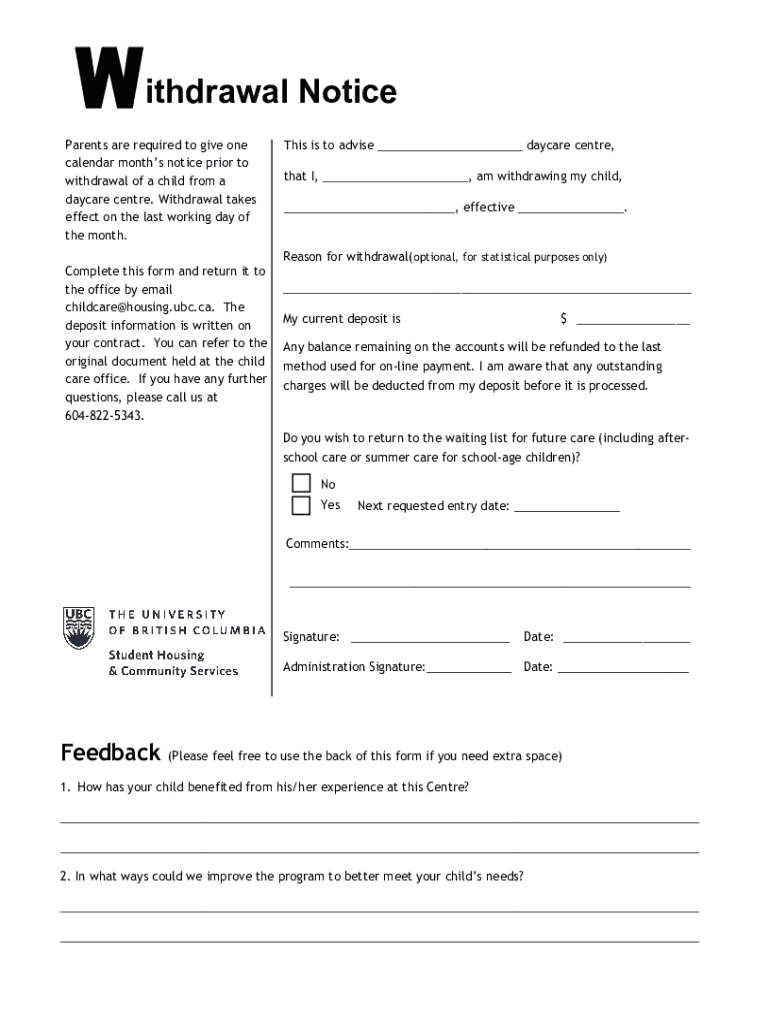
2 Months' Notice for Withdrawal of Kids from Daycare? Form


Understanding the Two Months' Notice for Withdrawal from Daycare
The two months' notice for withdrawal from daycare is a formal requirement that parents or guardians must follow when deciding to remove their child from a childcare program. This notice allows the daycare to prepare for the child's departure, which includes adjusting staffing and enrollment numbers. Typically, this notice is stipulated in the daycare's policies and is essential for ensuring a smooth transition for both the child and the facility.
Steps to Complete the Two Months' Notice for Withdrawal from Daycare
Completing the two months' notice involves several key steps:
- Review the daycare's policy on withdrawal to confirm the notice period required.
- Draft a formal letter stating your intention to withdraw your child, including the last day of attendance.
- Provide any necessary details, such as the reason for withdrawal, if required by the daycare.
- Submit the notice to the daycare director or administrator, ensuring it is dated and signed.
- Keep a copy of the notice for your records.
Key Elements of the Two Months' Notice for Withdrawal from Daycare
When drafting a withdrawal notice, certain elements should be included to ensure clarity and compliance:
- Child's Information: Include the child's full name and age.
- Parent/Guardian Information: Provide your name and contact details.
- Notice Date: Clearly state the date you are submitting the notice.
- Last Day of Attendance: Specify the final day your child will attend daycare.
- Reason for Withdrawal: While not always necessary, providing a reason can be helpful.
Legal Use of the Two Months' Notice for Withdrawal from Daycare
The two months' notice serves a legal purpose by documenting the parent's intent to withdraw their child from daycare. This documentation can protect both parties in case of disputes regarding fees or obligations. It is advisable to follow the notice requirements as outlined in the daycare's contract or policy to avoid potential penalties or misunderstandings.
Examples of Using the Two Months' Notice for Withdrawal from Daycare
Examples can help clarify how to effectively communicate a withdrawal:
- A parent may write a notice stating, "I am providing this notice to inform you that my child, John Doe, will no longer be attending daycare after [last day]."
- Another example could include a brief explanation: "Due to a job relocation, we will be withdrawing our child, Jane Doe, effective [last day]."
State-Specific Rules for the Two Months' Notice for Withdrawal from Daycare
It is important to note that regulations regarding withdrawal notices can vary by state. Some states may have specific laws that govern childcare facilities and their policies on withdrawal. Parents should familiarize themselves with local regulations and ensure their withdrawal notice aligns with any state requirements to avoid complications.
Quick guide on how to complete 2 months notice for withdrawal of kids from daycare
Effortlessly prepare 2 Months' Notice For Withdrawal Of Kids From Daycare? on any device
Managing documents online has become increasingly popular among businesses and individuals. It serves as an ideal eco-friendly alternative to conventional printed and signed documents, allowing you to find the necessary form and securely keep it online. airSlate SignNow equips you with all the tools required to create, modify, and eSign your documents swiftly without any holdups. Handle 2 Months' Notice For Withdrawal Of Kids From Daycare? on any device using airSlate SignNow's Android or iOS applications and enhance any document-centric process today.
How to modify and eSign 2 Months' Notice For Withdrawal Of Kids From Daycare? with ease
- Obtain 2 Months' Notice For Withdrawal Of Kids From Daycare? and click on Get Form to begin.
- Utilize the tools provided to complete your document.
- Highlight important sections of the documents or conceal sensitive information with tools that airSlate SignNow specifically offers for this purpose.
- Create your eSignature with the Sign tool, which takes moments and holds the same legal validity as a conventional wet ink signature.
- Review the information and click on the Done button to save your modifications.
- Choose how you wish to send your form, either by email, text message (SMS), invitation link, or download it to your computer.
Eliminate the issues of lost or misplaced files, tedious searching for forms, or errors that force you to print new document copies. airSlate SignNow meets your document management needs in just a few clicks from any device of your choosing. Edit and eSign 2 Months' Notice For Withdrawal Of Kids From Daycare? and maintain excellent communication throughout the form preparation process with airSlate SignNow.
Create this form in 5 minutes or less
Create this form in 5 minutes!
How to create an eSignature for the 2 months notice for withdrawal of kids from daycare
How to create an electronic signature for a PDF online
How to create an electronic signature for a PDF in Google Chrome
How to create an e-signature for signing PDFs in Gmail
How to create an e-signature right from your smartphone
How to create an e-signature for a PDF on iOS
How to create an e-signature for a PDF on Android
People also ask
-
What is a daycare last day notice?
A daycare last day notice is a formal document that informs a daycare provider about a child's last day of attendance. This notice helps ensure a smooth transition for both the child and the daycare staff. Using airSlate SignNow, you can easily create and send this notice electronically.
-
How can airSlate SignNow help with creating a daycare last day notice?
airSlate SignNow provides templates and tools to quickly draft a daycare last day notice. You can customize the document to include specific details such as the child's name and last day. This streamlines the process, making it efficient and hassle-free.
-
Is there a cost associated with using airSlate SignNow for daycare last day notices?
Yes, airSlate SignNow offers various pricing plans to suit different needs. You can choose a plan that fits your budget while gaining access to features that simplify the creation of documents like a daycare last day notice. Check our website for detailed pricing information.
-
What features does airSlate SignNow offer for daycare last day notices?
airSlate SignNow includes features such as eSignature capabilities, document templates, and secure cloud storage. These features make it easy to create, send, and store your daycare last day notice. Additionally, you can track the status of your documents in real-time.
-
Can I integrate airSlate SignNow with other tools for managing daycare notices?
Absolutely! airSlate SignNow integrates seamlessly with various applications, enhancing your workflow. You can connect it with tools like Google Drive and Dropbox to manage your daycare last day notice and other documents efficiently.
-
What are the benefits of using airSlate SignNow for daycare last day notices?
Using airSlate SignNow for your daycare last day notice offers numerous benefits, including time savings and improved organization. The electronic signature feature ensures that your notice is legally binding and can be completed quickly. This allows you to focus more on your child's transition rather than paperwork.
-
How secure is my information when using airSlate SignNow for daycare last day notices?
Security is a top priority at airSlate SignNow. We use advanced encryption and secure servers to protect your information when creating and sending a daycare last day notice. You can trust that your documents are safe and confidential.
Get more for 2 Months' Notice For Withdrawal Of Kids From Daycare?
- Equipment lease application pemf8000pro form
- Trpbenedesignation wbi doc form
- Jwh cabinetry design agreement consultation form
- Waiver of liability for ordinary negligence sample clauses form
- Release indemnification and hold harmless agreement moonwalk form
- Form ic3 tax repayment claim form for relevant contracts tax tax repayment claim form for relevant contracts tax
- Ac2102 application for compliance schedule form
- Your medical recordshhs govyour medical recordshhs govyour medical recordshhs govpatient request to access health records form
Find out other 2 Months' Notice For Withdrawal Of Kids From Daycare?
- How To Integrate Sign in Banking
- How To Use Sign in Banking
- Help Me With Use Sign in Banking
- Can I Use Sign in Banking
- How Do I Install Sign in Banking
- How To Add Sign in Banking
- How Do I Add Sign in Banking
- How Can I Add Sign in Banking
- Can I Add Sign in Banking
- Help Me With Set Up Sign in Government
- How To Integrate eSign in Banking
- How To Use eSign in Banking
- How To Install eSign in Banking
- How To Add eSign in Banking
- How To Set Up eSign in Banking
- How To Save eSign in Banking
- How To Implement eSign in Banking
- How To Set Up eSign in Construction
- How To Integrate eSign in Doctors
- How To Use eSign in Doctors