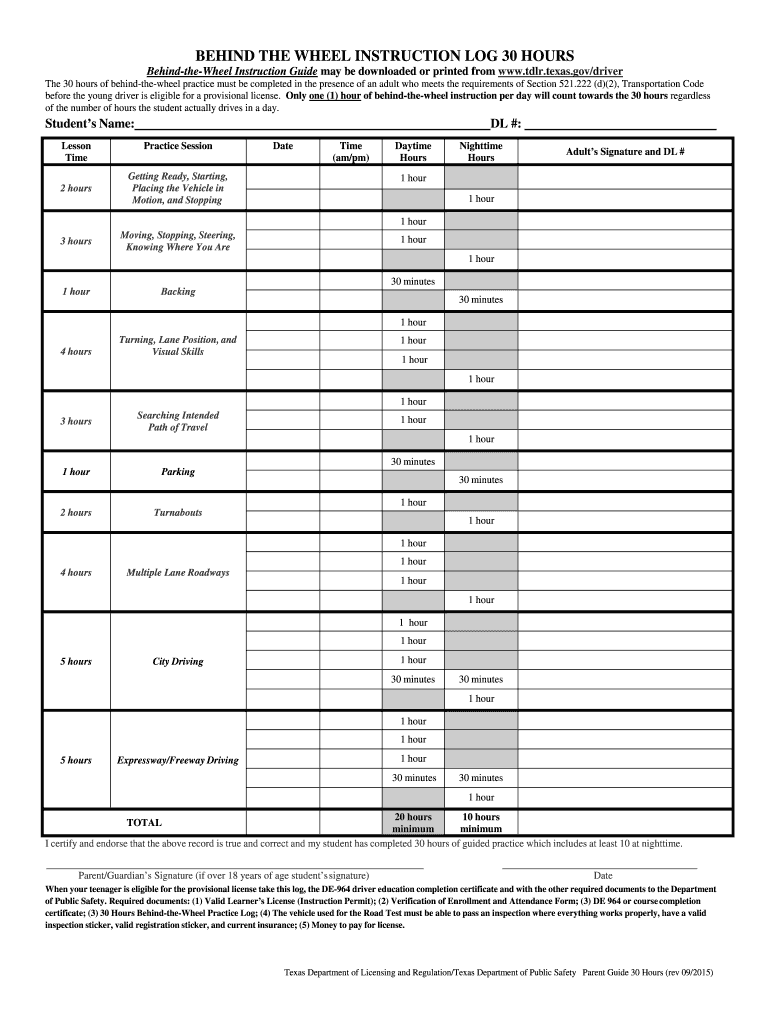
Printable 30 Hour Driving Log 2015-2026


What is the Printable 30 Hour Driving Log
The Printable 30 Hour Driving Log is a document used in Texas for tracking the behind-the-wheel instruction hours required for new drivers. This log is essential for parent-taught driver education programs, allowing parents to document their child's driving practice. The log typically includes sections for recording the date, time, and type of driving practice, ensuring that all required hours are accounted for. By maintaining an accurate log, parents can help their children meet the state's requirements for obtaining a driver's license.
How to Use the Printable 30 Hour Driving Log
Using the Printable 30 Hour Driving Log involves several straightforward steps. First, download and print the log from a reliable source. Next, fill in the necessary details, including the student's name, the date of each driving session, and the total hours driven. It is important to ensure that the log is completed accurately after each driving session to maintain compliance with Texas regulations. Parents should also sign the log to verify the recorded hours, as this signature is crucial for the log's validity.
Steps to Complete the Printable 30 Hour Driving Log
Completing the Printable 30 Hour Driving Log requires careful attention to detail. Begin by entering the student's name and the parent or guardian's name at the top of the log. For each driving session, record the following:
- Date: The specific date the driving practice occurred.
- Time: The duration of the driving session.
- Type of Driving: Note whether it was day or night driving, highway driving, or other relevant details.
After filling in the necessary information for each session, review the log for accuracy, and ensure that the parent or guardian signs it at the end of the driving practice period. This signature confirms that the hours logged are legitimate and have been completed as required.
Legal Use of the Printable 30 Hour Driving Log
The Printable 30 Hour Driving Log is legally recognized in Texas as part of the requirements for parent-taught driver education. To ensure its legal standing, it must be filled out accurately and completely. The log serves as proof that the student has completed the necessary behind-the-wheel instruction hours mandated by the state. Failing to maintain a proper log can result in complications when applying for a driver's license, as the Texas Department of Public Safety may require verification of the logged hours.
Key Elements of the Printable 30 Hour Driving Log
Several key elements must be included in the Printable 30 Hour Driving Log to ensure it meets Texas regulations. These elements include:
- Student Information: Full name and other identifying details of the student.
- Parent/Guardian Information: Name and signature of the supervising adult.
- Driving Session Records: Detailed entries for each driving session, including date, duration, and type of driving.
- Total Hours: A cumulative total of all driving hours completed.
Incorporating these elements helps maintain compliance with state requirements and provides a clear record of the student's driving experience.
State-Specific Rules for the Printable 30 Hour Driving Log
In Texas, specific rules govern the use of the Printable 30 Hour Driving Log. The log must document at least thirty hours of behind-the-wheel instruction, including a minimum of ten hours of nighttime driving. It is important for parents to familiarize themselves with these requirements to ensure that all logged hours meet state standards. Additionally, the log should be kept in a safe place, as it may be required during the driver's license application process.
Quick guide on how to complete behind the wheel instruction log 30 hours texas department of
Effortlessly prepare Printable 30 Hour Driving Log on any device
Managing documents online has gained popularity among businesses and individuals. It offers an ideal eco-friendly substitute for conventional printed and signed papers, as you can access the necessary form and securely store it online. airSlate SignNow provides all the tools you require to create, edit, and electronically sign your documents swiftly without delays. Handle Printable 30 Hour Driving Log on any device with airSlate SignNow's Android or iOS applications and streamline any document-related process today.
How to modify and electronically sign Printable 30 Hour Driving Log effortlessly
- Obtain Printable 30 Hour Driving Log and click Get Form to initiate.
- Use the tools we provide to fill out your document.
- Mark important sections of the documents or obscure sensitive information with tools specifically offered by airSlate SignNow for that purpose.
- Create your eSignature using the Sign tool, which takes mere seconds and holds the same legal validity as a traditional handwritten signature.
- Review the details and click on the Done button to save your changes.
- Choose how you wish to send your form, via email, text message (SMS), or invitation link, or download it to your computer.
Eliminate the worry of lost or misplaced documents, tedious form searches, or errors that require printing new copies of documents. airSlate SignNow addresses your document management needs in just a few clicks from any device you prefer. Modify and electronically sign Printable 30 Hour Driving Log to ensure excellent communication at every stage of your form preparation process with airSlate SignNow.
Create this form in 5 minutes or less
Find and fill out the correct behind the wheel instruction log 30 hours texas department of
FAQs
-
A Data Entry Operator has been asked to fill 1000 forms. He fills 50 forms by the end of half-an hour, when he is joined by another steno who fills forms at the rate of 90 an hour. The entire work will be carried out in how many hours?
Work done by 1st person = 100 forms per hourWork done by 2nd person = 90 forms per hourSo, total work in 1 hour would be = 190 forms per hourWork done in 5hours = 190* 5 = 950Now, remaining work is only 50 formsIn 1 hour or 60minutes, 190 forms are filled and 50 forms will be filled in = 60/190 * 50 = 15.7minutes or 16minutes (approximaty)Total time = 5hours 16minutes
Create this form in 5 minutes!
How to create an eSignature for the behind the wheel instruction log 30 hours texas department of
How to create an electronic signature for your Behind The Wheel Instruction Log 30 Hours Texas Department Of in the online mode
How to make an eSignature for your Behind The Wheel Instruction Log 30 Hours Texas Department Of in Chrome
How to create an eSignature for signing the Behind The Wheel Instruction Log 30 Hours Texas Department Of in Gmail
How to create an electronic signature for the Behind The Wheel Instruction Log 30 Hours Texas Department Of straight from your smart phone
How to generate an electronic signature for the Behind The Wheel Instruction Log 30 Hours Texas Department Of on iOS devices
How to generate an electronic signature for the Behind The Wheel Instruction Log 30 Hours Texas Department Of on Android OS
People also ask
-
What is a 30 hour driving log and why is it important?
A 30 hour driving log is a record used to document driving hours for compliance with regulations. It is essential for drivers to ensure they adhere to legal limits and maintain safety on the roads. By using an effective 30 hour driving log, businesses can avoid penalties and improve their operational efficiency.
-
How can airSlate SignNow help with managing a 30 hour driving log?
airSlate SignNow provides an easy-to-use platform that simplifies the process of creating and storing your 30 hour driving log. You can eSign and share documents electronically, ensuring quick access and efficient management. The integration features also make it easier to compile data from multiple sources.
-
What features does airSlate SignNow offer for maintaining a 30 hour driving log?
With airSlate SignNow, you can automate the creation of your 30 hour driving log, make real-time updates, and obtain digital signatures. The platform supports templates, which can streamline the logging process signNowly. Additionally, it offers advanced tracking capabilities to monitor log submissions.
-
Is airSlate SignNow a cost-effective solution for managing a 30 hour driving log?
Yes, airSlate SignNow is a cost-effective solution for managing your 30 hour driving log. The pricing plans are designed to accommodate businesses of all sizes, providing flexibility while ensuring that you have all the tools necessary for compliance and efficiency. You'll save time and resources by switching to a digital log management system.
-
Can I integrate airSlate SignNow with other tools for my 30 hour driving log?
Absolutely! airSlate SignNow can be integrated with various applications such as CRMs and fleet management systems. This integration allows for seamless data transfer and enhances project workflow, ensuring that your 30 hour driving log is consistently updated and accessible.
-
How does airSlate SignNow ensure the security of my 30 hour driving log information?
Security is a top priority for airSlate SignNow. The platform uses advanced encryption technology and secure cloud storage to protect your 30 hour driving log information. Plus, access controls ensure that only authorized users can view or edit sensitive data.
-
What are the benefits of using a digital 30 hour driving log?
Using a digital 30 hour driving log offers numerous benefits, such as easy access from any device, reduced paperwork, and enhanced accuracy. Digital logs minimize the risk of errors and provide automated reminders for compliance checks. This helps in maintaining consistency and streamlining documentation processes.
Get more for Printable 30 Hour Driving Log
- Ocps excused absence form 37431378
- Informed consent form the department of psychology at illinois psychology illinoisstate
- Quintron forms
- Medication administration record maine gov form
- Child health record form 1 general information images pcmac
- What do atoms look like worksheet answers form
- Forward contract template form
- Forms contract template
Find out other Printable 30 Hour Driving Log
- How To Integrate Sign in Banking
- How To Use Sign in Banking
- Help Me With Use Sign in Banking
- Can I Use Sign in Banking
- How Do I Install Sign in Banking
- How To Add Sign in Banking
- How Do I Add Sign in Banking
- How Can I Add Sign in Banking
- Can I Add Sign in Banking
- Help Me With Set Up Sign in Government
- How To Integrate eSign in Banking
- How To Use eSign in Banking
- How To Install eSign in Banking
- How To Add eSign in Banking
- How To Set Up eSign in Banking
- How To Save eSign in Banking
- How To Implement eSign in Banking
- How To Set Up eSign in Construction
- How To Integrate eSign in Doctors
- How To Use eSign in Doctors