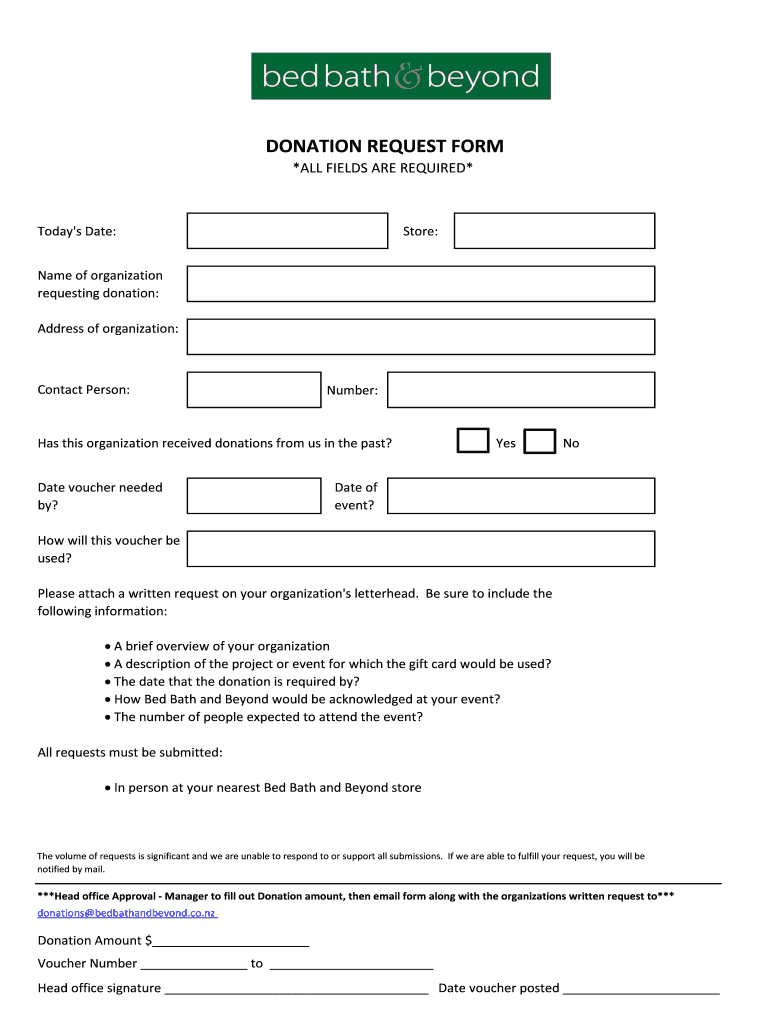
Bed Bath and Beyond Donation Request Form


Understanding the Bed Bath and Beyond Donation Request
The Bed Bath and Beyond donation request is a formal document that organizations can use to seek donations from Bed Bath and Beyond. This request is typically aimed at non-profit organizations, schools, and community groups that require support for various initiatives, such as events, programs, or charitable causes. The request outlines the purpose of the donation, the specific items or funds needed, and how the contribution will benefit the community or the organization. Understanding the structure and requirements of this request is essential for maximizing the chances of receiving support.
Steps to Complete the Bed Bath and Beyond Donation Request
Completing the Bed Bath and Beyond donation request involves several key steps. First, gather all necessary information about your organization and the specific needs for which you are seeking support. This includes details about your mission, the event or project, and the impact the donation will have. Next, fill out the donation request form accurately, ensuring that all information is clear and concise. Be sure to include any relevant documentation that supports your request, such as a tax-exempt status letter. Finally, submit the request through the appropriate channels, whether online, by mail, or in person, and keep a copy for your records.
Key Elements of the Bed Bath and Beyond Donation Request
When preparing a Bed Bath and Beyond donation request, several key elements should be included to enhance its effectiveness. Start with a clear and compelling introduction that states the purpose of the request. Include specific details about the items or funds needed, along with the timeline for the project or event. It is also important to articulate how the donation will positively impact the community or the organization. Additionally, provide contact information for follow-up and any supporting documents that verify your organization’s status and credibility.
Eligibility Criteria for the Bed Bath and Beyond Donation Request
Eligibility for submitting a Bed Bath and Beyond donation request typically includes being a registered non-profit organization, school, or community group. Organizations must demonstrate a commitment to serving the community and align with the values of Bed Bath and Beyond. It is essential to review any specific guidelines or restrictions outlined by the company to ensure compliance. Additionally, organizations may need to provide proof of their tax-exempt status and details about their programs or initiatives to qualify for consideration.
Form Submission Methods for the Bed Bath and Beyond Donation Request
Submitting the Bed Bath and Beyond donation request can be done through various methods. Organizations may have the option to submit their requests online via the Bed Bath and Beyond website, which often provides a streamlined process for digital submissions. Alternatively, requests can be mailed directly to the corporate office or delivered in person, depending on the guidelines provided. It is important to follow the specific submission instructions to ensure that the request is received and processed efficiently.
Examples of Using the Bed Bath and Beyond Donation Request
There are numerous ways organizations can utilize the Bed Bath and Beyond donation request effectively. For instance, a local school may request donations for supplies needed for a science fair, outlining how the contributions will enhance student learning. A community center might seek support for a holiday event, detailing how the donation will help provide meals and activities for families in need. These examples illustrate the diverse applications of the donation request and the potential for positive community impact.
Quick guide on how to complete bed bath and beyond donation request
Prepare Bed Bath And Beyond Donation Request effortlessly on any gadget
Online document management has gained popularity among businesses and individuals. It offers an excellent eco-friendly alternative to traditional printed and signed papers, allowing you to find the right form and safely store it online. airSlate SignNow provides all the tools you need to create, modify, and eSign your documents swiftly without holdups. Manage Bed Bath And Beyond Donation Request on any gadget with airSlate SignNow Android or iOS applications and enhance any document-driven process today.
How to modify and eSign Bed Bath And Beyond Donation Request without hassle
- Find Bed Bath And Beyond Donation Request and click on Get Form to begin.
- Utilize the tools we provide to complete your form.
- Mark pertinent sections of your documents or obscure confidential information with tools specifically offered by airSlate SignNow for that purpose.
- Generate your eSignature using the Sign tool, which takes seconds and carries the same legal validity as a conventional wet ink signature.
- Verify the details and click on the Done button to save your modifications.
- Select your preferred method to send your form, whether by email, text message (SMS), or invite link, or download it to your computer.
Eliminate the worry of lost or misplaced documents, tedious form searches, or mistakes that require printing new copies. airSlate SignNow fulfills all your document management needs in a few clicks from a device of your choosing. Edit and eSign Bed Bath And Beyond Donation Request to ensure exceptional communication at every stage of the form preparation process with airSlate SignNow.
Create this form in 5 minutes or less
Create this form in 5 minutes!
How to create an eSignature for the bed bath and beyond donation request
How to create an electronic signature for a PDF online
How to create an electronic signature for a PDF in Google Chrome
How to create an e-signature for signing PDFs in Gmail
How to create an e-signature right from your smartphone
How to create an e-signature for a PDF on iOS
How to create an e-signature for a PDF on Android
People also ask
-
What is a New Zealand donation request?
A New Zealand donation request is a formal appeal made to individuals or organizations in New Zealand for financial support or contributions. This process often involves using digital tools like airSlate SignNow to streamline the documentation and eSigning of donation requests, making it easier for both parties to manage.
-
How can airSlate SignNow help with New Zealand donation requests?
airSlate SignNow simplifies the process of creating and managing New Zealand donation requests by providing an intuitive platform for document preparation and eSigning. Users can quickly generate donation request forms, send them for signatures, and track their status, ensuring a smooth and efficient fundraising process.
-
What are the pricing options for using airSlate SignNow for donation requests?
airSlate SignNow offers various pricing plans tailored to different business needs, including options suitable for organizations focused on New Zealand donation requests. These plans provide access to essential features like document templates, eSigning, and integrations, ensuring you get the best value for your fundraising efforts.
-
Are there any features specifically designed for New Zealand donation requests?
Yes, airSlate SignNow includes features that cater specifically to New Zealand donation requests, such as customizable templates and automated workflows. These tools help organizations create professional-looking donation requests that comply with local regulations and enhance donor engagement.
-
Can I integrate airSlate SignNow with other tools for managing donation requests?
Absolutely! airSlate SignNow offers seamless integrations with various CRM and fundraising platforms, making it easier to manage your New Zealand donation requests alongside other business processes. This connectivity helps streamline your operations and improve overall efficiency.
-
What benefits does airSlate SignNow provide for organizations making donation requests in New Zealand?
Using airSlate SignNow for New Zealand donation requests provides numerous benefits, including faster processing times, reduced paperwork, and enhanced security. Organizations can focus more on their fundraising goals while ensuring that their documentation is handled professionally and securely.
-
Is airSlate SignNow user-friendly for creating donation requests?
Yes, airSlate SignNow is designed with user-friendliness in mind, making it easy for anyone to create and send New Zealand donation requests. The platform features a straightforward interface that guides users through the process, ensuring that even those with minimal technical skills can effectively manage their requests.
Get more for Bed Bath And Beyond Donation Request
- Lg555 2013 2019 form
- Voucher authorization form 022013 with watermark web finalv3doc ci minneapolis mn
- Mn lg1004 2015 2018 form
- Application in kansas city 2012 2019 form
- Instructions for application for registration or renewal sos ms form
- Nc articles of incorporation fillable form 2017 2019
- North carolina label 2014 2019 form
- Sfn41216 2012 2019 form
Find out other Bed Bath And Beyond Donation Request
- Can I eSignature Tennessee Police Form
- How Can I eSignature Vermont Police Presentation
- How Do I eSignature Pennsylvania Real Estate Document
- How Do I eSignature Texas Real Estate Document
- How Can I eSignature Colorado Courts PDF
- Can I eSignature Louisiana Courts Document
- How To Electronic signature Arkansas Banking Document
- How Do I Electronic signature California Banking Form
- How Do I eSignature Michigan Courts Document
- Can I eSignature Missouri Courts Document
- How Can I Electronic signature Delaware Banking PDF
- Can I Electronic signature Hawaii Banking Document
- Can I eSignature North Carolina Courts Presentation
- Can I eSignature Oklahoma Courts Word
- How To Electronic signature Alabama Business Operations Form
- Help Me With Electronic signature Alabama Car Dealer Presentation
- How Can I Electronic signature California Car Dealer PDF
- How Can I Electronic signature California Car Dealer Document
- How Can I Electronic signature Colorado Car Dealer Form
- How To Electronic signature Florida Car Dealer Word