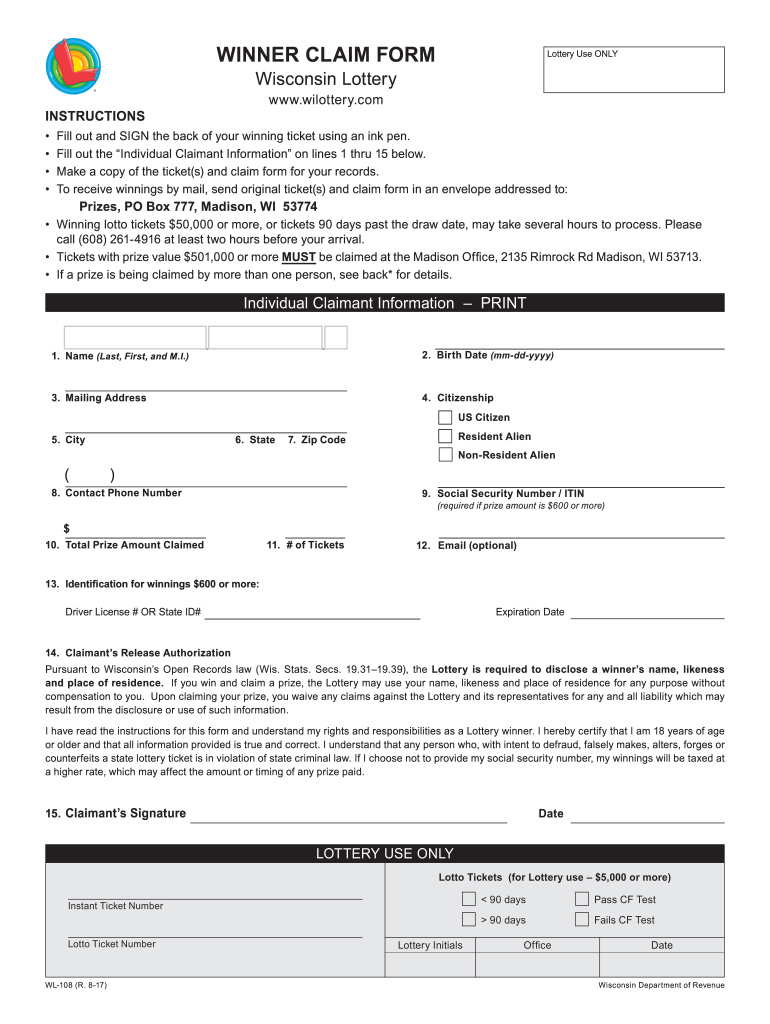
Wisconsin Lottery Claim Form 2017


What is the Wisconsin Lottery Claim Form
The Wisconsin Lottery Claim Form is an official document used by individuals to claim lottery winnings in the state of Wisconsin. This form is essential for processing claims for various lottery games, including scratch-off tickets and draw games. It ensures that winners can receive their prizes in a timely and organized manner. The form requires specific information about the claimant and the winning ticket, including the ticket number, the date of the drawing, and the prize amount. Proper completion of this form is crucial for successful claims.
How to use the Wisconsin Lottery Claim Form
Using the Wisconsin Lottery Claim Form involves several straightforward steps. First, download the form from the official Wisconsin Lottery website or obtain a physical copy from any Wisconsin Lottery office. Next, fill out the form with accurate information, including personal details and specifics about the winning ticket. Once completed, the form must be submitted along with the winning ticket. Claimants can choose to submit the form online, by mail, or in person at designated lottery offices. Each submission method has its own guidelines, so it's important to follow the instructions carefully.
Steps to complete the Wisconsin Lottery Claim Form
Completing the Wisconsin Lottery Claim Form requires attention to detail. Here are the steps to ensure proper submission:
- Obtain the form from the Wisconsin Lottery website or an authorized office.
- Provide your full name, address, and contact information in the designated fields.
- Enter the details of the winning ticket, including the ticket number and the amount won.
- Sign and date the form, confirming that the information provided is accurate.
- Attach the original winning ticket to the form.
- Choose your submission method: online, mail, or in-person.
Legal use of the Wisconsin Lottery Claim Form
The Wisconsin Lottery Claim Form is legally binding, meaning that it must be filled out truthfully and accurately. Misrepresentation or fraudulent claims can lead to penalties, including disqualification from receiving winnings. The form is designed to comply with state regulations regarding lottery claims, ensuring that all winners are verified before receiving their prizes. It is essential to retain a copy of the completed form for personal records, as it serves as proof of the claim submitted.
Required Documents
When submitting the Wisconsin Lottery Claim Form, certain documents are required to validate the claim. These include:
- The original winning ticket.
- A valid form of identification, such as a driver's license or state ID.
- Any additional documentation requested by the lottery office, which may vary based on the prize amount.
Providing these documents ensures that the claim is processed efficiently and reduces the chances of delays.
Form Submission Methods (Online / Mail / In-Person)
There are three primary methods for submitting the Wisconsin Lottery Claim Form:
- Online: Claimants can submit their forms electronically through the Wisconsin Lottery website, provided they have the necessary documentation scanned and ready for upload.
- Mail: Completed forms can be sent to the Wisconsin Lottery office via postal service. It is advisable to use a secure mailing option to track the submission.
- In-Person: Claimants can visit any Wisconsin Lottery office to submit their forms directly. This method allows for immediate verification and processing of the claim.
Quick guide on how to complete august 2017 wl 108 winner claim form wisconsin lottery
Effortlessly prepare Wisconsin Lottery Claim Form on any device
The management of documents online has become increasingly popular among businesses and individuals. It offers an ideal eco-friendly alternative to traditional print and signed papers, as you can find the right template and securely store it on the internet. airSlate SignNow equips you with all the necessary tools to swiftly create, modify, and eSign your documents without any delays. Handle Wisconsin Lottery Claim Form on any platform with airSlate SignNow's Android or iOS applications and simplify any document-related process today.
How to modify and eSign Wisconsin Lottery Claim Form with ease
- Locate Wisconsin Lottery Claim Form and click on Get Form to begin.
- Utilize the tools we provide to complete your document.
- Emphasize important sections of your documents or redact sensitive information using the tools specifically offered by airSlate SignNow for that purpose.
- Create your eSignature using the Sign tool, which takes only seconds and holds the same legal validity as a conventional wet ink signature.
- Review the information and click on the Done button to save your changes.
- Select your preferred method for delivering your form, whether by email, text message (SMS), invitation link, or download it to your computer.
Forget about missing or misfiled documents, time-consuming form searches, or mistakes that necessitate printing new copies. airSlate SignNow fulfills all your document management requirements in just a few clicks from any device of your choice. Modify and eSign Wisconsin Lottery Claim Form and ensure excellent communication at every stage of the form preparation process with airSlate SignNow.
Create this form in 5 minutes or less
Find and fill out the correct august 2017 wl 108 winner claim form wisconsin lottery
Create this form in 5 minutes!
How to create an eSignature for the august 2017 wl 108 winner claim form wisconsin lottery
How to create an eSignature for the August 2017 Wl 108 Winner Claim Form Wisconsin Lottery in the online mode
How to generate an eSignature for your August 2017 Wl 108 Winner Claim Form Wisconsin Lottery in Google Chrome
How to create an electronic signature for putting it on the August 2017 Wl 108 Winner Claim Form Wisconsin Lottery in Gmail
How to generate an eSignature for the August 2017 Wl 108 Winner Claim Form Wisconsin Lottery straight from your mobile device
How to make an electronic signature for the August 2017 Wl 108 Winner Claim Form Wisconsin Lottery on iOS
How to create an eSignature for the August 2017 Wl 108 Winner Claim Form Wisconsin Lottery on Android devices
People also ask
-
What is the Wisconsin lottery scanner and how does it work?
The Wisconsin lottery scanner is a tool that allows users to scan their lottery tickets and verify the results instantly. By using a smartphone or a compatible device, players can quickly check if they've won, saving time and ensuring accuracy in their lottery experience.
-
What features does the airSlate SignNow Wisconsin lottery scanner offer?
The airSlate SignNow Wisconsin lottery scanner includes features such as real-time ticket validation, access to past winning numbers, and user-friendly interface design. Additionally, it provides secure data handling to keep your sensitive information safe while using the scanner.
-
Is the Wisconsin lottery scanner easy to integrate with other applications?
Yes, the Wisconsin lottery scanner from airSlate SignNow can be easily integrated with various applications to enhance functionality. This allows users to connect their ticket scanning to apps for tracking lottery expenses, receiving notifications, and much more, ensuring a seamless user experience.
-
How much does the Wisconsin lottery scanner service cost?
The airSlate SignNow Wisconsin lottery scanner is offered at a competitive pricing model, making it accessible for all users. There are different subscription tiers available, allowing individuals and businesses to choose the best plan that fits their needs without breaking the bank.
-
What are the benefits of using the Wisconsin lottery scanner?
Using the Wisconsin lottery scanner provides numerous benefits, such as instant verification of tickets and reducing the chances of human error. It also enhances the overall lottery experience by making it more efficient and enjoyable for users who want to check their results quickly.
-
Can I use the Wisconsin lottery scanner for all types of lottery games?
Yes, the Wisconsin lottery scanner is designed to work with various types of lottery games available in Wisconsin. Whether it’s scratch-offs or draw games, the scanner ensures that users can validate their tickets for all game formats, streamlining the verification process.
-
Is the Wisconsin lottery scanner secure for users?
Absolutely, the Wisconsin lottery scanner prioritizes user security by employing advanced encryption methods to protect data. Users can scan tickets worry-free, knowing that their personal and financial information is safeguarded against any unauthorized access.
Get more for Wisconsin Lottery Claim Form
- Tcm form
- Assumption of risk and waiver form texas aampm university at tamug
- Dis book in angel broking form
- Transient room tax collection return city of gearhart form
- Audi certified pre owned limited warranty transfer application form
- Ohs form
- Lesson 6 homework practice use the pythagorean theorem answer key form
- Truck driver independent contractor agreement template form
Find out other Wisconsin Lottery Claim Form
- Sign Delaware High Tech Rental Lease Agreement Online
- Sign Connecticut High Tech Lease Template Easy
- How Can I Sign Louisiana High Tech LLC Operating Agreement
- Sign Louisiana High Tech Month To Month Lease Myself
- How To Sign Alaska Insurance Promissory Note Template
- Sign Arizona Insurance Moving Checklist Secure
- Sign New Mexico High Tech Limited Power Of Attorney Simple
- Sign Oregon High Tech POA Free
- Sign South Carolina High Tech Moving Checklist Now
- Sign South Carolina High Tech Limited Power Of Attorney Free
- Sign West Virginia High Tech Quitclaim Deed Myself
- Sign Delaware Insurance Claim Online
- Sign Delaware Insurance Contract Later
- Sign Hawaii Insurance NDA Safe
- Sign Georgia Insurance POA Later
- How Can I Sign Alabama Lawers Lease Agreement
- How Can I Sign California Lawers Lease Agreement
- Sign Colorado Lawers Operating Agreement Later
- Sign Connecticut Lawers Limited Power Of Attorney Online
- Sign Hawaii Lawers Cease And Desist Letter Easy