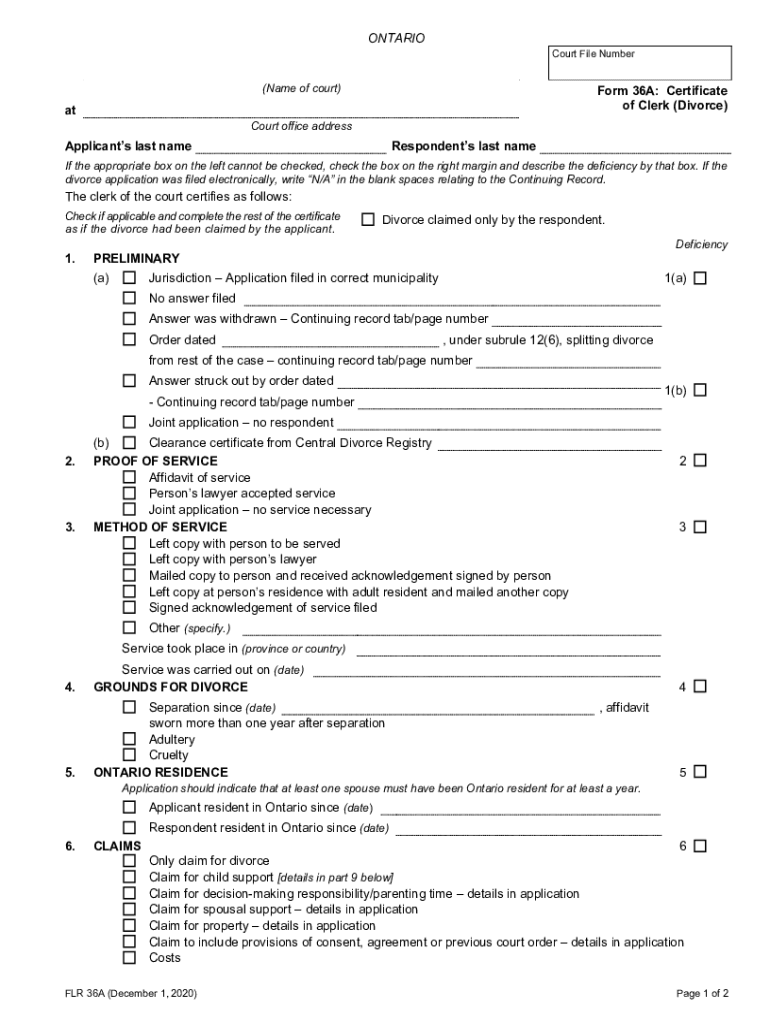
Name of Court Form 36A Certificate at of Clerk Divorce 2020-2026


Understanding the Form 36A Affidavit for Divorce
The Form 36A affidavit for divorce is a legal document used in divorce proceedings within the United States. It serves as a sworn statement that provides essential information regarding the divorce case, including details about the marriage, children, and any agreements made between the parties. This form is crucial for the court to understand the circumstances surrounding the divorce and to make informed decisions regarding custody, support, and property division.
Key Elements of the Form 36A Affidavit for Divorce
When completing the Form 36A affidavit for divorce, several key elements must be included to ensure its validity:
- Personal Information: Names, addresses, and contact details of both parties involved in the divorce.
- Marriage Details: Date and place of marriage, along with any previous marriages.
- Children: Information about any children from the marriage, including their names and ages.
- Financial Information: Details about income, assets, debts, and any financial agreements made.
- Reason for Divorce: A brief explanation of the grounds for divorce.
Steps to Complete the Form 36A Affidavit for Divorce
Completing the Form 36A affidavit for divorce involves several steps to ensure accuracy and compliance with legal requirements:
- Gather Information: Collect all necessary personal, marriage, and financial details.
- Fill Out the Form: Carefully complete each section of the form, ensuring all information is accurate.
- Review for Accuracy: Double-check the completed form for any errors or omissions.
- Sign the Affidavit: The form must be signed in the presence of a notary public to validate the affidavit.
- File with the Court: Submit the signed affidavit to the appropriate court as part of the divorce proceedings.
Legal Use of the Form 36A Affidavit for Divorce
The Form 36A affidavit for divorce serves several legal purposes, including:
- Providing the court with a comprehensive overview of the divorce case.
- Establishing facts related to custody and support arrangements.
- Documenting financial disclosures required by the court.
- Facilitating communication between the parties involved.
Obtaining the Form 36A Affidavit for Divorce
The Form 36A affidavit for divorce can typically be obtained through the court's website or directly from the courthouse where the divorce is filed. Many jurisdictions provide downloadable versions of the form, ensuring easy access for individuals seeking to complete their divorce proceedings. It is essential to use the most current version of the form to avoid any issues during the filing process.
State-Specific Rules for the Form 36A Affidavit for Divorce
Each state may have specific rules and requirements regarding the Form 36A affidavit for divorce. It is important to review local regulations to ensure compliance. Some states may require additional documentation or specific language within the affidavit. Consulting with a legal professional or the local court can provide clarity on any unique requirements that must be met.
Quick guide on how to complete name of court form 36a certificate at of clerk divorce
Complete Name Of Court Form 36A Certificate At Of Clerk Divorce effortlessly on any device
Digital document management has gained signNow traction among organizations and individuals alike. It offers an ideal eco-friendly substitute for traditional printed and signed documents, as you can easily access the appropriate form and securely store it online. airSlate SignNow equips you with all the tools necessary to create, modify, and electronically sign your documents quickly and without delays. Manage Name Of Court Form 36A Certificate At Of Clerk Divorce on any device using airSlate SignNow's Android or iOS applications and streamline any document-related task today.
The easiest method to edit and eSign Name Of Court Form 36A Certificate At Of Clerk Divorce without hassle
- Find Name Of Court Form 36A Certificate At Of Clerk Divorce and click on Get Form to begin.
- Utilize the tools we offer to fill out your document.
- Emphasize important sections of your documents or obscure sensitive data with the tools that airSlate SignNow provides specifically for that aim.
- Create your eSignature using the Sign feature, which takes mere seconds and carries the same legal validity as a conventional wet ink signature.
- Review all the details and click on the Done button to save your modifications.
- Select your preferred method of sending your form, whether by email, text message (SMS), invitation link, or download it to your computer.
Eliminate concerns about lost or misplaced documents, tedious form searching, or mistakes requiring new document prints. airSlate SignNow meets your document management requirements in just a few clicks from any device you choose. Edit and eSign Name Of Court Form 36A Certificate At Of Clerk Divorce and ensure smooth communication throughout the form preparation process with airSlate SignNow.
Create this form in 5 minutes or less
Find and fill out the correct name of court form 36a certificate at of clerk divorce
Create this form in 5 minutes!
How to create an eSignature for the name of court form 36a certificate at of clerk divorce
How to create an electronic signature for a PDF online
How to create an electronic signature for a PDF in Google Chrome
How to create an e-signature for signing PDFs in Gmail
How to create an e-signature right from your smartphone
How to create an e-signature for a PDF on iOS
How to create an e-signature for a PDF on Android
People also ask
-
What is a form 36a affidavit for divorce?
The form 36a affidavit for divorce is a legal document required in certain jurisdictions to support a divorce application. It typically includes information about the marriage, grounds for divorce, and any relevant financial details. Understanding this form is crucial for a smooth divorce process.
-
How can airSlate SignNow help with the form 36a affidavit for divorce?
airSlate SignNow provides an easy-to-use platform for creating, signing, and managing your form 36a affidavit for divorce. With our eSignature capabilities, you can ensure that your document is legally binding and securely stored. This streamlines the process, making it more efficient and less stressful.
-
Is there a cost associated with using airSlate SignNow for the form 36a affidavit for divorce?
Yes, airSlate SignNow offers various pricing plans to accommodate different needs. Our plans are cost-effective and designed to provide value for individuals and businesses needing to manage documents like the form 36a affidavit for divorce. You can choose a plan that best fits your requirements.
-
What features does airSlate SignNow offer for managing the form 36a affidavit for divorce?
airSlate SignNow includes features such as customizable templates, secure eSigning, and document tracking for your form 36a affidavit for divorce. These tools help you create professional documents quickly and ensure that all parties can sign them easily. Additionally, our platform allows for collaboration and sharing with legal professionals.
-
Can I integrate airSlate SignNow with other applications for my form 36a affidavit for divorce?
Absolutely! airSlate SignNow offers integrations with various applications, enhancing your workflow for the form 36a affidavit for divorce. You can connect with tools like Google Drive, Dropbox, and more, allowing for seamless document management and storage.
-
What are the benefits of using airSlate SignNow for my form 36a affidavit for divorce?
Using airSlate SignNow for your form 36a affidavit for divorce offers numerous benefits, including time savings, enhanced security, and ease of use. Our platform simplifies the signing process, reduces paperwork, and ensures that your documents are compliant with legal standards. This allows you to focus on what matters most during your divorce.
-
Is airSlate SignNow secure for handling sensitive documents like the form 36a affidavit for divorce?
Yes, airSlate SignNow prioritizes security and compliance, making it a safe choice for handling sensitive documents like the form 36a affidavit for divorce. We use advanced encryption and secure data storage to protect your information. You can trust that your documents are in good hands.
Get more for Name Of Court Form 36A Certificate At Of Clerk Divorce
- Fillable online employee application beere ampamp purves fax form
- Mhrp application form
- Inner belt form
- Tulane university immunizattion complainace form for students born in the us
- 22 printable animal report template 4th grade forms
- Pharmacy prior authorization request form johns hopkins
- Form short health
- Gift form stanford university school of medicine
Find out other Name Of Court Form 36A Certificate At Of Clerk Divorce
- eSign North Dakota Award Nomination Form Free
- eSignature Mississippi Demand for Extension of Payment Date Secure
- Can I eSign Oklahoma Online Donation Form
- How Can I Electronic signature North Dakota Claim
- How Do I eSignature Virginia Notice to Stop Credit Charge
- How Do I eSignature Michigan Expense Statement
- How Can I Electronic signature North Dakota Profit Sharing Agreement Template
- Electronic signature Ohio Profit Sharing Agreement Template Fast
- Electronic signature Florida Amendment to an LLC Operating Agreement Secure
- Electronic signature Florida Amendment to an LLC Operating Agreement Fast
- Electronic signature Florida Amendment to an LLC Operating Agreement Simple
- Electronic signature Florida Amendment to an LLC Operating Agreement Safe
- How Can I eSignature South Carolina Exchange of Shares Agreement
- Electronic signature Michigan Amendment to an LLC Operating Agreement Computer
- Can I Electronic signature North Carolina Amendment to an LLC Operating Agreement
- Electronic signature South Carolina Amendment to an LLC Operating Agreement Safe
- Can I Electronic signature Delaware Stock Certificate
- Electronic signature Massachusetts Stock Certificate Simple
- eSignature West Virginia Sale of Shares Agreement Later
- Electronic signature Kentucky Affidavit of Service Mobile