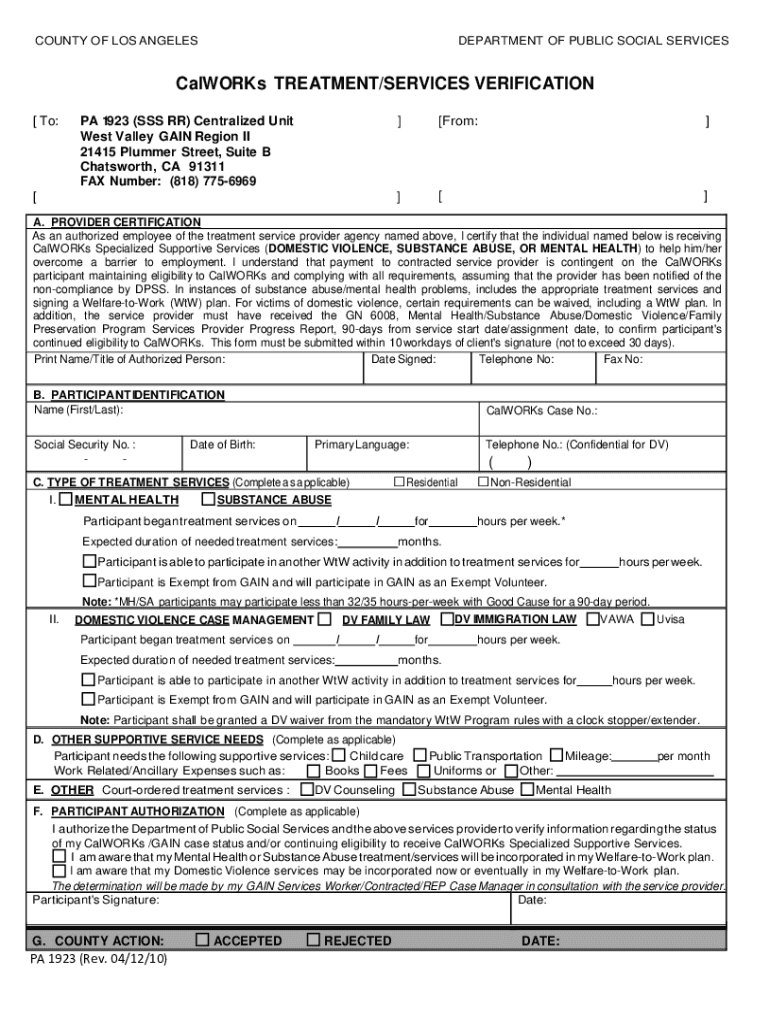
CalWORKs TREATMENTSERVICES VERIFICATION Form


Understanding the CalWORKs Treatment Services Verification
The CalWORKs Treatment Services Verification is a crucial document used within California's welfare program. It serves to confirm that individuals or families are receiving necessary treatment services, which may include mental health, substance use, or other supportive services. This verification is essential for ensuring that participants meet program requirements and can access the benefits they need.
Steps to Complete the CalWORKs Treatment Services Verification
Completing the CalWORKs Treatment Services Verification involves several key steps:
- Gather necessary information about the treatment services received.
- Fill out the verification form accurately, ensuring all required fields are completed.
- Submit the form to the designated agency or caseworker for review.
- Keep a copy of the submitted verification for your records.
It is important to provide accurate and complete information to avoid delays in processing.
How to Obtain the CalWORKs Treatment Services Verification
The CalWORKs Treatment Services Verification can typically be obtained through local county welfare offices or online through the California Department of Social Services website. Individuals may also request the form directly from their caseworker. Ensure that you have all necessary identification and documentation when making your request.
Legal Use of the CalWORKs Treatment Services Verification
The CalWORKs Treatment Services Verification is legally binding and must be used in accordance with California state regulations. It is important to ensure that all information provided is truthful and accurate, as any discrepancies could lead to penalties or loss of benefits. This verification is used to maintain compliance with state welfare program requirements.
Eligibility Criteria for the CalWORKs Treatment Services Verification
To be eligible for the CalWORKs Treatment Services Verification, individuals must be enrolled in the CalWORKs program and actively receiving treatment services. Eligibility may depend on factors such as income level, family size, and specific treatment needs. It is advisable to consult with a caseworker to confirm eligibility and understand the requirements specific to your situation.
Examples of Using the CalWORKs Treatment Services Verification
Examples of situations where the CalWORKs Treatment Services Verification is necessary include:
- When applying for additional benefits related to mental health services.
- To confirm ongoing treatment for substance abuse rehabilitation.
- When transitioning between different service providers to ensure continuity of care.
These examples illustrate the importance of the verification in maintaining access to essential services.
Quick guide on how to complete calworks treatmentservices verification
Effortlessly Prepare CalWORKs TREATMENTSERVICES VERIFICATION on Any Gadget
Digital document management has become increasingly favored by both businesses and individuals. It offers an excellent environmentally friendly substitute to conventional printed and signed papers, allowing you to locate the appropriate form and securely keep it online. airSlate SignNow equips you with all the tools necessary to generate, modify, and electronically sign your documents promptly without delays. Handle CalWORKs TREATMENTSERVICES VERIFICATION on any gadget with the airSlate SignNow Android or iOS applications and streamline any document-related task today.
The simplest way to modify and electronically sign CalWORKs TREATMENTSERVICES VERIFICATION effortlessly
- Obtain CalWORKs TREATMENTSERVICES VERIFICATION and select Get Form to begin.
- Utilize the tools we provide to fill out your form.
- Emphasize pertinent sections of the documents or mask sensitive information with tools specifically provided by airSlate SignNow for that aim.
- Create your signature using the Sign tool, which takes moments and holds the same legal validity as a conventional wet ink signature.
- Review all the details and click on the Done button to save your modifications.
- Select how you prefer to send your form, whether by email, SMS, or invitation link, or download it to your computer.
Eliminate concerns about lost or misplaced documents, tedious form searching, or errors that necessitate printing new document copies. airSlate SignNow addresses all your document management requirements in just a few clicks from your chosen device. Alter and electronically sign CalWORKs TREATMENTSERVICES VERIFICATION and guarantee outstanding communication throughout every phase of your form preparation process with airSlate SignNow.
Create this form in 5 minutes or less
Create this form in 5 minutes!
How to create an eSignature for the calworks treatmentservices verification
How to create an electronic signature for a PDF online
How to create an electronic signature for a PDF in Google Chrome
How to create an e-signature for signing PDFs in Gmail
How to create an e-signature right from your smartphone
How to create an e-signature for a PDF on iOS
How to create an e-signature for a PDF on Android
People also ask
-
What is pa1923 and how does it relate to airSlate SignNow?
The term pa1923 refers to a specific feature set within airSlate SignNow that enhances document management and eSigning capabilities. This feature allows users to streamline their workflows, making it easier to send and sign documents securely and efficiently.
-
How much does airSlate SignNow cost for users interested in pa1923?
Pricing for airSlate SignNow varies based on the plan selected, but it remains a cost-effective solution for businesses looking to utilize the pa1923 features. Users can choose from different tiers that cater to various needs, ensuring they get the best value for their investment.
-
What are the key features of airSlate SignNow's pa1923?
The pa1923 features include advanced eSigning capabilities, customizable templates, and integration with popular applications. These features are designed to enhance user experience and improve document workflow efficiency, making airSlate SignNow a powerful tool for businesses.
-
How can pa1923 benefit my business?
Implementing the pa1923 features of airSlate SignNow can signNowly reduce the time spent on document management. By automating the eSigning process, businesses can improve productivity, reduce errors, and enhance overall customer satisfaction.
-
Does airSlate SignNow with pa1923 integrate with other software?
Yes, airSlate SignNow offers seamless integrations with various software applications, enhancing the functionality of the pa1923 features. This allows businesses to connect their existing tools and streamline their workflows without disruption.
-
Is there a free trial available for airSlate SignNow's pa1923 features?
Yes, airSlate SignNow provides a free trial that allows users to explore the pa1923 features before committing to a subscription. This trial period is an excellent opportunity for businesses to assess how the solution fits their needs.
-
What types of documents can I send using pa1923 in airSlate SignNow?
With the pa1923 features, users can send a wide variety of documents, including contracts, agreements, and forms. The flexibility of airSlate SignNow ensures that any document requiring a signature can be managed efficiently.
Get more for CalWORKs TREATMENTSERVICES VERIFICATION
Find out other CalWORKs TREATMENTSERVICES VERIFICATION
- eSignature Tennessee Construction Contract Safe
- eSignature West Virginia Construction Lease Agreement Myself
- How To eSignature Alabama Education POA
- How To eSignature California Education Separation Agreement
- eSignature Arizona Education POA Simple
- eSignature Idaho Education Lease Termination Letter Secure
- eSignature Colorado Doctors Business Letter Template Now
- eSignature Iowa Education Last Will And Testament Computer
- How To eSignature Iowa Doctors Business Letter Template
- Help Me With eSignature Indiana Doctors Notice To Quit
- eSignature Ohio Education Purchase Order Template Easy
- eSignature South Dakota Education Confidentiality Agreement Later
- eSignature South Carolina Education Executive Summary Template Easy
- eSignature Michigan Doctors Living Will Simple
- How Do I eSignature Michigan Doctors LLC Operating Agreement
- How To eSignature Vermont Education Residential Lease Agreement
- eSignature Alabama Finance & Tax Accounting Quitclaim Deed Easy
- eSignature West Virginia Education Quitclaim Deed Fast
- eSignature Washington Education Lease Agreement Form Later
- eSignature Missouri Doctors Residential Lease Agreement Fast