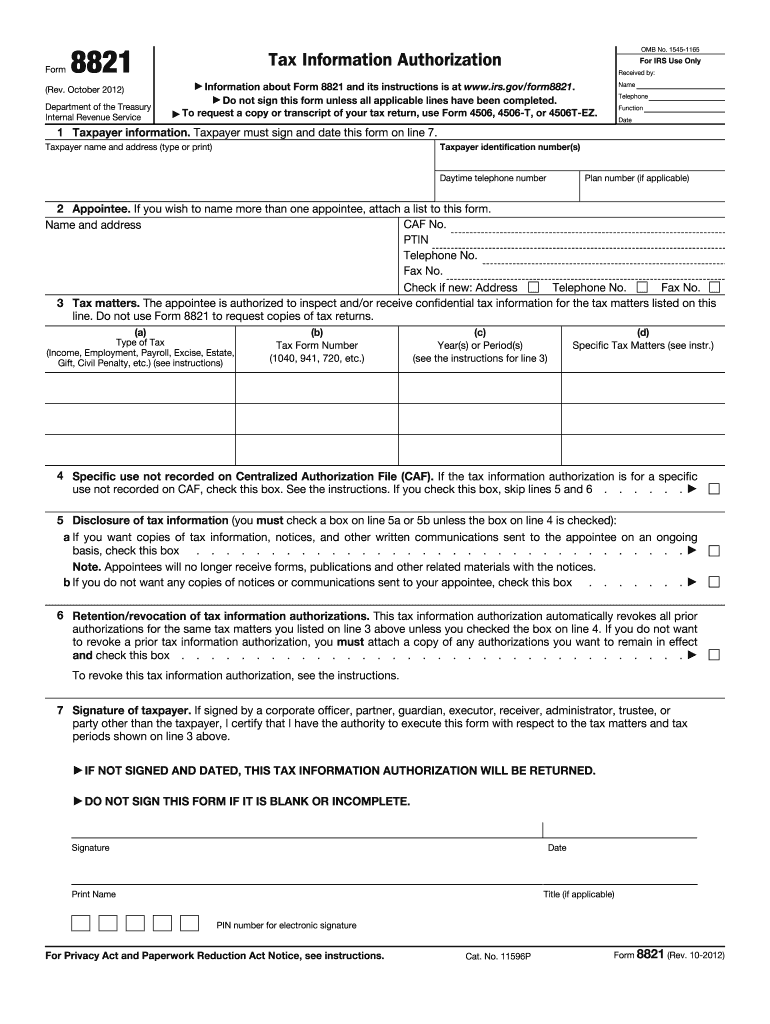
Form 8821 2012


What is the Form 8821
The Form 8821, also known as the Tax Information Authorization, is an official document used by taxpayers in the United States to authorize an individual or organization to receive and inspect their tax information. This form is particularly useful for individuals who need assistance from tax professionals or family members in managing their tax matters. By completing this form, taxpayers can ensure that their designated representatives have access to necessary tax records, enabling them to act on their behalf regarding tax-related issues.
How to use the Form 8821
Using the Form 8821 involves a straightforward process. First, the taxpayer must fill out the form with accurate information, including their name, address, and Social Security number. Then, the taxpayer should specify the individual or organization they wish to authorize, providing their details as well. It is crucial to indicate the tax matters for which the authorization applies, such as income tax or employment tax. Once completed, the form should be signed and dated by the taxpayer to validate the authorization. After signing, the form can be submitted to the IRS or the relevant tax authority.
Steps to complete the Form 8821
Completing the Form 8821 involves several key steps:
- Gather necessary information, including your personal details and the details of the individual or organization you are authorizing.
- Fill out the form accurately, ensuring all fields are completed, including the specific tax matters you wish to authorize.
- Review the form for any errors or omissions to avoid delays in processing.
- Sign and date the form to confirm your authorization.
- Submit the completed form to the IRS or the appropriate tax authority, either by mail or electronically if applicable.
Legal use of the Form 8821
The legal use of the Form 8821 is governed by IRS regulations. This form allows taxpayers to grant permission for their designated representatives to access their tax information. It is essential that the form is filled out correctly and submitted in accordance with IRS guidelines to ensure its validity. The authorization remains in effect until the taxpayer revokes it or the IRS receives a new Form 8821. This legal framework helps protect taxpayer privacy while allowing authorized individuals to assist with tax matters.
Key elements of the Form 8821
Several key elements are crucial for the effective use of the Form 8821:
- Taxpayer Information: Accurate personal details, including name, address, and Social Security number.
- Authorized Representative: Clear identification of the individual or organization being authorized.
- Tax Matters: Specific tax issues for which authorization is granted, such as income tax, estate tax, or employment tax.
- Signature: The taxpayer's signature and date to validate the authorization.
Form Submission Methods
The Form 8821 can be submitted to the IRS through various methods. Taxpayers can mail the completed form to the appropriate address listed in the form instructions. Additionally, if authorized representatives are registered with the IRS e-Services, they may be able to submit the form electronically. It is important to choose the submission method that best suits the taxpayer's needs and to keep a copy of the submitted form for personal records.
Quick guide on how to complete 2012 form 8821
Manage Form 8821 seamlessly on any device
Online document management has become increasingly favored by businesses and individuals alike. It presents an ideal eco-friendly substitute for traditional printed and signed documents, allowing you to access the necessary forms and securely preserve them online. airSlate SignNow equips you with all the tools required to create, modify, and eSign your documents swiftly without delays. Manage Form 8821 on any device using airSlate SignNow's Android or iOS applications and simplify any document-related task today.
The simplest way to edit and eSign Form 8821 with ease
- Find Form 8821 and click Get Form to begin.
- Make use of the tools we offer to complete your form.
- Emphasize important sections of your documents or redact sensitive information using tools specifically provided by airSlate SignNow for that purpose.
- Generate your signature with the Sign tool, which takes mere seconds and holds the same legal validity as a traditional handwritten signature.
- Review all the details and hit the Done button to save your edits.
- Choose your preferred method of sending the form: via email, text message (SMS), invitation link, or download it to your computer.
Say goodbye to lost or misplaced documents, tedious form searches, or mistakes that necessitate printing new copies. airSlate SignNow fulfills your document management needs in just a few clicks from any device you prefer. Edit and eSign Form 8821 to ensure excellent communication throughout your form preparation process with airSlate SignNow.
Create this form in 5 minutes or less
Find and fill out the correct 2012 form 8821
Create this form in 5 minutes!
How to create an eSignature for the 2012 form 8821
The way to make an electronic signature for your PDF in the online mode
The way to make an electronic signature for your PDF in Chrome
The best way to generate an electronic signature for putting it on PDFs in Gmail
How to make an eSignature right from your smart phone
The way to generate an electronic signature for a PDF on iOS devices
How to make an eSignature for a PDF on Android OS
People also ask
-
What is Form 8821, and how can it be used with airSlate SignNow?
Form 8821 is a tax information authorization form used to designate a third party to receive confidential tax information from the IRS. With airSlate SignNow, you can easily fill out, eSign, and send Form 8821 securely online, streamlining the process and ensuring compliance.
-
What features does airSlate SignNow offer for handling Form 8821?
airSlate SignNow provides a variety of features for managing Form 8821, including customizable templates, eSignature capabilities, and document tracking. These tools help ensure that your Form 8821 is completed accurately and sent promptly.
-
Is there a cost associated with using airSlate SignNow for Form 8821?
Yes, airSlate SignNow offers several pricing plans based on your business needs. The cost-effective solution includes access to all the features required for processing Form 8821 efficiently, making it a valuable investment in your business operations.
-
Can I integrate airSlate SignNow with other applications for Form 8821?
Absolutely! airSlate SignNow seamlessly integrates with various applications, such as CRM and cloud storage services, to enhance the process of managing Form 8821. This integration allows for easier access and sharing of documents, saving you time and effort.
-
What are the benefits of using airSlate SignNow for Form 8821?
Using airSlate SignNow for Form 8821 provides numerous benefits, including increased efficiency, faster processing times, and enhanced security for sensitive tax information. Additionally, the user-friendly platform simplifies the eSigning process for all parties involved.
-
How does airSlate SignNow ensure the security of Form 8821 documents?
airSlate SignNow employs industry-leading security measures, including encryption and secure cloud storage, to protect your Form 8821 documents. This ensures that your sensitive information remains confidential and secure during the eSigning process.
-
Can I track the status of my Form 8821 after sending it with airSlate SignNow?
Yes, airSlate SignNow provides real-time tracking for your Form 8821 documents. You'll receive notifications and updates on the status of the eSigning process, allowing you to stay informed every step of the way.
Get more for Form 8821
Find out other Form 8821
- Can I Electronic signature Arkansas Courts Operating Agreement
- How Do I Electronic signature Georgia Courts Agreement
- Electronic signature Georgia Courts Rental Application Fast
- How Can I Electronic signature Hawaii Courts Purchase Order Template
- How To Electronic signature Indiana Courts Cease And Desist Letter
- How Can I Electronic signature New Jersey Sports Purchase Order Template
- How Can I Electronic signature Louisiana Courts LLC Operating Agreement
- How To Electronic signature Massachusetts Courts Stock Certificate
- Electronic signature Mississippi Courts Promissory Note Template Online
- Electronic signature Montana Courts Promissory Note Template Now
- Electronic signature Montana Courts Limited Power Of Attorney Safe
- Electronic signature Oklahoma Sports Contract Safe
- Electronic signature Oklahoma Sports RFP Fast
- How To Electronic signature New York Courts Stock Certificate
- Electronic signature South Carolina Sports Separation Agreement Easy
- Electronic signature Virginia Courts Business Plan Template Fast
- How To Electronic signature Utah Courts Operating Agreement
- Electronic signature West Virginia Courts Quitclaim Deed Computer
- Electronic signature West Virginia Courts Quitclaim Deed Free
- Electronic signature Virginia Courts Limited Power Of Attorney Computer