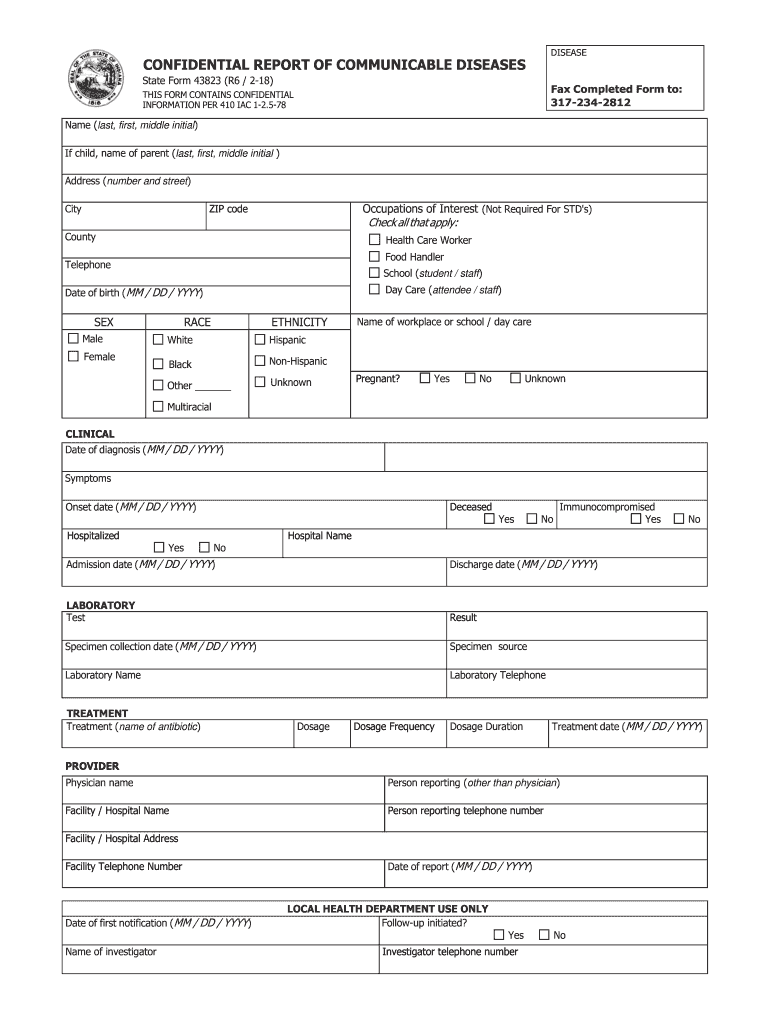
ODOMETER DISCLOSURE STATEMENT IARA State Forms Online 2018-2026


What is the ODOMETER DISCLOSURE STATEMENT IARA State Forms Online
The Odometer Disclosure Statement is a legal document required in the United States when transferring ownership of a vehicle. This form is crucial for ensuring transparency regarding the mileage of a vehicle at the time of sale. The IARA State Forms Online provides a streamlined way for users to access and complete this document digitally, facilitating a smooth transaction process for both buyers and sellers. It helps protect consumers from odometer fraud, which is a serious offense that can lead to significant penalties.
How to use the ODOMETER DISCLOSURE STATEMENT IARA State Forms Online
Using the Odometer Disclosure Statement through IARA State Forms Online is straightforward. Users can navigate to the online platform, select the appropriate form, and fill it out with the required information. This typically includes details about the vehicle, such as the make, model, year, and current odometer reading. After completing the form, users can electronically sign it, ensuring that all parties involved have a record of the transaction. The digital format allows for easy sharing and storage, making it convenient for future reference.
Steps to complete the ODOMETER DISCLOSURE STATEMENT IARA State Forms Online
Completing the Odometer Disclosure Statement online involves several key steps:
- Access the IARA State Forms Online platform.
- Select the Odometer Disclosure Statement form from the list of available documents.
- Input the necessary vehicle information, including the odometer reading and vehicle identification number (VIN).
- Provide details about the buyer and seller, including names and addresses.
- Review the information for accuracy before submitting.
- Electronically sign the form to finalize the document.
Legal use of the ODOMETER DISCLOSURE STATEMENT IARA State Forms Online
The Odometer Disclosure Statement is legally mandated under federal and state laws to protect consumers during vehicle transactions. Failing to provide this disclosure can result in legal consequences for both the seller and the buyer. By using the IARA State Forms Online, individuals ensure compliance with these regulations, thereby reducing the risk of disputes or legal issues related to odometer readings. It is essential that all information provided on the form is accurate and truthful to uphold the integrity of the transaction.
Key elements of the ODOMETER DISCLOSURE STATEMENT IARA State Forms Online
Several key elements must be included in the Odometer Disclosure Statement to ensure its validity:
- Vehicle identification number (VIN)
- Current odometer reading at the time of sale
- Make, model, and year of the vehicle
- Names and addresses of both the buyer and seller
- Date of sale
- Signatures of both parties
These elements are crucial for establishing a clear record of the vehicle's mileage and ownership transfer.
State-specific rules for the ODOMETER DISCLOSURE STATEMENT IARA State Forms Online
Each state may have specific rules regarding the Odometer Disclosure Statement, including variations in form requirements and submission processes. It is important for users to familiarize themselves with their state's regulations to ensure compliance. The IARA State Forms Online typically provides guidance on state-specific requirements, helping users navigate any unique aspects of the disclosure process. Understanding these rules can prevent potential legal issues and ensure a smooth vehicle transfer.
Quick guide on how to complete odometer disclosure statement iara state forms online
Complete ODOMETER DISCLOSURE STATEMENT IARA State Forms Online effortlessly on any device
Digital document management has gained popularity among companies and individuals. It offers an ideal environmentally friendly substitute for conventional printed and signed documents, as you can easily locate the appropriate form and securely save it online. airSlate SignNow supplies you with all the tools necessary to create, modify, and electronically sign your documents promptly without delays. Handle ODOMETER DISCLOSURE STATEMENT IARA State Forms Online on any platform with airSlate SignNow Android or iOS applications and enhance any document-driven process today.
The easiest way to edit and electronically sign ODOMETER DISCLOSURE STATEMENT IARA State Forms Online without hassle
- Obtain ODOMETER DISCLOSURE STATEMENT IARA State Forms Online and click Get Form to begin.
- Utilize the tools we offer to complete your form.
- Emphasize important sections of your documents or redact sensitive information with tools that airSlate SignNow provides specifically for that purpose.
- Create your signature using the Sign tool, which takes only seconds and holds the same legal significance as a traditional signature with wet ink.
- Verify the information and click on the Done button to preserve your changes.
- Choose your preferred method for sending your form, whether by email, SMS, or invitation link, or download it to your computer.
Eliminate concerns about lost or misplaced documents, tedious form searches, or mistakes that necessitate printing new document copies. airSlate SignNow fulfills your document management needs in just a few clicks from any chosen device. Modify and electronically sign ODOMETER DISCLOSURE STATEMENT IARA State Forms Online to ensure outstanding communication at every stage of the form preparation process with airSlate SignNow.
Create this form in 5 minutes or less
Find and fill out the correct odometer disclosure statement iara state forms online
Create this form in 5 minutes!
How to create an eSignature for the odometer disclosure statement iara state forms online
How to create an electronic signature for a PDF online
How to create an electronic signature for a PDF in Google Chrome
How to create an e-signature for signing PDFs in Gmail
How to create an e-signature right from your smartphone
How to create an e-signature for a PDF on iOS
How to create an e-signature for a PDF on Android
People also ask
-
What is an ODOMETER DISCLOSURE STATEMENT IARA State Form?
An ODOMETER DISCLOSURE STATEMENT IARA State Form is a legal document required in many states to disclose the mileage of a vehicle at the time of sale. This form helps protect buyers from fraud and ensures transparency in vehicle transactions. Using airSlate SignNow, you can easily complete and eSign this form online.
-
How can I access the ODOMETER DISCLOSURE STATEMENT IARA State Forms Online?
You can access the ODOMETER DISCLOSURE STATEMENT IARA State Forms Online through the airSlate SignNow platform. Simply create an account, navigate to the forms section, and select the appropriate state form. Our user-friendly interface makes it easy to fill out and eSign your documents.
-
What are the benefits of using airSlate SignNow for ODOMETER DISCLOSURE STATEMENT IARA State Forms?
Using airSlate SignNow for your ODOMETER DISCLOSURE STATEMENT IARA State Forms offers numerous benefits, including convenience, speed, and security. You can complete and eSign documents from anywhere, reducing the time spent on paperwork. Additionally, our platform ensures that your documents are securely stored and easily accessible.
-
Is there a cost associated with using airSlate SignNow for ODOMETER DISCLOSURE STATEMENT IARA State Forms?
Yes, there is a cost associated with using airSlate SignNow, but it is designed to be cost-effective for businesses and individuals. Our pricing plans are flexible, allowing you to choose the one that best fits your needs. You can also take advantage of a free trial to explore our features before committing.
-
Can I integrate airSlate SignNow with other applications for ODOMETER DISCLOSURE STATEMENT IARA State Forms?
Absolutely! airSlate SignNow offers integrations with various applications, making it easy to manage your ODOMETER DISCLOSURE STATEMENT IARA State Forms alongside your existing tools. Whether you use CRM systems, cloud storage, or other business applications, our platform can seamlessly connect with them.
-
How secure is the airSlate SignNow platform for handling ODOMETER DISCLOSURE STATEMENT IARA State Forms?
The security of your documents is our top priority at airSlate SignNow. We utilize advanced encryption and security protocols to ensure that your ODOMETER DISCLOSURE STATEMENT IARA State Forms are protected from unauthorized access. You can trust that your sensitive information is safe with us.
-
What features does airSlate SignNow offer for ODOMETER DISCLOSURE STATEMENT IARA State Forms?
airSlate SignNow provides a variety of features for ODOMETER DISCLOSURE STATEMENT IARA State Forms, including customizable templates, eSignature capabilities, and document tracking. These features streamline the process of completing and signing forms, making it more efficient for users. You can also collaborate with others in real-time.
Get more for ODOMETER DISCLOSURE STATEMENT IARA State Forms Online
- Aw8 2015 2019 form
- Newwa backflow test sheet form
- Post election report form 2016 2019
- Motor carrier permit glova link form
- Op 175 2018 2019 form
- Tready payment request online 2012 2019 form
- Patriot crew data form form hr 145 mitags pmi secure mitags pmi
- Employment application form hagar international hagarinternational
Find out other ODOMETER DISCLOSURE STATEMENT IARA State Forms Online
- eSign California Business Operations LLC Operating Agreement Myself
- Sign Courts Form Mississippi Secure
- eSign Alabama Car Dealer Executive Summary Template Fast
- eSign Arizona Car Dealer Bill Of Lading Now
- How Can I eSign Alabama Car Dealer Executive Summary Template
- eSign California Car Dealer LLC Operating Agreement Online
- eSign California Car Dealer Lease Agreement Template Fast
- eSign Arkansas Car Dealer Agreement Online
- Sign Montana Courts Contract Safe
- eSign Colorado Car Dealer Affidavit Of Heirship Simple
- eSign Car Dealer Form Georgia Simple
- eSign Florida Car Dealer Profit And Loss Statement Myself
- eSign Georgia Car Dealer POA Mobile
- Sign Nebraska Courts Warranty Deed Online
- Sign Nebraska Courts Limited Power Of Attorney Now
- eSign Car Dealer Form Idaho Online
- How To eSign Hawaii Car Dealer Contract
- How To eSign Hawaii Car Dealer Living Will
- How Do I eSign Hawaii Car Dealer Living Will
- eSign Hawaii Business Operations Contract Online