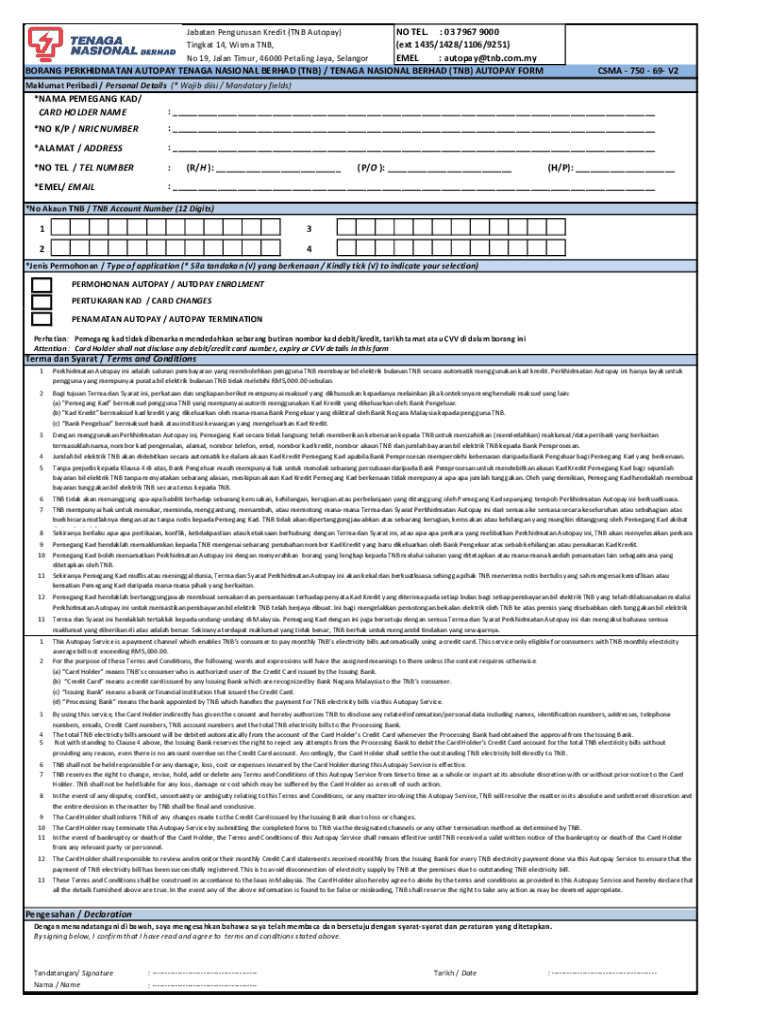
Autopay Form New Version Xlsx 2020-2026


What is the Autopay Form New Version xlsx
The Autopay Form New Version xlsx is a digital document designed to facilitate the automatic payment process for various services or subscriptions. This form allows users to provide their payment details securely, ensuring that payments are processed on time without the need for manual intervention. It is commonly used by businesses and individuals to streamline recurring payments, such as utility bills, loan repayments, or subscription fees.
How to use the Autopay Form New Version xlsx
Using the Autopay Form New Version xlsx is straightforward. First, download the form from a trusted source. Once downloaded, open the file in a compatible spreadsheet program. Fill in the required fields, which typically include personal information, payment method details, and the frequency of payments. After completing the form, save it and submit it according to the instructions provided by the service provider. This may involve emailing the form or uploading it to a designated portal.
Steps to complete the Autopay Form New Version xlsx
Completing the Autopay Form New Version xlsx involves several key steps:
- Download the form and open it in a spreadsheet application.
- Enter your personal information, including name, address, and contact details.
- Provide payment details, such as bank account information or credit/debit card numbers.
- Specify the payment frequency, whether it is weekly, monthly, or annually.
- Review all entered information for accuracy.
- Save the completed form and follow submission instructions.
Key elements of the Autopay Form New Version xlsx
The Autopay Form New Version xlsx contains several essential elements that ensure proper processing of automatic payments. These elements typically include:
- Personal Information: Name, address, and contact details of the payer.
- Payment Method: Options for payment, such as bank account or credit card details.
- Payment Frequency: Indication of how often payments will be made.
- Authorization Signature: A section for the payer to sign, authorizing the automatic payments.
Legal use of the Autopay Form New Version xlsx
The Autopay Form New Version xlsx is legally binding once completed and signed. It serves as an authorization for the service provider to withdraw funds from the payer's account according to the specified terms. It is important for users to ensure that they understand the terms of the agreement before signing, as this form can lead to recurring charges that may impact personal finances.
Form Submission Methods
There are several methods available for submitting the Autopay Form New Version xlsx, depending on the requirements of the service provider. Common submission methods include:
- Email: Sending the completed form as an attachment to the designated email address.
- Online Portal: Uploading the form through a secure online platform provided by the service provider.
- Mail: Printing the form and sending it via postal mail to the appropriate address.
Quick guide on how to complete autopay form new version xlsx
Complete Autopay Form New Version xlsx seamlessly on any device
Digital document management has gained traction among businesses and individuals. It serves as an ideal eco-friendly alternative to traditional printed and signed papers, allowing you to obtain the necessary form and securely save it online. airSlate SignNow provides all the tools required to create, modify, and eSign your documents swiftly without interruptions. Handle Autopay Form New Version xlsx on any device using airSlate SignNow's Android or iOS applications and enhance any document-related process today.
How to alter and eSign Autopay Form New Version xlsx effortlessly
- Find Autopay Form New Version xlsx and click on Get Form to initiate the process.
- Use the tools available to complete your document.
- Highlight important sections of the documents or obscure sensitive details with tools that airSlate SignNow provides specifically for that purpose.
- Create your signature using the Sign tool, which takes mere seconds and carries the same legal validity as a conventional handwritten signature.
- Review all the information and then click on the Done button to save your modifications.
- Choose how you wish to send your form, whether via email, text message (SMS), or invitation link, or download it to your computer.
Say goodbye to lost or misfiled documents, tedious form searches, or mistakes that necessitate printing new copies. airSlate SignNow meets all your document management needs in just a few clicks from any device you prefer. Modify and eSign Autopay Form New Version xlsx and guarantee effective communication at every phase of the form preparation process with airSlate SignNow.
Create this form in 5 minutes or less
Find and fill out the correct autopay form new version xlsx
Create this form in 5 minutes!
How to create an eSignature for the autopay form new version xlsx
How to create an electronic signature for a PDF online
How to create an electronic signature for a PDF in Google Chrome
How to create an e-signature for signing PDFs in Gmail
How to create an e-signature right from your smartphone
How to create an e-signature for a PDF on iOS
How to create an e-signature for a PDF on Android
People also ask
-
What is the Autopay Form New Version xlsx?
The Autopay Form New Version xlsx is a streamlined document designed to facilitate automatic payment processes. It allows users to easily manage and automate their payment schedules, ensuring timely transactions without manual intervention.
-
How can I access the Autopay Form New Version xlsx?
You can access the Autopay Form New Version xlsx through the airSlate SignNow platform. Simply log in to your account, navigate to the templates section, and search for the Autopay Form New Version xlsx to start using it.
-
What are the key features of the Autopay Form New Version xlsx?
The Autopay Form New Version xlsx includes features such as customizable fields, automated reminders, and secure eSignature capabilities. These features enhance user experience and ensure that all payment details are accurately captured and processed.
-
Is there a cost associated with using the Autopay Form New Version xlsx?
Yes, there is a cost associated with using the Autopay Form New Version xlsx, which varies based on your subscription plan with airSlate SignNow. However, the platform offers a cost-effective solution that can save businesses time and money in the long run.
-
Can I integrate the Autopay Form New Version xlsx with other software?
Absolutely! The Autopay Form New Version xlsx can be integrated with various third-party applications, enhancing its functionality. This allows for seamless data transfer and improved workflow efficiency across different platforms.
-
What benefits does the Autopay Form New Version xlsx provide for businesses?
The Autopay Form New Version xlsx provides numerous benefits, including reduced administrative workload, increased accuracy in payment processing, and improved cash flow management. By automating payments, businesses can focus more on growth and less on manual tasks.
-
How secure is the Autopay Form New Version xlsx?
The Autopay Form New Version xlsx is designed with security in mind, utilizing encryption and secure access protocols. This ensures that all sensitive payment information is protected, giving users peace of mind when managing their transactions.
Get more for Autopay Form New Version xlsx
- Dhm proof of funds letters hard money lenders form
- National safety code authorization british columbia th gov bc form
- Exclusive listing agreement for sublease of real property nonresidential air commercial real estate association 1 form
- Mock trial animal farm packet 1 inchdoc form
- Get dccourts form
- Motivationn stdent t mentoring minds form
- Pension information release cf fc 2265 e tpsgc pwgsc gc
- Allen fire department official website cityofallen form
Find out other Autopay Form New Version xlsx
- eSignature Vermont General Power of Attorney Template Easy
- eSignature Michigan Startup Cost Estimate Simple
- eSignature New Hampshire Invoice for Services (Standard Format) Computer
- eSignature Arkansas Non-Compete Agreement Later
- Can I eSignature Arizona Non-Compete Agreement
- How Do I eSignature New Jersey Non-Compete Agreement
- eSignature Tennessee Non-Compete Agreement Myself
- How To eSignature Colorado LLC Operating Agreement
- Help Me With eSignature North Carolina LLC Operating Agreement
- eSignature Oregon LLC Operating Agreement Online
- eSignature Wyoming LLC Operating Agreement Online
- eSignature Wyoming LLC Operating Agreement Computer
- eSignature Wyoming LLC Operating Agreement Later
- eSignature Wyoming LLC Operating Agreement Free
- How To eSignature Wyoming LLC Operating Agreement
- eSignature California Commercial Lease Agreement Template Myself
- eSignature California Commercial Lease Agreement Template Easy
- eSignature Florida Commercial Lease Agreement Template Easy
- eSignature Texas Roommate Contract Easy
- eSignature Arizona Sublease Agreement Template Free