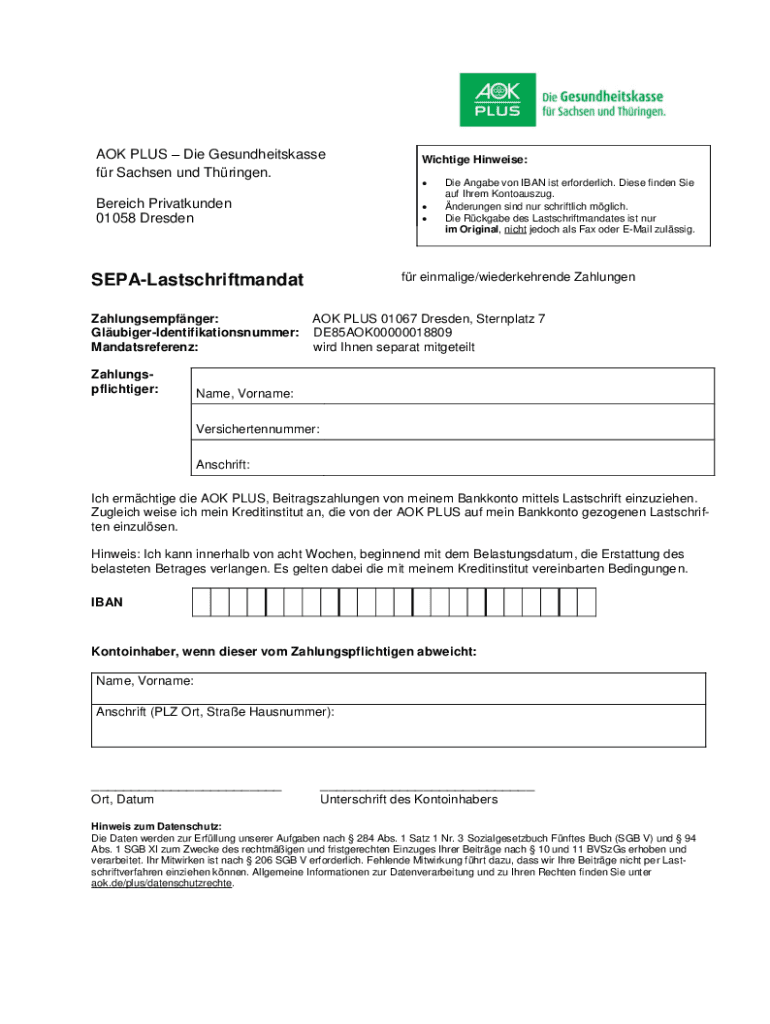
AOK PLUS Erteilung SEPA Lastschriftmandat AOK PLUS Dokumente Sicher Und Bequem Direkt Herunterladen Haben Sie Fragen? Rufen Sie Form


Understanding the AOK PLUS Erteilung SEPA Lastschriftmandat
The AOK PLUS Erteilung SEPA Lastschriftmandat is a document that allows individuals to authorize the AOK PLUS health insurance provider to withdraw payments directly from their bank accounts. This method is convenient for managing health insurance premiums and ensures timely payments without the need for manual transactions. The SEPA (Single Euro Payments Area) framework facilitates these direct debit transactions across participating countries, making it a secure and efficient option for users.
How to Use the AOK PLUS Erteilung SEPA Lastschriftmandat
To utilize the AOK PLUS Erteilung SEPA Lastschriftmandat, individuals need to complete the designated form, providing their banking details and personal information. This form can typically be downloaded directly from the AOK PLUS website. Once filled out, it should be submitted to AOK PLUS for processing. Users can expect to receive confirmation once their mandate is set up, enabling automatic withdrawals for their health insurance payments.
Steps to Complete the AOK PLUS Erteilung SEPA Lastschriftmandat
Completing the AOK PLUS Erteilung SEPA Lastschriftmandat involves several straightforward steps:
- Download the form from the AOK PLUS website.
- Fill in your personal details, including your name, address, and insurance number.
- Provide your bank account information, including the IBAN and BIC.
- Sign and date the form to authorize the direct debit.
- Submit the completed form to AOK PLUS via mail or their online portal.
Key Elements of the AOK PLUS Erteilung SEPA Lastschriftmandat
When filling out the AOK PLUS Erteilung SEPA Lastschriftmandat, it is essential to include specific key elements to ensure the mandate is valid:
- Personal Information: Your full name, address, and contact details.
- Insurance Information: Your AOK PLUS insurance number for identification.
- Bank Details: Accurate bank account information, including IBAN and BIC.
- Signature: Your signature to authorize the direct debit.
Legal Use of the AOK PLUS Erteilung SEPA Lastschriftmandat
The AOK PLUS Erteilung SEPA Lastschriftmandat is governed by regulations that ensure the protection of consumers. By signing this mandate, individuals consent to allow AOK PLUS to withdraw specified amounts from their bank accounts. It is crucial to keep a copy of the signed mandate for personal records, as it serves as proof of authorization. Users have the right to revoke this mandate at any time, which should be done in writing to AOK PLUS.
Obtaining the AOK PLUS Erteilung SEPA Lastschriftmandat
The AOK PLUS Erteilung SEPA Lastschriftmandat can be easily obtained by visiting the AOK PLUS website. Users can find the form in the documents section, where it is available for direct download. This digital access allows for quick retrieval and completion, ensuring that users can manage their health insurance payments efficiently and securely.
Quick guide on how to complete aok plus erteilung sepa lastschriftmandat aok plus dokumente sicher und bequem direkt herunterladen haben sie fragen rufen sie
Easily Prepare AOK PLUS Erteilung SEPA Lastschriftmandat AOK PLUS Dokumente Sicher Und Bequem Direkt Herunterladen Haben Sie Fragen? Rufen Sie on Any Device
Digital document management has gained traction among businesses and individuals alike. It serves as an ideal environmentally friendly alternative to conventional printed and signed documents, as you can easily locate the appropriate form and securely store it online. airSlate SignNow equips you with all the necessary tools to create, edit, and eSign your documents swiftly and without hassle. Manage AOK PLUS Erteilung SEPA Lastschriftmandat AOK PLUS Dokumente Sicher Und Bequem Direkt Herunterladen Haben Sie Fragen? Rufen Sie on any platform with the airSlate SignNow apps for Android or iOS and enhance any document-related task today.
How to Edit and eSign AOK PLUS Erteilung SEPA Lastschriftmandat AOK PLUS Dokumente Sicher Und Bequem Direkt Herunterladen Haben Sie Fragen? Rufen Sie Effortlessly
- Find AOK PLUS Erteilung SEPA Lastschriftmandat AOK PLUS Dokumente Sicher Und Bequem Direkt Herunterladen Haben Sie Fragen? Rufen Sie and click Get Form to begin.
- Utilize the tools available to fill out your form.
- Mark important sections of the documents or obscure sensitive information using tools specifically designed by airSlate SignNow for that purpose.
- Create your signature with the Sign tool, which takes mere seconds and carries the same legal validity as a traditional wet ink signature.
- Review the details and click the Done button to save your changes.
- Choose how you wish to send your form, via email, SMS, or invite link, or download it to your computer.
Eliminate the hassle of lost or misplaced documents, time-consuming form searches, or errors that require printing new document copies. airSlate SignNow meets your document management needs in just a few clicks from any device you prefer. Edit and eSign AOK PLUS Erteilung SEPA Lastschriftmandat AOK PLUS Dokumente Sicher Und Bequem Direkt Herunterladen Haben Sie Fragen? Rufen Sie to ensure excellent communication at every step of your form preparation process using airSlate SignNow.
Create this form in 5 minutes or less
Create this form in 5 minutes!
How to create an eSignature for the aok plus erteilung sepa lastschriftmandat aok plus dokumente sicher und bequem direkt herunterladen haben sie fragen rufen sie
How to create an electronic signature for a PDF online
How to create an electronic signature for a PDF in Google Chrome
How to create an e-signature for signing PDFs in Gmail
How to create an e-signature right from your smartphone
How to create an e-signature for a PDF on iOS
How to create an e-signature for a PDF on Android
People also ask
-
What is the AOK PLUS Erteilung SEPA Lastschriftmandat?
The AOK PLUS Erteilung SEPA Lastschriftmandat is a direct debit mandate that allows you to authorize AOK PLUS to withdraw payments directly from your bank account. This process simplifies your payment management and ensures timely payments. With airSlate SignNow, you can manage this mandate securely and conveniently.
-
How can I download AOK PLUS documents securely?
You can download AOK PLUS documents securely and conveniently using airSlate SignNow. Our platform ensures that all your documents are encrypted and protected, allowing you to access them anytime. Simply log in to your account and follow the prompts to download your documents.
-
What are the benefits of using airSlate SignNow for AOK PLUS documents?
Using airSlate SignNow for AOK PLUS documents offers numerous benefits, including ease of use, cost-effectiveness, and enhanced security. You can eSign documents quickly and manage your AOK PLUS Erteilung SEPA Lastschriftmandat efficiently. This streamlines your workflow and saves you valuable time.
-
Is there a cost associated with using airSlate SignNow for AOK PLUS documents?
Yes, there is a cost associated with using airSlate SignNow, but it is designed to be cost-effective for businesses of all sizes. Our pricing plans are flexible and cater to various needs, ensuring you get the best value for managing your AOK PLUS Erteilung SEPA Lastschriftmandat and documents.
-
Can I integrate airSlate SignNow with other applications?
Absolutely! airSlate SignNow offers seamless integrations with various applications, enhancing your workflow. You can easily connect with tools you already use, making it simple to manage your AOK PLUS documents and Erteilung SEPA Lastschriftmandat without any hassle.
-
How does airSlate SignNow ensure the security of my documents?
airSlate SignNow prioritizes the security of your documents with advanced encryption and compliance with industry standards. Your AOK PLUS documents and Erteilung SEPA Lastschriftmandat are protected against unauthorized access, ensuring your sensitive information remains confidential.
-
What support options are available if I have questions?
If you have questions about the AOK PLUS Erteilung SEPA Lastschriftmandat or using airSlate SignNow, our support team is here to help. You can signNow out to us via phone or email, and we will assist you promptly. Have Fragen? Rufen Sie Uns Einfach An.
Get more for AOK PLUS Erteilung SEPA Lastschriftmandat AOK PLUS Dokumente Sicher Und Bequem Direkt Herunterladen Haben Sie Fragen? Rufen Sie
- Ncu transcript request form
- Edumedia azerbaijan trfindn quotpromethean youtube form
- Scholarship application van rob inc award scholarships form
- New and returning student registration the school district of palm form
- Tenant income certification city of chicago form
- Program and curriculum committee college of natural sciences form
- 402 873 5513 or 800 826 4355 form
- Relias learning request access form
Find out other AOK PLUS Erteilung SEPA Lastschriftmandat AOK PLUS Dokumente Sicher Und Bequem Direkt Herunterladen Haben Sie Fragen? Rufen Sie
- Electronic signature Virginia Courts Business Plan Template Fast
- How To Electronic signature Utah Courts Operating Agreement
- Electronic signature West Virginia Courts Quitclaim Deed Computer
- Electronic signature West Virginia Courts Quitclaim Deed Free
- Electronic signature Virginia Courts Limited Power Of Attorney Computer
- Can I Sign Alabama Banking PPT
- Electronic signature Washington Sports POA Simple
- How To Electronic signature West Virginia Sports Arbitration Agreement
- Electronic signature Wisconsin Sports Residential Lease Agreement Myself
- Help Me With Sign Arizona Banking Document
- How Do I Sign Arizona Banking Form
- How Can I Sign Arizona Banking Form
- How Can I Sign Arizona Banking Form
- Can I Sign Colorado Banking PPT
- How Do I Sign Idaho Banking Presentation
- Can I Sign Indiana Banking Document
- How Can I Sign Indiana Banking PPT
- How To Sign Maine Banking PPT
- Help Me With Sign Massachusetts Banking Presentation
- Can I Sign Michigan Banking PDF