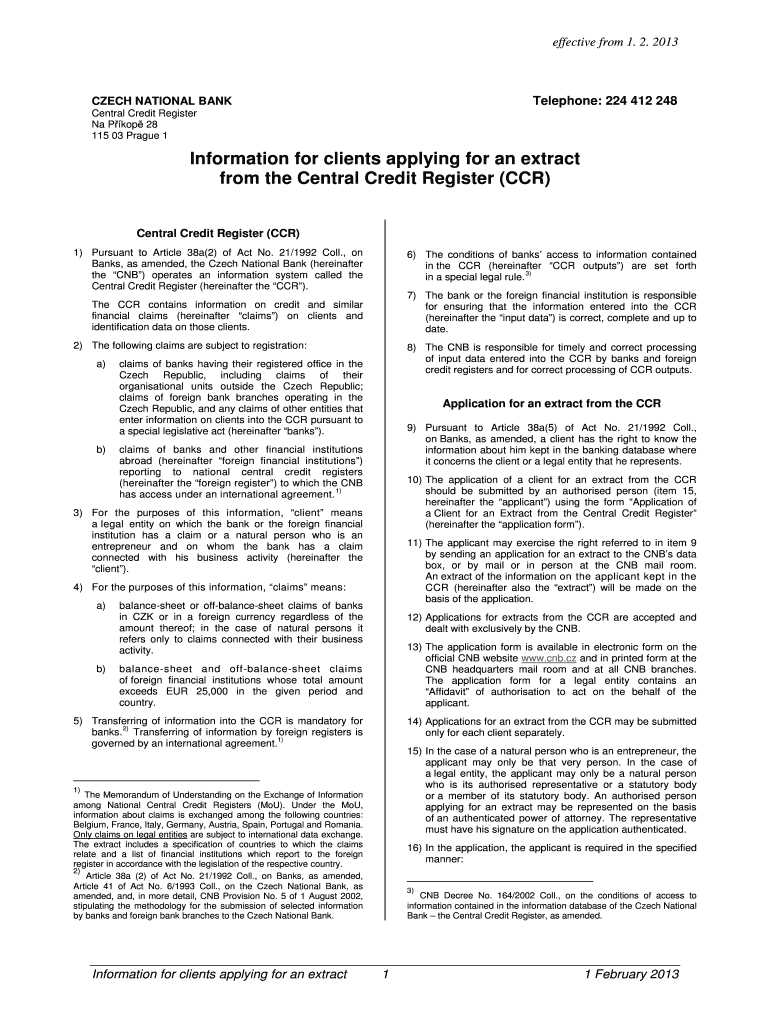
Application for Extract Form


What is the Application For Extract
The Application For Extract is a formal request used to obtain specific information or documentation, typically related to vital records such as birth, death, marriage, or divorce certificates. This application is essential for individuals needing to access their personal records for legal, genealogical, or administrative purposes. It ensures that the requester has the necessary authority to obtain these records, which are often protected by privacy laws.
How to use the Application For Extract
To use the Application For Extract effectively, individuals must first identify the type of record they need. After selecting the appropriate application, fill it out with accurate personal information, including full name, date of birth, and the reason for the request. It is crucial to follow the instructions provided with the application carefully to ensure all required fields are completed. Once the application is filled out, it can be submitted via mail, online, or in person, depending on the issuing authority's guidelines.
Steps to complete the Application For Extract
Completing the Application For Extract involves several key steps:
- Gather necessary personal information, including identification details.
- Obtain the correct version of the application form from the relevant authority.
- Fill out the form completely, ensuring accuracy in all provided information.
- Review the application for any errors or missing information.
- Submit the application along with any required fees and identification documents.
Required Documents
When submitting the Application For Extract, certain documents are typically required to verify identity and eligibility. These may include:
- A government-issued photo ID, such as a driver's license or passport.
- Proof of relationship to the record if applicable, such as marriage or birth certificates.
- Payment for any applicable fees, which can vary by state or issuing authority.
Legal use of the Application For Extract
The Application For Extract is governed by state laws that dictate who can request vital records and under what circumstances. Generally, only individuals with a direct interest in the record, such as immediate family members, are permitted to obtain these documents. Understanding the legal framework surrounding the application is crucial to ensure compliance and avoid potential penalties for unauthorized requests.
Who Issues the Form
The Application For Extract is typically issued by state or local vital records offices. Each state may have its own specific form and guidelines for obtaining vital records. It is important for applicants to contact their local office or visit their official website to access the correct application and understand the specific requirements for their state.
Quick guide on how to complete application for extract
Complete [SKS] seamlessly on any device
Digital document management has gained popularity among companies and individuals alike. It offers an excellent eco-friendly alternative to traditional printed and signed documents, allowing you to find the right form and safely store it online. airSlate SignNow equips you with all the necessary tools to create, modify, and eSign your documents swiftly without holdups. Handle [SKS] on any device with airSlate SignNow's Android or iOS applications and enhance any document-centric process today.
How to modify and eSign [SKS] effortlessly
- Find [SKS] and click Get Form to begin.
- Utilize the tools we offer to fill out your form.
- Emphasize important sections of the documents or redact sensitive information using tools that airSlate SignNow provides specifically for that objective.
- Create your signature with the Sign tool, which takes mere seconds and carries the same legal validity as a conventional wet ink signature.
- Review all the details and click on the Done button to store your changes.
- Choose how you would like to send your form, whether by email, SMS, or invite link, or download it to your computer.
Eliminate the hassle of lost or misplaced files, tedious form searches, or errors that require printing new document copies. airSlate SignNow addresses all your document management needs in just a few clicks from any device of your preference. Alter and eSign [SKS] and guarantee outstanding communication at any phase of the form preparation process with airSlate SignNow.
Create this form in 5 minutes or less
Create this form in 5 minutes!
How to create an eSignature for the application for extract
How to create an electronic signature for a PDF online
How to create an electronic signature for a PDF in Google Chrome
How to create an e-signature for signing PDFs in Gmail
How to create an e-signature right from your smartphone
How to create an e-signature for a PDF on iOS
How to create an e-signature for a PDF on Android
People also ask
-
What is the Application For Extract and how does it work?
The Application For Extract is a powerful tool that allows users to easily extract data from documents and automate workflows. By utilizing advanced technology, it streamlines the process of managing and processing documents, making it efficient for businesses of all sizes.
-
What are the key features of the Application For Extract?
The Application For Extract includes features such as data extraction, document automation, and seamless eSigning capabilities. These features work together to enhance productivity and ensure that your document management processes are both efficient and effective.
-
How much does the Application For Extract cost?
Pricing for the Application For Extract varies based on the plan you choose. airSlate SignNow offers flexible pricing options to accommodate different business needs, ensuring that you get the best value for your investment in document management solutions.
-
Can the Application For Extract integrate with other software?
Yes, the Application For Extract can integrate with various third-party applications, enhancing its functionality. This allows businesses to connect their existing tools and create a more streamlined workflow, improving overall efficiency.
-
What are the benefits of using the Application For Extract?
Using the Application For Extract can signNowly reduce the time spent on manual data entry and document processing. This not only saves time but also minimizes errors, allowing your team to focus on more strategic tasks that drive business growth.
-
Is the Application For Extract suitable for small businesses?
Absolutely! The Application For Extract is designed to be user-friendly and cost-effective, making it an ideal solution for small businesses. It provides the necessary tools to manage documents efficiently without overwhelming your team or budget.
-
How secure is the Application For Extract?
The Application For Extract prioritizes security, employing advanced encryption and compliance measures to protect your data. You can trust that your sensitive information is safe while using our document management solutions.
Get more for Application For Extract
Find out other Application For Extract
- Sign Mississippi Orthodontists LLC Operating Agreement Safe
- Sign Delaware Sports Letter Of Intent Online
- How Can I Sign Kansas Real Estate Job Offer
- Sign Florida Sports Arbitration Agreement Secure
- How Can I Sign Kansas Real Estate Residential Lease Agreement
- Sign Hawaii Sports LLC Operating Agreement Free
- Sign Georgia Sports Lease Termination Letter Safe
- Sign Kentucky Real Estate Warranty Deed Myself
- Sign Louisiana Real Estate LLC Operating Agreement Myself
- Help Me With Sign Louisiana Real Estate Quitclaim Deed
- Sign Indiana Sports Rental Application Free
- Sign Kentucky Sports Stock Certificate Later
- How Can I Sign Maine Real Estate Separation Agreement
- How Do I Sign Massachusetts Real Estate LLC Operating Agreement
- Can I Sign Massachusetts Real Estate LLC Operating Agreement
- Sign Massachusetts Real Estate Quitclaim Deed Simple
- Sign Massachusetts Sports NDA Mobile
- Sign Minnesota Real Estate Rental Lease Agreement Now
- How To Sign Minnesota Real Estate Residential Lease Agreement
- Sign Mississippi Sports Confidentiality Agreement Computer