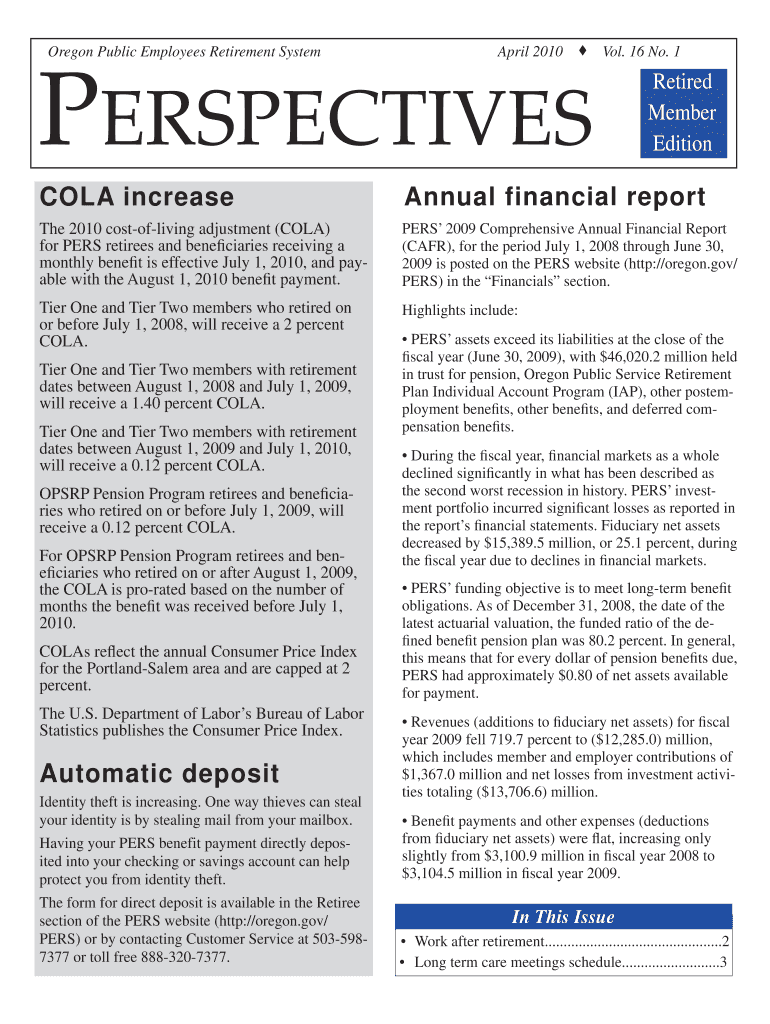
Work After Retirement State of Oregon Oregon Form


Understanding Work After Retirement in Oregon
The Work After Retirement program in Oregon allows retirees to re-enter the workforce while still receiving retirement benefits. This program is designed to help retirees supplement their income and remain active in their communities. It is essential to understand the specific guidelines and eligibility criteria to ensure compliance and maximize benefits. Participants must be aware of how their earnings may affect their retirement benefits and the implications for their overall financial situation.
Steps to Utilize Work After Retirement in Oregon
To effectively engage with the Work After Retirement program, retirees should follow these steps:
- Review eligibility criteria: Ensure that you meet the requirements set forth by the Oregon Public Employees Retirement System (PERS).
- Understand income limits: Familiarize yourself with how much you can earn without impacting your retirement benefits.
- Complete necessary forms: Fill out any required documentation to report your earnings and maintain compliance.
- Maintain communication: Keep in touch with PERS to report changes in your employment status or income.
Required Documentation for Work After Retirement
Engaging in work after retirement necessitates specific documentation to ensure compliance with state regulations. The following documents are typically required:
- Proof of retirement: Documentation confirming your retirement status from PERS.
- Income reporting forms: Forms to report any earnings you receive while working post-retirement.
- Tax documents: Relevant tax forms that reflect your income and any deductions related to your retirement benefits.
State-Specific Rules for Work After Retirement in Oregon
Oregon has specific regulations governing the Work After Retirement program. Key rules include:
- Retirees must adhere to income limits to avoid reductions in their retirement benefits.
- Employment must not conflict with the terms of the retirement plan, ensuring that retirees are not in violation of any agreements.
- Regular reporting of earnings is mandatory to maintain transparency with PERS.
Eligibility Criteria for Work After Retirement
To participate in the Work After Retirement program, individuals must meet certain eligibility criteria, including:
- Having officially retired from a qualifying position under PERS.
- Meeting any age or service requirements set by the retirement system.
- Understanding the impact of post-retirement earnings on retirement benefits.
Examples of Work After Retirement in Oregon
Retirees in Oregon can explore various employment opportunities under the Work After Retirement program. Common examples include:
- Part-time positions in education, such as substitute teaching or tutoring.
- Consulting roles that leverage prior professional experience.
- Seasonal or temporary jobs in retail or customer service.
Quick guide on how to complete work after retirement state of oregon oregon
Complete [SKS] effortlessly on any device
Digital document management has gained traction among businesses and individuals. It offers an ideal environmentally friendly alternative to traditional printed and signed documents, as you can find the suitable form and securely keep it online. airSlate SignNow equips you with all the resources necessary to create, modify, and eSign your documents swiftly without interruptions. Manage [SKS] on any platform using airSlate SignNow's Android or iOS applications and simplify any document-related tasks today.
How to modify and eSign [SKS] seamlessly
- Find [SKS] and click Get Form to begin.
- Utilize the tools we provide to complete your form.
- Highlight important sections of the documents or obscure sensitive information with tools that airSlate SignNow offers specifically for that purpose.
- Create your signature with the Sign tool, which takes mere seconds and holds the same legal significance as a conventional wet ink signature.
- Review the details and click on the Done button to save your changes.
- Select your preferred method for sharing your form, by email, text message (SMS), invitation link, or download it to your computer.
Eliminate the hassle of lost or misfiled documents, tedious form searching, or errors requiring new document copies. airSlate SignNow addresses all your document management needs in just a few clicks from any device you prefer. Modify and eSign [SKS] and ensure effective communication at every stage of the form creation process with airSlate SignNow.
Create this form in 5 minutes or less
Related searches to Work After Retirement State Of Oregon Oregon
Create this form in 5 minutes!
How to create an eSignature for the work after retirement state of oregon oregon
How to create an electronic signature for a PDF online
How to create an electronic signature for a PDF in Google Chrome
How to create an e-signature for signing PDFs in Gmail
How to create an e-signature right from your smartphone
How to create an e-signature for a PDF on iOS
How to create an e-signature for a PDF on Android
People also ask
-
What options are available for Work After Retirement in the State of Oregon?
In the State of Oregon, there are various options for individuals looking to work after retirement. Many retirees choose part-time positions or consulting roles that leverage their skills and experience. Additionally, airSlate SignNow can help streamline document management for these opportunities, making it easier to handle contracts and agreements.
-
How can airSlate SignNow assist with Work After Retirement in the State of Oregon?
airSlate SignNow provides an easy-to-use platform for eSigning and managing documents, which is essential for those looking to work after retirement in the State of Oregon. With its cost-effective solution, retirees can efficiently handle paperwork related to new job opportunities or freelance work, ensuring a smooth transition back into the workforce.
-
What are the pricing options for airSlate SignNow for retirees in Oregon?
airSlate SignNow offers flexible pricing plans that cater to various needs, including those of retirees in the State of Oregon. Whether you are looking for a basic plan or more advanced features, there are options available that can fit your budget. This affordability makes it an ideal choice for those wanting to work after retirement.
-
What features does airSlate SignNow offer for document management?
airSlate SignNow includes features such as eSigning, document templates, and secure cloud storage, which are beneficial for anyone looking to work after retirement in the State of Oregon. These features simplify the process of managing important documents, allowing retirees to focus on their new roles without getting bogged down by paperwork.
-
Can airSlate SignNow integrate with other tools I use for my work after retirement?
Yes, airSlate SignNow offers integrations with various tools and platforms that can enhance your workflow while working after retirement in the State of Oregon. Whether you use project management software or CRM systems, these integrations help streamline your processes and improve efficiency.
-
What benefits does airSlate SignNow provide for retirees in Oregon?
For retirees in the State of Oregon, airSlate SignNow offers numerous benefits, including time savings and increased productivity. By simplifying the document signing process, retirees can quickly finalize agreements and contracts, allowing them to focus on their work after retirement without unnecessary delays.
-
Is airSlate SignNow user-friendly for those new to technology?
Absolutely! airSlate SignNow is designed to be user-friendly, making it accessible for retirees in the State of Oregon who may not be tech-savvy. The intuitive interface and straightforward features ensure that anyone can easily navigate the platform and manage their documents effectively.
Get more for Work After Retirement State Of Oregon Oregon
- For small estate affidavit form
- Small claims court rock county wisconsin form
- The plea sanmateocourt form
- Complaint verified ccm 0008 a in the circuit court of form
- Rules of supreme court of virginia virginias form
- State bar complaint form ga fill online printable fillable
- 2980201 formation of limited liability company certificate of
- Louisiana lease termination notices and formsus legal forms
Find out other Work After Retirement State Of Oregon Oregon
- eSign Alabama Independent Contractor Agreement Template Fast
- eSign New York Termination Letter Template Safe
- How To eSign West Virginia Termination Letter Template
- How To eSign Pennsylvania Independent Contractor Agreement Template
- eSignature Arkansas Affidavit of Heirship Secure
- How Can I eSign Alaska Emergency Contact Form
- Can I eSign Montana Employee Incident Report
- eSign Hawaii CV Form Template Online
- eSign Idaho CV Form Template Free
- How To eSign Kansas CV Form Template
- eSign Nevada CV Form Template Online
- eSign New Hampshire CV Form Template Safe
- eSign Indiana New Hire Onboarding Online
- eSign Delaware Software Development Proposal Template Free
- eSign Nevada Software Development Proposal Template Mobile
- Can I eSign Colorado Mobile App Design Proposal Template
- How Can I eSignature California Cohabitation Agreement
- How Do I eSignature Colorado Cohabitation Agreement
- How Do I eSignature New Jersey Cohabitation Agreement
- Can I eSign Utah Mobile App Design Proposal Template