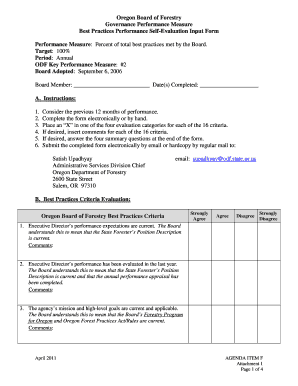
Best Practices Performance Self Evaluation Input State of Oregon Oregon


Understanding the Best Practices Performance Self Evaluation Input in Oregon
The Best Practices Performance Self Evaluation Input in Oregon is a structured tool designed to help employees assess their performance comprehensively. It encourages self-reflection and provides a framework for evaluating accomplishments, challenges, and areas for improvement. This evaluation input is particularly relevant for state employees, as it aligns with Oregon's commitment to fostering a culture of continuous improvement and accountability.
How to Use the Best Practices Performance Self Evaluation Input
To effectively use the Best Practices Performance Self Evaluation Input, individuals should first familiarize themselves with the evaluation criteria outlined by their department. It is advisable to gather relevant documentation, such as performance metrics, feedback from peers, and any previous evaluations. Completing the input involves reflecting on specific goals, achievements, and challenges faced during the evaluation period. This self-assessment should be honest and constructive, focusing on both strengths and areas needing development.
Steps to Complete the Best Practices Performance Self Evaluation Input
Completing the Best Practices Performance Self Evaluation Input involves several key steps:
- Review Evaluation Criteria: Understand the specific criteria that will be used to assess your performance.
- Gather Documentation: Collect performance data, feedback, and any relevant records that support your self-evaluation.
- Reflect on Achievements: Identify your key accomplishments and how they align with organizational goals.
- Identify Challenges: Acknowledge any obstacles encountered and how you addressed them.
- Set Future Goals: Outline objectives for the upcoming evaluation period, focusing on professional growth.
- Submit the Evaluation: Follow the submission guidelines provided by your department to ensure your evaluation is officially recorded.
Key Elements of the Best Practices Performance Self Evaluation Input
The Best Practices Performance Self Evaluation Input includes several essential elements that guide the evaluation process:
- Performance Goals: Clearly defined objectives that outline expected outcomes for the evaluation period.
- Self-Assessment Criteria: Specific metrics or standards against which performance is measured.
- Feedback Mechanisms: Opportunities for receiving input from supervisors and peers to enhance the evaluation.
- Professional Development Plans: Strategies for addressing identified areas for improvement and enhancing skills.
Legal Considerations for the Best Practices Performance Self Evaluation Input
When utilizing the Best Practices Performance Self Evaluation Input, it is important to be aware of legal considerations. Employees should ensure that their evaluations comply with state regulations and organizational policies regarding performance assessments. This includes maintaining confidentiality, avoiding discrimination, and adhering to any relevant labor laws. Understanding these legal frameworks helps protect both the employee and the organization during the evaluation process.
Examples of Using the Best Practices Performance Self Evaluation Input
Practical examples can illustrate how the Best Practices Performance Self Evaluation Input is applied in real-world scenarios:
- Annual Performance Review: An employee uses the input to prepare for their annual review, highlighting achievements and setting future goals.
- Mid-Year Check-In: An employee conducts a self-evaluation to assess progress towards goals and adjust strategies as needed.
- Professional Development: An employee identifies skills to enhance based on feedback received during the evaluation process.
Quick guide on how to complete best practices performance self evaluation input state of oregon oregon
Prepare [SKS] effortlessly on any device
Web-based document handling has become increasingly favored by businesses and individuals alike. It offers an excellent environmentally friendly substitute for conventional printed and signed papers, allowing you to access the appropriate form and securely store it online. airSlate SignNow supplies all the tools necessary to create, modify, and electronically sign your documents rapidly without delays. Manage [SKS] on any platform with airSlate SignNow's Android or iOS applications and enhance any document-oriented process today.
The easiest way to modify and eSign [SKS] seamlessly
- Locate [SKS] and click Get Form to begin.
- Utilize the tools we provide to fill out your form.
- Emphasize important sections of the documents or conceal sensitive information using the tools that airSlate SignNow provides specifically for this purpose.
- Create your eSignature with the Sign feature, which takes just seconds and holds the same legal validity as a conventional ink signature.
- Review all the details and click on the Done button to save your modifications.
- Choose your preferred method for sending your form, whether by email, text (SMS), invitation link, or download it to your computer.
Say goodbye to lost or misplaced documents, tedious form searches, or mistakes that necessitate printing new copies. airSlate SignNow meets all your document management requirements in just a few clicks from your preferred device. Edit and eSign [SKS] and ensure excellent communication at every stage of the document preparation process with airSlate SignNow.
Create this form in 5 minutes or less
Create this form in 5 minutes!
How to create an eSignature for the best practices performance self evaluation input state of oregon oregon
How to create an electronic signature for a PDF online
How to create an electronic signature for a PDF in Google Chrome
How to create an e-signature for signing PDFs in Gmail
How to create an e-signature right from your smartphone
How to create an e-signature for a PDF on iOS
How to create an e-signature for a PDF on Android
People also ask
-
What are the best practices for performance self-evaluation input in the State of Oregon?
The best practices for performance self-evaluation input in the State of Oregon include setting clear goals, providing specific examples of achievements, and aligning your evaluation with organizational objectives. Utilizing airSlate SignNow can streamline this process by allowing you to easily document and sign your evaluations electronically, ensuring compliance and efficiency.
-
How does airSlate SignNow support performance self-evaluation processes?
airSlate SignNow supports performance self-evaluation processes by providing a user-friendly platform for creating, sending, and signing evaluation documents. This ensures that all input is captured accurately and securely, which is essential for best practices performance self-evaluation input in the State of Oregon.
-
What features does airSlate SignNow offer for performance evaluations?
airSlate SignNow offers features such as customizable templates, electronic signatures, and document tracking, which are crucial for effective performance evaluations. These features help ensure that your best practices performance self-evaluation input in the State of Oregon is both efficient and compliant with state regulations.
-
Is airSlate SignNow cost-effective for small businesses in Oregon?
Yes, airSlate SignNow is a cost-effective solution for small businesses in Oregon looking to streamline their document management processes. By implementing best practices performance self-evaluation input in the State of Oregon, businesses can save time and resources, making it a valuable investment.
-
Can airSlate SignNow integrate with other HR tools?
Absolutely! airSlate SignNow can integrate with various HR tools, enhancing your performance evaluation process. This integration supports best practices performance self-evaluation input in the State of Oregon by ensuring that all relevant data is synchronized and easily accessible.
-
What are the benefits of using airSlate SignNow for performance evaluations?
The benefits of using airSlate SignNow for performance evaluations include increased efficiency, improved accuracy, and enhanced compliance. By following best practices performance self-evaluation input in the State of Oregon, organizations can ensure that their evaluations are thorough and effective.
-
How secure is the data when using airSlate SignNow?
airSlate SignNow prioritizes data security with advanced encryption and compliance with industry standards. This ensures that your best practices performance self-evaluation input in the State of Oregon is protected, giving you peace of mind when handling sensitive information.
Get more for Best Practices Performance Self Evaluation Input State Of Oregon Oregon
- Mo 8453 form
- Child care w 10 i can fill in and print form
- Form 5092 application for online dealers monthly sales report filing
- Missouri dealer monthly sales report online form
- Realty transfer certificate form
- Realty transfer certificate rtc sanders county form
- Montana department of revenue business registration form
- Nc3x form
Find out other Best Practices Performance Self Evaluation Input State Of Oregon Oregon
- How To Integrate Sign in Banking
- How To Use Sign in Banking
- Help Me With Use Sign in Banking
- Can I Use Sign in Banking
- How Do I Install Sign in Banking
- How To Add Sign in Banking
- How Do I Add Sign in Banking
- How Can I Add Sign in Banking
- Can I Add Sign in Banking
- Help Me With Set Up Sign in Government
- How To Integrate eSign in Banking
- How To Use eSign in Banking
- How To Install eSign in Banking
- How To Add eSign in Banking
- How To Set Up eSign in Banking
- How To Save eSign in Banking
- How To Implement eSign in Banking
- How To Set Up eSign in Construction
- How To Integrate eSign in Doctors
- How To Use eSign in Doctors