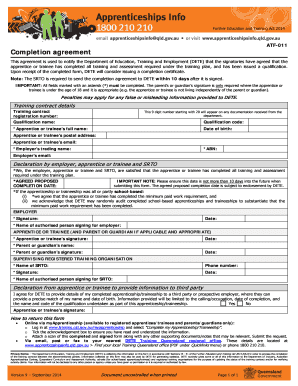
Completion Agreement Apprenticeships Info Form


What is the Completion Agreement Apprenticeships Info
The Completion Agreement Apprenticeships Info is a formal document that outlines the terms and conditions under which an apprenticeship program is completed. It serves as a record of the apprentice's achievements and the skills acquired during their training. This agreement is crucial for both the apprentice and the employer, as it ensures that all parties understand the expectations and requirements for successful completion of the apprenticeship. It typically includes details such as the duration of the apprenticeship, specific skills learned, and any certifications earned.
How to use the Completion Agreement Apprenticeships Info
Using the Completion Agreement Apprenticeships Info involves several key steps. First, both the apprentice and the employer should review the document to ensure all information is accurate and complete. Next, the apprentice should confirm that they have met all requirements outlined in the agreement, such as hours worked and skills demonstrated. Once verified, both parties can sign the document, which may be done digitally for convenience. This signed agreement then serves as proof of completion and can be used for future employment opportunities or educational pursuits.
Steps to complete the Completion Agreement Apprenticeships Info
Completing the Completion Agreement Apprenticeships Info requires a systematic approach:
- Gather necessary documentation, including records of hours worked and skills acquired.
- Review the terms of the agreement to ensure all criteria have been met.
- Fill out any required sections of the agreement, providing accurate information.
- Schedule a meeting with the employer or apprenticeship coordinator to discuss the completion.
- Obtain signatures from both the apprentice and the employer to finalize the agreement.
Key elements of the Completion Agreement Apprenticeships Info
The key elements of the Completion Agreement Apprenticeships Info include:
- Apprentice Information: Name, contact details, and apprenticeship program details.
- Employer Information: Name, business address, and contact information.
- Program Duration: Start and end dates of the apprenticeship.
- Skills and Competencies: A detailed list of skills learned during the apprenticeship.
- Signatures: Required signatures from both the apprentice and the employer.
Legal use of the Completion Agreement Apprenticeships Info
The Completion Agreement Apprenticeships Info serves a legal purpose by documenting the successful completion of an apprenticeship. This document can be used in various legal contexts, such as verifying qualifications for employment or educational advancement. It is essential that the agreement is filled out accurately and signed by both parties to ensure its legal validity. In case of disputes regarding the apprenticeship, this document can serve as evidence of the terms agreed upon.
State-specific rules for the Completion Agreement Apprenticeships Info
State-specific rules regarding the Completion Agreement Apprenticeships Info may vary significantly. Each state may have its own regulations governing apprenticeship programs, including requirements for documentation and completion agreements. It is important for both apprentices and employers to familiarize themselves with their state's laws to ensure compliance. This may include specific forms that need to be filed or additional information that must be included in the agreement.
Quick guide on how to complete completion agreement apprenticeships info
Effortlessly prepare [SKS] on any device
Managing documents online has become increasingly popular among organizations and individuals. It serves as an ideal environmentally friendly alternative to conventional printed and signed documents, allowing you to access the necessary forms and securely store them online. airSlate SignNow equips you with all the tools required to swiftly create, edit, and eSign your documents without any delays. Handle [SKS] across any platform using airSlate SignNow's Android or iOS applications and enhance your document-related processes today.
How to adjust and eSign [SKS] with ease
- Locate [SKS] and click Get Form to begin.
- Utilize the tools provided to complete your document.
- Emphasize important sections of the documents or conceal sensitive information with the tools that airSlate SignNow specifically provides for that function.
- Generate your eSignature using the Sign tool, which takes mere seconds and carries the same legal significance as a conventional wet ink signature.
- Review the details and press the Done button to save your modifications.
- Choose your preferred delivery method for your form, via email, SMS, invite link, or download it to your computer.
Eliminate worries about lost or misplaced documents, cumbersome form navigation, or errors requiring new document prints. airSlate SignNow meets all your document management needs in just a few clicks, from your chosen device. Adjust and eSign [SKS] to ensure effective communication at every stage of your form preparation process with airSlate SignNow.
Create this form in 5 minutes or less
Related searches to Completion Agreement Apprenticeships Info
Create this form in 5 minutes!
How to create an eSignature for the completion agreement apprenticeships info
How to create an electronic signature for a PDF online
How to create an electronic signature for a PDF in Google Chrome
How to create an e-signature for signing PDFs in Gmail
How to create an e-signature right from your smartphone
How to create an e-signature for a PDF on iOS
How to create an e-signature for a PDF on Android
People also ask
-
What is a Completion Agreement in the context of Apprenticeships?
A Completion Agreement is a formal document that outlines the terms and conditions of an apprenticeship program. It serves as a record of the apprentice's progress and completion of required training. Understanding Completion Agreement Apprenticeships Info is crucial for both apprentices and employers to ensure compliance and clarity.
-
How does airSlate SignNow facilitate the signing of Completion Agreements?
airSlate SignNow provides a user-friendly platform that allows businesses to easily send and eSign Completion Agreements. With its intuitive interface, users can quickly upload documents, add signers, and track the signing process. This streamlines the management of Completion Agreement Apprenticeships Info, making it efficient and hassle-free.
-
What are the pricing options for using airSlate SignNow for Completion Agreements?
airSlate SignNow offers flexible pricing plans tailored to different business needs. Whether you are a small business or a large enterprise, you can find a plan that suits your budget while effectively managing Completion Agreement Apprenticeships Info. Visit our pricing page for detailed information on available options.
-
What features does airSlate SignNow offer for managing Completion Agreements?
airSlate SignNow includes features such as customizable templates, automated workflows, and real-time tracking for Completion Agreements. These tools enhance the efficiency of managing Completion Agreement Apprenticeships Info, ensuring that all documents are processed smoothly and securely.
-
How can airSlate SignNow improve the apprenticeship onboarding process?
By using airSlate SignNow, businesses can streamline the onboarding process for apprentices through digital Completion Agreements. This reduces paperwork and speeds up the time it takes to get apprentices started. Efficient management of Completion Agreement Apprenticeships Info leads to a more organized and effective onboarding experience.
-
Is airSlate SignNow compliant with legal standards for Completion Agreements?
Yes, airSlate SignNow is designed to comply with legal standards for electronic signatures and document management. This ensures that your Completion Agreement Apprenticeships Info is legally binding and meets all necessary regulations. You can trust that your documents are secure and compliant.
-
Can I integrate airSlate SignNow with other tools for managing apprenticeships?
Absolutely! airSlate SignNow offers integrations with various tools and platforms, enhancing your ability to manage Completion Agreement Apprenticeships Info. Whether you use HR software or project management tools, you can seamlessly connect them with airSlate SignNow for a more cohesive workflow.
Get more for Completion Agreement Apprenticeships Info
Find out other Completion Agreement Apprenticeships Info
- eSign Hawaii Retainer for Attorney Easy
- How To eSign Texas Retainer for Attorney
- eSign Hawaii Standstill Agreement Computer
- How Can I eSign Texas Standstill Agreement
- How To eSign Hawaii Lease Renewal
- How Can I eSign Florida Lease Amendment
- eSign Georgia Lease Amendment Free
- eSign Arizona Notice of Intent to Vacate Easy
- eSign Louisiana Notice of Rent Increase Mobile
- eSign Washington Notice of Rent Increase Computer
- How To eSign Florida Notice to Quit
- How To eSign Hawaii Notice to Quit
- eSign Montana Pet Addendum to Lease Agreement Online
- How To eSign Florida Tenant Removal
- How To eSign Hawaii Tenant Removal
- eSign Hawaii Tenant Removal Simple
- eSign Arkansas Vacation Rental Short Term Lease Agreement Easy
- Can I eSign North Carolina Vacation Rental Short Term Lease Agreement
- eSign Michigan Escrow Agreement Now
- eSign Hawaii Sales Receipt Template Online